For numerous reasons and factors, many bank customers face difficulty running their bank accounts regularly, and they have to waste a lot of time doing the same, such as many people opening multiple accounts in different banks for savings.
While having multiple accounts is very common, managing all of them can be challenging as we always need to remember all of them. If we fail to make transactions in some accounts for more than 1 year to 2 years, these accounts automatically convert into inactive accounts. So this article will explore inoperative bank accounts and the necessary steps to activate an inoperative Account in SBI.
Why Are Accounts Made Inoperative?
If, after opening the account, you have not yet made any transaction in this account for one year to two years, then your bank account will be closed. So, suppose you are neither withdrawing money from an ATM, nor making any online transactions, then the SBI will hold your account. Instead, you will have to perform KYC in your bank’s branch to remove such a hold.
If you want to activate your inactive account, then, first of all, you must confirm whether your bank account is actually closed. To do so, you can call your bank’s branch toll-free number. They will quickly let you know if your bank account has been closed or not. You should know that no online process is available to activate an inactive bank account in the SBI bank system. Therefore, you can follow only the offline method for the same.
Consequences of an Inoperative Account
If a bank customer does not make transactions through his account for two years, that account will automatically become inoperative or dormant.
After the bank account becomes inoperative, cash withdrawal through an ATM stops working, internet banking-related facilities stop working, and you cannot withdraw any amount from that account. Instead, you cannot even get a chequebook issued.
So, if you want to always keep your account active, you should keep making regular withdrawals and deposits through cash or cheques in your bank account. And in such a case, if you are not using an account for an extended time, it will be better to close that account rather than just keep it idle in the bank.
How To Activate an Inoperative SBI Account?
Suppose you have an inoperative account in SBI. In this case, you can activate it to function like a regular account. If you desire to know how to activate an inoperative account in SBI, then you can follow the below-given information and simple instructions for the same, such as:
- Submit KYC form: You will have to visit the same SBI branch with your bank account and fill in the KYC form there and submit it. KYC form includes the bank customer’s passport-size photograph and proof of address and identity. Remember that no other SBI bank branch than with your account only will accept this procedure.
- Update the system: During KYC, the bank takes your live photographs to verify that you are a genuine customer and that your KYC documents are authentic. After that, they will update their system accordingly.
- Account activation: After submitting your KYC documents, within 24 hours, you will have to deposit a minimum of 1000 Rupees in that account. And also, at the same time, you will have to withdraw some amount from your account., say 100, 500, or 1000 rupees, as you wish. After completing this process, your closed bank account will automatically start again.
Following the above information and instructions, you can now easily activate your inactive/inoperative SBI bank account. So this way, you can quickly learn how to activate an inoperative or dormant SBI account.
Wrapping Up
Activating the inoperative accounts can be troublesome as it involves many procedures. However, suppose you were looking to fix the issue of how to activate an inoperative account in SBI. In that case, you can see in this article that we have successfully cleared your query about the problem, as mentioned earlier.
If you are still doubtful of the same, you can visit your nearest SBI bank branch to know further. Alternatively, you can contact SBI’s customer service on their toll-free number and raise your concern to resolve your issue.





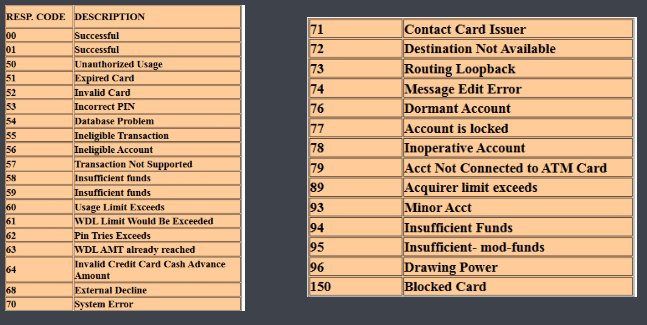
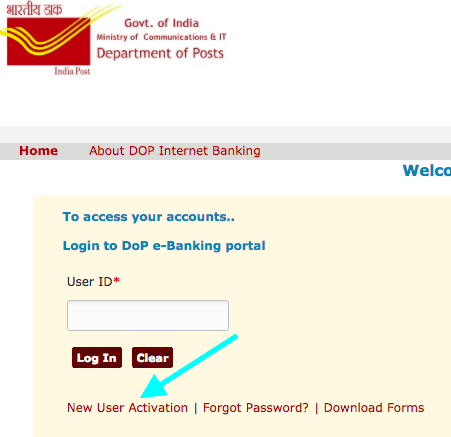
MERE ACCOUNT MEIN STOP LAG GAYA HAI. MAINE EKYC BHI KARBA LIYA HAI PHIR BHI ACCOUNT CHALU NAHIN HUA HAI.
SBI inoperative account activation form kaha se download kare
Please guide me how to activate my inoperative account number
Mera account stop ho gya hai kyc kiya par abhi bhi inopeerative account bta rha hai