The Postal Department of India, during Postal week 2022, recently launched an ePassbook facility for its customers on 12th October 2022. India Post has developed an extremely big network to reach the rural, remote, and urban areas in India. To cater to the day-to-day needs of its customers and enhance the business, India Post launched its first mobile app, “Postinfo,” on 11 / 05 / 2015, which is updated from time to time.
Postinfo can be downloaded from the Google App store for free. With this application, one can easily search post offices, track containers and calculate insurance premiums and interest. India Post has made the ePassbook facility available through the “PostInfo” App and the Website URL Link (https://www.indiapost.gov.in). Moreover, India Post provides account holders with a balance enquiry, mini statement, and statement downloading facilities.
If you want to avail yourself of the ePassbook facility, then you should know the complete process to activate ePassbook in the post office online.
Steps to Activate ePassbook in post office online
Suppose you are holding one or more accounts from Post Office Savings Bank (POSB), such as the ones mentioned under:
Savings Bank (SB), Recurring Deposit (RD), Term Deposit (TD), Sukanya Samriddhi Yojana (SSA), Public Provident Fund (PPF), Monthly Income Scheme (MIS), National Savings Certificates (NSC), Kisan Vikas Patra (KVP) And, Senior Citizens Saving Scheme (SCSS).
If you want to activate an ePassbook facility to check and view your account’s updated details. But for some reason, you are still wondering how to activate ePassbook in the post office. Don’t worry. Just follow the below-written easy and simple steps, such as:
Step 1. Open your mobile phone, then type and search “Post Office.” After that, a website for the “Government of India, Department of Post” will open up before you. Click on the link and open the India Post official website, www.indiapost.govt.in.
Scroll down the page, and click on the “Banking & Remittance” option.
Step 2: Now, a new page will open up before you. Below Post Office Savings Scheme, Click on the “ePassbook” option at the top of your mobile screen.
Through ePassbook for POSB schemes, you can check Balance, Mini statement, and Full statement without any hassle.
Step 3: After that, a new interface will open up before you, where you will be asked to log in and enter your registered mobile number and a given captcha code in the required spaces. Click on the “Login” button.
Step 4: Now, you will receive a One Time Password (OTP) on your mobile. Enter the received OTP and click on the “Submit” button.
Step 5: After that, a new page will open up before you, where you will see “Welcome to Post Office Services – POSB Seva.” Click on the “POSB ePassbook click here” button.
Step 6: Now, a new page will open up before you, and you will be asked to enter some details, such as your scheme type, account number, registered mobile number, and a given captcha code. Do accordingly as required. Suppose you select “Post Office Savings Account (SB)” as your scheme type. Click on the “CONTINUE” button.
Step 7: After that, a new page will open up before you, where you will be asked to enter an OTP sent on your mobile phone. Enter the OTP and Click on the “Verify” button.
Finally, you will see two options:
- Balance Enquiry
- Mini statement
You can see current and updated details of your Post Office Savings Accounts by clicking these options one by one. So this way, you can easily and quickly learn to activate ePassbook in the post office online to check and view your account’s details.
| Services | Contact |
|---|---|
| Toll-Free Number | 18002666868 |
| Timing | 09.00 am to 06.00 pm |
| [email protected] |
Conclusive Remarks To Be Noted
We hope after reading this exclusive article, you will have learned the necessary information and become able to understand how to activate ePassbook in the post office online.
However, the most helpful convenience of the e-passbook is that the Post Office account holders can access their small savings accounts passbook anywhere and anytime without any cost. Additionally, they can access it through their registered mobile number without even having an internet banking credential or mobile banking app to access the e-passbook.
Suppose you are still facing any problems regarding ePassbook activation. In this case, you should contact the India Post Call center agent by giving a call to the Customer Care Toll-Free Number: +911800266 6868, from 09.00 am to 06.00 pm (except Sundays and gazetted holidays). Or you should reach India Post’s official website https://www.indiapost.gov.in.
Also, you can register your queries at their Complaint email ID: [email protected].
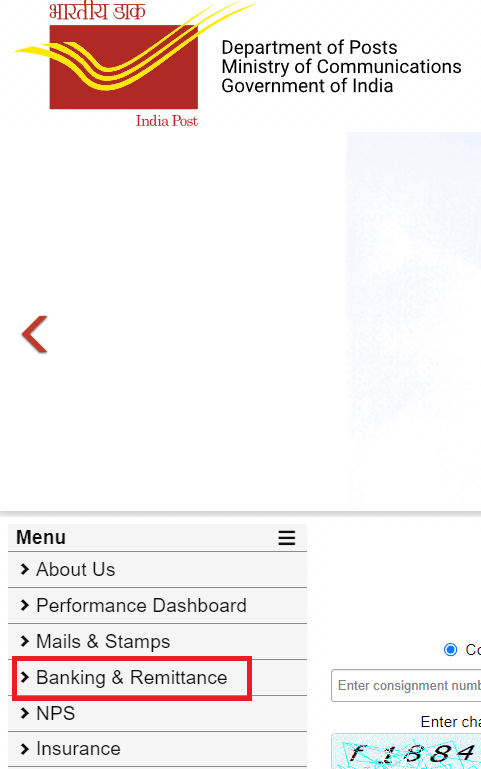
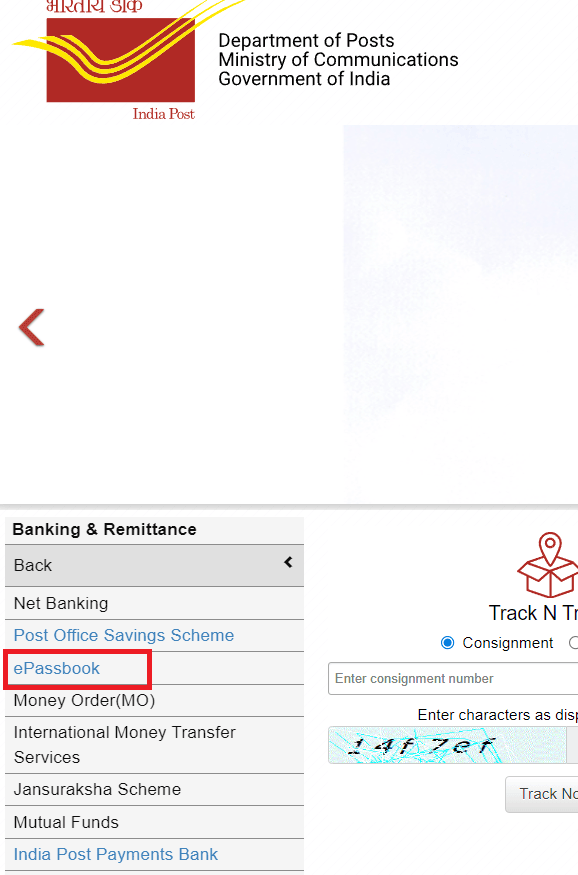
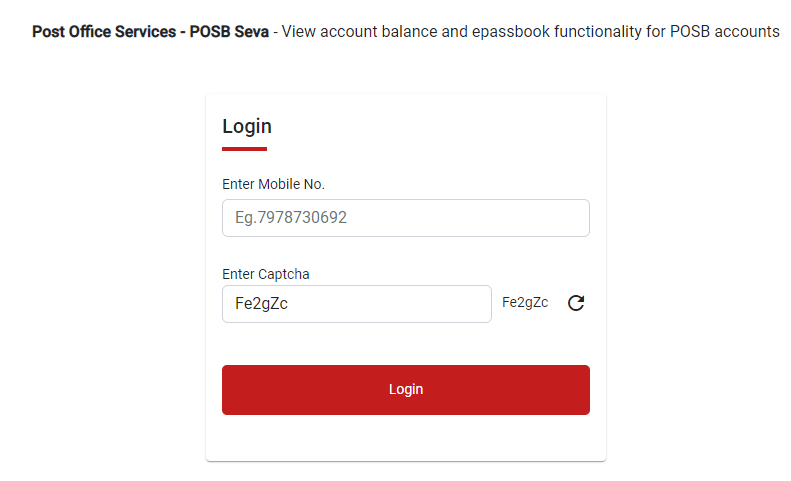
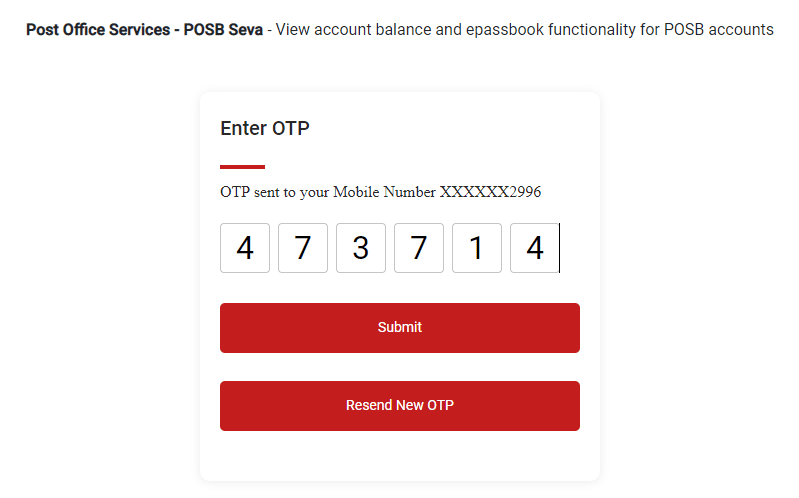
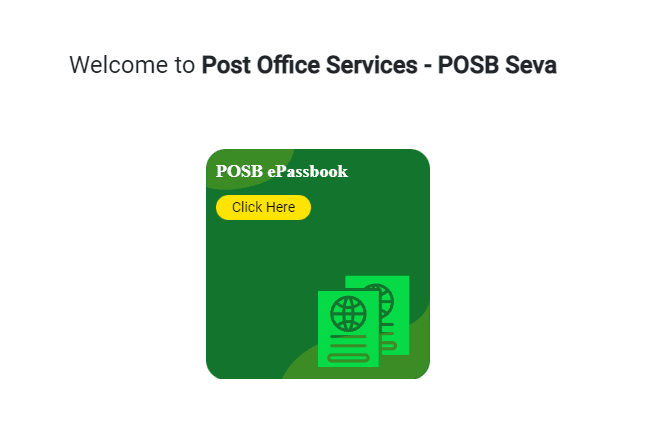
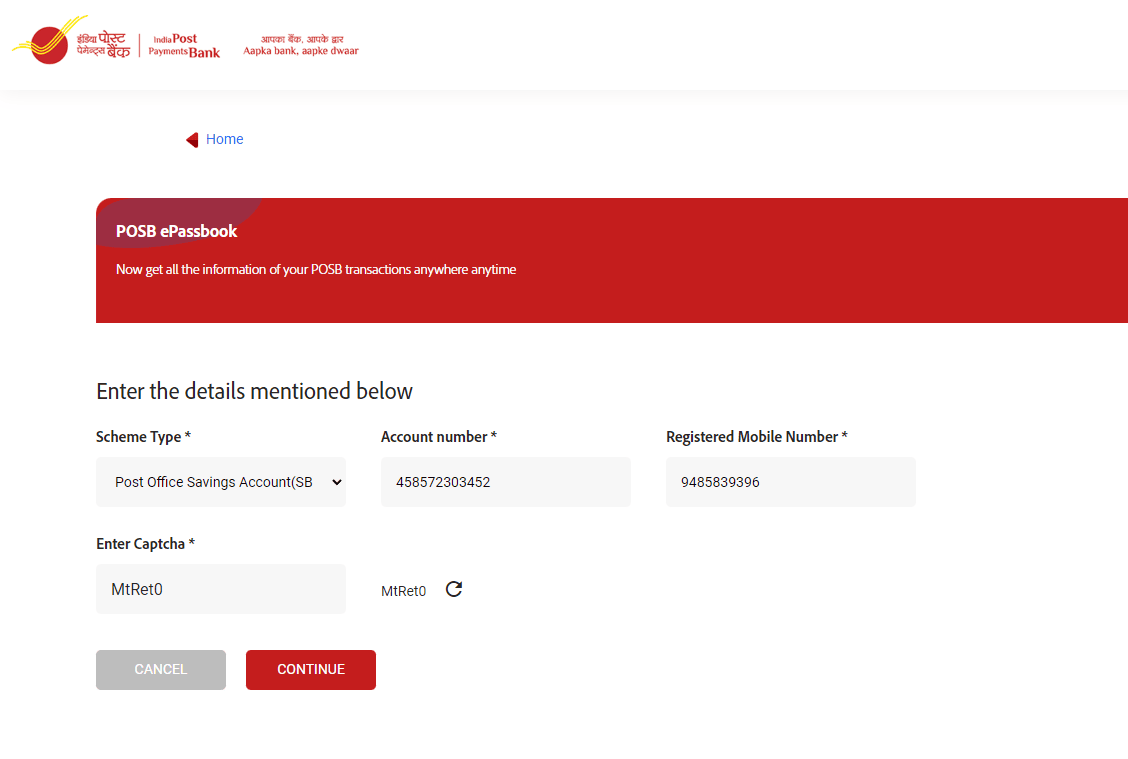
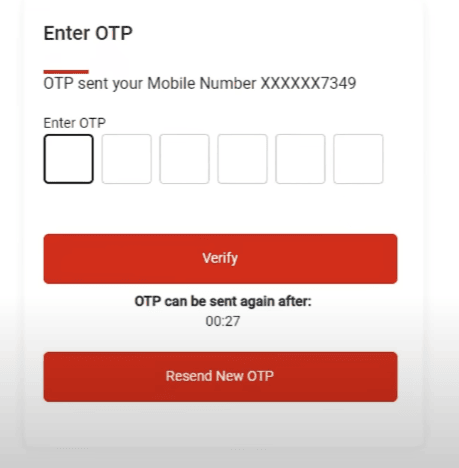
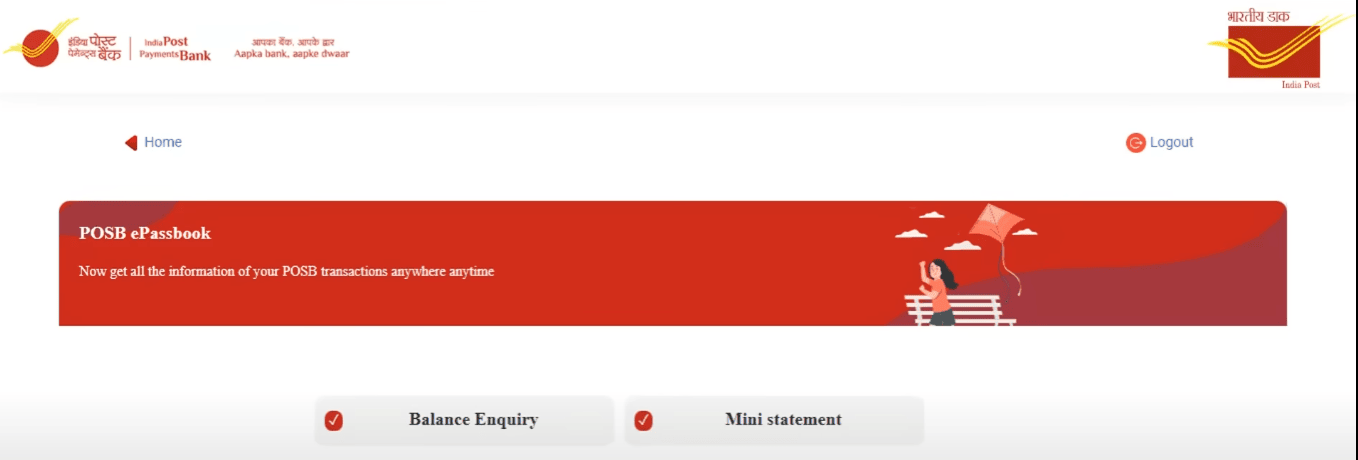
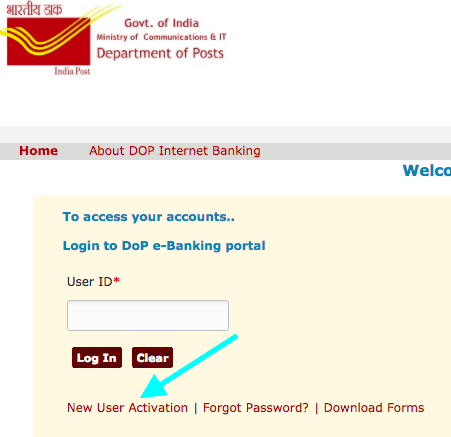
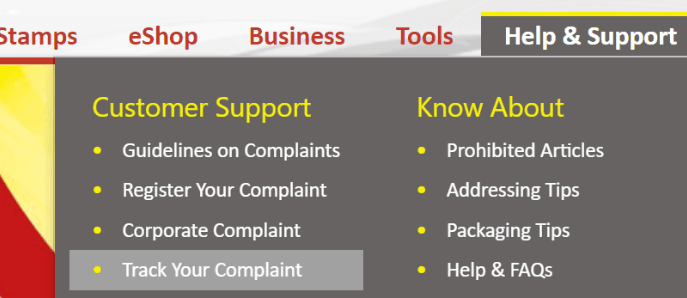




Be the first to comment