Money transaction has some limits per day. The maximum UPI transfer limit can differ from bank to bank between 25000 to 1 lakh as to daily estimate. Some banks instruct the limits to be per month or week sometimes. The same goes for the SBI YONO app. SBI customers are benefited from this app with all the possible facilities they can get.
The SBI YONO UPI has a maximum daily transaction limit of Rs- 1 lakh. In this way, if you see, SBI customers can transfer a heavy amount in a day, even via UPI. But, nearly some customers need the facility in UPI to be able to transact more than 1 lakh amount in a day. Consequently, today we are explaining the method of UPI limit increase in the SBI YONO app.
Steps to Increase UPI Limit in Yono SBI
With the SBI YONO Lite, fund transfer is possible quickly these days. People can access any banking facility through the YONO Lite app, yet the UPI facility is vital that customers utilize it predominantly. Customers who are using the beneficiary’s VID(Virtual ID) to transfer funds through the SBI YONO UPI need to check if the beneficiary has registered with the YONO UPI.
In this case, the beneficiary necessitates having registered with the YONO UPI to receive the money. Now, as you have come here to know the steps to increase the UPI limit in YONO SBI, we are sharing the steps right here.
Step 1: Since you’re here for the YONO SBI Lite, we can assume you’ve installed the app on your mobile phone. Firstly, open the YONO Lite app from your screen, and log in with your User Id and password or M-pin.
Once you entered your account, click the UPI Transfer option right above the page.
Step 2: Inside it, you’ll see an option to Set UPI Transaction Limit. Here, the interface will ask you for your Profile Password, which you have to put to enter the next step. Put the password and click on the Submit button.
Step 3: Now, you will get here three empty boxes that help set your maximum UPI transaction limit. First, the current UPI transaction limit amount will automatically appear in the given box. The rest boxes are to choose your maximum UPI Transaction Limit and Confirm The New UPI Transaction Limit. Put the amounts as you desire, and click on the Submit button.
Step 4: In this new interface, two boxes will automatically appear with Existing UPI Transaction Limit and New UPI Transaction Limit. Click on the Confirm button to make it final.
Step 5: After this, to finalize this process, SBI YONO will ask for an OTP sent to your mobile number registered with your SBI bank account. Once you put the OTP, click the Submit button.
After clicking the submit button, your process will be complete. And you’ll get a message about setting the UPI Transaction Limit successfully. These steps will perform well to help you increase your SBI YONO Lite UPI transaction limit, but you’ll have to know the heavy amount of transactions can bring risk in proceeding to be failed.
Conclusion
State Bank of India(SBI) is India’s largest multinational public sector bank, with over 45 crore customers. These customers trust SBI, which leads them to get better service in banking, even with the YONO SBI app. The YONO SBI app is specially for an Internet banking facility that customers use to handle banking from their comfort zone.
People use the YONO lite app to get the UPI facility as well. But sometimes it seems toilsome to transfer a substantial amount with the UPI, and that’s for the article is all about. SBI customers fall into confusion about the fund transfer limit. Thus, we have given the steps for increasing the limit in the YONO SBI lite app to weed out the dilemma.
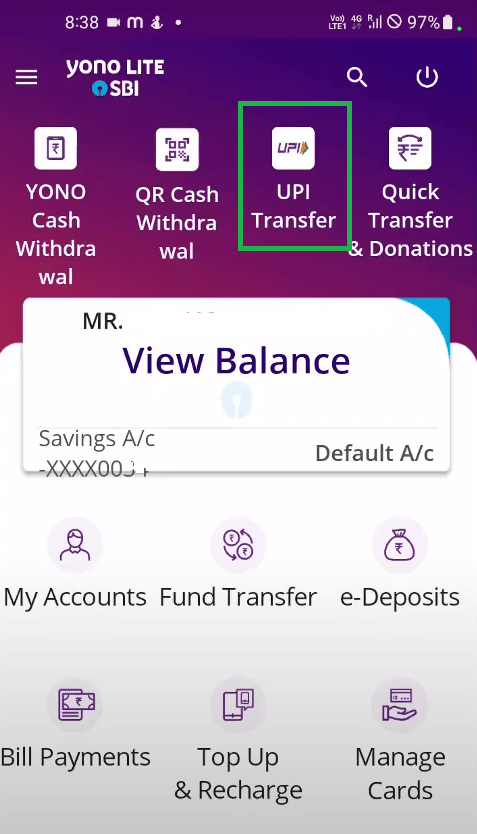
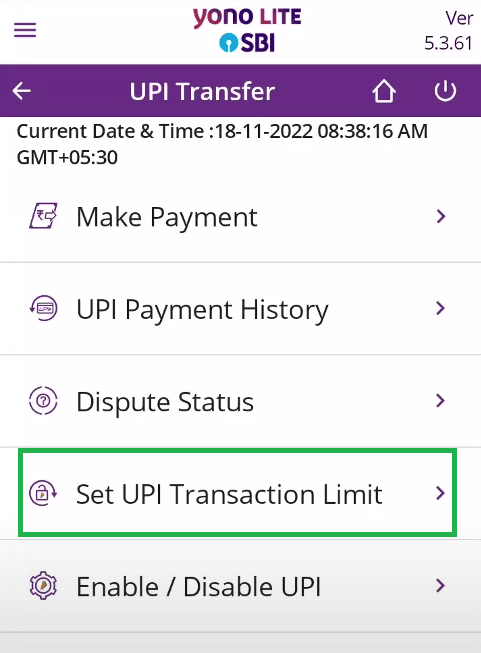
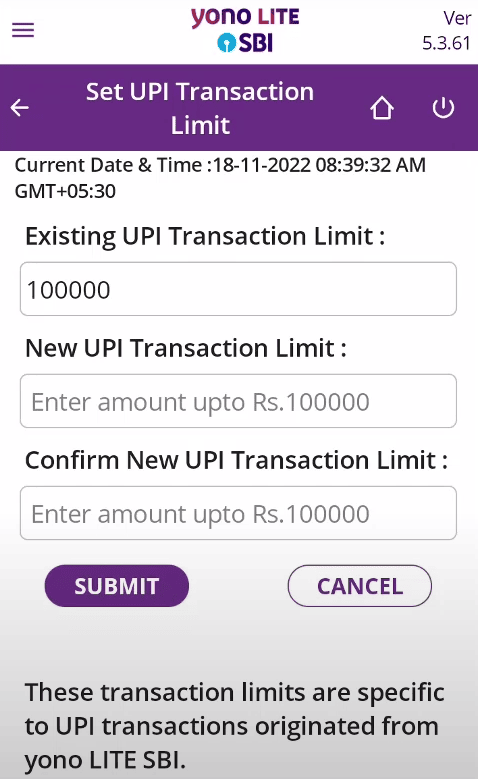
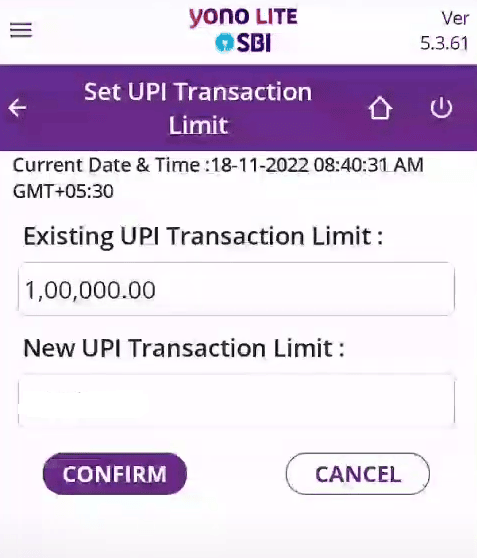
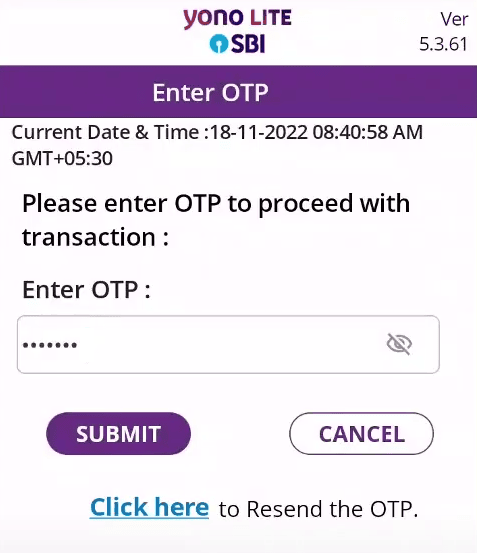
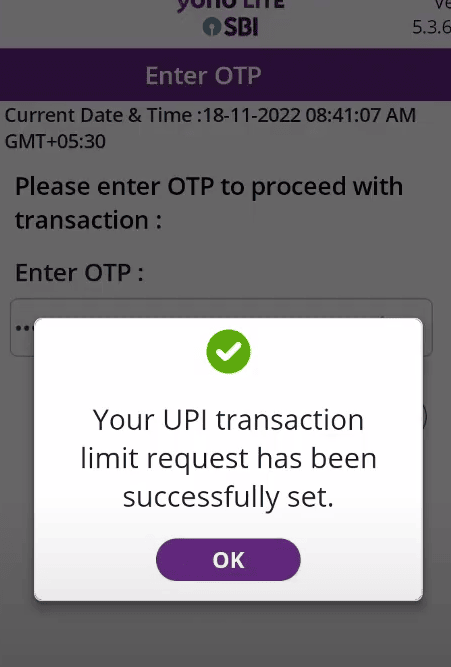
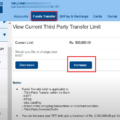
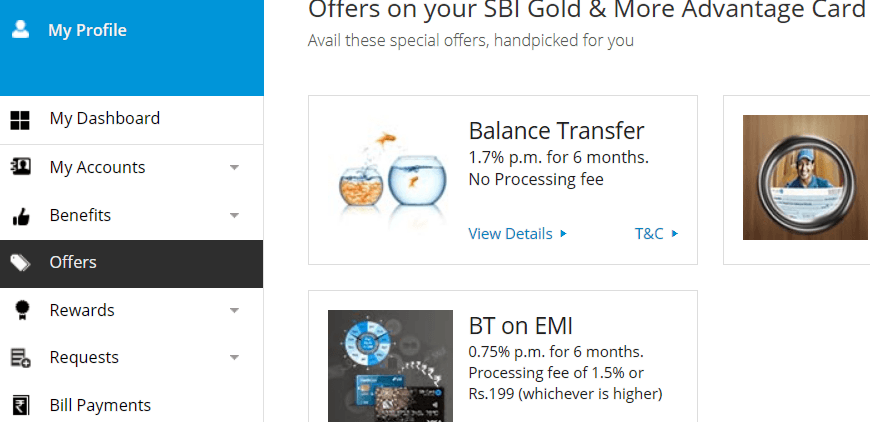



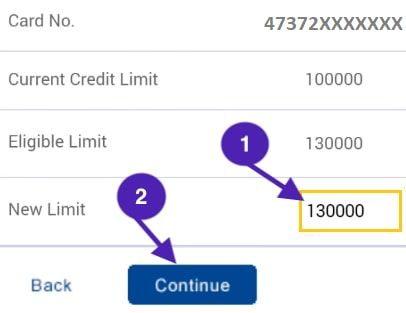

Be the first to comment