It goes without saying that Pan Card, especially the Pan number is the one that foremost works on any official purpose as proper identity. Pan cards usually work in order to prevent tax evasion by single entities. It keeps track of tax payable amounts by individuals. The Permanent Account Number (PAN) card, issued by the Income Tax Department, is essential while dealing with activities of buying a car or home or investing funds.
Now, almost every other citizen of this country has a Pan card, and they are pretty well aware of the tax-paying arrangement. Besides, the email id and mobile number update on the Pan card may feel hectic initially, but with us, you will nowhere find it difficult. Today, we will talk about updating mobile number in Pan Card online.
The Necessity of Updation Mobile Number With Pan
The mobile number linked with the Pan card is to upgrade and alert you of current activities on your Pan card. All the notifications related to your Pan will reach you through your mobile number and helps to nip in the bud for further inconveniences. According to the Income Tax Department of India, the Pan card will work as your identity. Thus, the mobile number with your Pan card remains the solution to your tax system. Also, updating your mobile number with your Pan will save you time in advance before your tax-paying date. It will inform you of the due date.
Steps to Update Mobile Number in Pan Card Online
You have learned a lot about the Pan card’s importance and its necessity. People register their mobile numbers with their Pan cards at the beginning of applying for it. But you can change and update time to time your mobile number to get all the official information that your identity card carries. Now, it’s time to know all the steps to update the mobile number with your Pan card.
Step 1: Firstly, open a browser that you feel is congenial. Then type Pan Card in the search bar to avail of the options for correction. As a general rule, Pan card applications occur with only two websites. One is UTIITSL, and another is NSDL. You can be assured of the website by viewing your Pan card. To do the correction, you have to select one of these. We are showing here the method with NSDL.
Click the NDSL website https://www.onlineservices.nsdl.com/paam/endUserRegisterContact.html to enter its official page. You’ll find some empty spaces here to fill out that require your information for your Pan card. Scroll down and click on the Application Type area. Three options are here, from which you must select the Changes/Correction in exiting Pan data.
Since you are willing to change your mobile number, you must choose the correction option. Then next, select your category by clicking on one of an option given here. If you are doing this for yourself, select the Individual option.
Now, the page will ask you for the Applicant’s Information. Here, you should provide your title, surname, and name in the accurate places. After this, provide your Date of birth, email id, and the mobile number you want to change. Put your Pan number here and enter the Captcha. Click on the box given below that asks for your acceptance that all the documents you have provided are genuine. Then click the Submit button below.
Step 2: The new interface will ask if you want to continue with the Pan Application form. Click the Continue With The Pan Application Form to pick up the thread.
Step 3. Here, you will see the page will automatically redirect the Pan number. Put down the last 4 digits of your Adhaar Card number. Here you have to put all the information related to your Adhaar.
Next, it will ask about your Father’s and Mother’s names. As per the form asks, fill out the same. Then select the parent’s name you want to be printed on your Pan card, and click the Next button.
Step 4: Here, you’ll have to put your address information. Select whether you want to receive your Pan to your Residence or Office. The address must be the same as on your Adhaar card. Then again, you have to click on the Next option below.
On the next page, it will ask for your Id proof, address proof, and DOB proof. You will have the selection option right beside every quotes areas, and here select the Adhaar Card issued by the UIAI option.
Step 5: In the Declaration area, put your full name on the first box and rest as the form asks. Make sure you put your District address to reconfirm your residential area. Now come to the Upload Photo/Signature section. Submit your passport-size photo and sign. You have to do the signature on paper and scan it to submit it in the form. Now here, put your supporting documents in PDF format without password protection. You must put down your Adhaar and Pan card in the particular area. Click on Submit button.
Step 6. After submitting all these, the next page will ask you for your Adhaar 8-digit number. Put the number accordingly and recheck all the documents you have submitted once. It will help confirm if there are any errors. You can edit those errors as the form has the facility before final submission. After checking, click on the Proceed button to enter the new interface.
Step 7. The new interface will be for the payment process for your Pan card correction. Here you’ll find two types of payment methods. Choose as per your convenience and finish the payment. To finish the payment, it’ll send an OTP to your linked mobile number. Provide the OTP as per the requirement and follow the rest procedure.]
Step 8: Click in the empty box that has been given for your consent to use your Adhaar details for e-Signing the Pan authentication. Click the Authenticate button and again continue to follow the steps. Finally, click on the Continue with e-KYC option.
Put your Adhaar card number, and you’ll get an OTP linked with your Adhaar. Click the Submit button, and eKYC will be completed.
Step 9. Now click continue with eSign. Again put the aadhar number in the provided empty box and click the Send OTP button. Now enter OTP sent to your registered mobile number and click on verify OTP button. Once all the submissions are clear, your acknowledgment form will pop up on the screen. To make it secure, you can save it in your mail. The acknowledgment form will confirm your process has been completed.
Conclusion
These steps may seem hectic to you, but if you go through all the steps thoroughly, you’ll get a clear vision of your form completion. Or else you can carry the steps while correcting your Pan itself. Pan usually needs in IT Returns Filing, Buying or selling a motor vehicle, Purchase of jewelry, Property, Foreign Exchange, Loans, etc.
The Pan card correction always comes with a particular amount of payment. In this process, the amount is Rs. 71.90/-. You can choose either an online payment system, a Demand Draft, or a Bill Desk system. Within 24 to 48 hours, your process will be successful, and you’ll get a notification of your mobile number update.
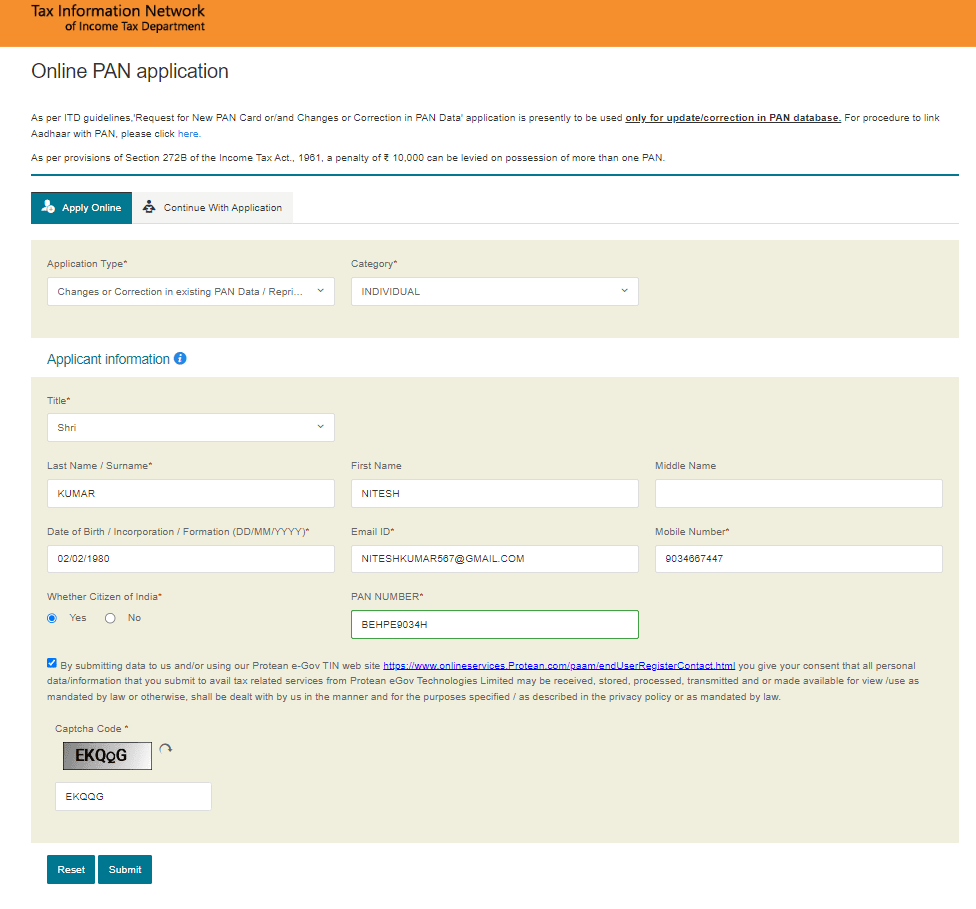
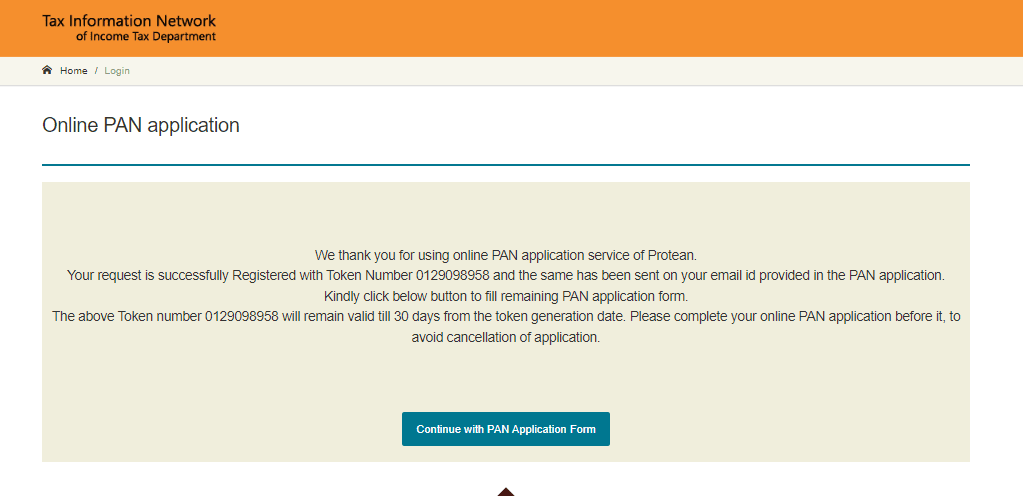
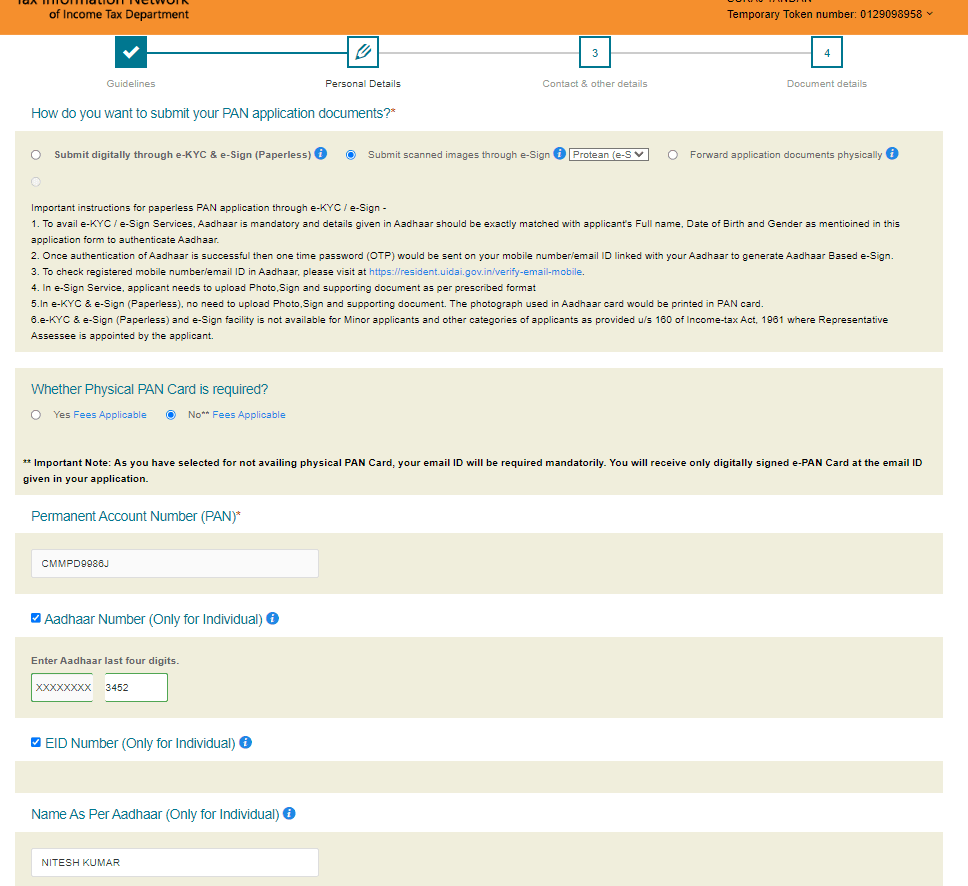
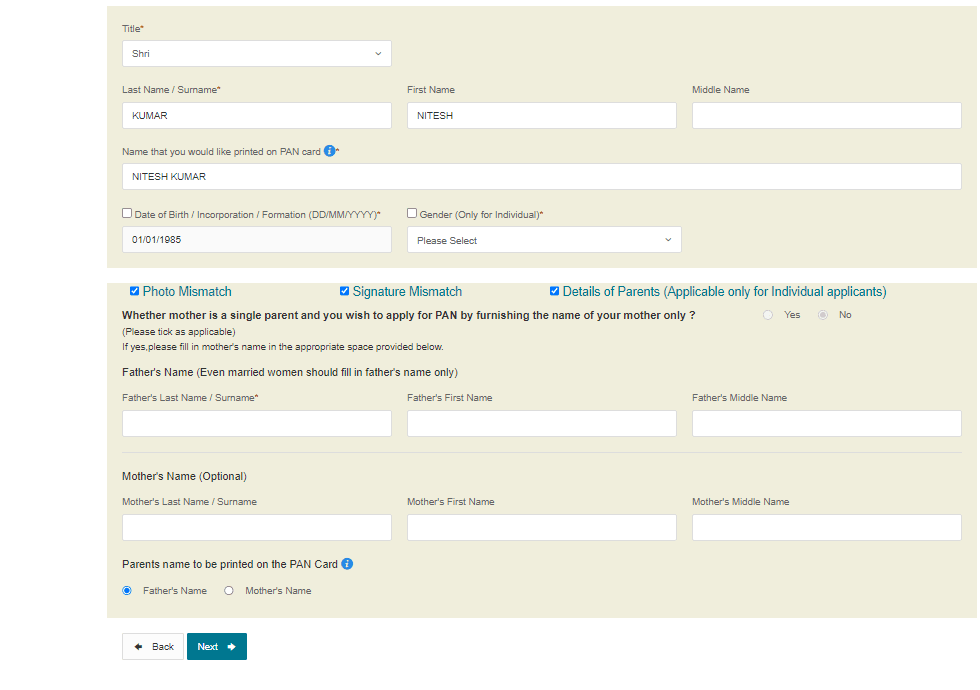
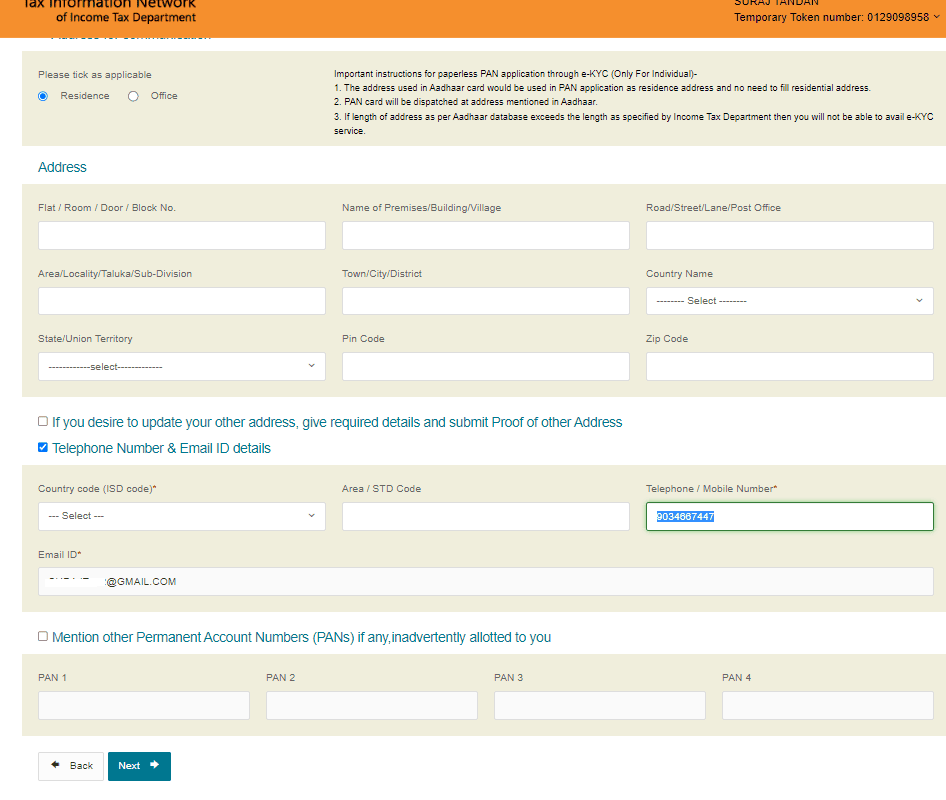
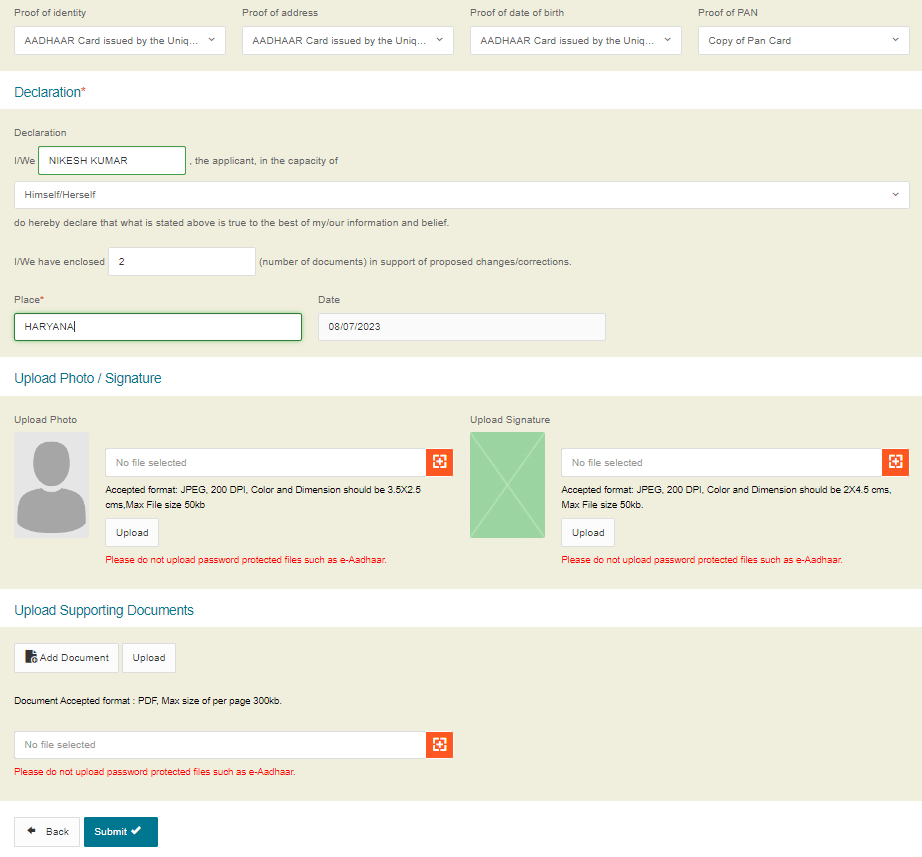
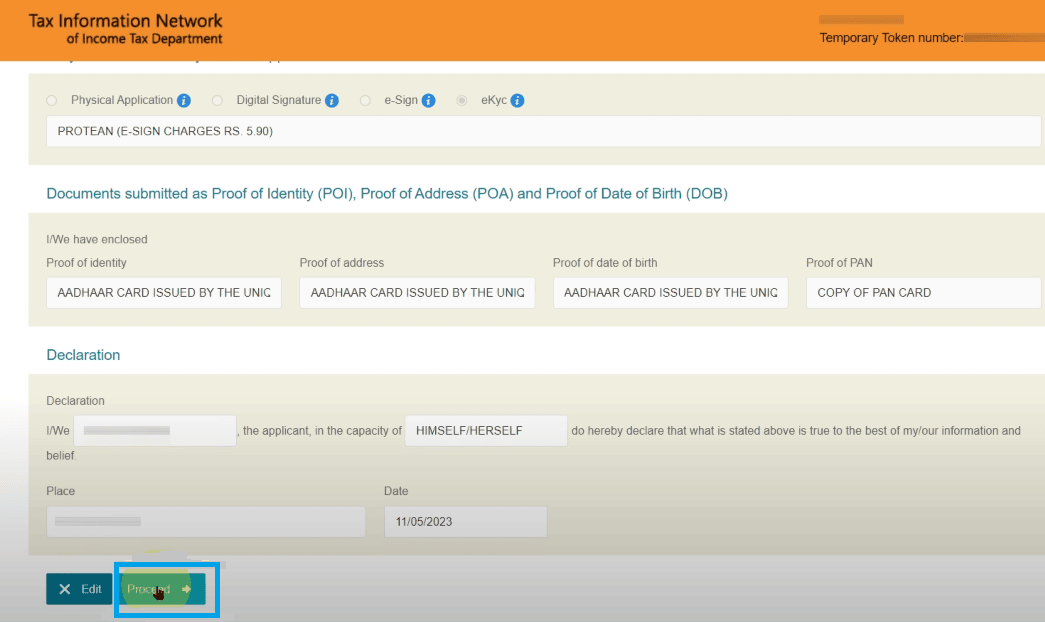
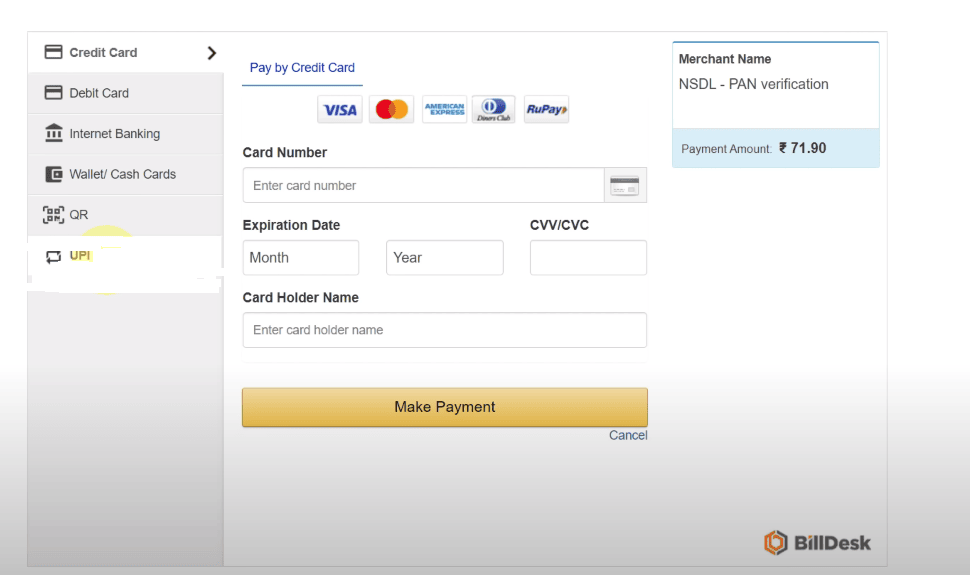
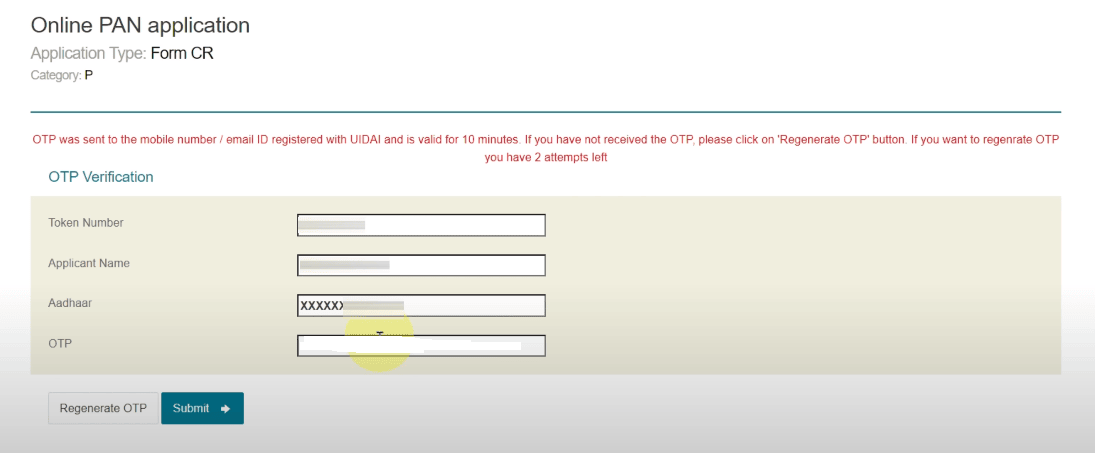
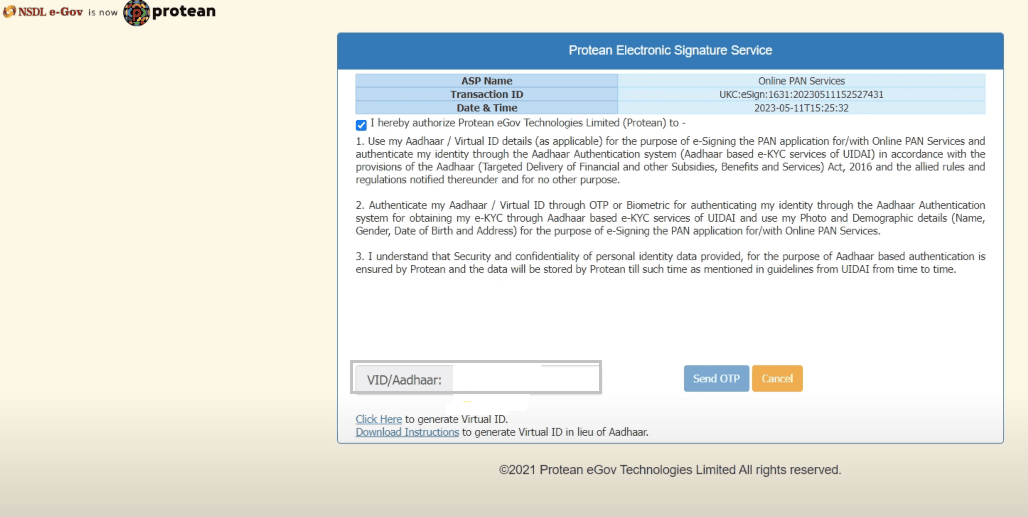

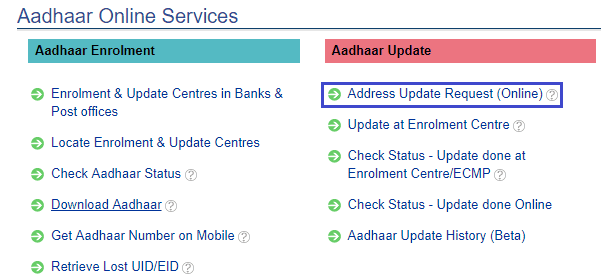
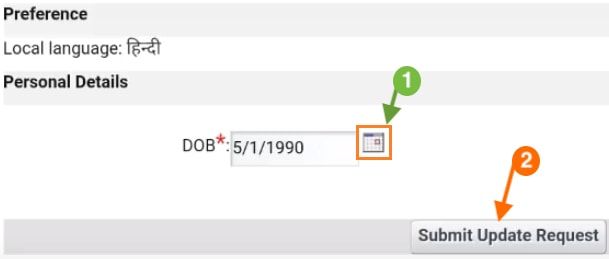
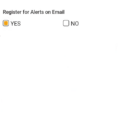
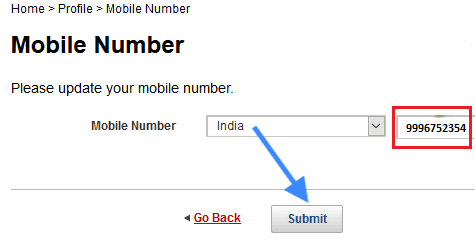
Be the first to comment