HDFC Securities Limited is one of the many leading stock broking companies in India. It is a subsidiary of a prominent private sector bank, HDFC Bank, which started working in the year 2000 and has its head office in Mumbai, Maharashtra.
To avail of the services of HDFC Securities Limited, it is essential that you open a savings or current account and a demat account with HDFC Bank so that you can become a registered user of HDFC securities. To do so, HDFC Bank offers a 3-in-1 Investment account opening form for opening a Bank + Demat + Trading account.
The conversion process through which your physical investment securities, like your bonds, mutual funds, shares, etc., are converted into electronic or digital format is known as dematerialization or demat.
You can open either a single Demat account or a joint account with a maximum of three account holders linked to the account. In case you have a single Demat account, you should add a nominee so that he/she can quickly receive the proceeds of the Demat account after your sad demise. However, even Joint Demat account holders must add nominees so that HDFC Securities are easily transferred to the intended nominee.
Let’s read on to know the detailed information on how to add a nominee to HDFC Securities Demat Account Online, who a nominee is in the bank account, and what are some of the main features of a nominee.
Role Of A Nominee In a Demat Account with HDFC Securities
While opening a Demat Account with HDFC Securities Limited, you should add a nominee, who is referred to as an individual appointed by an account holder to receive the account’s proceeds, such as securities or investments, in the event of the sad demise of the account holder.
The main significant features of a nominee are:
- You can appoint a nominee in HDFC Securities by opening a new Demat account or adding/updating it later through the account.
- A nominee acts as a trustee/beneficiary of the legal heirs, with the legal right to claim the proceeds from HDFC Securities, such as the assets held in the Demat account.
- A Demat Account holder can add any individual as a nominee from his family members, relatives, friends, or anyone else whom he/she trusts.
- A Demat Account holder can add up to three nominees to the account.
- You should know that a nominee is not entitled to transact in the Demat account and doesn’t have ownership rights as long as the account holder is alive.
After the account holder’s death, the role of the nominee ensures a hassle-free transfer of assets held in the Demat account to the nominee as per the wishes of the account holder. - To ensure that the investments and securities of a Demat account holder in HDFC Securities are transferred to the intended nominee, you should keep his/her information updated so that any changes in circumstances or preferences can be reflected from time to time.
Steps to Add Nominee In HDFC Securities Demat Account Online
In case you want to add a nominee in HDFC Securities, just follow the below-written step-by-step easy process and the straightforward guidance to do so:
Step 1. Open your web browser and type “digital nomination HDFC securities“. Click the first link https://allinone.hdfcsec.com/hsl-nomination/login, i.e., the official website of HDFC Securities (Digital Nomination – HDFC eKYC).
Or, you can directly click on Digital Nomination – HDFC eKYC to add your nominee to your bank account. Now, you must enter your login ID and password and click on the “Continue” button.
Step 2. You will receive an OTP (or One Time Password) on your registered mobile number. After which, you will see your Demat Details. Click on the “ADD NOMINATION” button.
Step 3. Tap on the “ADD” button. Enter the PAN number of the nominee and click on the “Verify PAN” button.
Step 4. Enter the nominee’s details as required, your relationship with the nominee, and the percentage of share you want to give. Click on the “Save” button and tap the “Next” button.
Step 5. Checkmark in the given box to accept the Terms & Conditions and click the “e-sign” button. Continue the process by clicking the “Sign Now” button.
Step 6. Enter your Aadhaar number and click on the “Send OTP” button. You will receive an OTP on your registered mobile number. Enter the received OTP as required.
That’s it. Your nomination process will be completed now, and you will receive a message for this.
The Bottom Line
Now you know the process of adding a nominee to your Demat account with HDFC Securities can play a crucial role. You can add a trusted person like your friend, family member, or relative as your nominee so he has the legal rights to claim the proceeds from HDFC Securities after your demise. We have covered all the essential aspects of a nominee and his role in claiming your assets in HDFC Securities. We have even assisted you with the straightforward process of adding a nominee to your Demat account with HDFC Securities online without hassle.
However, in case you are still facing some difficulties or issues, you can contact the Customer Care Team of HDFC Securities by giving a call at the following numbers: 022 – 39019400 and 022 – 64804444 and email at [email protected].
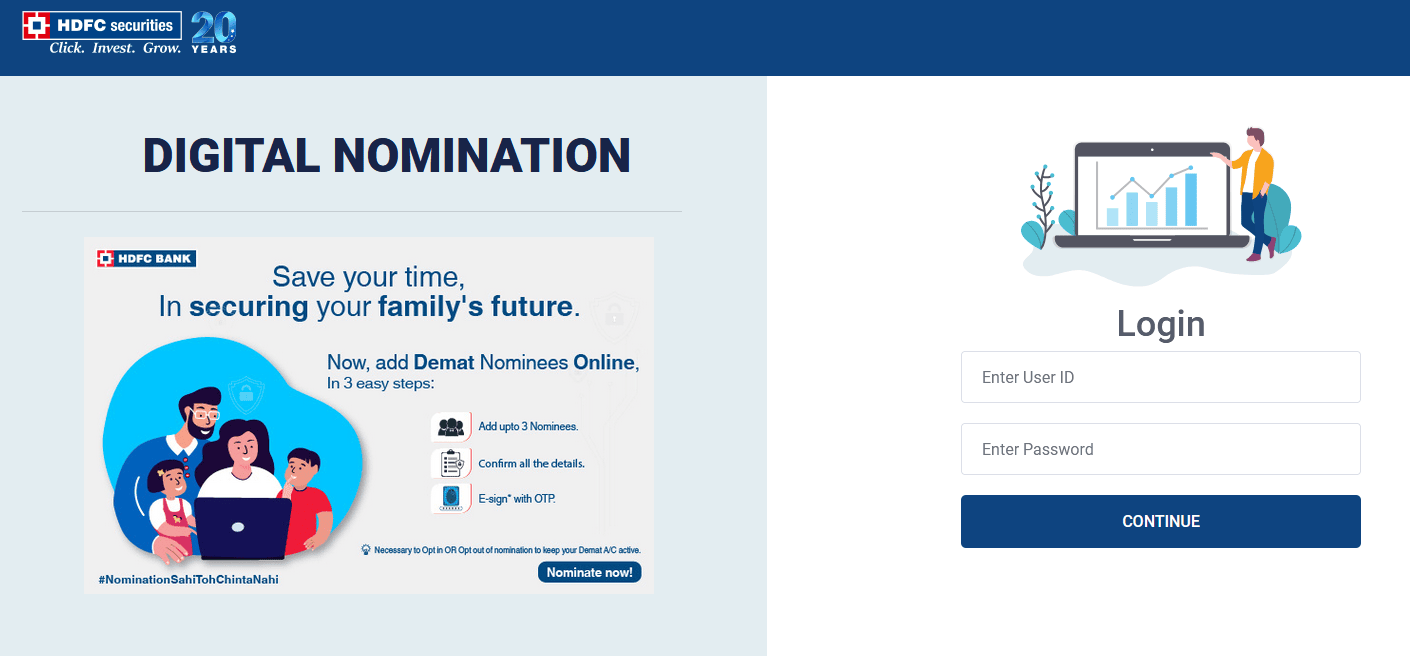
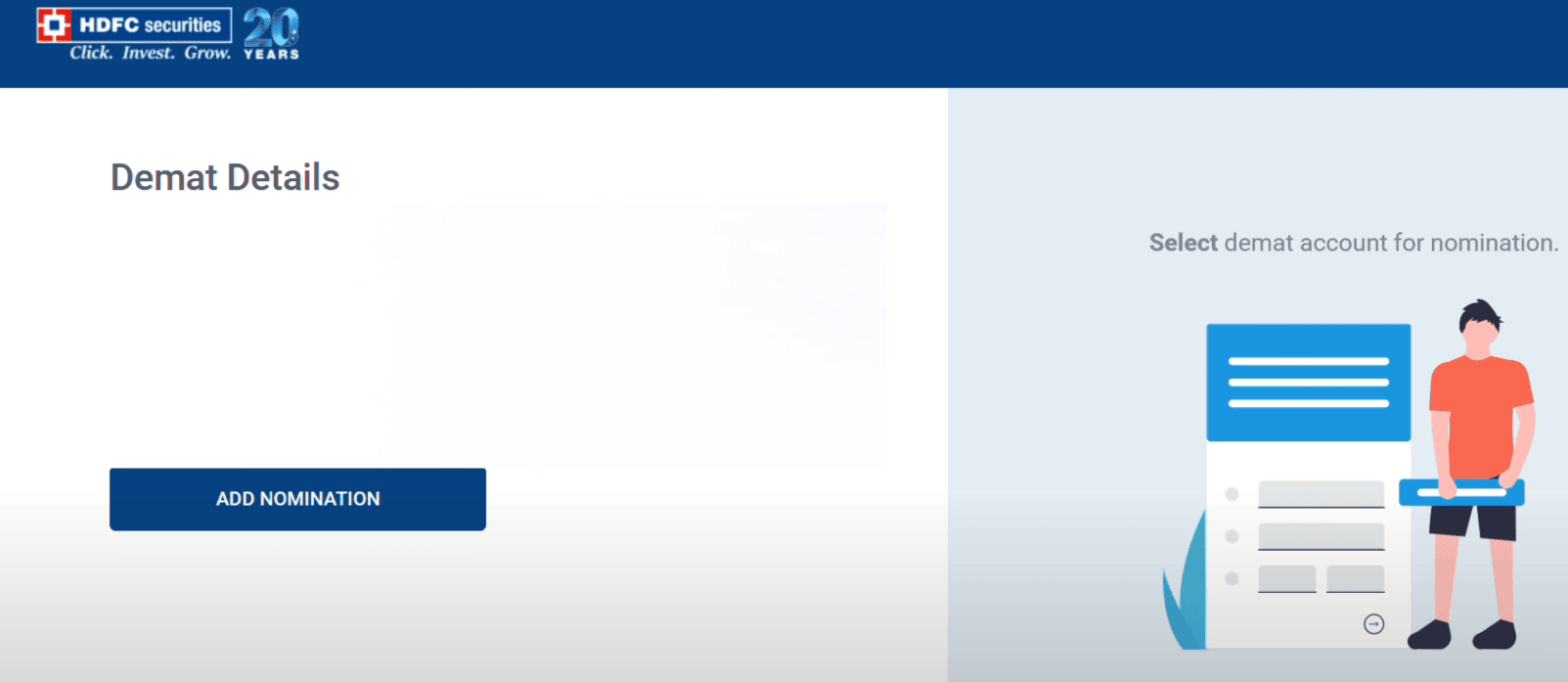
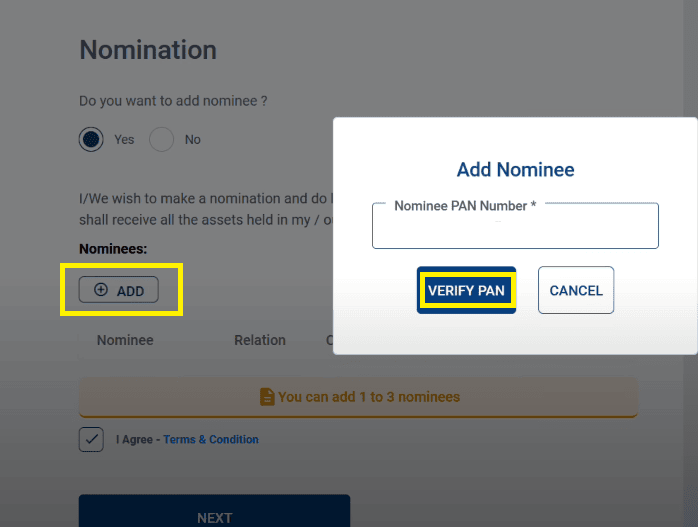
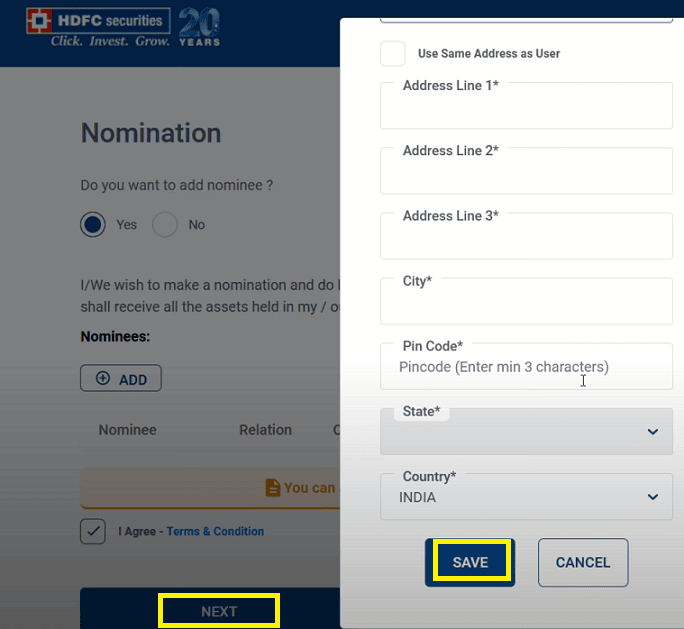
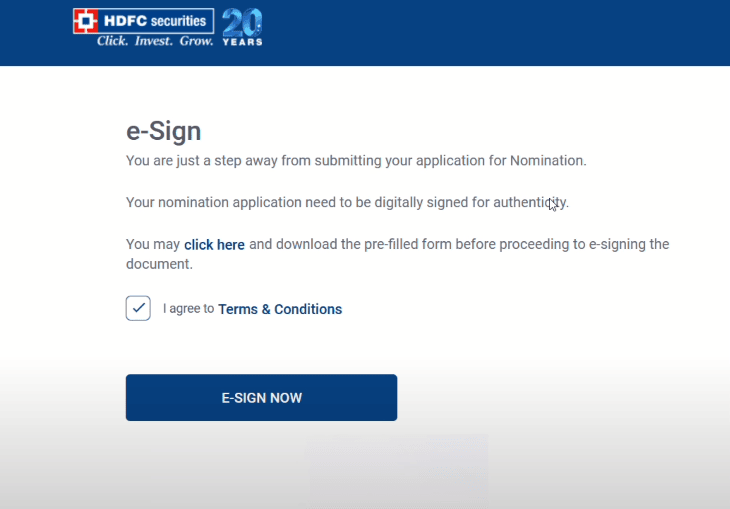
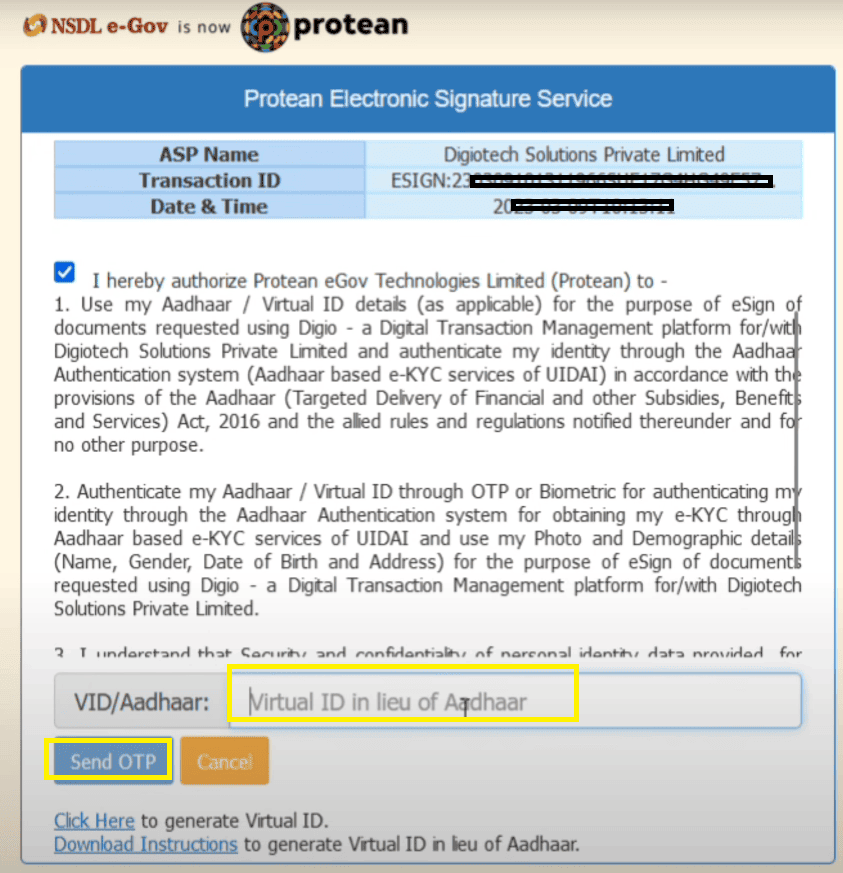
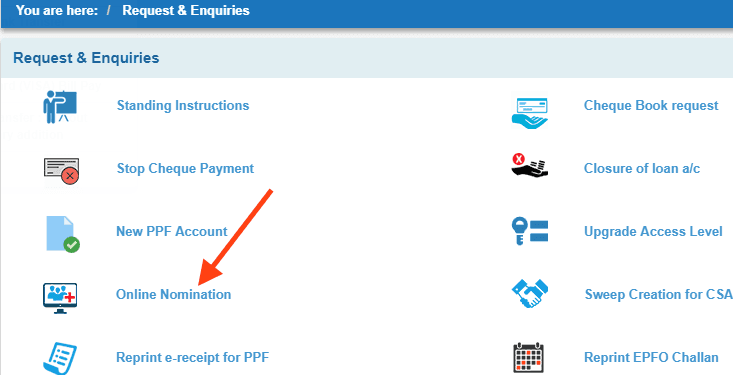

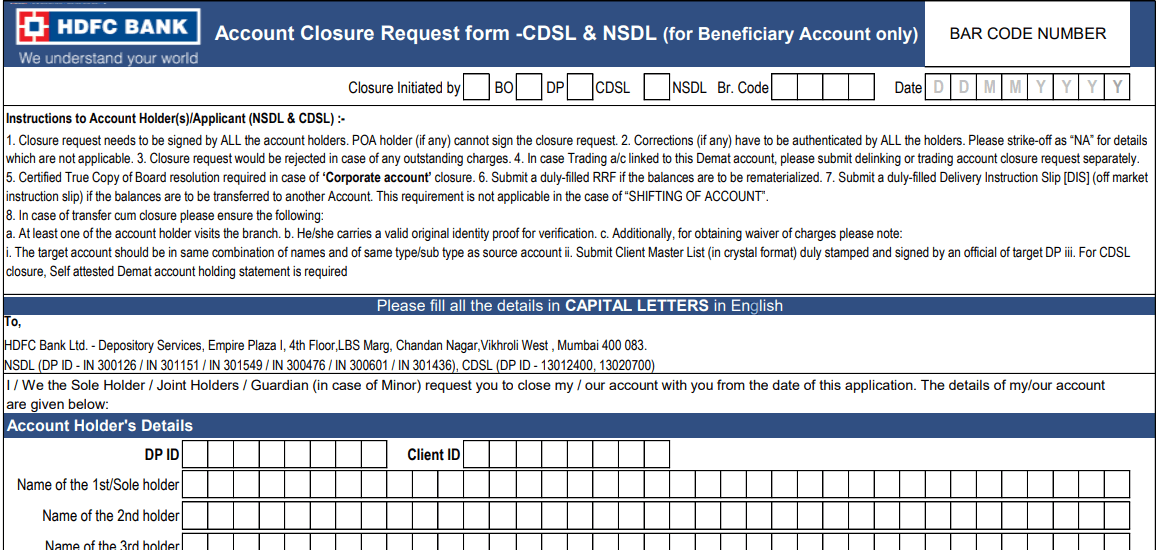

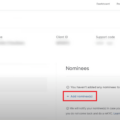
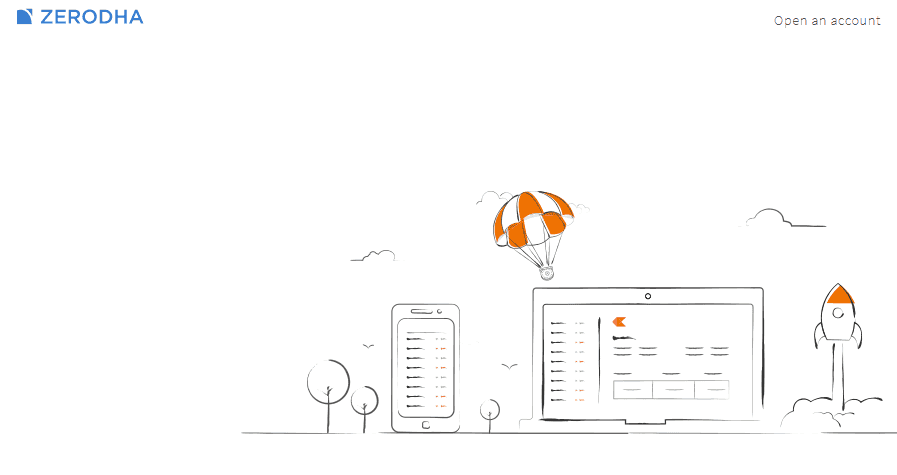

Be the first to comment