Paytm Payments Bank is providing a Postpaid Loan option to its users, that is a Buy Now, Pay Later facility for users to get a pre-approved and instant, interest-free loan with a spend credit limit for up to 30 days every month as per the monthly bill cycle. This credit limit is sanctioned according to the users’ credit score, which can be used to meet all their monthly expenses to shop all over India through their favorite apps and websites to make online and offline purchases, such as groceries and other day-to-day essential home requirements from a lot of local stores, and other merchants, and for bill payments, recharges, and bookings for hotels, train tickets, and flights, etc.
A single consolidated bill or a user expenditure statement is generated on the first date of the following month, that the users need to repay in full before the 7th date of the billing month. Otherwise, they will be charged late charges for the same.
Paytm Payments Bank provides lending facilities on its platform through its various lending partners, such as Aditya Birla Finance Limited (ABFL), Piramal Finance, Shriram Capital, and others. Paytm gains collection charges, as well as commissions for the spend credit limits provided on its platform.
However, in the 1st week of December 2023, despite the Paytm Postpaid Loan option being activated with specific credit limits, has stopped working and still continues not working for some users. On account of that, they are not able to make payments from the available balance of the sanctioned credit limit or repay their expenditure bill for the last month. Actually, the Paytm Postpaid Loan option is deactivated, and not showing on the mobile screens of such users as a method of payment, at the time of making payments.
In this article post, we have discussed what to do to resolve the above mentioned issue. Just stick around and continue going through this blog for more information. We will now quickly get started to delve deeper into the complete article without wasting any time and explore the detailed, critical, and profound information on the above subject.
Ways To Fix Paytm Postpaid Loan Option Not Showing Issue
Suppose you are facing an issue with your Paytm Postpaid Loan account and are unable to make payments from your available balance of credit limit because the Paytm Postpaid Loan option is not showing on your mobile screen. Some quick steps to follow various processes can help you make payments as described hereunder:
1. First Process: Using Postpaid Loan
The first process requires making payment using the Postpaid Loan option in the official Paytm app. Check out the steps to find out how.
- Firstly, make sure that your Paytm account is updated.
- Download and install the latest updated version of the “Paytm for Business” app from the Google Play Store, complete the verification process for the same, and open it.
- Next, click on the three horizontal lines at the top left corner of your mobile screen. Then click on the “Payment Limit & Charges” option on the next screen.
- Now, you will see the “Postpaid Loan” option on your mobile screen, and you will be able to make payments through it.
But if you don’t see the “Postpaid Loan” option here, you will not be able to make payments.
2. Second Process: Verification of KYC
The second process requires you to complete your KYC. Also, make sure you have your KYC verification done. If the issue in question is due to this reason, it will be resolved.
3. Third Process: Considering the Overdue Repayments
The third process requires you to consider the overdue repayments. Make payment for the overdue repayment, if any. If the issue in question is due to this reason, it will be resolved.
4. Fourth Process: Checking Technical Issues
The fourth process requires you to check for technical issues in the Postpaid Loan feature. Make sure the Postpaid Loan option does not face any technical problems. If the issue in question is due to this reason, it will be resolved shortly.
5. Fifth Process: Contact the Customer Support Team
The fifth process requires seeking official help. If none of the above mentioned methods work, you must try reaching out to the customer support team of the app through their helpline number using your registered mobile phone number with the application. Follow these quick steps to contact the support team without hassle.
- Open the Paytm application on your mobile phone or another device and click on the profile icon at the upper left corner of your device’s screen. Next, click on the “Help & Support” option on the next screen.
- Click on the “Problem not solved?” option on the next screen.
- Next, click on the term “Call Us” in front of the “Bank, Wallet, and Payments” option on the next screen. Then click on the “Call” button.
- After that, your call will be connected to the Paytm Payments Bank customer care 24/7 helpline number: 0120 – 4456 – 456. Then press option number 8 for Paytm Postpaid Loan-related information.
- Next, you will be sent a link to your registered mobile number. Using this, you can connect to the Paytm Customer Care Support team and raise your concern related to Postpaid. They will shortly respond to your request to help you resolve this issue and provide you with the latest updates for the same.
That’s it. By following the above-described easy steps, you can quickly learn about the reason why the Paytm Postpaid Loan option is not showing while making payments.
The Bottom Line
In this article, we have provided you with detailed information on what could be the reason for the Paytm Postpaid Loan option not showing while making payments and what to do to fix this issue. You can try all of the above-described processes to fix your issue and see which one works the best for you. We expect you will enjoy reading this blog post.
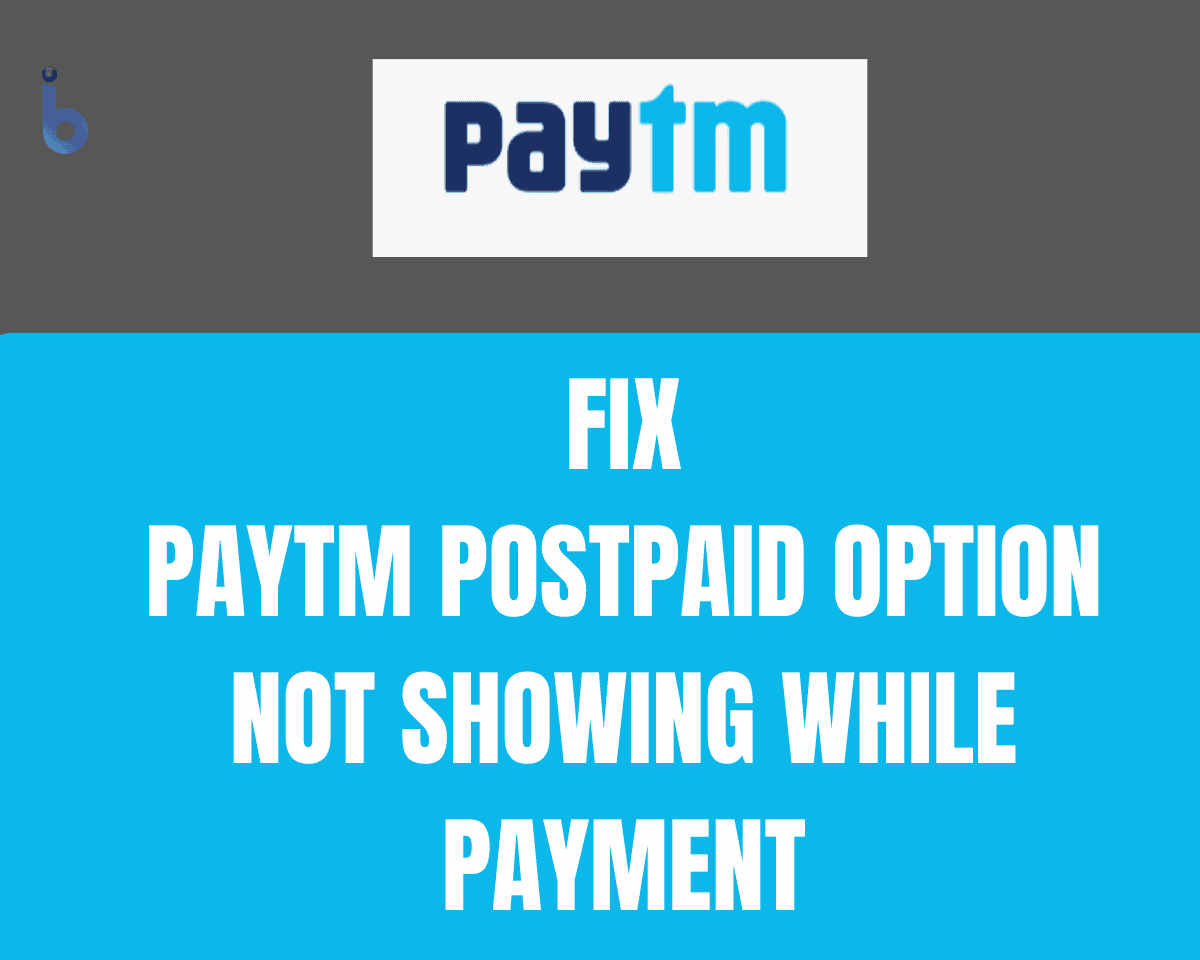

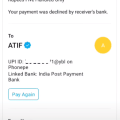




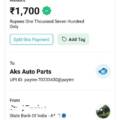
Be the first to comment