Canara Bank customers who have one or more active bank accounts with the bank can avail the benefits of a hassle-free WhatsApp Banking facility and a customer-friendly Missed Call facility. These facilities can be effortlessly used to access the users’ Canara Bank accounts 24×7 at their convenience at any time and from anywhere to get the Canara Bank mini statements, wherein the details of the last 5 transaction from their bank accounts can be viewed instantly by simply using the Canara Bank official WhatsApp Banking number: 9076030001 and the Canara Bank official Missed Call Banking number: 09015734734 through their mobile phone numbers registered for their account with Canara Bank.
However, before proceeding to use either of the above-mentioned facilities, Canara Bank account holders should make sure their mobile phone numbers are essentially registered for their bank accounts. Otherwise, they will not be able to get the Canara Bank transaction details.
However, users can find it more convenient using the Canara Bank WhatsApp Banking and Missed Call Banking to get the Canara Bank mini statement because they are simply available on handset devices.
This article walks you through the detailed information on how to get the last 5 transactions from a bank account with the Canara Bank using two effortless methods. Just stay tuned with us to explore more information on the above subject. So, without wasting any time, we should quickly dive deeper into the complete post.
Ways to Get Last 5 Transaction in Canara Bank
Suppose you have one or more active bank accounts with Canara Bank. You need to get the last 5 transaction of Canara Bank. But you are not sure how to get it. Don’t worry. In this blog post, we will provide you with two reliable and straightforward methods to get the desired result: The WhatsApp Banking Method and the Missed Call Method, as written hereunder:
1. Get Canara Bank last 5 Transaction Via WhatsApp
This is an easy and quick method to get the last five transactions from your bank account with Canara Bank. Just follow these straightforward steps as written hereunder :
Step 1. First, you must save the Canara Bank official WhatsApp Banking number, 9076030001, in your contact list on your mobile phone device. Next, open the WhatsApp application linked to your registered mobile phone number.
Then, search the Canara Bank WhatsApp account on your mobile phone and open it. After that, you should type “Hi” in the chat box. Then click on the “Send” button. Next, in reply to your “Hi,” a welcome message from Canara Bank WhatsApp Banking will be displayed in the chat box, wherein click on the “Accept” button to accept the mentioned terms and conditions.
Step 2. After that, another welcome message will be displayed in the chat box, wherein click on the “All Services” option. Next, click on the “Banking Services” option from the given list of options in the chat box.
Then click on the “Services” option in the next message displayed in the chat box.
Step 3. Next, Click on the “Account Statement” option from the given list of options in the chat box.
Next, follow the instructions and proceed accordingly. After that, a message will be displayed on your mobile screen, wherein you can view the details of the last 5 transactions from your bank account with Canara Bank.
2. Get Canara Bank last 5 Transaction by missed call number
This is also a reliable and quick method to get the last five transactions from your bank account with Canara Bank. You should follow these straightforward steps as described hereunder:
- You should save the Canara Bank official Missed Call Banking number, 09015734734, in your contact list on your handset device.
- Give a missed call to this number from your mobile number registered for your bank account with Canara Bank.
- Your call will be disconnected automatically after ringing a few times.
- After that, an SMS text message will be displayed on your mobile screen through your registered mobile number, wherein you can view and check the details of the last five transactions initiated from your bank account with Canara Bank.
That’s it. By following both the above-described effortless methods, you can easily and quickly learn how to get the Canara Bank last 5 transaction details.
To Wrap Up
In this article, we have provided you with detailed, profound information on how to get the Canara last 5 transaction using two quick and easy methods, such as through the Canara Bank WhatsApp Banking method and the Missed Call method. Both ways can be effortlessly utilized as per your convenience. However, we expect you will enjoy reading this post and will be easily able to view the details of the last five transactions from your bank account with Canara Bank yourself easily.
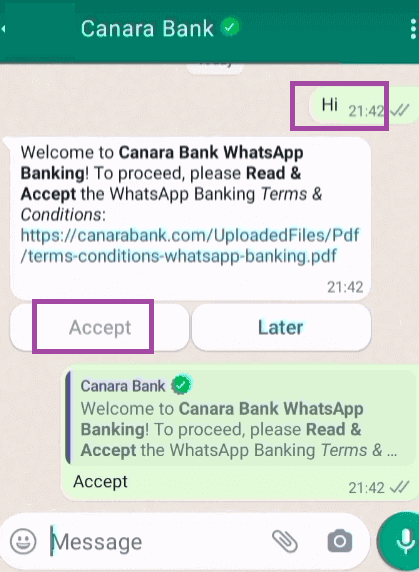
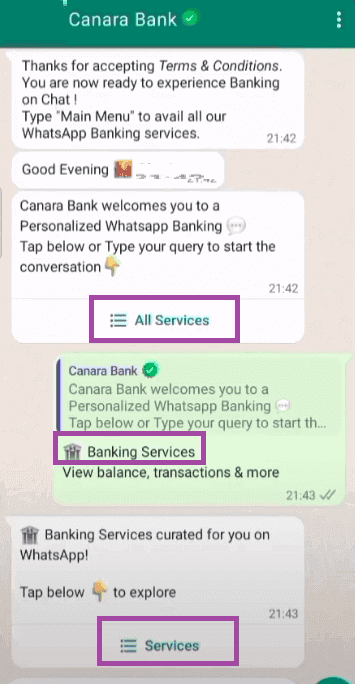
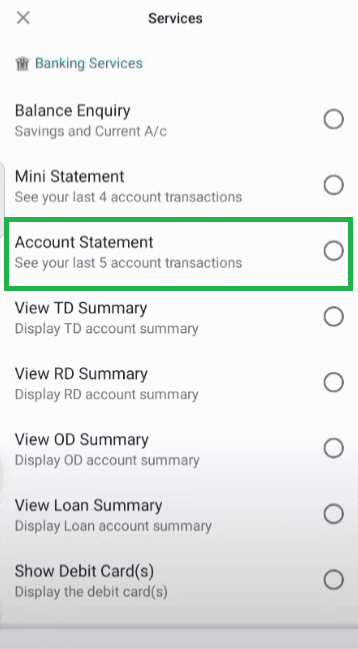



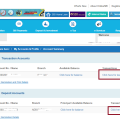
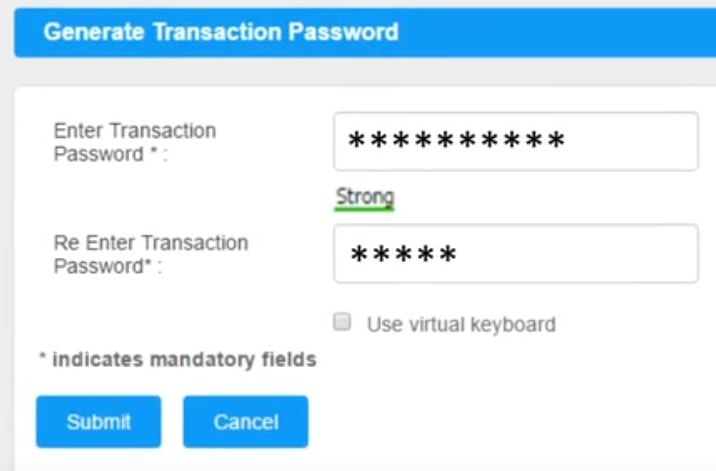

Be the first to comment