According to the latest RBI guidelines, all debit cards are issued with a default option. It means not any transaction will be allowed to be completed by the debit cardholders until they activate their cards for online transactions. When a new debit card is issued from a bank, it is usually unactivated or inactive, and it is not yet associated with a particular account or bank customer.
Activating your debit card is the foremost step in ensuring hassle-free transactions and easy access to your bank balance. More importantly, it prevents unauthorized use of your debit card and helps confirm your identity to your bank. That’s why you should complete the card activation process to link it to your bank account before using it for transactions.
Customers of Bank of Baroda bank, commonly known as BOB Bank, can now activate their debit card through multiple methods: using a BOB ATM, BOB World Mobile Banking App, BOB World Internet, or by calling IVR. Once your debit card activates, you can easily use it anywhere across India to make various online transactions like for shopping, paying bills, purchasing online services, and so on.
In this article, we will guide you through the detailed information on how to enable online transaction in BOB debit card using the BOB World mobile banking application. Simply stick around and stay tuned with us for more information on the above subject. So, without wasting any time, let’s get started quickly to delve deeper into the complete, extensive blog post ahead.
Steps To Enable BOB Debit Card For Online Transaction
Suppose you already have a debit card issued by the Bank Of Baroda bank. You want to activate your card so that you can use it for online transactions. But you don’t know how to do it. Don’t worry. Some easy and quick steps will help you in this regard. Here are the steps:
Step 1. Download and launch the BOB World mobile banking app on your smartphone device and open the app. Next, use your 4-digit login PIN or Biomatric to login to the app.
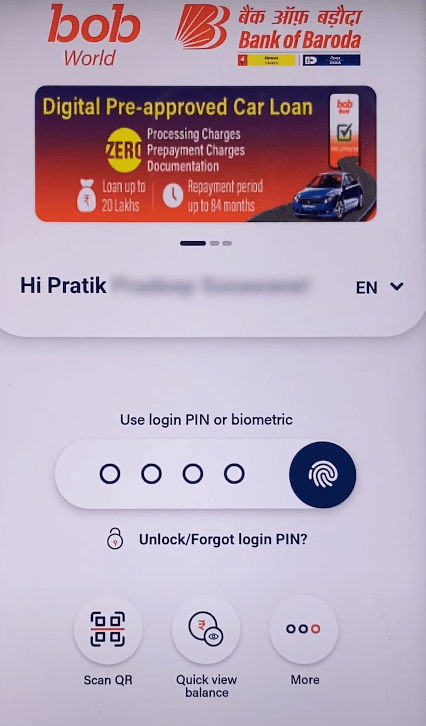
Step 2. Next, click on the “Cards” option at the bottom of the interface on the next screen.
Step 3. Next, click on the “View Cards” button on the next screen.
Step 4. Next, click on the image of your debit card on the next screen.
Step 5. Next, click on the “Manage” option on the next screen.
Step 6. Next, turn on the “Set Online Transaction ECOM“option by tapping the on/0ff button for it. Next, online ECOM transactions will be turned on. Next, scroll down to the bottom and set your online transaction POS/ECOM limit according to your needs and eligibility. Tap on the “Continue” button to confirm the transaction limit.
Note: Similarly, you can enable intenational transaction on BOB debit card by tapping the ON button.
Step 7. Next, enter the transaction PIN as needed on the next screen and click on the “Submit” button.
After that, a message on your registered mobile number will be displayed stating that your debit card is activated for online transactions/usage. Click on the “Done” button. Your BOB Debit card will now be enabled for online transactions.
That’s it. By following the easy steps above, you can quickly learn how to enable/activate BOB debit card for Domestic as well as international online transactions.
The Bottom Line
You should know that eligibility for a BOB debit card is decided by the scheme code and also the mode of operation used to open the bank customer account. We expect, after carefully reading this article, that you will be able to enable your BOB debit card for online transactions yourself.
However, in case you notice any unauthorized or fraudulent transactions through your BOB debit card, you can quickly disable its online usage temporarily and enable it again whenever you want to use it.

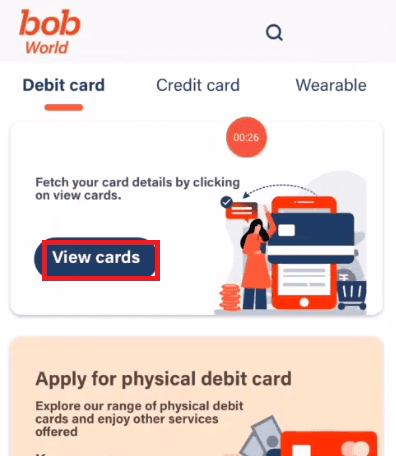
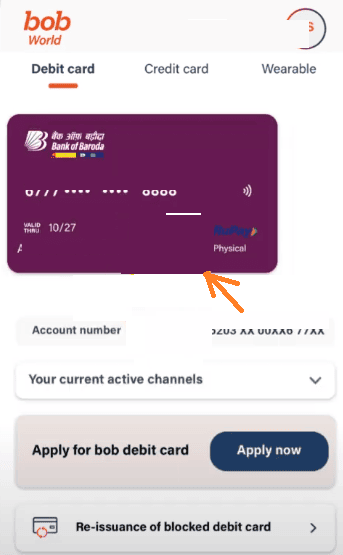
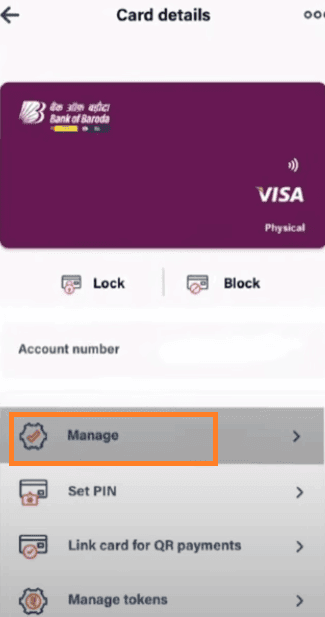
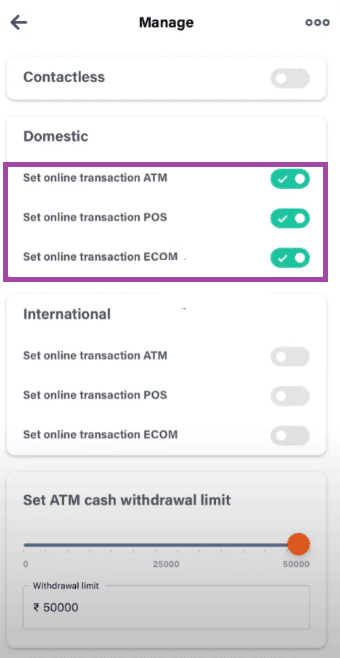
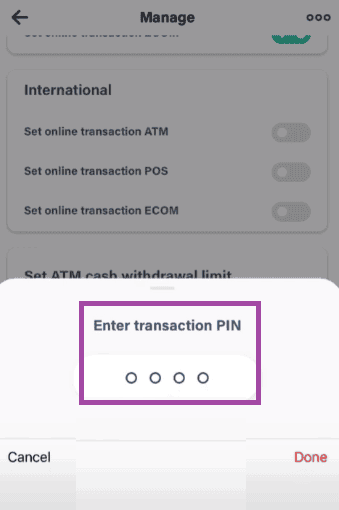
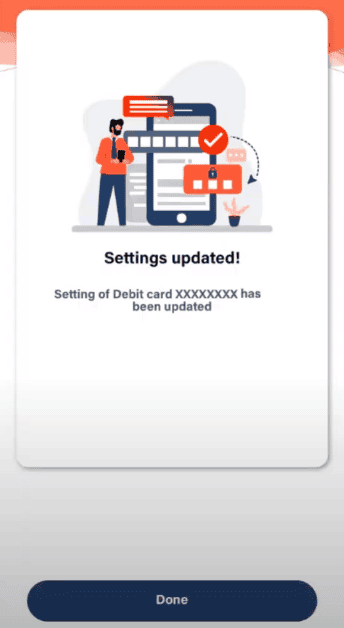
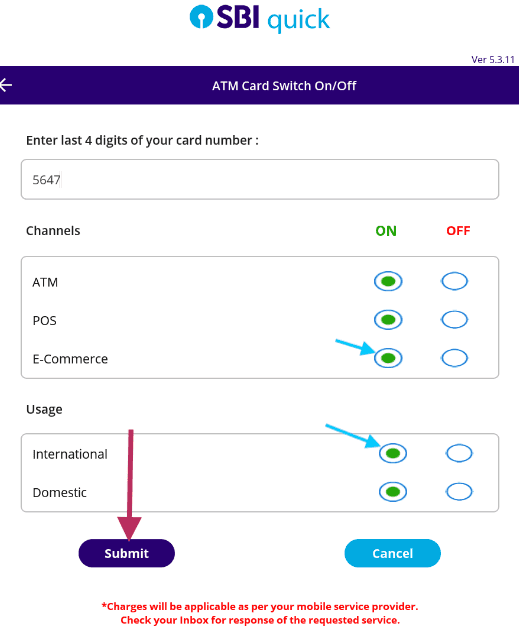
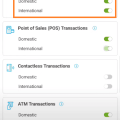

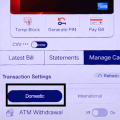
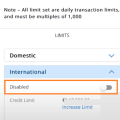


Mera atm card nhi gaya hai