Axis Bank issues a variety of debit cards to provide for the banking needs of all its bank account holders, which can be used as an ATM card to easily withdraw cash from any bank’s ATM easily and can also be used to make payments by swiping at a merchant’s PoS machine and for online transactions.
New or existing Axis Bank Debit Card holders might need to enable/activate or reactivate their cards to start using them. Apart from this, different forms of transactions like online, e-commerce, international, and contactless also need to be enabled on the card. However, these debit cards may be particularly suitable for different income groups and bank accounts based on spending limits, patterns, and eligibility criteria.
You can either use internet banking, the Axis Mobile app, or Axis phone banking to enable your Axis debit card for domestic and international payments and withdrawals.
Activating your debit card is the most critical step to ensure seamless transactions and easy access to your bank account. More importantly, it prevents unauthorized/fraudulent access to your debit card and helps confirm your true identity to your bank. That’s why you should go through the debit card activation process to link it to your bank account before using it for transactions.
This article walks you through the detailed information on how to enable online transactions in Axis Bank debit cards for domestic and international usage using the Axis Bank mobile banking application. Simply stay tuned and keep reading with us for more profound information on the above subject. So, without wasting any time, let’s quickly dive deeper into the comprehensive blog post ahead.
How to enable axis bank debit card for online transaction
Suppose you are a new or existing debit card holder issued by the Axis Bank. You need to activate/enable your card so that you can avail yourself of its benefits for online transactions. But you don’t know how to make use of it. Don’t worry. Some easy steps will help you with the same. Just follow these steps:
Step 1. Download the Axis Bank mobile banking application from the Google Play Store on your handset device and create an account in it. Then, open the app on your mobile phone. Next, click on the Login button at the top right corner of your mobile screen. Next, insert your 6-digit PIN or fingerprint as needed to log into the app.
Step 2. Next, either click on the Services option on the next screen or you can click on the profile icon at the top left corner of your mobile screen. Next, click on the Services option on the next screen.
Step 3. Next, click on the ‘Debit Card Manage Usage‘ option on the next screen.
Step 4. Next, select the image of your debit card on the next screen. Then click on the Continue button.
Step 5. Now, you will see multiple options for domestic and international transactions on the next screen.
Go to the domestic option. Here, you can set a payment limit and enable the options for domestic usage according to your needs and eligibility, such as ATM Withdrawal Limit, Contactless Limit, E-commerce Limit, and POS Limit. Tap to set the Off or On option to disable or enable one or more payment options you want to enable.
Step 6. Go to the international option. Here, you can set a payment limit and enable the options for global usage according to your needs and eligibility, such as ATM Withdrawal Limit, Contactless Limit, E-commerce Limit, and POS Limit. Tap to set the Off or On option to disable or enable one or more payment options you want to enable.
Next, click on the Confirm button at the lower side of your mobile screen.
Step 7. Next, you will see the details of your settings for all the options to enable domestic and international payments on your mobile screen. Here, you will be asked to check and ensure all details are correct. Click on the Confirm button.
Step 8. Next, insert your 6-digit MPIN as needed on the next screen. Then tap the green color arrow mark at the bottom-right corner of your phone’s screen.
Step 9. Now, a message will be displayed on your mobile screen stating that your request has been processed successfully. It means that your Axis Bank debit card has been enabled to make payments according to your needs.
So, that’s it. By following the above-described effortless step-by-step guidance, you can quickly learn how to enable online transactions with Axis Bank debit cards.
The Bottom Line
We expect that after going through our blog post, you will be quickly able to allow online payments in your Axis Bank debit card for international and domestic usage yourself. However, if you are still facing some difficulties or issues regarding the above subject, you can contact the Axis Bank customer care toll-free helpline number, i.e., 1800 – 103 – 5577. This IVR service is available 24 x 7 to help you assist with such banking procedures.
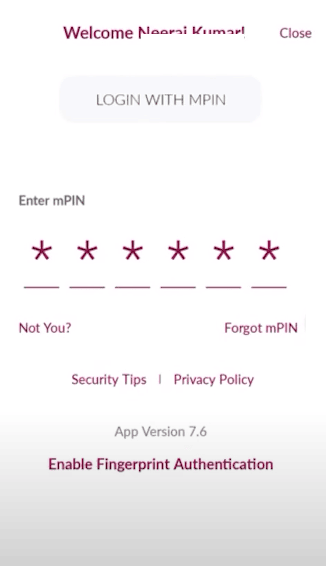
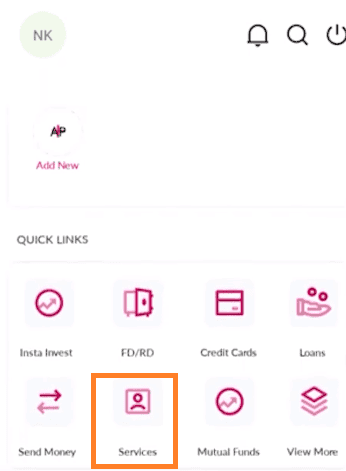
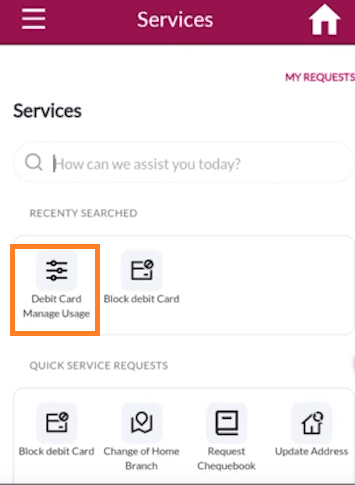
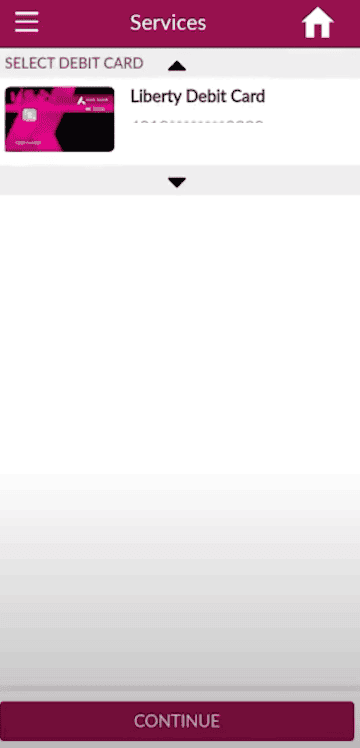
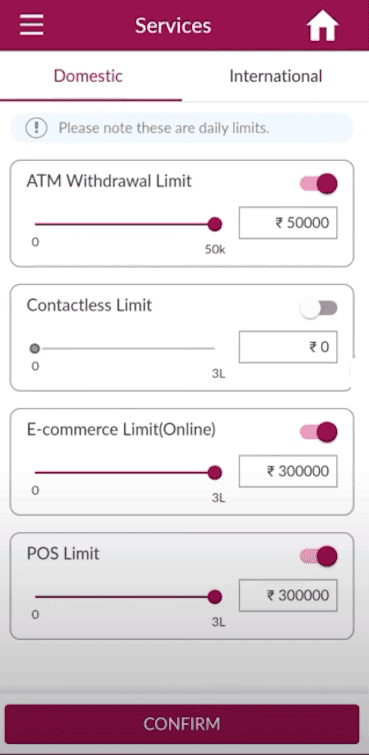
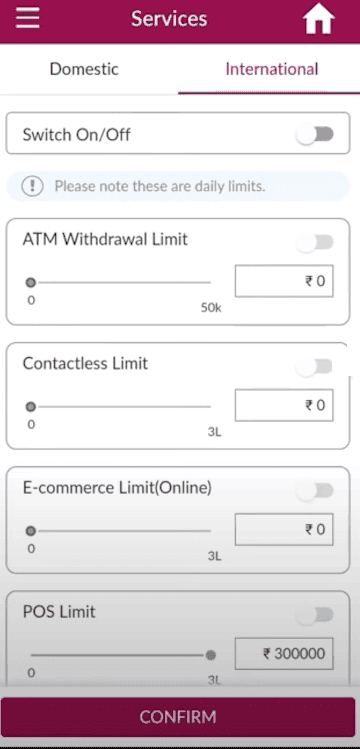
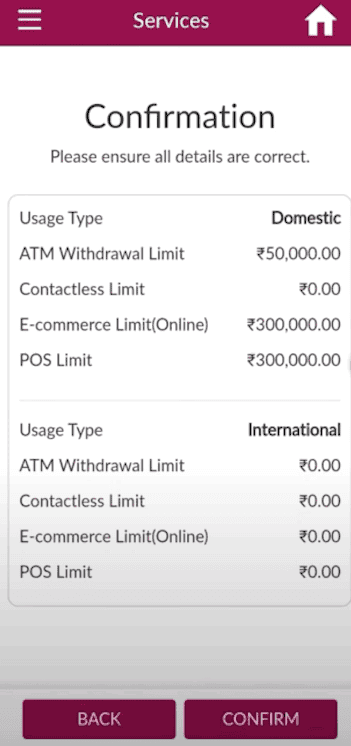
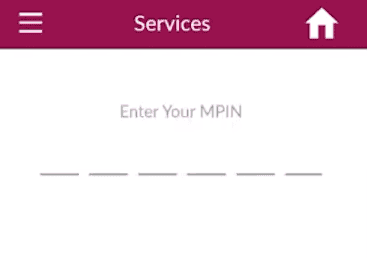
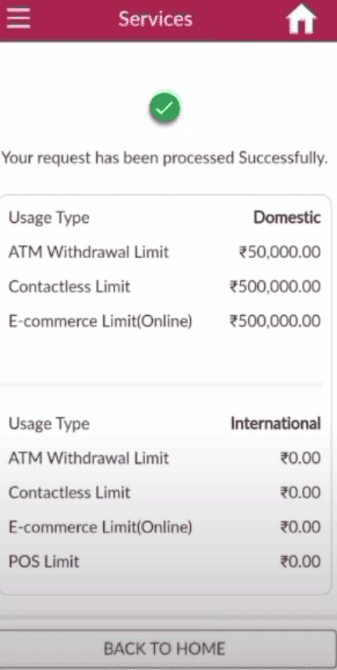
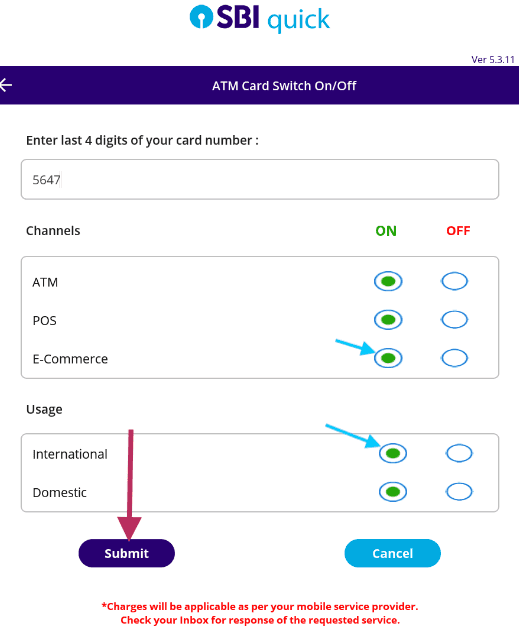
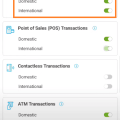
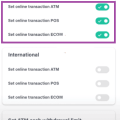
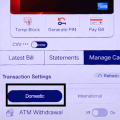


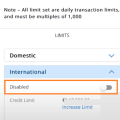
Be the first to comment