If you have an account at an Indian Overseas Bank and you have thought about how to check your Indian overseas bank balance then this article is for you. Here we are going to discuss the various ways available that can help you when need to enquiry your bank balance.
इंडियन ओवरसीज बैंक का अकाउंट बैलेंस ऑनलाइन जानने के तरीके:
Method 1: By sending sms
To avail of this facility offered by Indian Overseas Bank you must register for mobile banking. That means your mobile number must be registered with the Indian Overseas Bank if so then read on to know the process. You need to send an SMS from your registered mobile number to 8424022122.
The message text format is ‘BAL /space/ last 4 digit Account Number‘ for example if the last four digits of your account number are 4321 then the message will be ‘BAL 4321‘. Once you will send the message within seconds you will get a reply message from the bank containing the current balance information of your Indian Overseas Bank account. To get a mini statement, sms “MINI /space/ last 4 digit Account Number” to the number 84240 22122.
Method 2: By dialling Customer Care toll-free number
If you haven’t registered your mobile number with Indian Overseas Bank and want to know the balance of your account immediately then worry not. You can call Indian Overseas Bank anytime on 18004254445 which is their customer care number and get the required information within minutes. You can use this service to check the current balance in your account immediately.
Method 3: Through Internet Banking
If you are computer savvy, registered for Indian Overseas Bank’s Internet banking service and have a user id and password for the same then you can use this method to get the account balance information instantly.
1. You just need to visit Indian Overseas Bank’s internet banking link – https://www.iobnet.co.in.
2. With the help of a login id and password you can enter your internet banking section and click on ‘balance enquiry‘ to know the current balance in your account.
Method 4: Using Mobile App
Indian Overseas Bank has a mobile app – IOBMobile for all its mobile banking customers. You need to have an Android smartphone to download this mobile app from Google Play Store.
If you have already downloaded and registered then you can use it to find out the balance information related to your Indian Overseas Bank account.
Login to the Indian Overseas Bank mobile app by providing your credentials and you will be on the home screen. Select the account balance enquiry option and within seconds you will get the information displayed on your screen.
Method 5: Using Missed Call Balance Enquiry number
Missed call banking is one of the new facilities added to the banking world. Now you can get balance information related to your bank account by placing a missed call to the bank’s missed call banking number. It is the simplest method to know the balance of any bank account.
To know the balance of the Indian Overseas Bank account you need to place a call from your registered mobile number to 04442220004 which is Indian Overseas Bank’s missed call banking number.
Note: Here we have to mention the registered mobile number which means that you can only avail of this facility if you have registered your mobile number with the bank for mobile banking.
We hope the above information helped you in checking the Indian Overseas bank account balance. For more bank balance enquiry numbers visit – https://www.bankindia.org/2015/04/missed-call-balance-enquiry-number-for-all-banks.html.
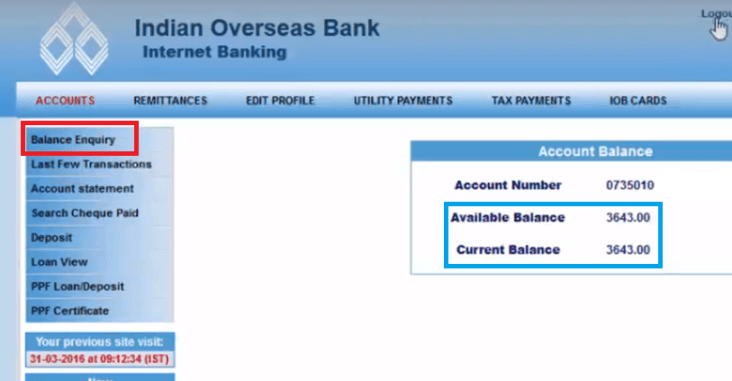
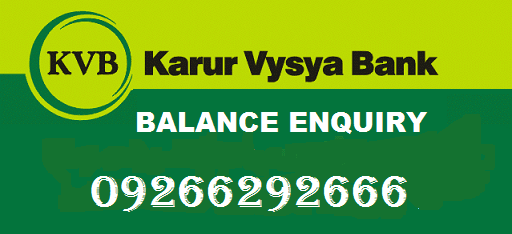


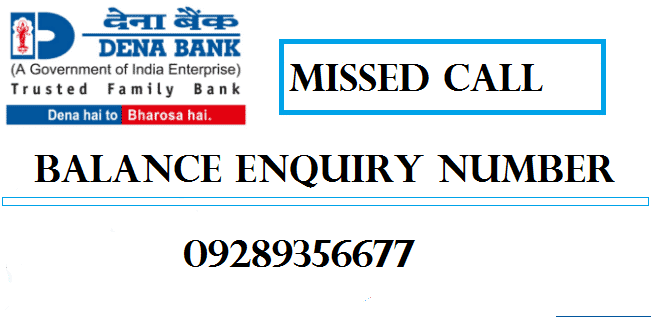


I want to know my current FD Number, amount invested, rate of interest and date of maturity of my current FD with I.O.B., Lodi Road, New Delhi-110 003. I have been receiving SMSs regarding cheques debited / credited against my Savings Account through my mobile number. Pl help to get my FD details.
Sir kya m apna full Account number Jaan skta hu
Trying from 2 days to get my OTP number on this given phone number but still haven’t received as yet. However this number is registered here Iob imphal
REALY BAD , UNABLE TO CHECK BALANCE
Balance enquiry number is useless, it has never worked for my registered number, even debit n credit messages are erratic
इंडियन ओवरसीज बैंक का बैलेंस चेक करने का नंबर
Very Very Very Poor & Bad online Services of IOB.
Thanks for this article. I send SMS to 8424022122 to know A/c balance. But, received a reply as “You are not a mobile banking customer. Transaction ID:******, Date: & Time”
Then I tried Missed Call balance Enquiry number: 04442220004, no response till typing this. Both done through the registered mobile number. This for your information. Nowadays Co-operative Bank is doing well then this IOB.
not getting a good response
Never reply on calls and messages…
I want to know the Indian overseas bank balance check toll-free number 2018
I want to know the missed call no to know the mini statement on mobile
I HAVE REGISTERED MY MOBILE NO. WITH IOB. BY USING THIS MOBILE APP MPIN REQUIRE.
NOW MY QUESTION IS WHAT IS MPIN NO. WHERE I CAN GET IT?
You have to generate MPIN through APP.
Please registered my mobile number in my account 9087920772
I want to know iob 15 digit account number through a missed call.
How can I register my mobile number with my iob bank account without going to branch ?
Please register my phone number for iob miss call service.
iob bank mini statement number is not working.
please bank oversaes bank check balance
9159533532
Please register my mobile number for missed call service
what is balance inquiry no Odisha in iob branch..
what is iob balance enquiry number for tamilnadu ?
How to iob balance enquiry number in Tamilnadu
Please register my mobile number for missed call service 8249598972
please register my number for balance enquiry in Indian overseas bank.
Please register my mobile number for missed call service.