Bank of India is one of the top 10 banks in India having branches all across India. The Bank offers Missed call service, Internet banking, Mobile banking, and many other modern facilities. You do need not to visit a branch to activate all the above facilities. In this article, we are going to tell you how to register and activate Net banking for the Bank of India without visiting a branch.
Follow the below steps to Register for bank of India Net Banking Online
Step 1. First, you have to visit the bank of India net banking login page. For this, visit the link https://bankofindia.co.in/ and click on ‘Retail‘ user from the sidebar. Business users click on the ‘corporate‘.
Step 2: We assume you are a new user, hence you should click the ‘New User‘ underneath the virtual keyboard. You will be taken to the new online user registration page shortly.
Important Note: To register for an online banking account, you need to have your account number, ATM card, PIN number for the ATM card, and the cellphone number registered with your bank ready.
Step 3: Fill up the ‘Account Number‘, and ‘Registered Mobile Number‘ boxes with accurate information. Fill up the captcha as well and click the ‘continue‘ button.
Step 4: The next screens would show the One-Time Password (OTP). Enter ‘otp‘ and click the ‘continue‘ button.
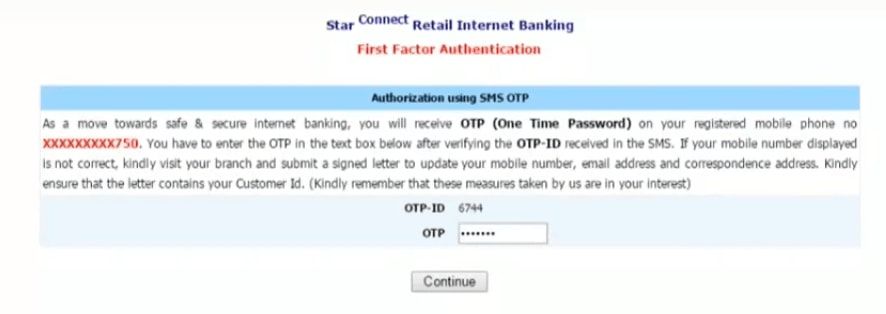 Step 5: Now enter the bank of India Debit cum atm card number, expiry date, and ATM Pin, then click the ‘continue‘ button.
Step 5: Now enter the bank of India Debit cum atm card number, expiry date, and ATM Pin, then click the ‘continue‘ button.
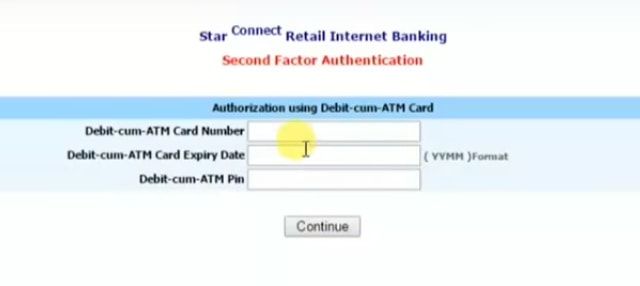 Step 6: Next accept the terms and conditions, then click the ‘I agree‘ button.
Step 6: Next accept the terms and conditions, then click the ‘I agree‘ button.
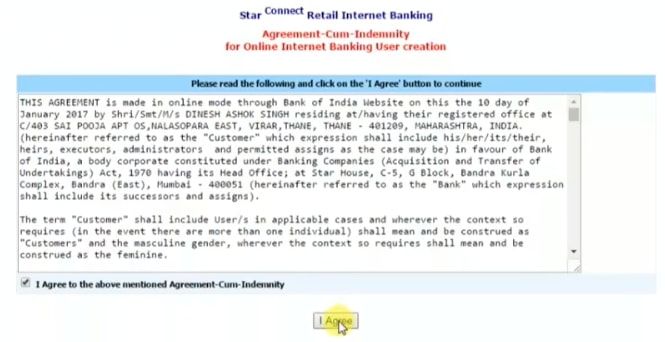 Step 7: Now enter a strong password (6-28 characters) two times and again click the ‘continue‘ button. A popup saying your request to ‘create Internet banking user Id‘ will appear, just click on ‘ok‘.
Step 7: Now enter a strong password (6-28 characters) two times and again click the ‘continue‘ button. A popup saying your request to ‘create Internet banking user Id‘ will appear, just click on ‘ok‘.
Step 8: Now a new page having the reference number, Account number, Customer Id, Name and login User Id will Appear.
Now you login to your Bank of India Net banking account using your customer Id and password. First, add beneficiary and transfer money from the Bank of India to other banks online.
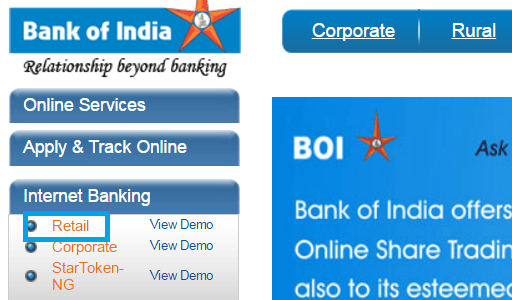

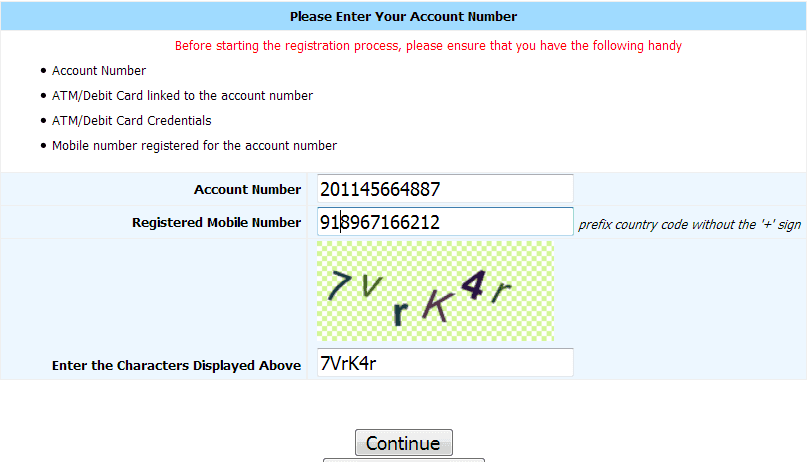
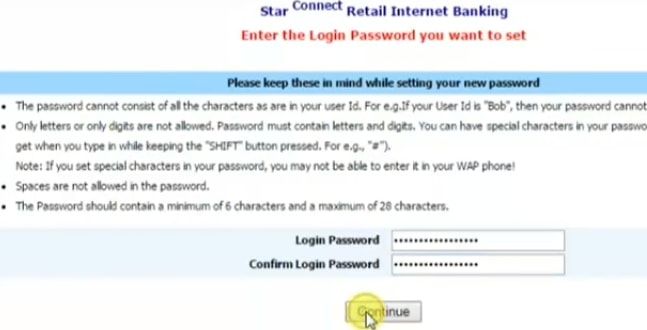

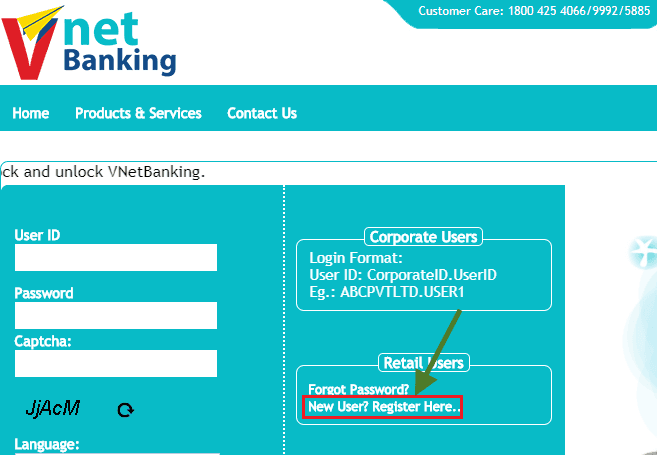
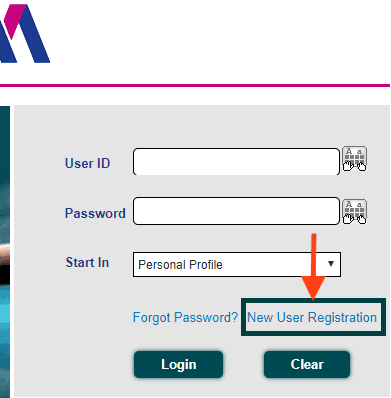
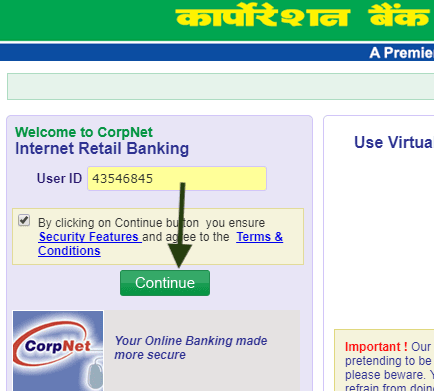
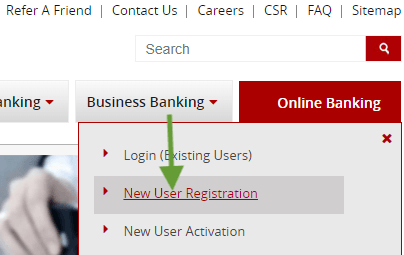
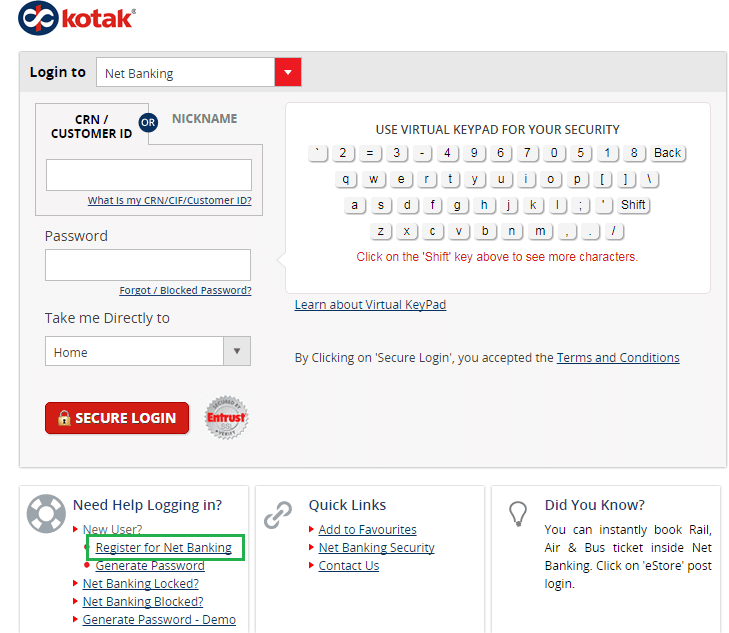
Bank of india net banking registration without atm card
bank of india net banking registration online new user
Viil sirmandih post barotand waya rajdhanwar district giridih jharkhand
Many times tried for registering in internet banking, but negative so far, why reason tells me.
I just feel like closing my account. This website never works, I have tried multiple times. This is such a frustrating experience. I am just done with this horrible bank.
100 times I have tried to the registered bank of India online banking but being unable to register. totally nonsense portal it is.
I ALREADY REGISTERED MY MOBILE NUMBER BUT NOT GETTING THE MESSAGE AFTER USE THE ATM SO WHAT PROBLEM.
I don’t know my atm card number …plz any idea…
Not able to register anyhow.
I am not able to get registered for the bank of India net banking account. Tried 100 times doesn’t work.
how to login bank of India internet banking without star token.
The worst bank I have never seen like this bank the website will never open to register online internet banking
I already registered my mobile number in a bank account, but I am not able to get registered for the bank of India net banking account.
I already registered my mobile number in a bank ac but I m not able to get register for the boi net banking ac. I tried to register net banking so many times but I m not getting a success, so what can I do, remark as server down, try after some time.
Such a pathetic system………….. Tried 100 times doesn’t work