Have you registered for the Bank Of India net banking service and received your user id and passwords but wondering how to login for the first time to Bank Of India internet banking then this article is for you? Here we are going to discuss the step-by-step instructions for new internet banking users.
Step 1. Go to the Bank of India’s official website by clicking this URL – https://bankofindia.co.in
Step 2. On the left-hand side of the home page of the website just below the bank’s logo, you will find ‘Internet Banking‘. Under Internet Banking there are four options, go to the first option ‘Retail‘ and click on it. Current account holders click on the ‘corporate‘ button.
Step 3. It will open a new pop-up window. Wait for a few seconds and it will disappear and a new window will open up.
Step 4. In this new window, you can see the empty fields for ‘User Id‘ and ‘Password‘, under the Retail Login section. Write the User ID that your bank branch has provided to you and write the login password at the second empty box and press the ‘Submit‘ tab.
Step 5. A new page will open up with the terms and conditions of Bank Of India Internet Banking use. Go through the terms and conditions and click the ‘Agree‘ tab at the bottom of the page once you read all the instructions carefully. If you want to save it for future reading then you can do so by copying it to word doc.
Step 6. This will open up another new page. Here you will change your login password. Password change is mandatory for first-time users to avoid any risks of Internet Banking. Enter your ‘current login password‘ at the first empty box, just adjacent to the text Password.
Enter your new desired password at the second empty box, just adjacent to the ‘New Password‘ text. Now, enter the new password again in the third empty box, just adjacent to the text ‘Retype New Password‘. Now press the ‘OK‘ tab to complete this process.
Step 7. A new pop-up window will open up with a password changed confirmation message. Press the ‘OK‘ tab.
Step 8. On the next page, go to the text ‘Click Here To Go To Banking Service Home Page‘. You will find Here is hyperlinked. Just click on ‘Here‘ to go to the next page.
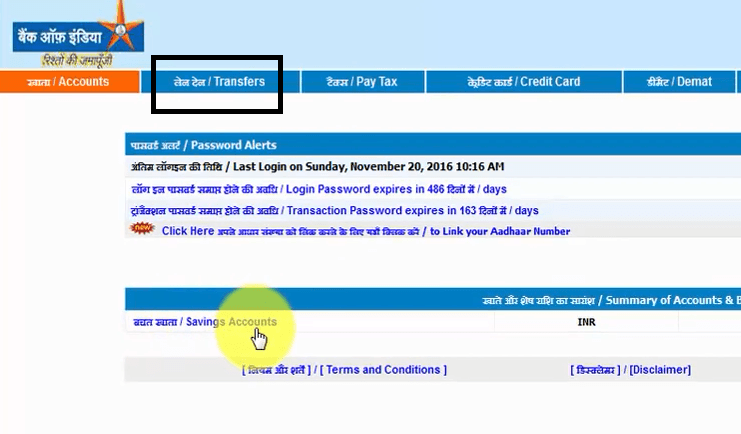 Step 9. Now, you are on the home page of the Bank Of India Internet Banking Service. You can perform various transactions using this service online. Now you can add beneficiary and transfer fund from BOI to other banks easily.
Step 9. Now, you are on the home page of the Bank Of India Internet Banking Service. You can perform various transactions using this service online. Now you can add beneficiary and transfer fund from BOI to other banks easily.
I hope this article has helped you know how to log in for the first time to Bank Of India internet banking successfully.
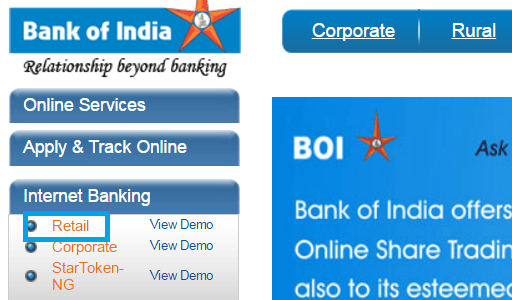
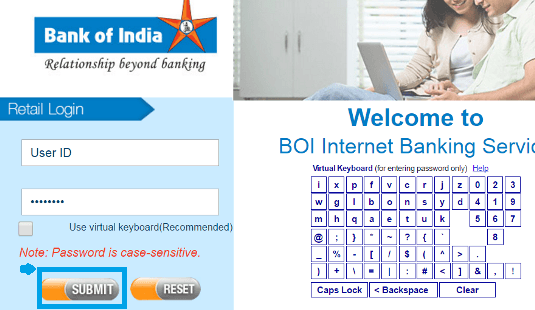
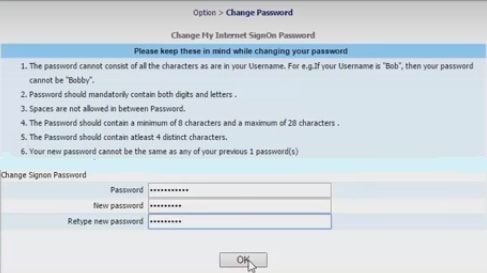
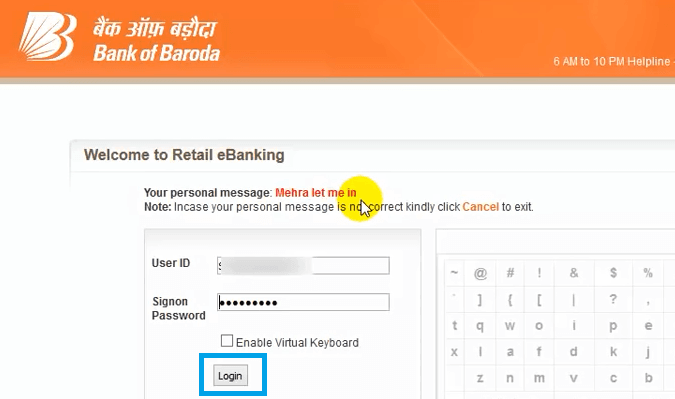
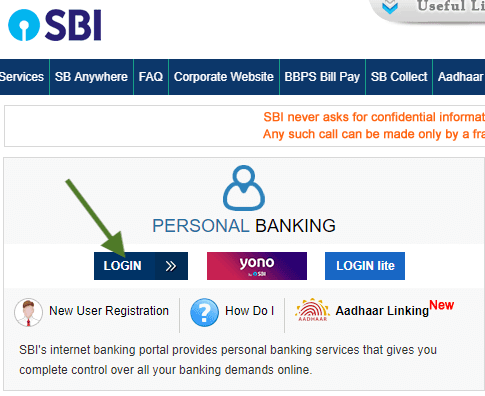
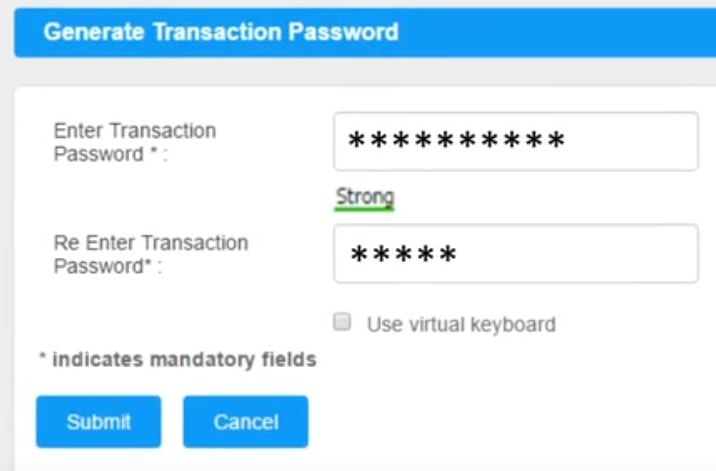
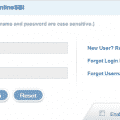

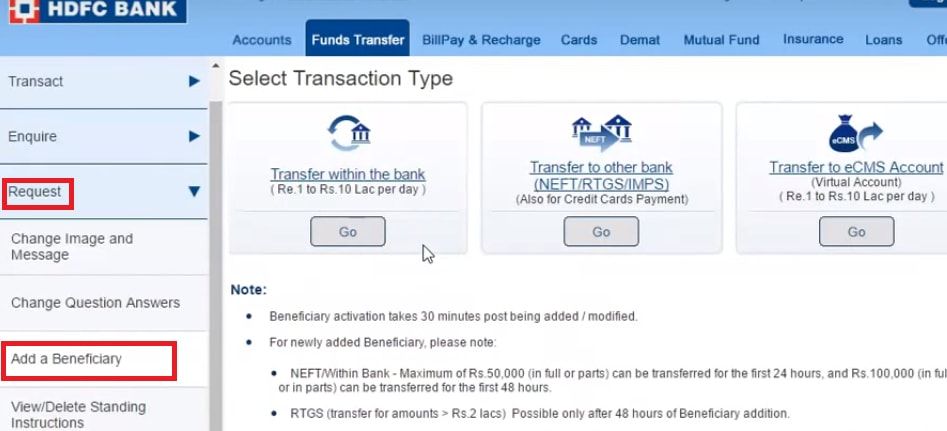

I have received only the Login Password and the Transactiona password but not my user ID. How do I get my User ID please? Others on this forum seem to have face similar issues. How were they resolved?
IPPB zero balance account opening online
I received your transaction and log-in password on 6/5/22 and could log in only once in your corporate log-in id. Since then I have tried to log in but have failed. It is absolutely miserable and not at all user-friendly as I try for corporate log-in, the retail log-in window crops up.
how much time it takes to activate internet banking in boi
PLZ TELL ME HOW I LOGING FIRS TMIEINTERNET BANKING OF BIO FIRST TIME.
bank of india net banking login first time kaise kare
Sir net banking website kam nahi kar raha hai sir mai 2 bar paryas kar chuka hu sir atm card apply karane Ke bad 3 nahi aata hai sir meri samsiya dur kare sir….thinks
Very bad services bank of India I don’t like this I will close my account for bank of India.
boi net banking online registration is not working.
I am facing problem in login with boi net banking services please give me explain how to log in the boi net services
HI I RECEIVE TO LOGIN PASSWORD AND TRANSACTION PASSWORD
SO HOW I CAN TO LOGIN IN NET BANKING
SO WHAT IS MY LOGIN USER ID?
PLEASE HELP ME
try to use cif number as a user id.
Sir, I had applied for net banking for boi a/c. I have received my login and transaction password.but my ppf acc. No show and no fund transfer.
I am trying to login net banking from last week but not able to log in due to this problem today itself visit branch to get the solution but no one response Private banking sector is better than govt
I registered for Net banking. However, I got only my user id and no password for my login.
how to login bank of India internet banking without star token
How to log in first time to the bank of India corporate net banking?
Sir,
I have received a User ID and password for Login and transactions.I submitted the Step2 page Acknowledgement to the Kalyan (E)branch about 10 days before.But till now my account neither activated nor I can’t do Login or do any Transaction.Please do the needful immediately.
boi net banking online registration is not working.
Sir I had applied for net banking for SB a/c. I have received my log in and transaction password. after receiving I had submitted the ack. to the bank of India 15 days back. now I don’t know how to log in initially. please let me know the steps urgently i m facing lot of inconvenience while log in my user id