HDFC Bank is one of the leading banks in the private banking sector of India. Do you have an account with HDFC Bank? If yes! You must be enjoying the incredible banking facilities.
Do you want to open an account for your wife your son/daughter or any of your family members? You need not visit the bank if you want to open an account.
You can open HDFC Bank Account online. The advanced facilities allow everyone to open an account without wasting time being in their own place. Follow the steps if you want to open an account with HDFC Bank online.
HDFC Bank offers several types of accounts. You must learn about the types and likewise decide which account would fulfill your needs.
You can opt for a regular savings account or go for a women’s savings account or even select a kid’s savings account.
Steps to Open HDFC Savings Account online
Before you proceed with the steps of opening an account, you need to confirm your eligibility. Apart from the eligibility criteria, you need to remain prepared for the initial payment/deposit.
Step 1: Open the link https://www.hdfcbank.com from your web browser You will get directed to the official website of HDFC Bank. Click on Apply Now link and move your mouse cursor to Saving Account. Just click on it.
Step 2: You need to select the city as applicable. Select the city and you will automatically get directed to a new page.
Important Note: The service for opening an account online is only for selected cities. Select ‘others‘ to select a city other than in the given list.
Step 3: Select one of the options as applicable, i.e. Existing Customer, and continue using your mobile number.
If you have an account and want to open another account or want to open an account for any of your family members, click on the Existing Customer link or else select ‘continue using your mobile number‘.
It will be easier for you if you are an existing customer of HDFC Bank but selecting the other option, you need to get started from the beginning. Click on ‘continue using your mobile number‘.
Step 4: You will get directed to a new page to enter your mobile number. Provide your active mobile number and click on ‘Submit‘. Click the ok button to authorize.
HDFC bank representatives to call you. You need to authorize HDFC Bank to enroll your mobile number for future official use and click on OK.
Step 5: Now you need to select Operation Instruction, i.e. Joint/Single, Nominee, i.e. Yes/No, Product Variant, i.e. Type of account, Full Name, State, City, Mobile Number, and Preferred HDFC Bank Branch.
After filling the boxes with applicable options, enter the code and click on the ‘continue‘ button.
Step 6: Now you will get directed to a new page where you need to enter the personal details of the person opening an account. You also need to upload address proof and identity proof documents. After completing all steps, click on the continue button.
Next, you need to accept the terms & conditions and click on Submit button.
The screen will display the message stating your successful application for opening an account. You will receive a notification via call or SMS stating the successful account opening with HDFC Bank.
It is simple to open an account with HDFC Bank if you don’t have an account with the bank. You need to follow the steps without any mistakes.
You need not visit the bank to open an account. Make sure to keep the applicable documents and information available while opening the account.
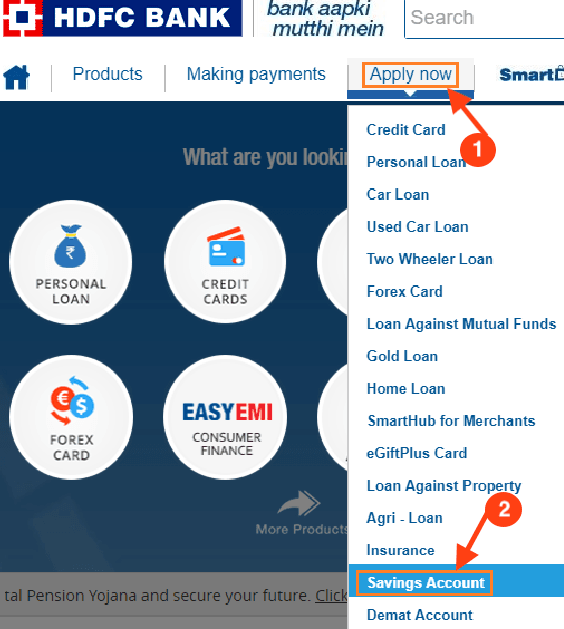
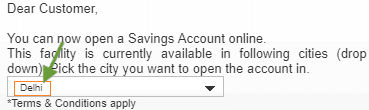
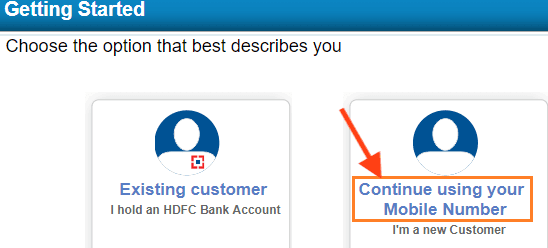
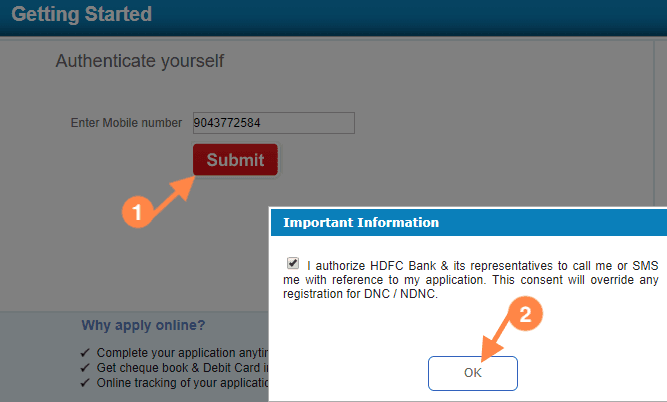
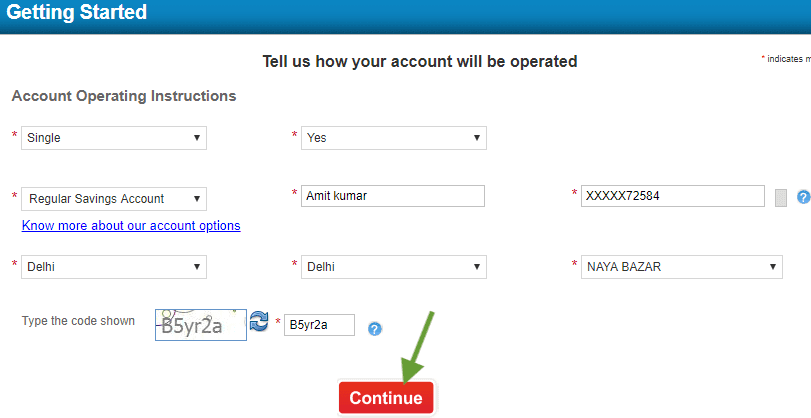
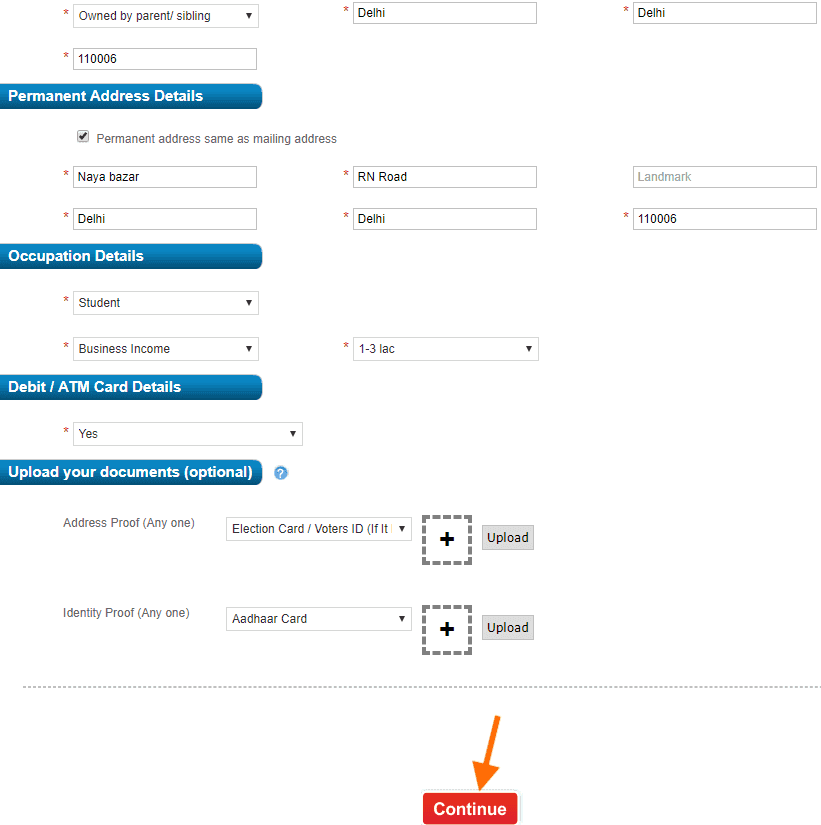
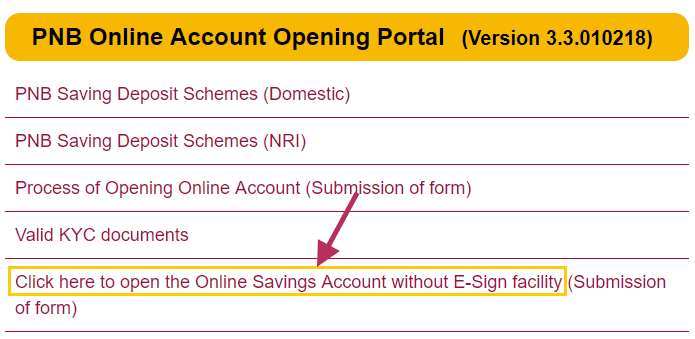
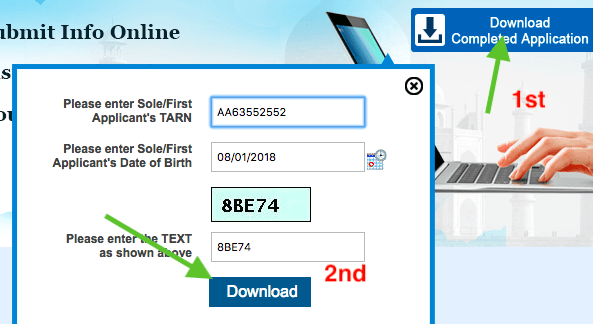

How to open an online account in HDFC bank
It’s fake or something. I applied one month ago and now while checking status no response.
HDFC bank online account opening zero balance
hdfc bank account opening documents required
hdfc bank account opening documents required.