Forgetting one’s SBI online password can cause a lot of unnecessary mental trauma. However, State bank of India has made the procedure for password resetting hassle free and user friendly. You need not to visit branch for changing password, you can do all things online. Given below are the steps to follow if you have forgotten your SBI online banking password or profile password.
For resetting SBI online banking password
Step 1. Go to the home page of SBI online banking where you normally enter your user ID and password: https://retail.onlinesbi.com/retail/login.htm
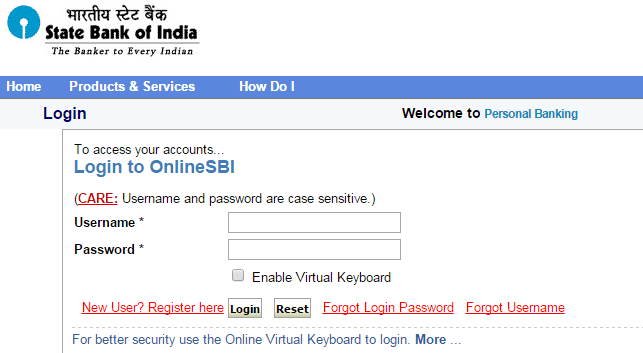
Step 2. Now, below the box where you enter the password, there will be an icon that says “forgot Login Password“. Select that and click on next step.
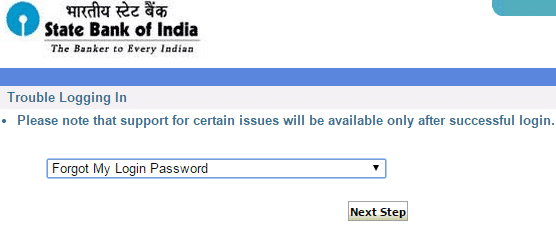
Step 3. A new page opens up where you need to enter the following information
a. Username
b. Account Number
c. Country
d. Registered mobile number
e. Date of birth
f. Verification text/Captcha
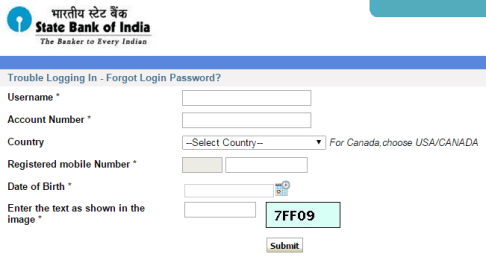
Step 4. This takes you to the next page where you need to enter One time password, Check OTP in your register mobile number inbox. Enter one time password in box and click “confirm” button.
Step 5. Now there are three methods to recover password online:
Through Atm Card Details
Remember your profile password
Forgot profile password
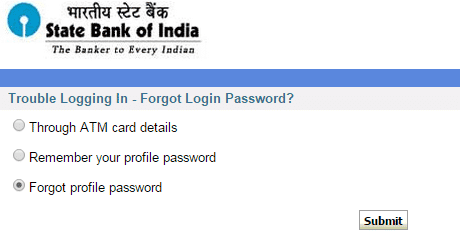 A) Reset password through your Atm Details:
A) Reset password through your Atm Details:
To recover profile password through this method, you have to make 1 rs payment via your ATM/Debit card for verification purpose. Enter card number, expire date, Cardholders Name, PIN and captcha to reset password. Image is shown below:
B) In case: If you remember profile Password
a. From 5th step, select 2nd option “remember profile password” and hit submit button.
b. Now new page will appear, where you need to enter profile password. Enter password and click submit.
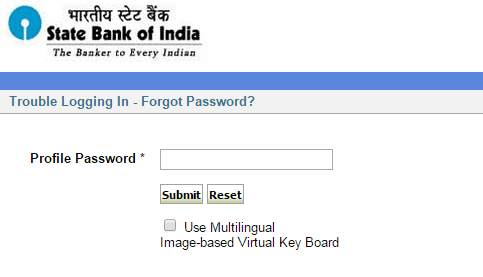 c. Now enter your new desire password two time and click submit button. That’s all, now you can login sbi netbanking account with new password.
c. Now enter your new desire password two time and click submit button. That’s all, now you can login sbi netbanking account with new password.
C) In Case: If you forgot both profile and login password
Select 3rd option “forgot profile password” from 5th step and click submit button. By using this feature, you can reset password at branch or receive new login password at home by post. Select your desired option and click submit.
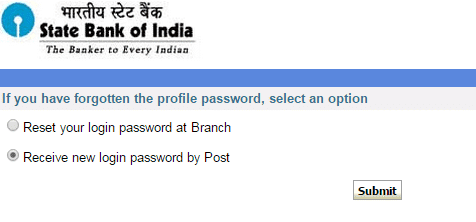
Step 6. For resetting SBI profile password, If you know login password:
a). Login to your SBI online account with your username and password.
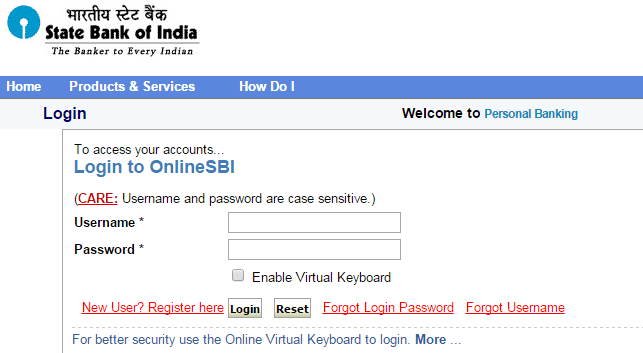
b). Go to profile>> change passwords
c). Now click the change passwords. They will ask you to enter profile password in new page, just ignore it and click the forgot profile password.
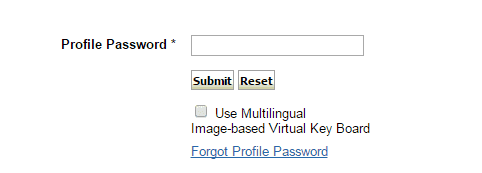
3. Once you click there, a new page appears and displays a form where you can select the Hint Question you chose while you set up your banking password the first time.
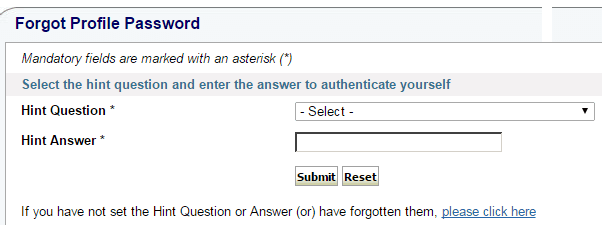
4. Make sure you select the correct question from the drop down list and enter the appropriate answer.
5. On clicking “submit“, the set profile password page appears where you can enter your new profile password. Make sure it is a alpha numeric combination of upper and lower cases along with characters.
6. Reenter the password, choose a hint question and answer for the same.
7. A confirmation page appears confirming the changed profile password.
So following above steps, you can reset your login and profile password easily. If you are facing any issue, let us know via comment.
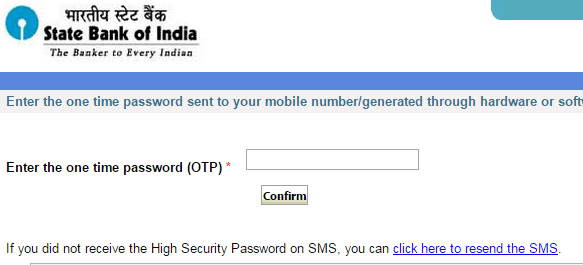
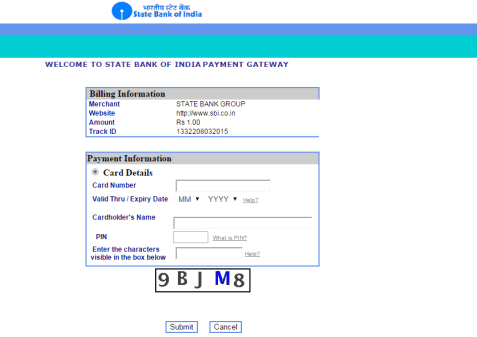
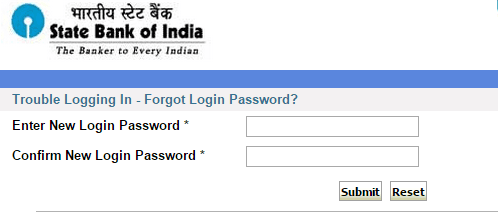
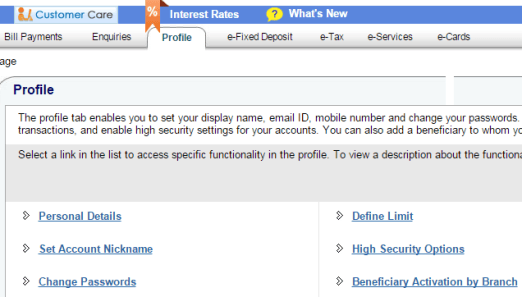
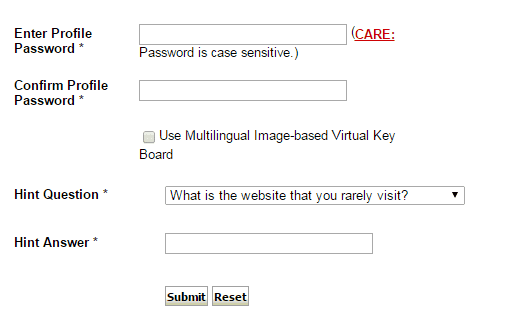
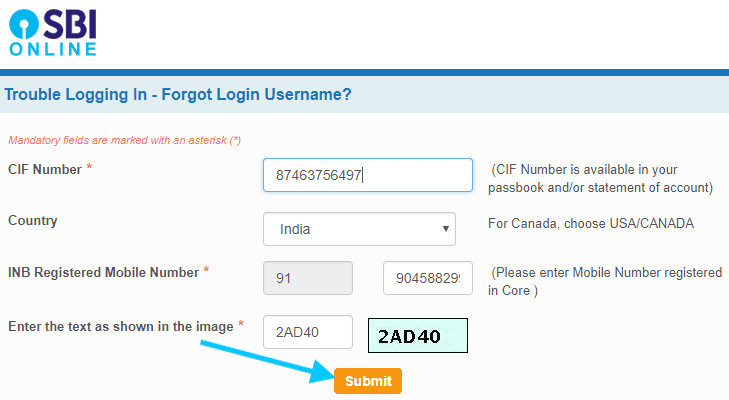
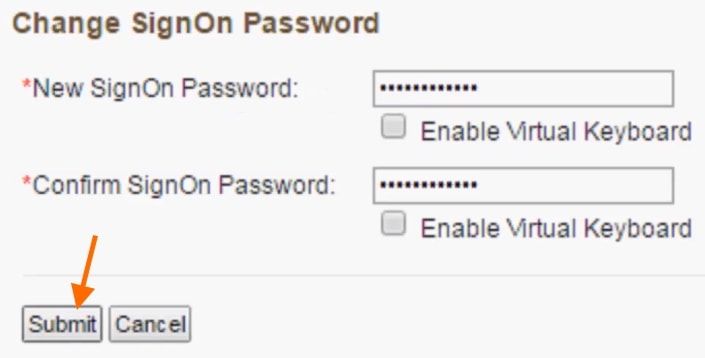

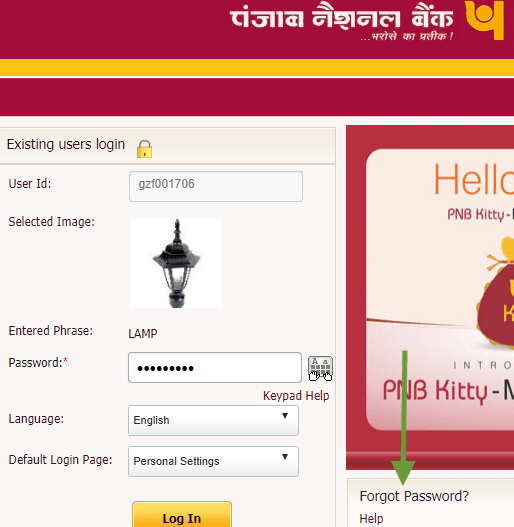


I am getting the below error while resetting the password.
Please enter the date of birth which has been registered in the Core Banking
I entered my correct date of birth. It is asks to enter the date of birth that is registered in core internet banking. Please help me…
Please enter the date of birth which has been registered in the core banking forgot password kro to yhi btta h
I have forgotten my profile password. how to get a new one please help me.
read article https://www.bankindia.org/2018/03/recover-username-reset-login-profile-password-in-sbi-online.html
Hi,
I tried logging in, with the password that I remember and my account got locked.
when I try to reset my password, I keep getting “Please enter the date of birth which has been registered in the Core Banking.” ERROR – Even though I typed my correct date of birth.
Please advice !
Thanks in advance.
M M
I am getting below error while resetting password.
Please enter the date of birth which has been registered in the Core Banking
I entered my correct date of birth.It is asking to enter the date of birth that is registered in core internet banking. Please help me…
Bob option not working properly
sir I forgot my user id and password. please Give me some idea to recover my id as early as possible .
I am filling correctly my atm detail but after clicking the pay option new open page showing that my atm detail is invalid why???
me too facing this issue, I am entering correct ATM card details but still I get an error messsage saying, Invalid Card details..
any suggestions please?
Thank you,
Nutan
Hi sir
My registered mobile number is of India but I stay in Japan currently I can’t get my one time password. Now how can I reset my password. Please help if someone know how to do it.
Hii sir
I have mistakenly deregister the app from my phone then I again want to re register this application on my mobile .but when I will try to register I will not got OTP . plz help….
I have no pin number in ATM.
I am getting that my date of birth is wrong. But i entered my correct date of birth.It is asking to enter the date of birth that is registered in core internet banking. Please help me…
Did you get a way to resolve it? I am facing the same issue. Any assistance would be helpful.
Any solution to this? I am also facing “Incorrect date of birth error”.
call centre bro says have to visit branch for this dob error
Dear Sir,
I have forgot my login password and I dont have access to my mobile right now as I am abroad so I cant access the OTP. I remember my profile password. Is it possible to change the login password without OTP.
I forgot logging and password & user id both.
In such a case, visit your bank branch. They will give you new username and password.
i couldn’t able to reset my forgotten password .
Dear Sir,
I did not seen any option no 5 Through ATM card Details Please assist to me how to reset I am waiting you positive response.
thanks for the detailed explanation about sbi password reset, That was very helpful. I changed password successfully.