In order to transfer money from State bank of India, you have to add beneficiary in online sbi account. While adding beneficiary account, you need to provide receiver’s full name, bank account number, location & IFSC code.
After adding beneficiary, you can use RTGS and NEFT service to transfer money. Follow these steps to add beneficiary in State Bank Of India Net Banking.
- First visit official sbi online banking website www.onlinesbi.com, then enter username and password to login net banking account.
- Now from the menu, click on “profile“. Next click “manage beneficiary” and go further by entering profile password.
Intra-bank Beneficiary: You can use intra-bank beneficiary to transfer money from sbi to other sbi account. You can add receiver sbi account just entering name, account number and transfer limit.
Just fill above details and approve the beneficiary by entering the one time password received at your mobile number.
Inter-Bank Beneficiary: If you want to transfer money from sbi to other banks account, then you have to add Inter-bank Beneficiary. You can use this service to transfer money from sbi to sbi associate banks, Private banks and public sector banks. Now you can use state bank group, RTGS and NEFT service to transfer money to any banks in India.
Enter full name, account number, address, IFS code or location. Next tick “i accept” and click the submit button.
Now click the approve link from the top. Finally approve inter-bank beneficiary by entering one time password.
Hope you have added beneficiary account successfully.
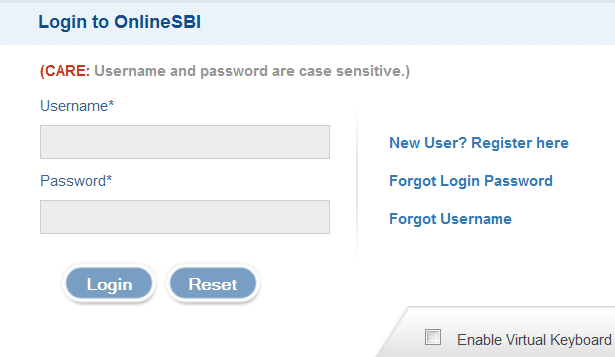
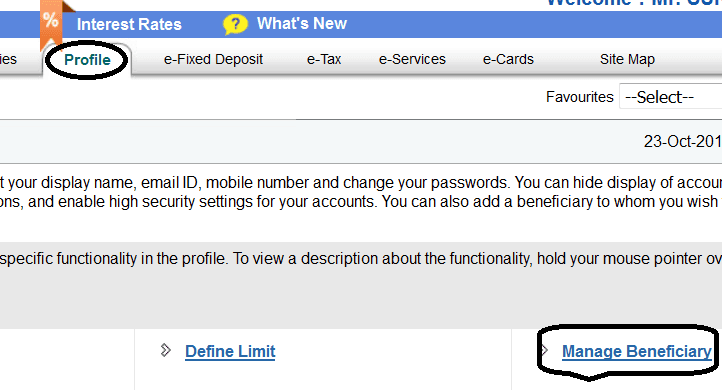
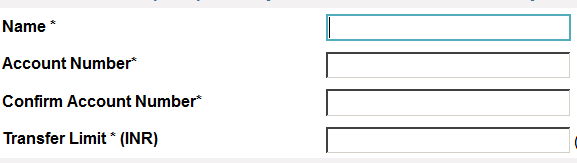
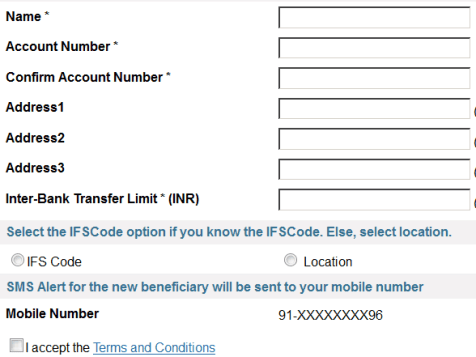
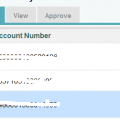


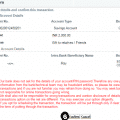
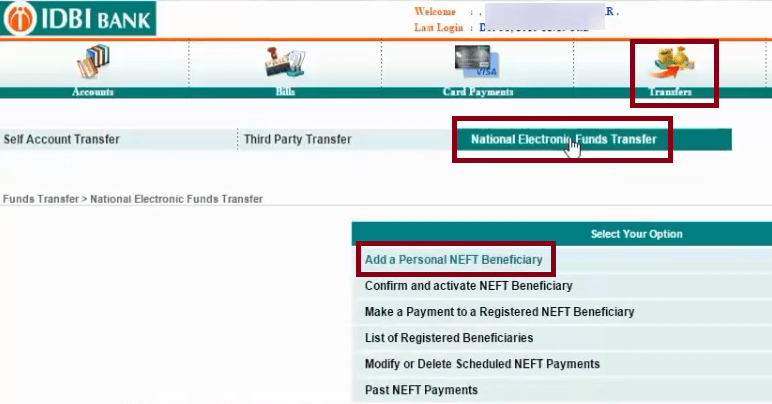
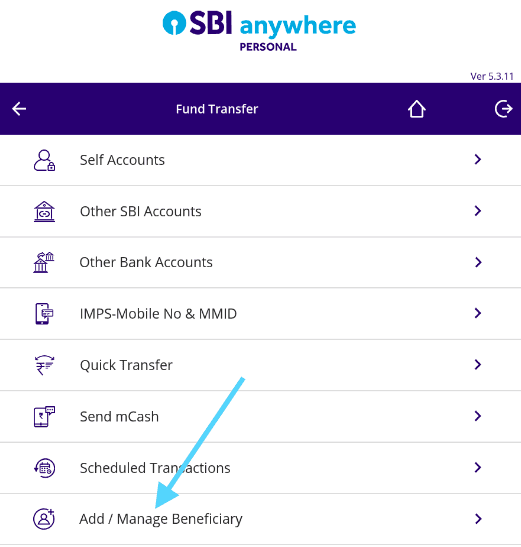
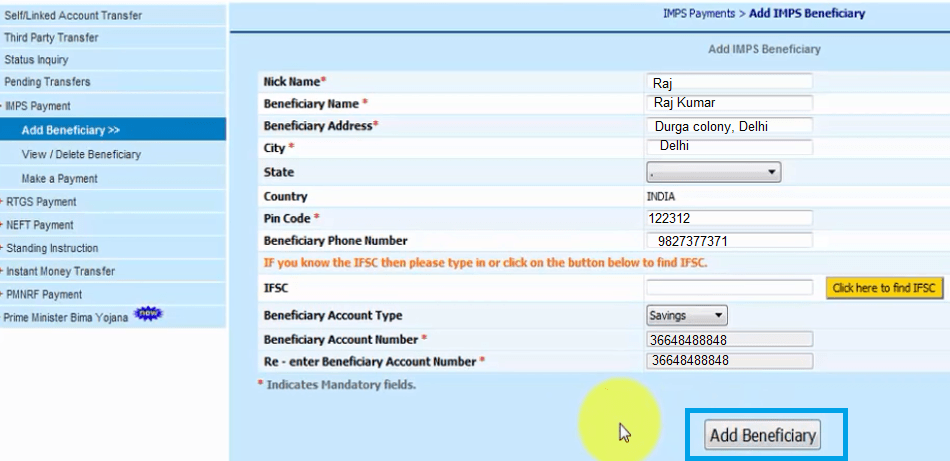
very worst..i am unable to add a beneficiary, the process has totally complication.
The self-account cannot be added as a beneficiary.
Process is not user friendly. how to add beneficiary in sbi anywhere app?