State Bank of Travancore (स्टेट बैंक ऑफ़ त्रावणकोर) is a subsidiary bank of State Bank of India hence it is a public bank. The motto of the bank is ‘A Long Tradition of Trust‘ and the bank stands as per it’s moto as the bank was set up way back in 1945.
The bank has its headquarters is in Trivandrum. With increasing dependency on technology, SBT also upgrades and started providing services to its user so that the customers can simply check the balance in their account without visiting the branch.
आप घर बैठे नीचे दिए गये पांच तरीक़ो का उपयोग करके अपने खाते बैलेंस का जान सकते है|
Method 1: Get SBT Account Balance SMS through Missed Call
1. In case, the mobile number is not registered with the bank, you have to register for SBT missed Call Banking. The number can be linked with the bank account by sending a message to ‘9223488888‘ and the message should be like “REGSBT<Space><Account Number>“.
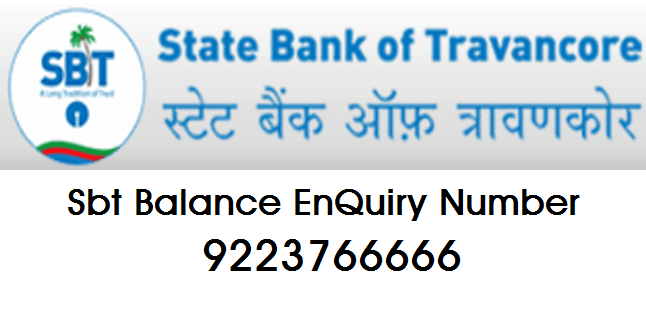 2. To check the account balance through a text message, you need to give a missed call on 9223766666 and the balance details will be sent on the mobile number as a text message.
2. To check the account balance through a text message, you need to give a missed call on 9223766666 and the balance details will be sent on the mobile number as a text message.
Method 2. Check SBT balance through Net Banking
1. Browse to the SBT net banking login page https://retail.sbtonline.in/retail/sbtlogin.htm and click on Personal Banking on the webpage. This will redirect you to the login page.
2. Enter the ‘user ID‘ and the ‘password‘ and click the ‘login‘ button. This will redirect you to the dashboard of the bank.
3. The balance will be displayed on the dashboard next to the account number, just click on ‘click here for balance‘. In case of multiple accounts, you can click on the corresponding account number to get the balance details.
Method 3: Know SBT balance through Phone Banking
- The balance of the account can also be enquired by calling on the phone banking number. The number is 18004255566
- After calling the number, dial the option 4 followed by 2, 1 and 9 from the keypad. The call will be redirected to the customer service executive and the balance can be checked by him.
Method 4: Checking the balance through ATM
- To check the balance through ATM, you can visit any of the nearest ATM and swipe the debit card issued by SBT.
- After making the language selection, enter the pin and navigate to banking service.
- From the banking service, you can click on balance enquiry and the account balance will be displayed on the screen. The recipient can be obtained for the same.
Method 5: Checking the balance through SBT Smart Touch App
- To check the balance through SBT Smart Touch App, go to Google Play store or App Store and install the application if you do not have the application.
- Once the application is installed, register for the application by entering the details and setting up a pin for login.
- Now, login to the application and click on account details, the balance of the account will be displayed on the mobile screen.
These are all possible ways to check the balance online for SBT Account.
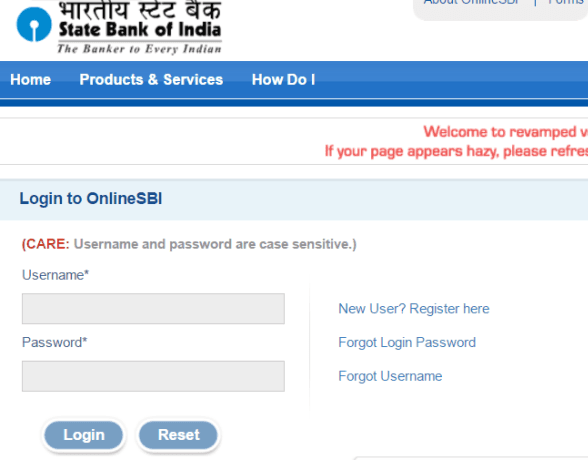
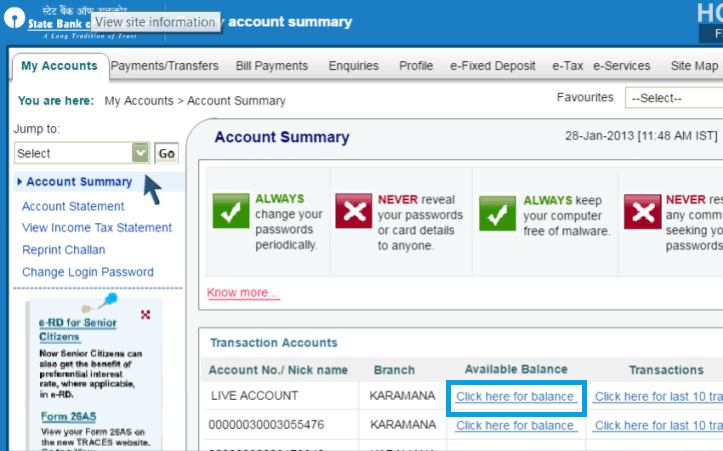

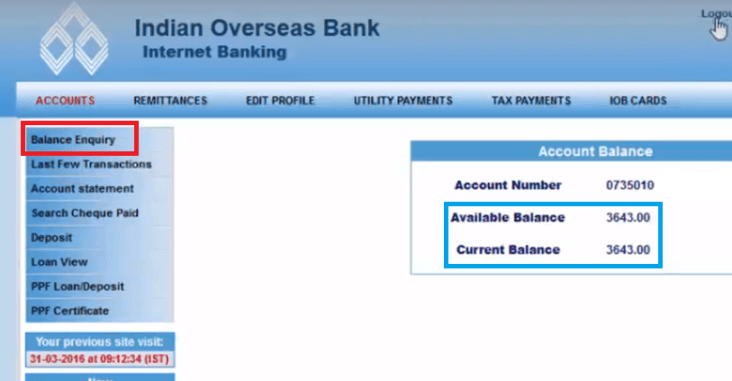
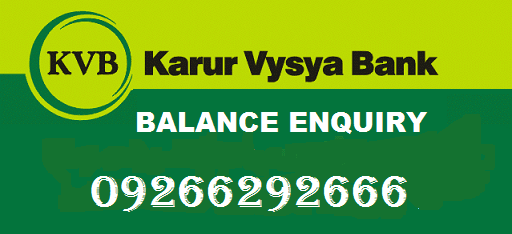


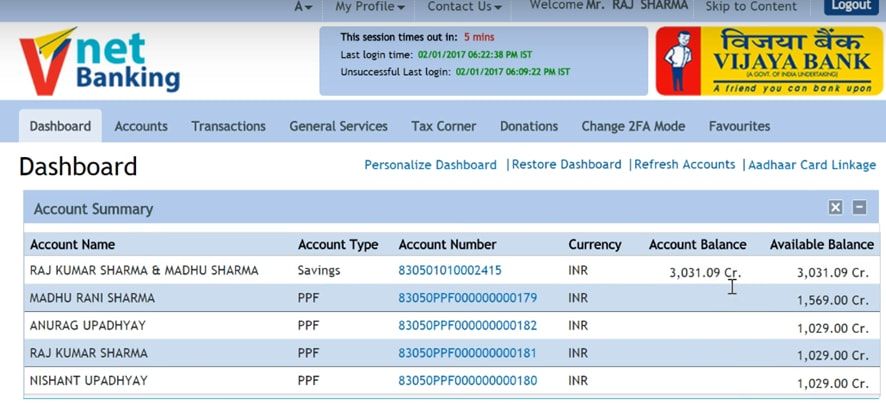
Account no 6731572796 ravichandran s
My account renewal
My name is Santhosh Samuel my Debit card missing my Account number missing please help me my mobile number:83091906 please call me Bank my money cheating please help me Bank
SBT account balance check toll free number
Dear Sir/Madam,
This is A. Sumanth from kuppam and I have an account in sbi bank Tirupathi university branch my problem was my registered mobile number was lost and my atm card was expired now I want to know the current balance and I need a new atm card is there any option to get a new card without going to home branch and can go to nearest branch please suggest me sir/Madam.
Hi, sir I have sbt account I need my account balance now I am working in Saudi Arabia.
Dear Sir,
I HAVE A SBI NRI ACCOUNT. NOW IAM IN DUBAI, HOW SHOULD I KNOW THE CURRENT BALANCE OF MY ACCOUNT & WHO GIVE THE USER ID & PASS WORLD FOR LOGIN SBT WEBSITE.
Regds
Sudheesh
I HAVE A SBI NRI ACCOUNT.NOW IAM IN DUBAI,HOW SHOULD I KNOW THE CURRENT BALANCE OF MY ACCOUNT.
I have SBT NRI Account. how to see my account statement
how to register mobile number in sbt account?
Hi
Iam the account holder how to check the balance from SMS
HI I WANT YOUR CHELARI BRANCH CONTACT NUMBER …….URGENT
how to register mobile number in sbt account for balance enquiry.
Find My account number