If you have a savings or current bank account with Axis bank then chances are you may want to register or change the mobile number some time or the other. Many people are apprehensive about changing the mobile number because they are not clear about the process involved.
People may be worried about different types of things such as do they need to fill up any type of application form. Are there any additional charges for changing the mobile number? Are there any other types of formality to be fulfilled by the Axis Bank Manager? In this article we will tell you how to register or change mobile number in axis bank online.
Axis Bank gives you the freedom to register or update your mobile number without having to physically visit the bank. You no more have to stand in queues in the branch and you can get your work done without any hassles.
Method 1: You simply need to visit the nearest Axis Bank ATM and this actually saves you a lot of time and headache. No need to fill up any application or waiting for approval. Follow below steps:
Step 1. You simply need to visit the ATM that is situated closet to your home or office. When you are in the ATM, enter your debit card and PIN number.
Step 2: You need to select the “registration” option.
Step 3: Now you will find option ‘Mob No Update‘, just click on it.
Step 4: Under mobile number update you will find two different options – savings and current account. Select the type of account for which you wish to change the mobile number.
Step 5. Upon clicking the link, it will open up a new box for you that displays the old already-registered mobile number. If you want to change or update the current mobile number, choose the ‘Update‘ option. If not, you may simply cancel it.
Step 6. If you wish to change the mobile number in your axis bank, you need to enter the new mobile number twice in order to confirm it.
Step 7. After you have passed the confirmation step successfully, you know that it has been done.
As soon as your mobile number has been changed, you will get an SMS on your mobile confirming you of the same. Isn’t that so easy?
Method 2: Change your mobile number at the branch
You have to submit the request for Mobile Number change by filling the ‘Customer Request Form‘ at the Axis Bank home branch.
The Internet technology has made life so much easier. In the past you had to stand outside the banks for hours to get updates and changes done in your account.
Today, it is possible to do so many things using online banking services. You can visit the nearest ATM and make the changes by following the simple instructions provided on the screen.
You can also use Internet banking to perform a plethora of online transactions right on your laptop or mobile phone. Sending money, paying bills and getting the latest account balance are now possible by simply logging into your online account.
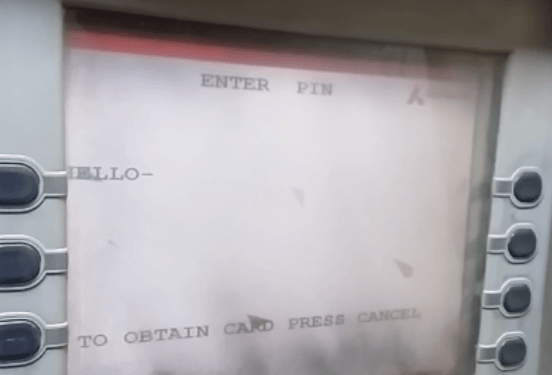
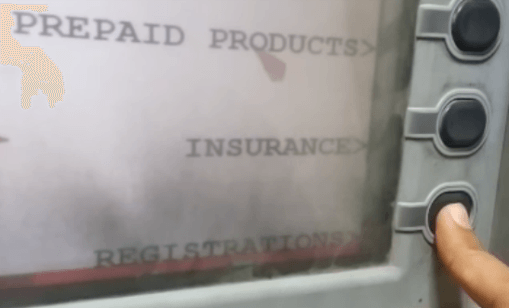
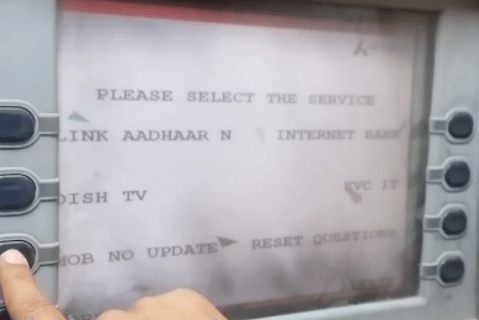
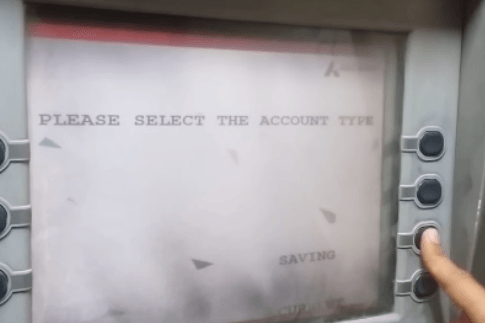
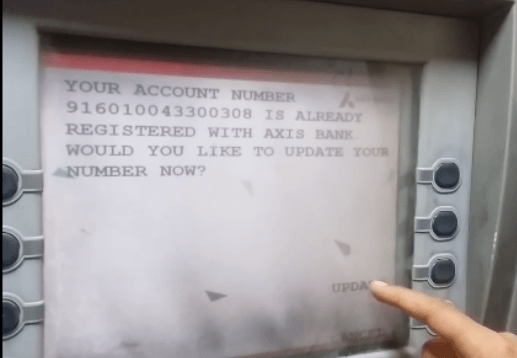
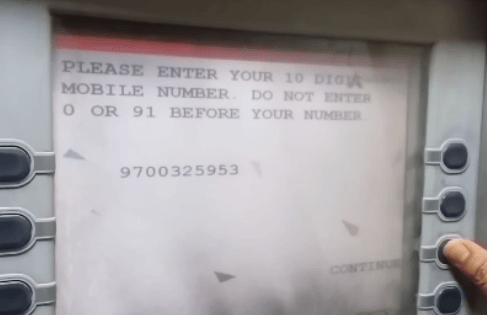
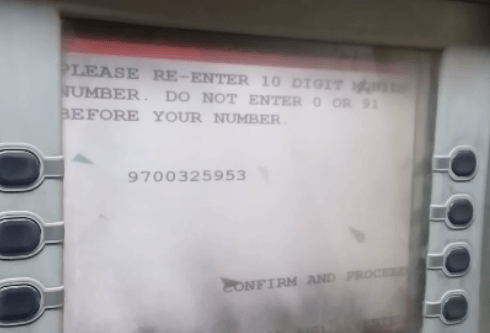





mobile change request form kaha se download kare
Please change my mobile number on my axis bank account
No
See I have lost my registration mobile number and phone plus ATM also but I known my a/c number any options to get back my money my registration no 8778977571.
See I have lost my registered mobile number and phone plus ATM also but I knew my a/c number any options to get back my money.
Pls, change my mobile no 9502406695 in an axis bank account. how to change the registered mobile number in axis bank online.
how to change mobile number in axis bank through net banking?
Can we request changed my registered mobile number
How to add a mobile number to Axis Bank. I’m not getting any messages
HAVE DONE SO MANY TIME. THROUGH ATM BUT STILL, it’s NOT UPDATED. PLEASE HELP HOW CAN I UPDATE MY MOBILE NUMBER.
Dear sir/madam axis bank mobile banking me online mobile application ke duwara mobile number change karne ki suvidha di jae
how to change mobile number in axis bank app
Yesterday I went to axis atm for changing my old mobile number and update new one. But still my new number is not updated. I just want to know how much time the bank is taken for the process.
how to change mobile number in axis bank through net banking new number is 8056436583
how to change mobile number in axis bank through net banking
Please change my registered mobile number in axis bank.
Pls change my mobile no 8387890348 in axis bank account. how to change registered mobile number in axis bank through online.
I want to register mobile number for sms alert. Please help me…
how to change mobile number in axis bank netsecure?
Hi,
Yeah I wanted to update my mobile number & went to Axis Bank Branch near to my office. They told me that I can change the mobile number from Axis ATM Bank. But I really had no idea how to do it, an Axis bank employee helped me to change the number through Axis Bank ATM. That was the same process as mentioned in this blog. Thanks for sharing information in this blog which will surely help others who have to change mobile number.
How can change in my loan account.