There are times when you want to know the exact balance amount lying in your bank account so that you can plan your expenses better. The traditional ways are visiting your nearest bank branch and either updating your passbook or asking for the balance in your account at the help desk or help counter.
You can also go to the nearest ATM and do the transaction for balance enquiry. As free transaction through ATMs is restricted to a certain number of times for each bank account, it is not advisable to do so. If you have an account with Vijaya Bank and want to check the Vijaya Bank account balance then read on.
Here we are going to discuss the various modern methods through which you can get the exact balance amount of your Vijaya bank account instantly:
Using Missed Call Banking Service
Missed call banking is a new service provided by most banks in India. The process of using it is very simple. You just need to register your mobile number with your Vijaya bank branch for mobile banking. Once you are done with the registration process you can use this service.
You need to place a call from your registered mobile number to 1800 103 5525. After two rings the call gets automatically disconnected and you will get an SMS from the bank with your account balance information within a few minutes.
विजया बैंक अकाउंट का बैलेंस ऑनलाइन जानने के तरीके:
| Facility | SMS |
|---|---|
| Balance Enquiry | Dial 1800 103 5525 |
| Mini Statement | Dial 1800 103 5535 |
| Blocking & Unblocking Credit Card | Dial 1800 425 5885 / 1800 425 9992 / 1800 425 4066 |
By calling on Toll-Free Customer Care Number
Vijaya bank customer care is there to help you if you have any queries related to your bank account. So, if you want to know the balance of your account then you can easily call their toll-free customer care numbers – 1800 425 4066, 1800 425 9992 and 1800 425 5885 and get the information instantly. The executive may ask simple questions related to your account for authentication before providing you with the information.
Through Internet Banking
If you have opted for the Internet banking service provided by Vijaya bank then knowing your account balance is very easy. Visit Vijaya bank internet banking login page https://www.vijayabankonline.in/NASApp/continue-login.html.
You just need to login to your Internet banking account with the user Id and password provided by the bank. You can access the information regarding the account balance from there.
Using SMS Banking Service
You can send an SMS from your registered mobile number to 575758 to get the information regarding the account balance. The format of the message should be ‘VIJ XXXX‘ where XXXX is the last four digits of your debit card which is linked to your account for which you want a balance enquiry. Within minutes of sending this message to 575758, you will get a reply message from the bank containing information regarding your balance enquiry.
Using Vijaya Bank – Android Apps
If you have a smartphone and opted for Vijaya bank mobile banking service then you can easily download Vijaya bank mobile app from the Google play store and know the balance of your account instantly. By login into your Vijaya bank mobile app with your credentials you can check the balance amount in your bank account within seconds.
Hope the article has solved your query about checking Vijaya’s bank account balance. For more related articles keep visiting.
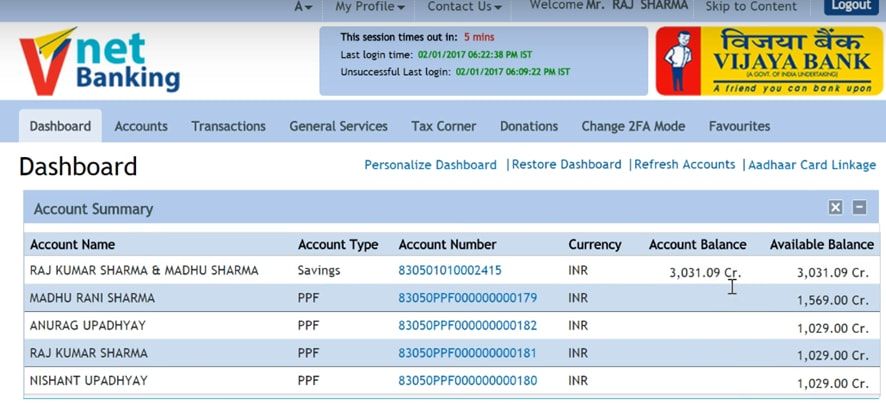
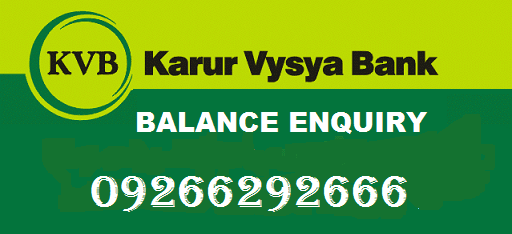


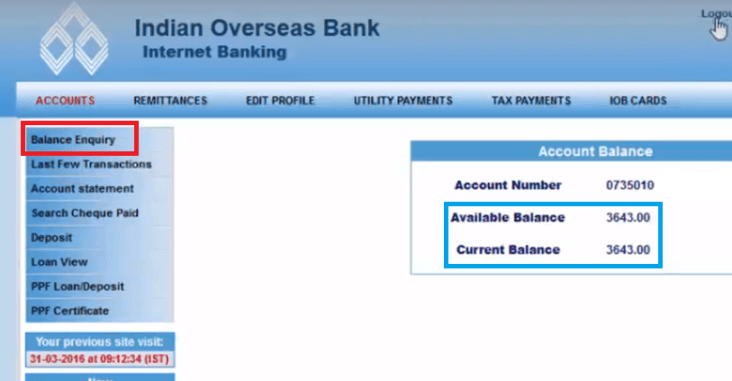


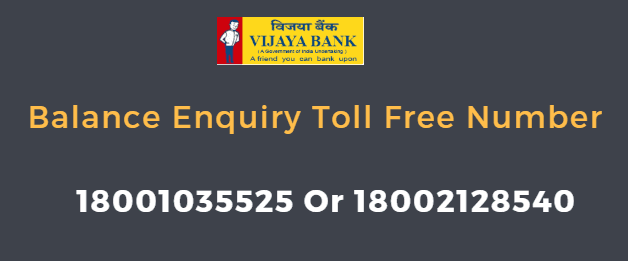
I give my aadhar card but they are didn’t link my aadhar card my bank account is lost how can I online aadhar link my passbook please tell me, sir
vijaya bank mini statement missed call number kya hain
vijaya bank balance enquiry number tamilnadu
विजया बैंक का बैलेंस चेक करने का नंबर
I want to see my Vijaya bank balance
vijaya bank balance enquiry number karnataka
I want to know 16 digit number of my account sb16391 in jk bank qazigund.
How to register mobile net banking.
Now I am at Muscat.
Already I am registered my mobile no +917702477035 to my VB account.
I have NOT REGISTERED MOBILE NUMBER NOW HOW CAN I WILL REGISTER MOBILE NUMBER ON MY ACCOUNT
I am not registered mobile number now how can I register mobile number on my account, Is this possible to register mobile number without visiting a branch?
Is is possible to register mobile number without visiting to branch?
When I dail *99#, first its shows “Welcome to *99#” after it shows “Error Accured, please try again some time”
I’m unable to request for mobile banking online, I can withdraw my money only through ATM but I’m unable to make transactions on petrol bank using debit card, please do needful..
1800 103 5525 & 1800 103 5335 are not reachable..while dialing from my registered mobile it is giving invalid no
My registered mobile number is missing.
1800 103 5525 & 1800 103 5335 are not reachable..while dialing from my registered mobile it is giving invalid no
How to register mobile number for sms alerts.. online
I am not registered mobile number now how can i will register mobile number on my account