If you forgot your ICICI debit card pin and want to generate ATM pin for ICICI debit card then worry not. ICICI bank provides four different methods to generate your ATM pin of your choice instantly.
Below we are listing all the four methods for your so that you can use any one when you require to do so:
Method 1: Generate ATM Pin using Internet Banking:
Step 1. Use your credentials to Login to your Internet banking account by visiting official Icici Bank website https://www.icicibank.com.
Step 2. Now from header menu click on ‘customer service‘ and scroll down to ‘services request‘.
Step 3: Now from list of services request, click on ‘Generate Debit Card Pin Online‘.
Step 4: First select your account number and choose the Debit card number for which you want to generate a new ATM pin from the drop down list. Enter the card’s CVV number that is printed on the back side of the card. Click on ‘submit‘ button to proceed further.
Step 5: On clicking on submit button, it will ask you to enter grid values. Enter grid number from back side of icici debit card. One time password will be sent to your registered mobile number. Enter the OTP and press ‘submit‘ tab to go to the next step.
Step 6: Now enter new pin (4 character numeric pin) and confirm the same, then click the ‘generate now‘ button.
Now you will get message saying ‘Debit card PIN has been generated successfully‘.
Method 2: Generate ATM Pin using iMobile
Step 1: Login to your iMobile account with your credentials, now go to ‘Services‘, go to ‘Cards Services‘ and select ‘Generate Debit Card Pin‘.
Step 2: Now, select your ICICI bank account number and debit ATM card number. Enter the CVV at the respected field.
Step 3: Here you will get a chance to generate your debit card pin of your choice. Enter four digit pin, re-enter to confirm and press ‘submit‘ tab to compete the process.
Method 3: Generate ATM Pin at ATM:
- Go to the nearest ICICI bank ATM. Insert your debit card to the machine and select ‘Generate ATM PIN‘ option
- Select ‘Generate OTP‘ option
- Now you have to enter your registered mobile number and press ‘Yes‘ to proceed to the next step
- Now, enter your date of birth as required format and press ‘Yes‘ to proceed next
- In the next page, choose ‘Already have on OTP‘ option and input the OTP received
- Here is your chance to choose customized Pin for your debit card. Input a four digit customized pin and confirm your new debit card pin.
Method 4: Generate ATM Pin through Customer Care:
- Call ICICI bank customer care from your registered mobile number and follow the IVR to generate ATM pin
- Banking Account ->Generate debit card PIN-> Input your 16 digit debit card number -> input card expiry date, BOD and CVV
- Input your customized four digit debit card pin, confirm debit card pin and submit to complete the process.
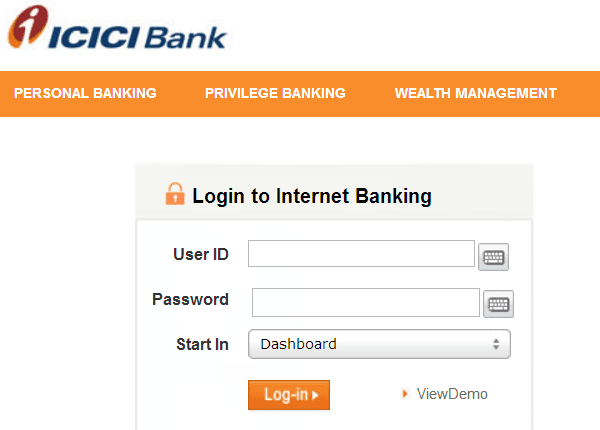
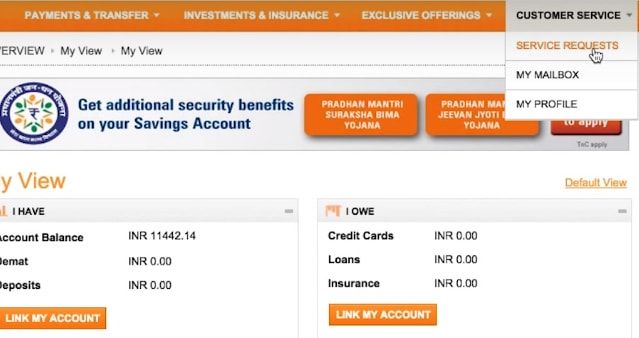
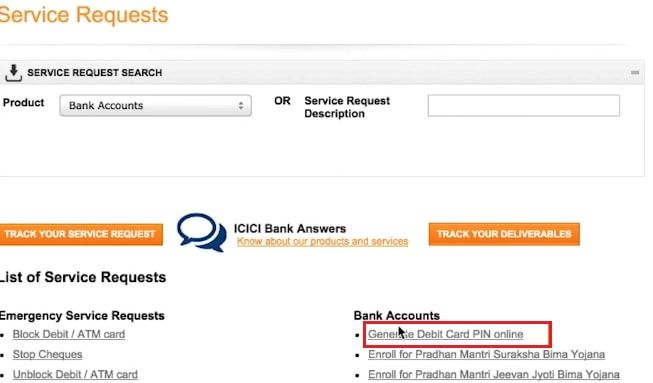
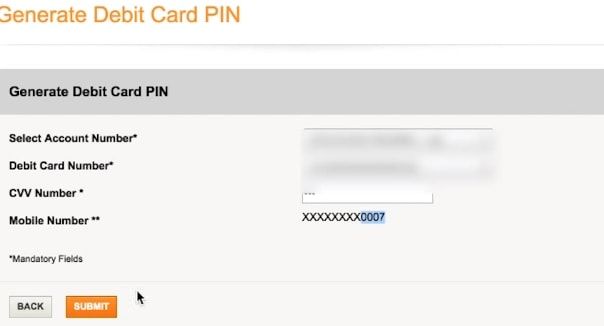
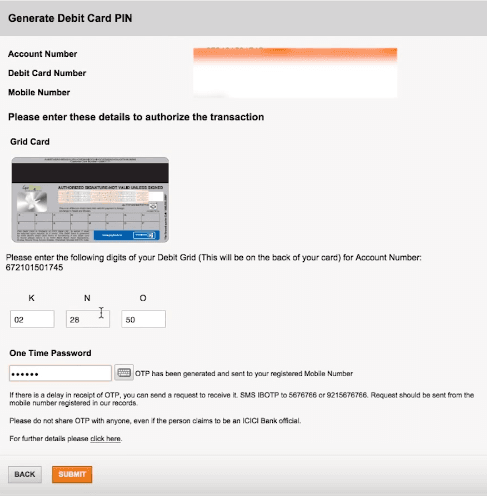
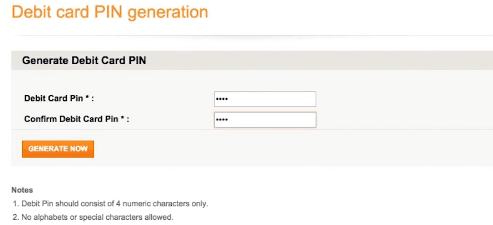
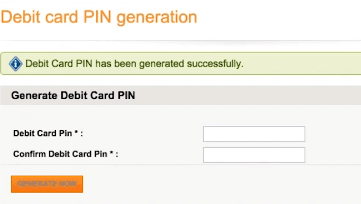
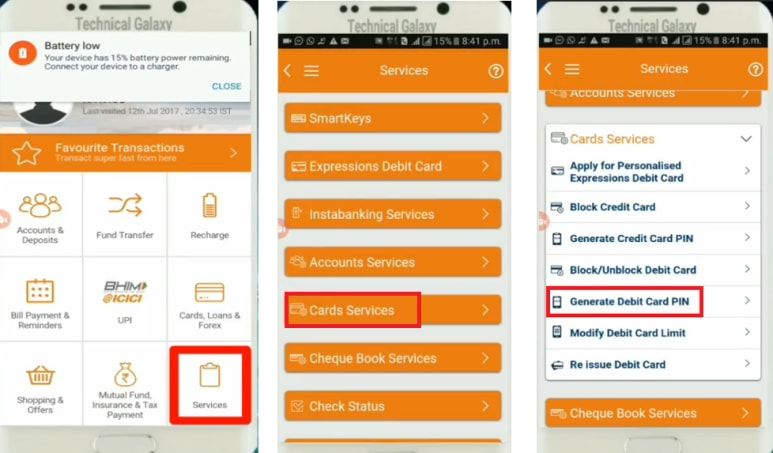
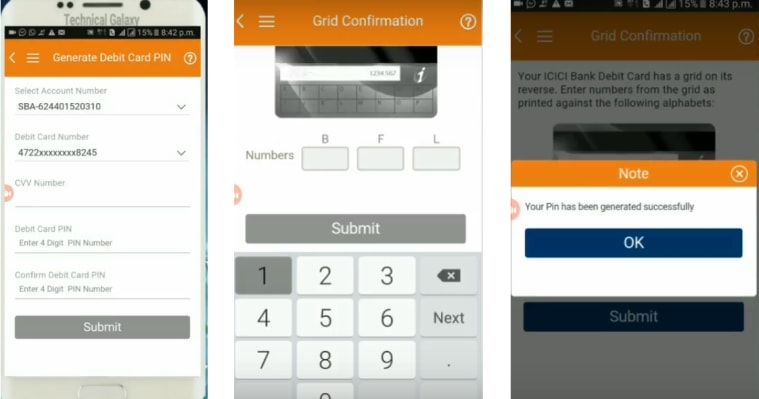
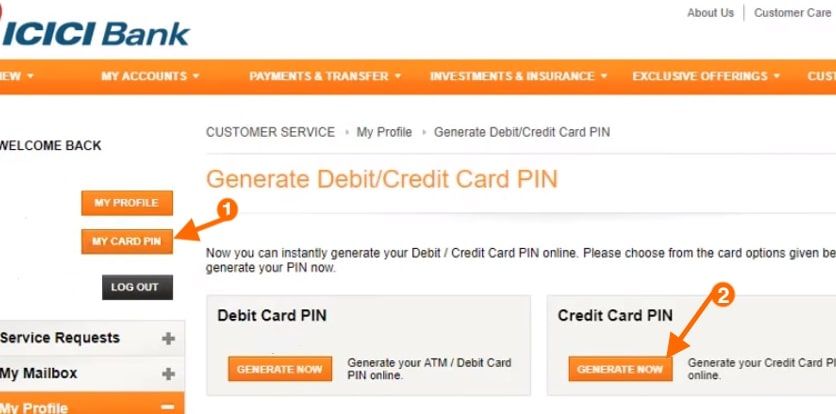
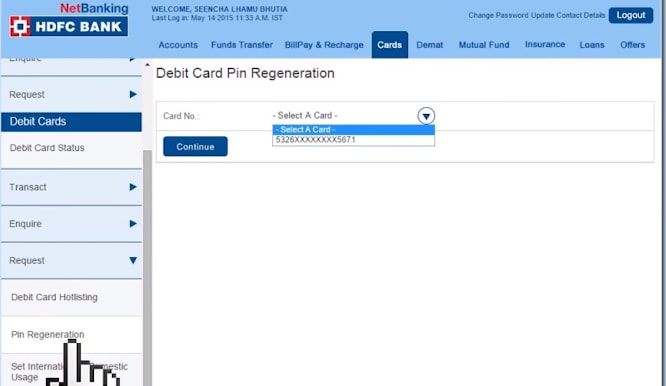


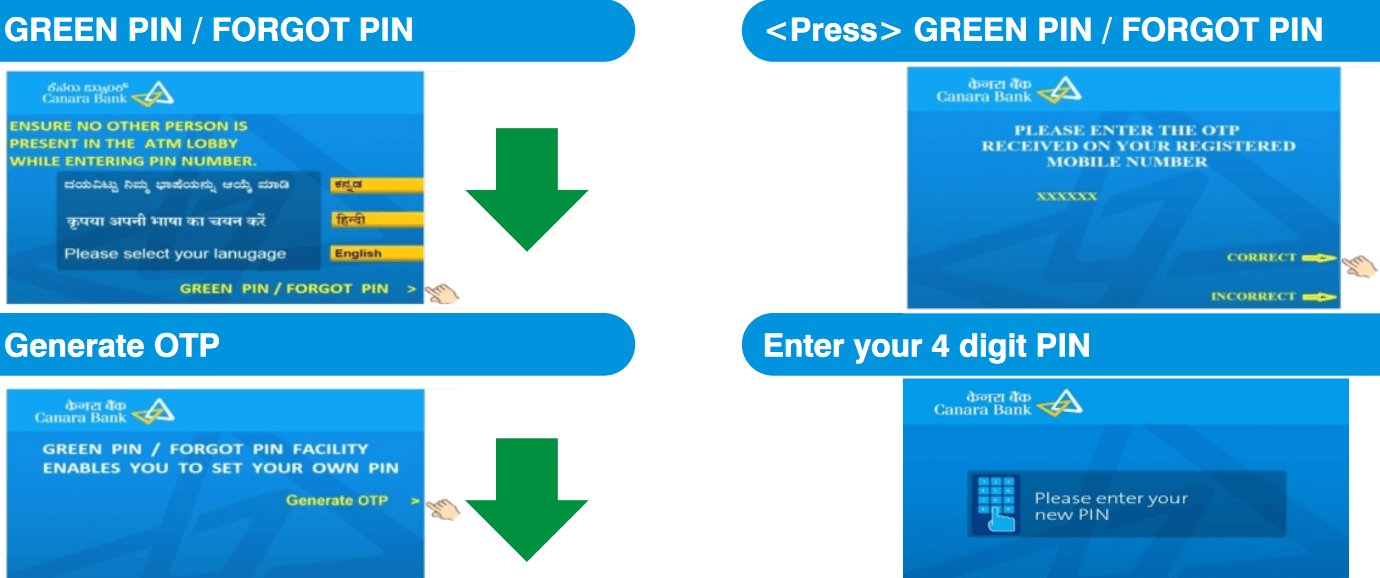
NEED HELP TO GENERATE PIN FOR CURRENT NRE ACCOUNT. I LIVE IN USA.
I tried to call the USA customer care number for ICICI (866)424-2448. and entered 12 digit NRE A/N as well as NRO A/N. Recorded voice was “Invalid A/N”. As such there was no opportunity to enter my registered I-Phone number (734)658-3065 to get pin number.
JYOTI SATSANGI