State Bank of India is a government-owned public sector largest bank in India with headquartered in Mumbai. All over India, it has the largest network of 13,000 branches and total of 5 associate bank even located in the remote part of India. With the hands of new technology, the bank introduces different types of banking services like internet banking, mobile banking, and ATM services, DEMAT Services, phone banking etc.
What is phone banking of SBI?
Phone banking provided by SBI is a service by which a customer makes financial transactions over the phone. The main advantage of this system is that customer never visits the bank physically for his/her transaction and the customer can avail the service at any time of 24-hours.
How to register with the SBI phone banking?
Phone banking is the most convenient and easiest service from the bank and it is the most time-saving process for both the customers and the bank. The pre-requisite for this service is that you have to register your phone number with the bank from you start the transaction.
The USER ID and password is essential for phone banking and to obtain these two you have to follow any of below mentioned 3 processes:
Method 1: Registration or Password Generation through contact SBI centre
- A customer should call at contact centre to the toll-free number (08026599990 or 1800112211 or 18004253800). Now in IVR you have to choose the correct path.
- After that you have to put ATM card number, your account number, ATM PIN number and your mobile number.
- After your successful registration you will receive a 6-digits password for phone banking on your bank registered mobile number.
Method 2: Registration or Password Generation through ATM
- To register through ATM or to obtain a password through ATM, you have to swipe your ATM card in the ATM slot, now from the ATM screen select “Registration” option.
- Now enter your ATM PIN and from the next screen select the option “Phone Banking Registration”.
- Enter your registered mobile number and select ‘correct‘.
- If your registration process is done successfully, you will receive a 6-digit password in your mobile for phone banking.
Method 3: Registration through your nearest branch:
You may also visit your nearest branch and ask the representative for phone banking registration form. The bank after some verification or questionnaires will provide you a kit containing 6-digit password.
These were the most easiest methods to register for phone banking in State Bank of India. Lets us know via comment, if you have any problem.
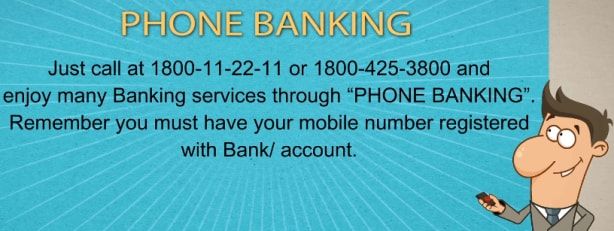
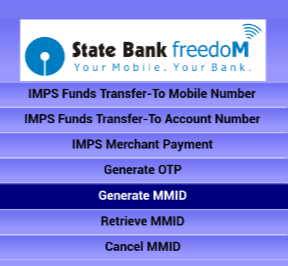
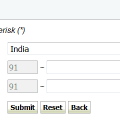


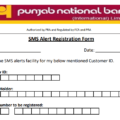

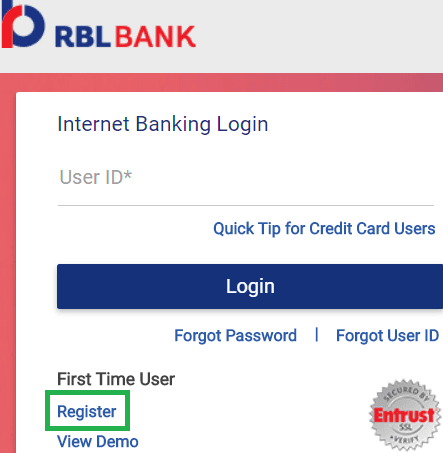
what is sbi phone banking number