Andhra Bank (आंध्रा बैंक) is one of the popular banks in India and the bank is a public sector bank. At present, the bank has its headquarters in Hyderabad. The bank serves the customer through the extensive network of over 2800 branches, 3630 ATMs, and 38 satellite offices.
At present, the bank is headed by Mr. Suresh N Patel who is the CEO of the bank. In addition to this, the bank was founded 1923 in Machilipatnam and the founder of the bank was Bhogaraju Pattabhi Sitaramayya.
Since then the bank has adopted modern technology and today, it is possible to carry out all the transactions from the mobile or net banking. But to access the net banking, you need to have the customer ID with you. If in case you forgot your customer ID then here is how you can get it.
Different Ways to Get Customer ID for Andhra bank Account
- It should be noted that the customer ID of the Andhra Bank is displayed on the welcome letter that you receive from the bank. You can obtain the customer ID from the kit that you received during the account opening procedure.
- If you have lost the welcome kit then you can check your passbook as the customer ID is also mentioned on the first page of the passbook.
- If in case you do not have the passbook then you can go through your checkbook as the customer ID is also mentioned on the checkbook of the customer.
- If in case you do not have any of the details mentioned above, then you can download the Andhra bank application on your mobile and then you can register for the mobile banking. After registering, you can log in to the application can click on profile button. The customer ID is mentioned in the profile section.
You can contact the customer care if in case none of the procedure works for you. The toll-free number for the customer care is 1800 425 1515 and they can help you in accessing the customer ID of your account.
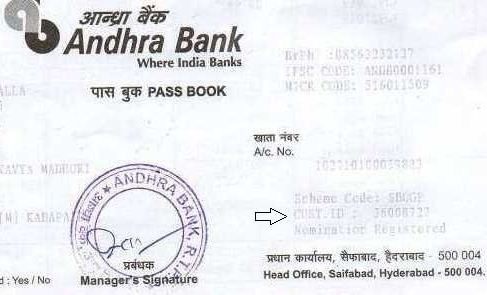

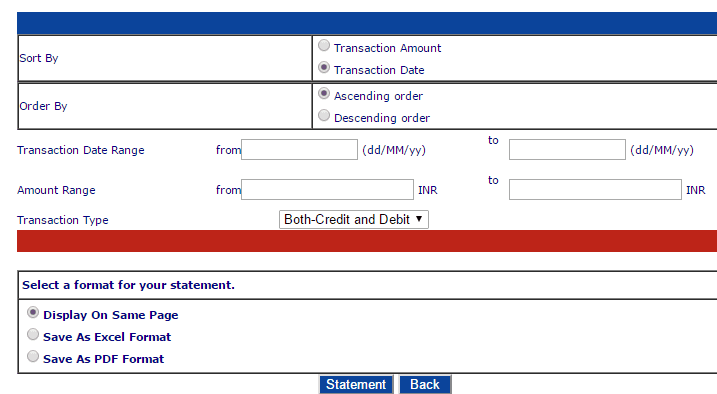



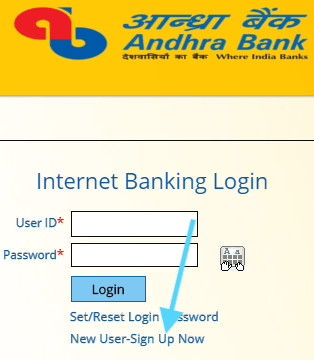
andhra union Bank Net Banking user id Forgot
i forgot customer id andhra bank
How can I know my andhra Bank customer ID by SMS
How to know Andhra Bank customer ID without passbook
How to know Andhra Bank customer ID without passbook
how to know customer id andhra bank
How to know Andhra Bank customer ID without passbook
how to know andhra bank customer id without passbook
This is my number 73491208 account ediya elva antha hothagbeku
How to get andhra bank customer id without passbook
Can you get my user id and password for my Andhra bank account for online verification, please
How to get Andhra Bank customer ID by SMS
how to know andhra bank customer id without passbook