Do you have a saving account with Punjab National Bank? Which method do you prefer for banking services? Indeed, visiting the branch is the most convenient method of accessing banking services. But visiting the branch consumes a lot of time, and you may have to wait for a long time.
What if you just want your account statement! Would you prefer to wait for long hours at the bank? Certainly not! You would love to know; you can get the account statement being at your home or any other place. Did you activate Internet Banking services? Activate online banking services as it would be quite helpful to you in many ways!
Get PNB Account statement Following step-by-step process:
Step 1: Visit the official website page of Punjab National Bank https://www.netpnb.com for Internet Banking. Click on Retail Internet Banking, and you will get directed to the login page.
If you have the User ID for Internet Banking, enter the User ID in the provided box and click on Continue.
Important Note: If you don’t have the User ID, click on New User. Enter your Account Number in the provided box and select the registration type, i.e., register for Internet Banking, Register for Mobile Banking or Registration for both Internet and Mobile Banking.Now click on ‘Verify‘ button highlighted in yellow.
You will require registering your account to access Internet Banking services. Just follow the step-by-step instructions to get the User ID and set the Password. You need to keep the registered mobile number near you as you would require entering the OTP received via SMS on the mobile number. After successful registration for PNB Internet Banking, you will receive the confirmation for the same.
Step 2: If you access Internet Banking having the User ID, you require entering the password provided for Internet Banking. Entering the password, click on Login.
Step 3: You will get directed to the Personal Profile page, where you will be able to access any banking services online. Take a look at the table list at the left side of the displayed page.
Click on Account Statement tab.
Step 4: You will get directed to the internal page where you need to provide the dates to get the Account Statement. Enter the dates perfectly and click on Search.
On the same page, you will instantly get the Account Statement from and till the date provided in the previous step.
Step 5: Scroll down the page and move the mouse cursor to the box Download Details As and click on it. You will get a drop-down menu providing different file formats for downloading the Account Statement. Select the PDF file format or (Csv, txt or XLS) formats and click on OK.
Internet Banking service is the most convenient means of banking, and it is quite easier to download the account statement online rather than visiting the branch for the same. It is just a matter of few minutes, and you will be able to get the PNB mini statement from the day of account opening to the current date! Make sure to activate internet Banking for your account as you will be able to access many more services apart from just downloading account statement!
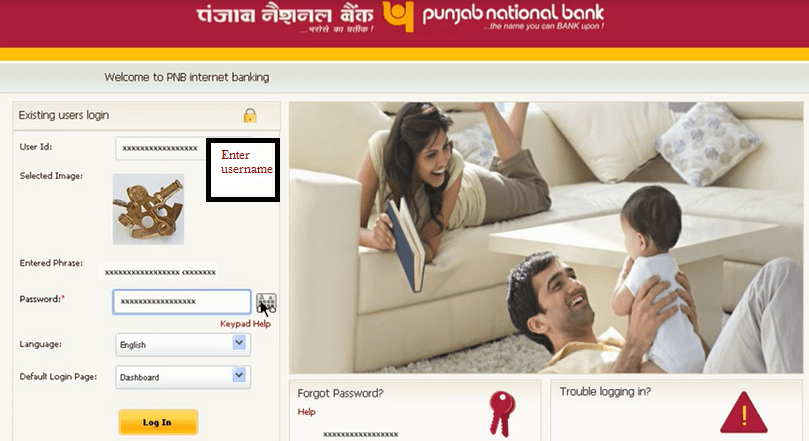
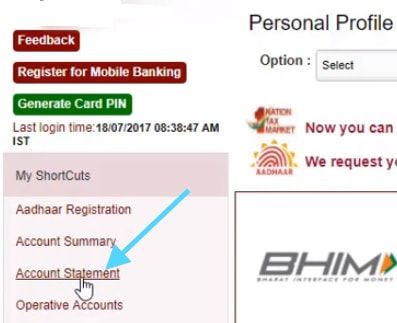
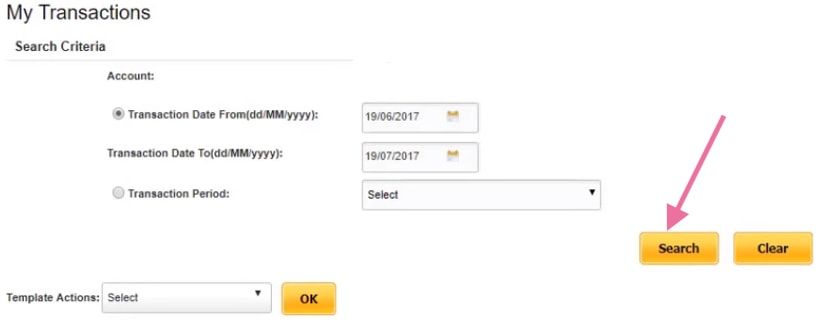
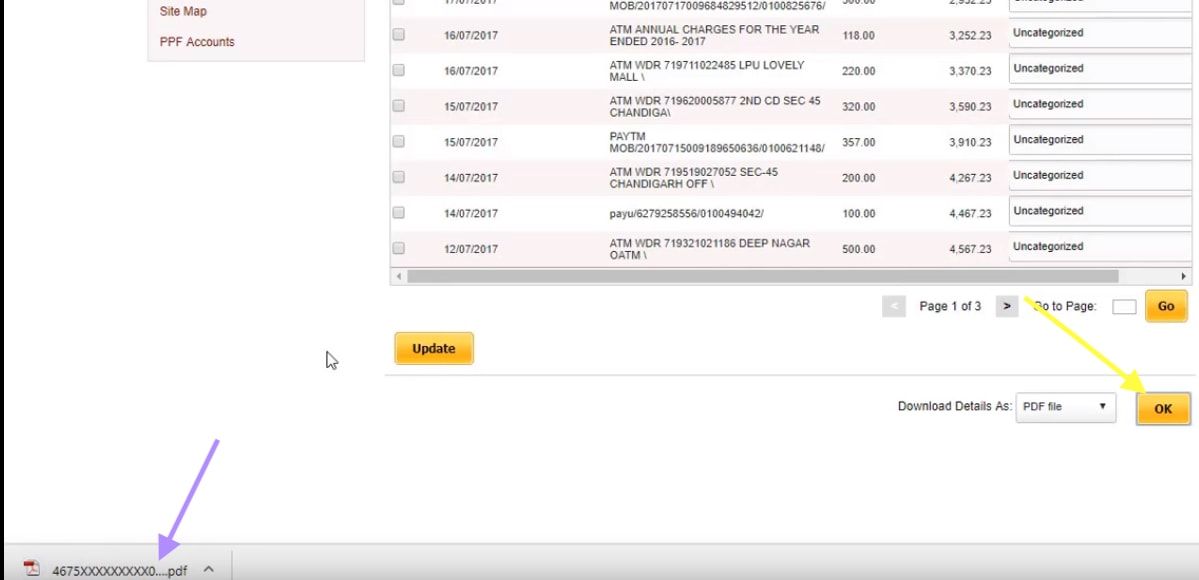

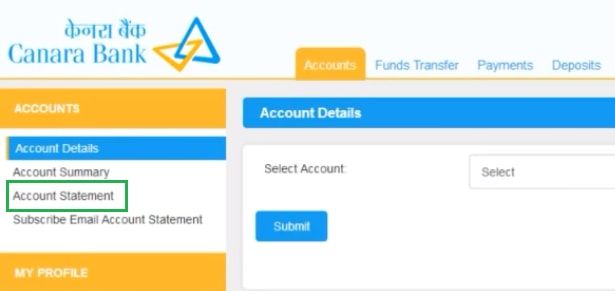
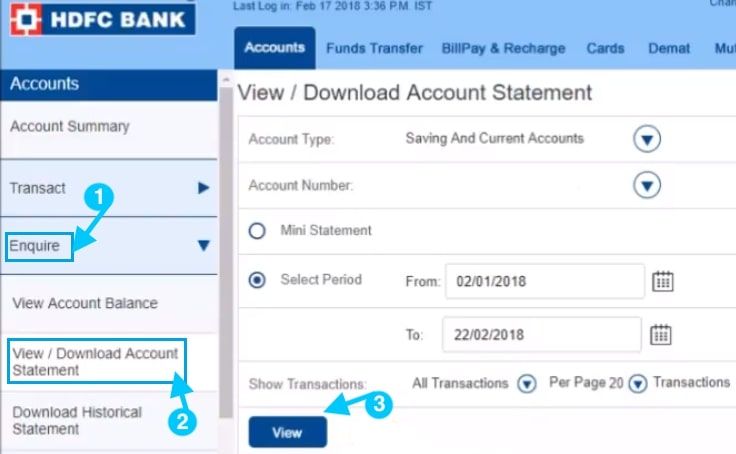
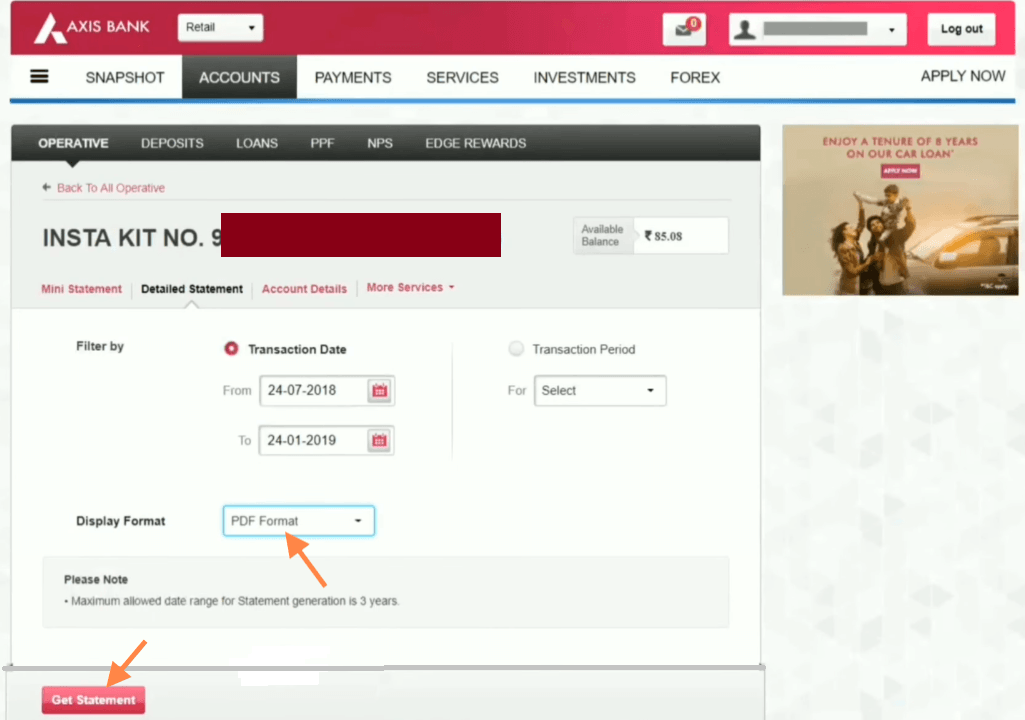

pnb account statement download kaise kare
bhim singh s/o rampal singh v.p.o .mayan distt- rewari (hr) pin no-123103 branch- khol mob-947942709