Do you have an account with Andhra Bank? How do often do you remain updated about your account? Do you think Passbook is the only way to remain updated? There are other means to stay updated.
What if you require info about last few transactions in your account? You would require the mini statement. The general process of getting the mini statement is visiting the ATM and entering the request for the mini statement in the machine.
You may need the mini statement at midnight for any calculation. Don’t panic; you need not visit the ATM to get the mini statement. You can obtain it, being at your home. You must have net banking access to receive the Andhra Bank mini statement. If you don’t have net banking, then first register for Andhra Bank internet banking online.
Steps to get mini statement in Andhra Bank Online
Step 1: Getting Andhra Bank mini statement online is easier. Open the web browser and visit the official site of Andhra Bank for Internet banking. Click on ‘Retail Login‘ button. A new window will open on the screen, and you need to click on ‘Continue‘ button to proceed ahead. Log in to the Internet banking account entering the Username and Password in the provided boxes. Now click on login button to proceed.
Step 2: The next step is to click on Accounts tab. Now select the account for which you want to obtain the mini statement.
Step 3: Select ‘Account Statement‘ from the featured options. On the new screen, you will get many options like Transaction Date Range, Transaction Type, and Amount Range. After entering the required details, you will be able to view the statement.
Step 4: You have two options to download the mini statement, i.e., PDF File format and Excel File Format. Select one of the options as you require.
The steps mentioned above are the simple way to obtain Andhra Bank Mini Statement online. There are other ways to obtain the mini statement, i.e., Andhra bank epassbook application. Install Andhra bank epassbook from google play store and login your account. You will be able to see your account statement and enquiry your account balance instantly.
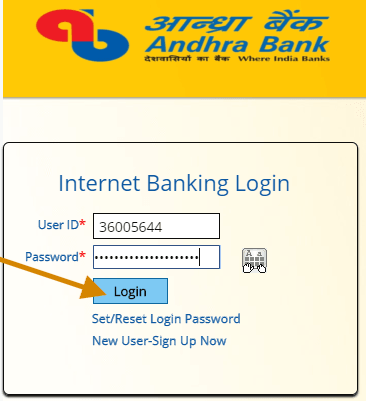
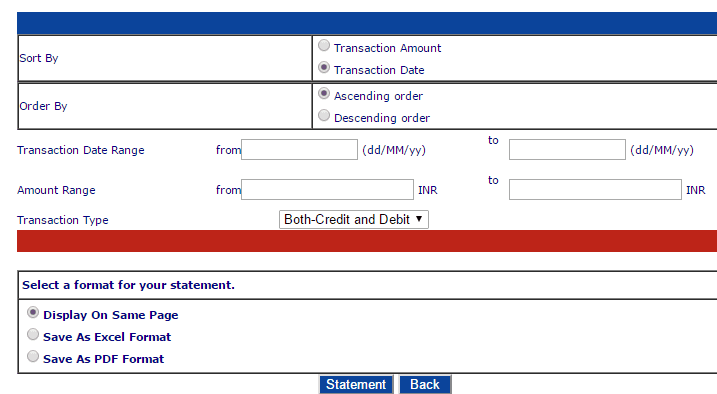
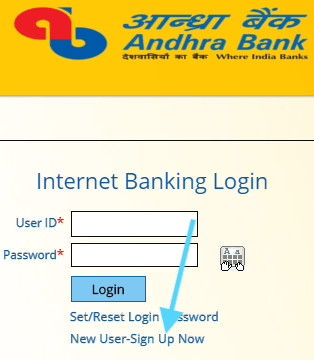
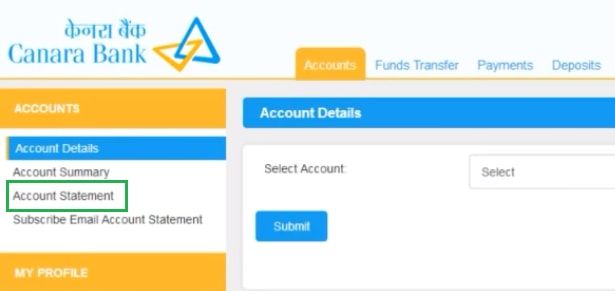
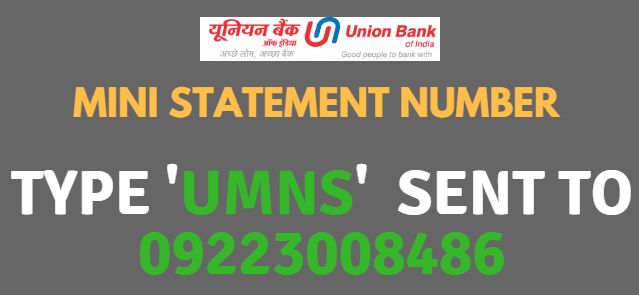
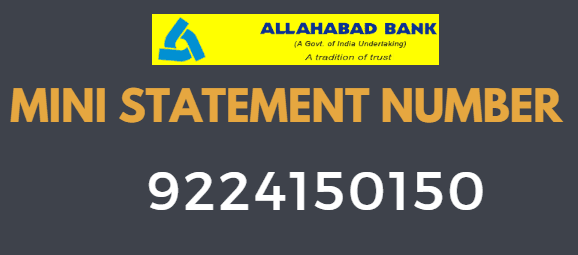

andhra bank mini statement missed call
SAHILARAMPUR CHOK GARHA ROD MUZAFFARPUR
How to know Andhra bank mini statement by the missed call.
Not helpful. U have mentioned the process for the last version of Andhra bank online process.
But now it had been updated. So kindly update the latest version process
Please send me mini statement to my email [email protected]