Do you have an account with State Bank of India? Do you have access to SBI Internet Banking facilities? Internet Banking Services is a revolutionary step in the industry. It has introduced convenient options for the account holders to access different banking services being in their comfort zone and anytime.
If you have access to the net banking facilities, you may not be wasting your time in visiting the branch and standing in a long queue. You may sometimes face some basic errors while you access Internet Banking Facilities. You need not panic if an error message gets displayed on your screen while you log in to your Net Banking account.
One among the basic errors that SBI users encounter when they log in is ‘No Accounts Mapped for This Username‘. Such errors are common, and you need to know the reason behind such error message display.
The reason behind No Accounts Mapped for This Username SBI Error
After registering for SBI Internet Banking with the default Username and Password received in the Internet Banking Kit, users don’t have full access to the services.
The default user account remains hidden in the account list, and for this, the server is unable to map any account with the provided Username. You have restrictions to make any changes to the Personal Profile as well.
You need to unhide your account from the hide account list to solve this error. You also need to give full authorization for transactions to the account user. Within one hr, the problem will get solved, and you can easily complete your transactions.
Steps to resolve the No Accounts Mapped for This Username error in sbi permanently
If you are logging in for the first time to your SBI Internet Banking account, you must follow the steps to prevent any error.
Step 1: First visit official net banking site of sbi https://www.onlinesbi.sbi/ and Login to your Net Banking account using the Username and Password.
Step 2: Click on ‘My Accounts & Profile‘ and click on profile from my accounts.
Step 3: Click on Manage A/C Display from profile list.
Step 4: The screen will display Hide Accounts and Unhide Accounts, Click on Unhide Accounts and the next step is to provide the Profile Password in the provided space. Click on Submit button.
Step 5: Next select your account number and click the submit button.
Note: You will receive a message displaying ‘You have successfully modified your account profile for inquiry and transaction access to the following accounts’. It is the confirmation message that the account is Unhidden and you can see the account number in the ‘Hide Accounts‘ tab.
One more possible Cause for no accounts mapped for this username in SBI and Solution
Step 1: From Menu Click on Request & Inquiries tab in the menu bar and Click on Upgrade Access Level button.
Step 2: Select the account number and click on ‘Full Transaction Rights‘ displayed under Upgrade Access Level. Now click on ‘Submit‘ button.
Step 3: You will receive an OTP on your registered mobile number, and you need to enter the OTP in the provided box. Click on Confirm button.
Note: You will receive a message ‘Your request for up gradation of rights for the account selected by you is accepted, and it may take 1 Hr to activate the same in our records’.
The displayed message is a confirmation that full transaction rights given to the user.
It will take around 1 Hr to get fully activated. You will never see such error in future after the activation. Resolve the error and easily access the banking services. If still you are facing this error, visit your sbi home branch.
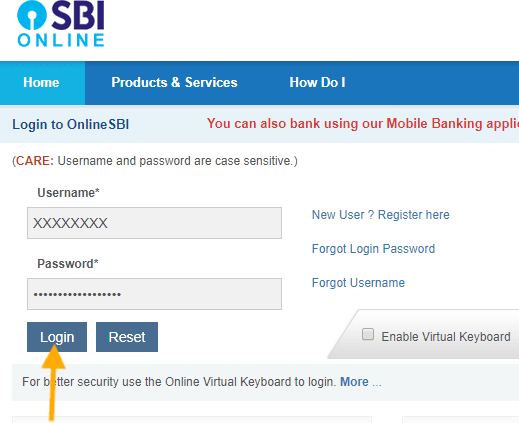
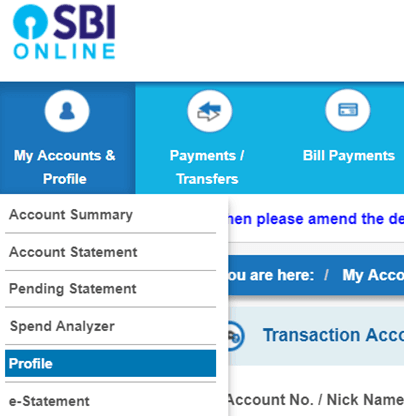
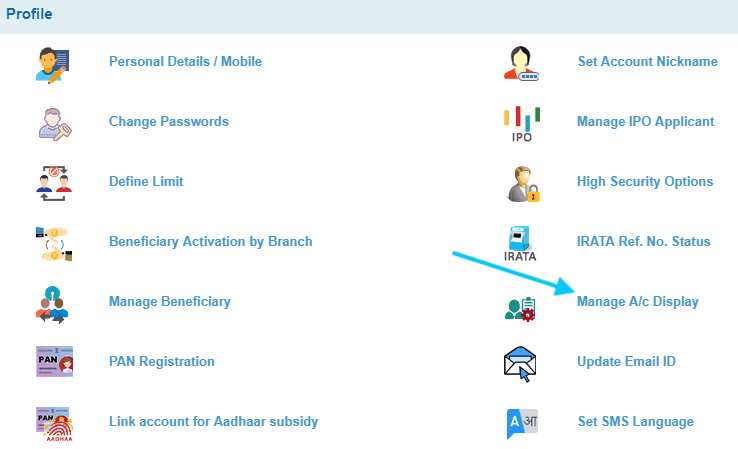
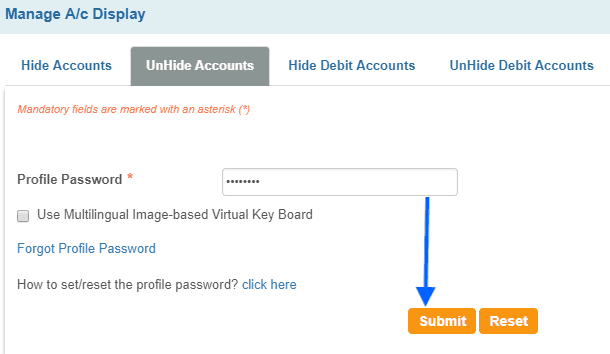
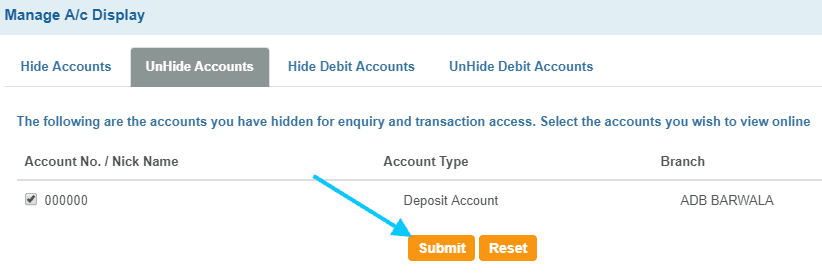
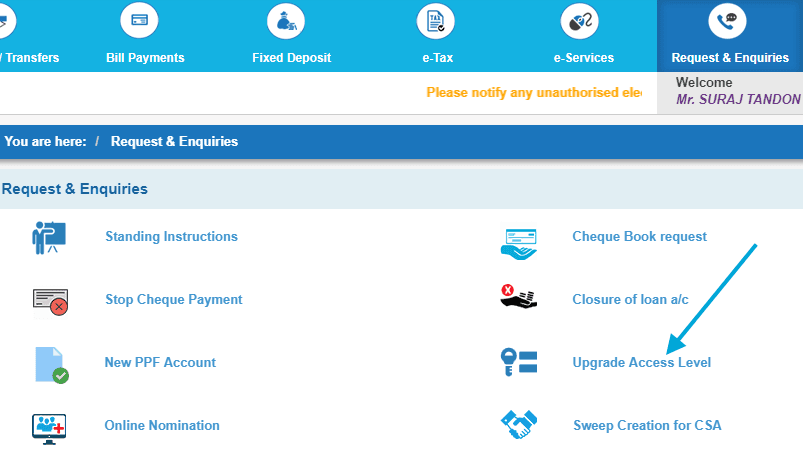
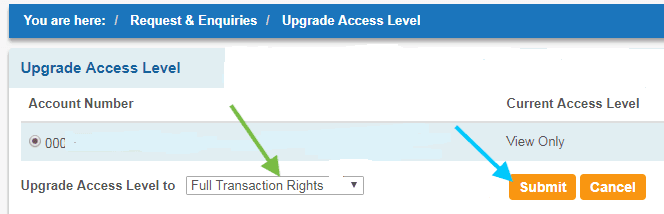
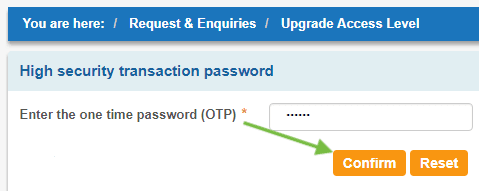

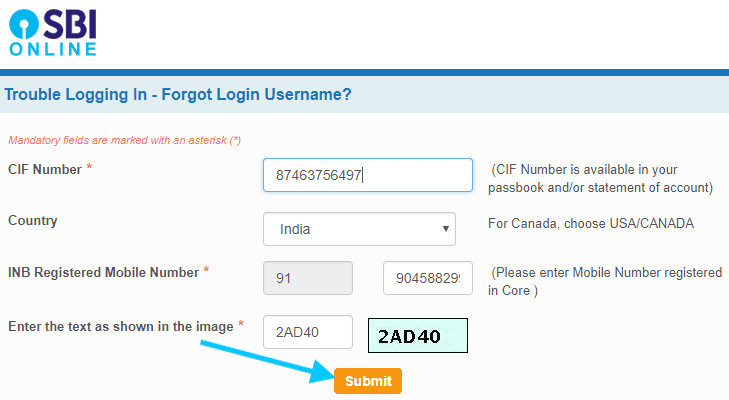
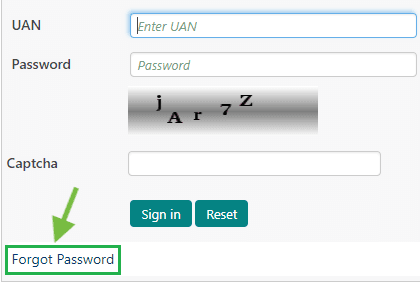
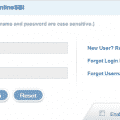
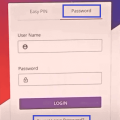

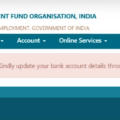
I am also facing the same problem.
the message appears you do not have any account to upgrade the access level.
Thank you for the article. It’s so helpful. I have watched many YT videos but didn’t get the answer but reading this was so helpful
1. First of all login to the internet banking website of SBI which is https://www.onlinesbi.com using your login id and password. Then from the main menu click on the “Request & Inquiries Tab” from the menu bar and here look for the “Upgrade Access Level” When you find this button, click on it.
Reason Behind No Accounts Mapped For This Username Sbi Error
2. Here you will see a list of account numbers associated with your user account. Select your desired account number from the list and then click on the “Full Transaction Rights” button which you will get under the Upgrade Access level Section. After doing so, click on the Submit.
Steps To Resolve The No Accounts Mapped For This Username Error In Sbi Permanently
3, After submitting you will get an OTP on your registered mobile number. Simply enter than OTP and click on the Confirm button.
No Account Mapped For This Username Sbi Problem Solve Kaise Kare?
4. Now you will receive a message saying “Your request for up-gradation of rights for the account selected by you is accepted, and it may take 1 Hour to activate the same in our records”
5. The services will be activated within 1 hour after the request is made. After this, you will not get such type of error again in the future.
How do I fix no accounts mapped for this username?
You can fix no account mapped for this username by adding your bank account to the net banking user ID & the steps for it written above.
Have you found the solution? If yes please tell us too.
I am still having the same error all the time.
did you get any solution??
How do you solve then
Whenever I try to change my withdrawal limit and click on the ATM card limit/change/usage option, it says no account mapped for this username, how do I solve this issue, please help me out.
Have you found any fix to this? As I’m facing the same issue.
I am not able to upgrade my account to full transaction access every time it shows unable.
My SBI account is no found in unhide account. So, again and check hide account then the account. Further, I try to upgrade full right transaction and then sorry unable your process. please help this problem.
The same problem with me please reply if you find any solution.
Same happening with me..
I’m facing exactly same problem anil Ji.. did you found out the solution??
No accounts available sbi net banking for unhide nahi ho raha ha?
My account is unhide
But at transaction rights it shows (unable to process your request please try later). Give its solution.
I am facing no accounts mapped for this username while changing mobile number
I am unable to generate my pension slip from my SB A/c with SBI using net-banking. Each time the same alert appears stating something like ‘due to some technical problem we are unable to process your request. Please try after some time’. Please suggest how to generate my Pension slip?
Im facing same problem while I’m trying to change my registered mobile number..even after unhiding the account..
I tried both steps that is a) my account is already unhidden and b) no account is available for upgrade access.
I am having the same problem can you tell me how you solved it
The same issue with me …. if you find any Solution then Please tell me.
What is no accounts mapped for this username atm pin generation
This method not working for my account
Whenever I am searching the unhide accounts, it is coming out there “no accounts available “
You are very very kind and helping because my login display was always showing “No account mapped for this username. Today I am very great full to you. I have been attempted for one year and I could not make the transaction through net banking for a long time. I remember you always.
No, same problem in yono business how to solve it
Mine having still issues with account mapping.
As asked in the first process, I checked again n again, my account is already in unhide mode since 2010. But still as in 2nd method, I tried to upgrade access level, but in vain.
In short, my issue is :
My registered mobile no, on which i was getting my atm transactions related all messages was a jio no., which was updated by me, at my home branch in another state, one year back,and its already showing as my mobile no in ” My Profile ” section, whereas under the link ” Personal Details/mobile ” in the same profile section, its showing my initial registered mobile no of Tata, which was invalid after I left the state, 6 years back.
Can anyone suggest how to resolve these mobile no conflict issues? As I’m far away from that home branch state and will near soon move to abroad, I am unable to visit my home branch again. Also would like to say, that I don’t wish to shift my home branch due to some personal reasons. So, anyone up here with any solution, please ?
I will be done unhide accounts but in step5 “no accounts available” will become.
I forgot my profile password, and also the “questions/answer” to reset my profile password, so when I click to reset my profile password, I choose the 3rd option “use atm card to reset profile password.”, when I click on it, they show me this same error “account not mapped…”.
I’ve already updated my “access level” to “full access” as per the second option but, I can’t hide/unhide my account for that I’ll need a “profile password” which I don’t have and want to reset.
Though I never asked by sbi/website to “unhide” my account before, so I’m not certain if my account is hidden as I can see my transaction details and all.
When I was applied for ATM online error message is no account mapped for this username. Please help me.