Do you have an account with Syndicate Bank? Are you aware the advanced banking services? Do you access Net banking services? Syndicate Bank introduced Net Banking services aiming to ensure convenience of its customers.
The advanced banking option eliminates the need for visiting bank or ATM for accessing banking services and making transactions. Register and Activate Syndicate Bank Net Banking online without visiting the bank.
Follow the steps to activate Syndicate Bank Net Banking Online
Step 1: Visit the official website of Syndicate bank. Click on ‘Slide In‘ featured on the left side of the home screen. Click on Net banking icon. You will get directed to the Net Banking page.
Click on ‘Continue to Login‘ link. You will get directed to the login page. Otherwise, directly visit login page https://www.syndonline.in/B001/ENULogin.jsp.
Step 2: As you don’t have the login User Id and Password, click on ‘New User? Register Here‘ link. The screen will display the Terms & Conditions page. Spare time to read the Terms & Conditions and after getting convinced, click on ‘I Agree‘ confirming your acceptance.
Step 3: You need to enter your Account Number in the provided box beside Current/Savings/Loan Account Number. Now, enter your active Email ID and click on validate button.
Step 4: The screen will display a message tab confirming successful validation of the provided details. Click on Next button to proceed further. You will receive an OTP on your registered mobile number.
Enter the OTP in the provided box and Click on Submit button.
Step 5: The screen will display the Account Number. On this page, you need to enter the Customer ID and Date of Birth. You can get the Customer ID from your Passbook or you can also enter your ATM Card Details and the Expiry Date of the card.
Enter the Captcha as shown in the image click on Submit.
Step 6: On the next page, you will see options, i.e. Generate only Login Password or Generate Login and Transaction Password. You will also require selecting one of the two options, I,e. SMS Based OTP and Sync Protect 2FA Transaction Password.
Select as preferable and click on Submit button. The screen will display confirmation message about successful submission. Click on OK button.
Steps to Activate Syndicate Bank Net Banking Online
Step 7: Now open Inbox for the registered email ID. Open the mail received from the bank. The mail body contains the Login Password which you need to use for further proceedings.
Step 8: Go back to the login page and enter the User ID/ Customer ID and the Password received via email and click on Login. You will successfully login to the Net Banking Account.
Step 9: The next step is to change the Password. You can set a nickname for our account or skip the step if not required. Click on ‘Continue‘ button. Automatically, you will log out of Net banking.
To access the services, once again login using the User ID and the new Password if set to log in successfully.
To activate Net banking services for the account, you must have registered mobile number and current Email ID. You need not run to the bank for enabling Net Banking Services.
You can get it done at your home or office! Access Net banking facilities round the clock and make transactions successfully without wasting your time at the branch or ATM.
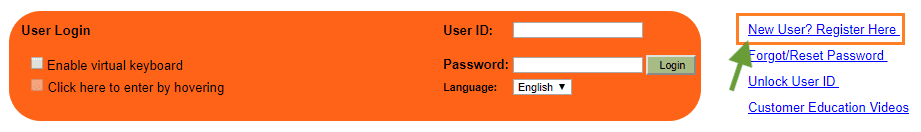
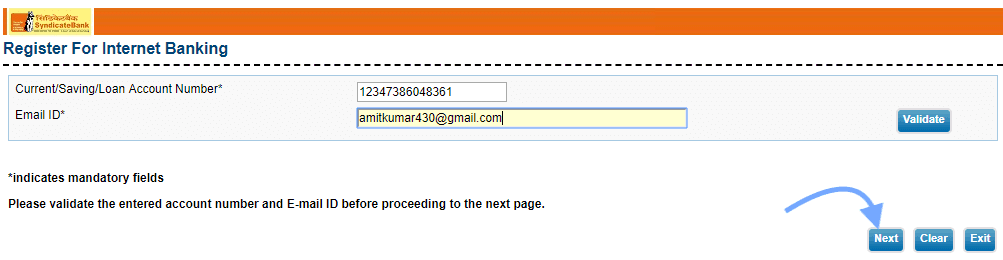
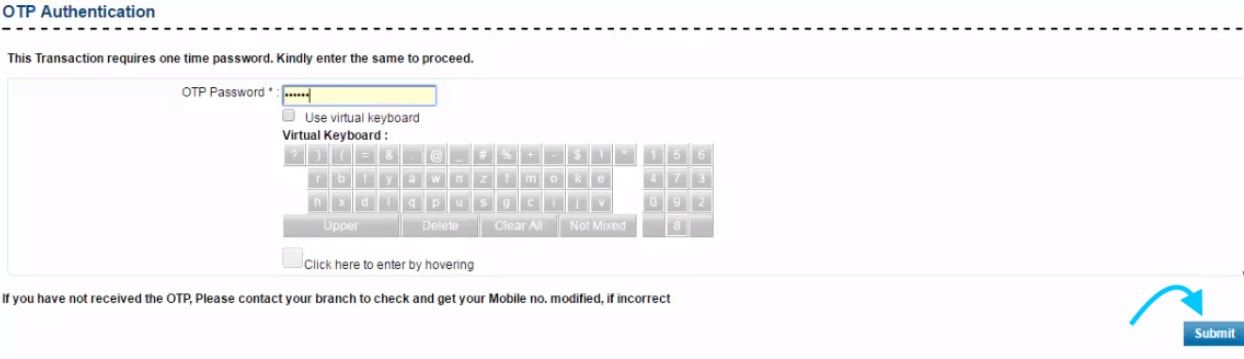
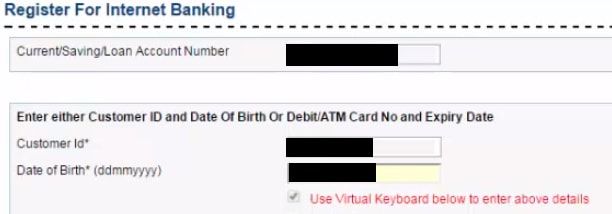
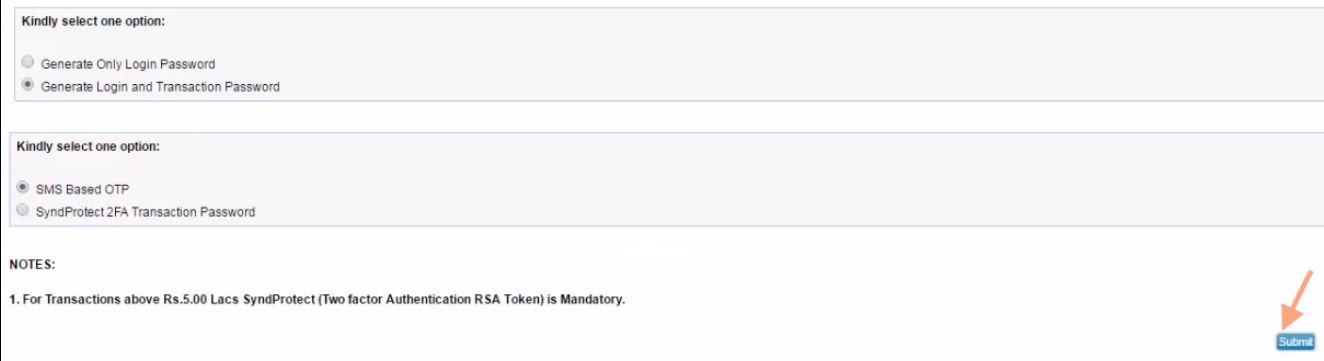

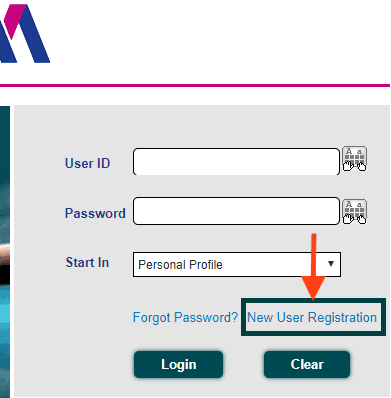
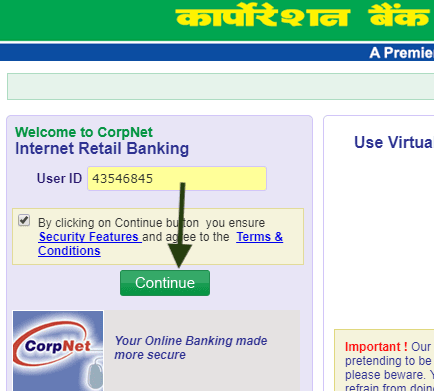
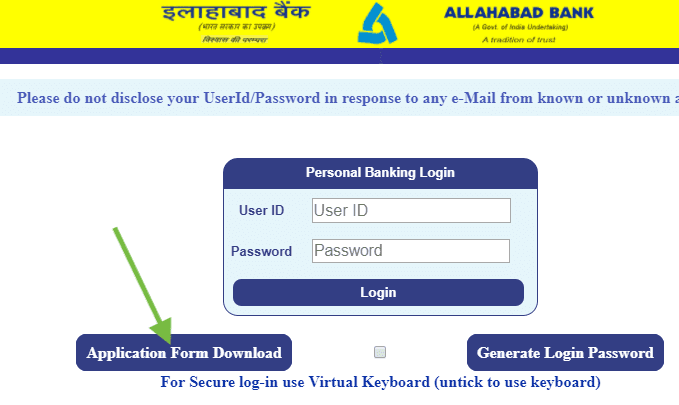
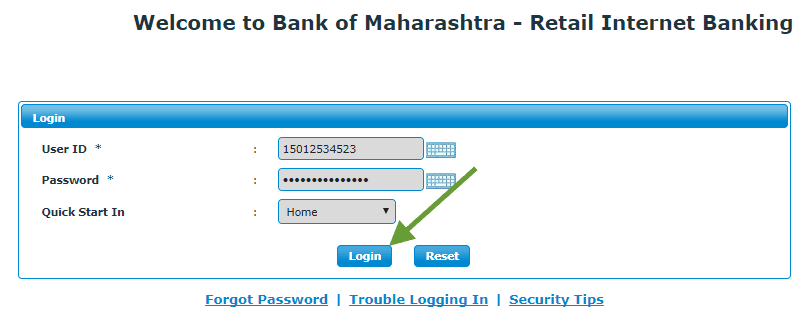
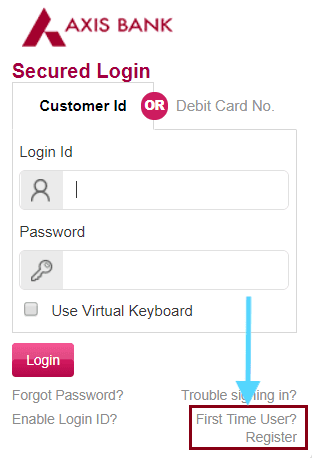
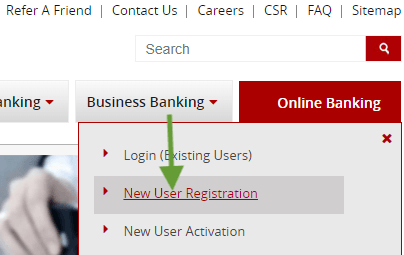
I want to register a mobile number in through syndicate net banking?
my syndicate net banking user id locked. how to unlock?
My user I’d inactive
syndicate bank so called 24 hr hot listing number 18004250585 does not respond.
I must have tried 6 times, what another number can one suggest?
What if I didn’t register my email with my account(step-3)
Unable to register for net banking for Syndicate Bank account. Most of the icons are inactive. My account number is identified as a corporate account, whereas mine is an individual account. The Bank should simplify the registration procedure.
how to get customer id ?? like its printed on the passbook but exactly where I didn’t find anywhere.
My user ID inactive so how to active username for net banking.
My user ID inactive, so active solutions.
I want to syndicate net banking transaction password reset.
EASIEST UNDERSTANDING STEPS YOU HAVE SHOWN TO EVERYONE TO DO FROM THEIR PLACE ITSELF !! THANKING YOU !!