Do you have an account with State Bank of India? Do you carry the account details, i.e., CIF number and Account number, everywhere? It is indeed not feasible to carry the passbook everywhere.
People even don’t keep the account details with them. What if you require the account details and don’t have access to the possible ways of obtaining the information?
Do you have the SBI ATM/Debit card linked with the account? Do you use a Smartphone? If yes, you can easily know the SBI Account Number using ATM Card on your Smartphone.
Step By Step Process to Obtain Account Number via ATM card
You need to follow the Step By Step procedure to obtain the account number. Make sure not to skip any of the steps.
Step 1: Open the app store on your Smartphone. Move to the search bar and type ‘SBI Buddy Merchant‘.
The search list will display the app. Download the app and get it installed on the device. Open the app and select ‘English‘ in Language to proceed ahead.
Step 2: The screen will display the interface page with two options, i.e., Sign Up and Sign In. You need not sign in the app! Tap on ‘Sign Up‘ button displayed under Sign Up option.
Step 3: You will get directed to the next page displaying two options, i.e., Internet Banking Customer and ATM. Select ATM and tap on ‘Continue‘ button to proceed ahead.
Step 4: In the next page, enter the Card Number linked to the account. Next, you need to enter the Expiry Date of the card, Card Holder’s Name, and the ATM PIN.
The next step is to enter the text as shown in the image, in the provided box. Tap on ‘Proceed‘ button.
The next screen will display the CIF Number and the Account Number linked to the account. Following the steps without any mistake, you can easily obtain the Account number within few minutes.
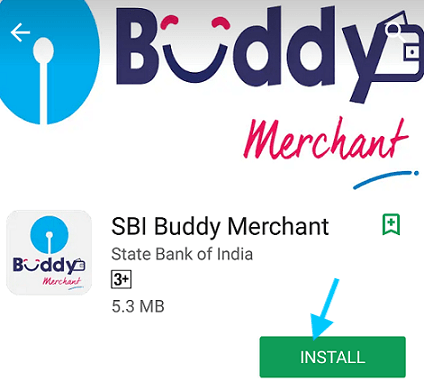
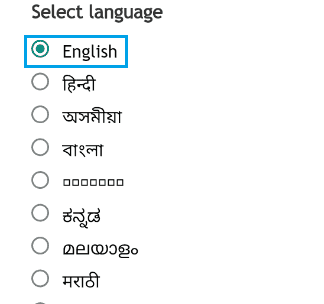
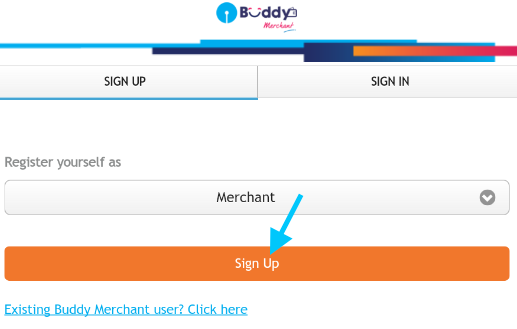
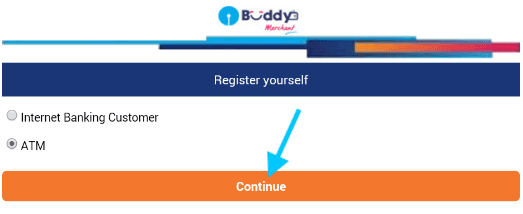
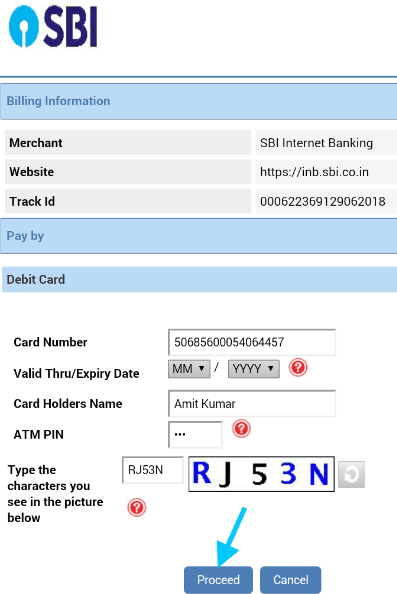
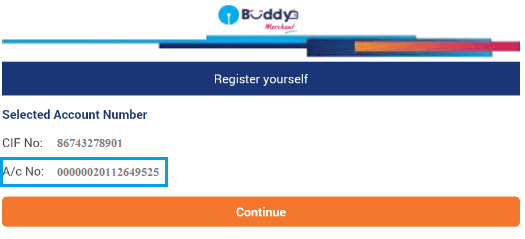
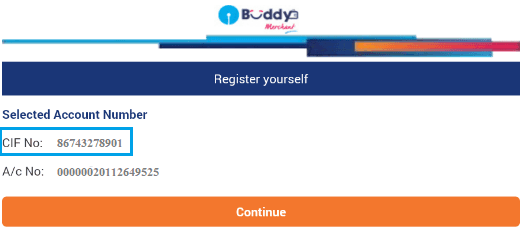

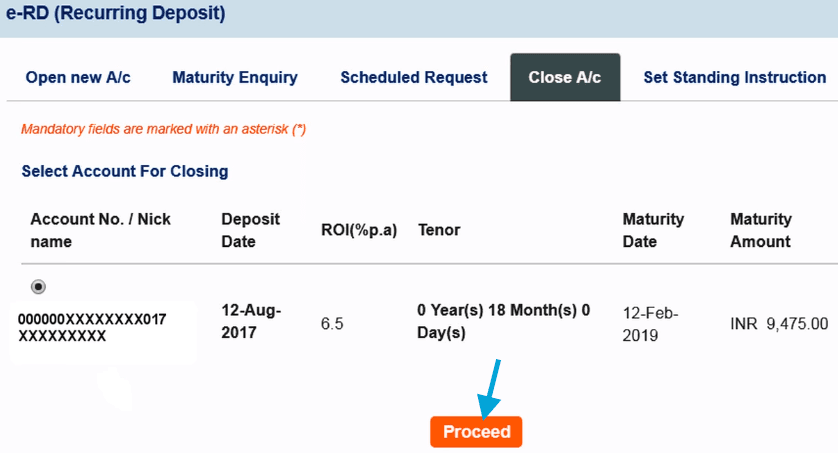
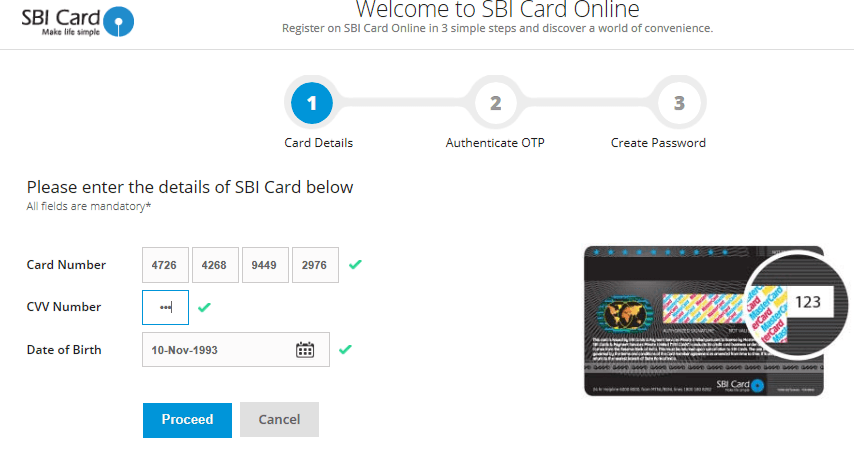
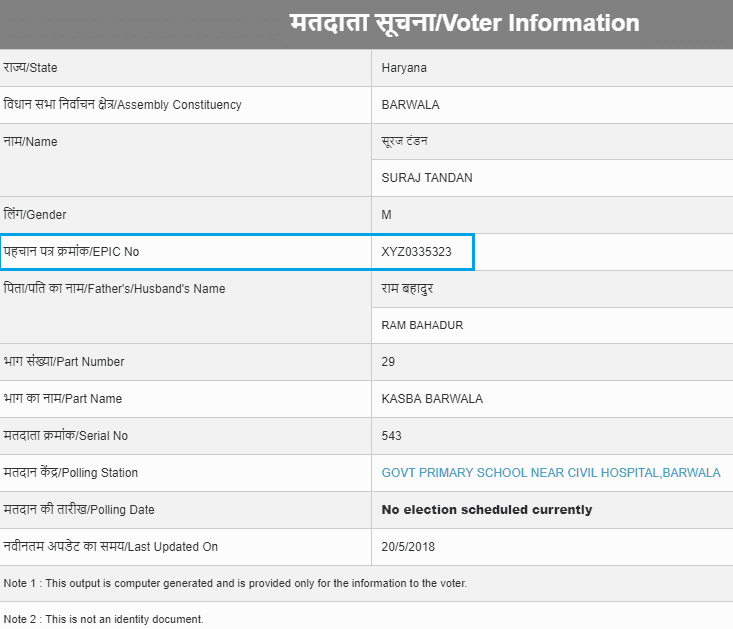
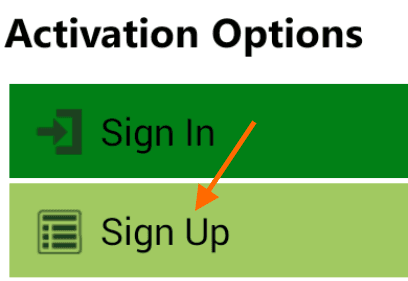
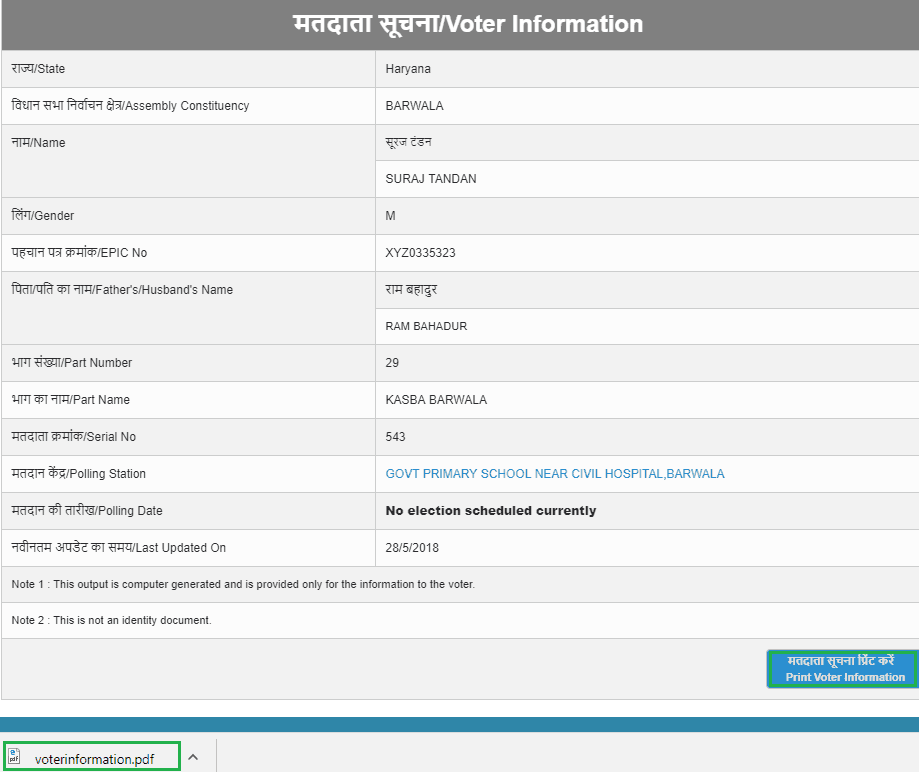
My account passbook is missing and I have no ATM card and no internet banking I have only the last four digits of account number how to check the account number.
My new account atm in my unavailable in my atm.
How to find account number in SBI debit card?