Do you have an account with Canara Bank? Is it a new account or is an old account? Did you miss applying for a Cheque Book or is the chequebook running out of cheque slips? For any reason, do you need a new Cheque Book?
Do you know how to request for Cheque Book in Canara Bank? Every account holder must have the idea about different ways to request a new chequebook. Canara Bank has a distinguished reputation in the Indian Banking Industry.
It gives high efforts to meet the service requirements of the account holders. It aims to satisfy the account holders offering convenient facilities and services. Canara Bank offers four different ways for the account holders to request for Cheque Book.
Different ways of requesting a new chequebook in Canara Bank
- Requesting to issue new chequebook online via Internet Banking
- Requesting via Mobile Banking
- Calling the Customer Care
- Requesting at the ATM
- Visiting the Canara Bank Branch
Important Note: To request Cheque Book via Internet Banking or Mobile Banking, you must activate the services before the request.
#1 Making Request via Internet Banking
- Visit the official website of Canara Bank. Enter the login credential, i.e., User ID and Password, to access your online account. Search for the ‘Requests‘ tab on the screen and click on it.
- Under Requests, you need to select Cheques and Cheque Book Request.
- A new page will appear on the screen where you need to specify the requirements and select the options as required.
- If you have multiple accounts in the same bank, you need to select the account number for which you want a new chequebook.
- You need to select the Cheque Book Type, Cheque Book Option, and Mode of Delivery.
- After entering the credential, click on ‘Submit‘ button. It will ask you to enter transaction password in next page. Enter transaction password and click the submit button.
You will receive a confirmation message stating successful request for the new chequebook, and you will receive the same as per the selected mode of Delivery.
#2 Requesting via Mobile Banking
- Canara Bank released Mobile apps for Android as well as the iOS platform. You can access Mobile banking services on your Smartphone.
- Download the Canara Bank app and get it installed on your Smartphone.
- Enter the Login Credential and tap on Login button.
- After accessing the mobile banking account, search for ‘Request‘ button.
- You will get directed to a new internal page. Tap on ‘Cheque Book Request‘ tab.
- Confirm the request tapping on OK button.
You will receive the Cheque Book within 15 working days of your request.
#3 Call the customer care
- Dial 18004250018 from your registered mobile number.
- Follow the IVR response to communicating with the Customer Care Executive.
- You need to provide the Account Related information as well as individual information to the executive.
- Request to issue a new chequebook for the account.
- You will receive the Cheque book via mail within 1-3 weeks.
#4 Requesting via ATM
- Visit any nearby Canara Bank ATM with your Debit-ATM Card.
- Swap the card and enter the PIN.
- Search for Request option and tap on it.
- Tap on Cheque Book request.
- The bank will notify you about acceptance of the request for Cheque Book via SMS.
Within 1-3 weeks of making the request, you will receive the Cheque Book at your registered mailing address.
#5 Request to issue a new cheque book visiting the branch
- Visit the home branch of Canara Bank with which you have the account.
- Meet the Accounts Executive and request to issue a new Cheque Book.
- The executive will hand over a request form. Fill up the form and undersign it.
- Submit the application form to the executive.
You will receive the new cheque book within 1-3 weeks.
Note: Make sure to carry the account related documents as well as identity proof documents to the branch as you may require producing those for identification purpose.
You can access the smart and easy options rather than wasting your valuable time while visiting the branch and waiting in a queue. Activate Internet Banking or Mobile Banking services for reaping several other benefits!
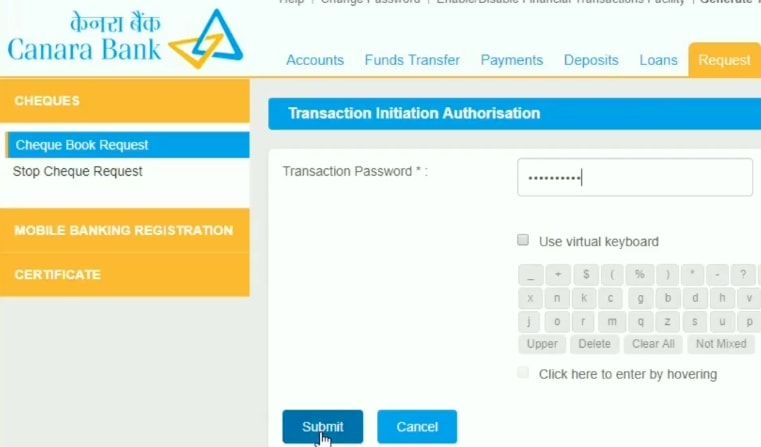
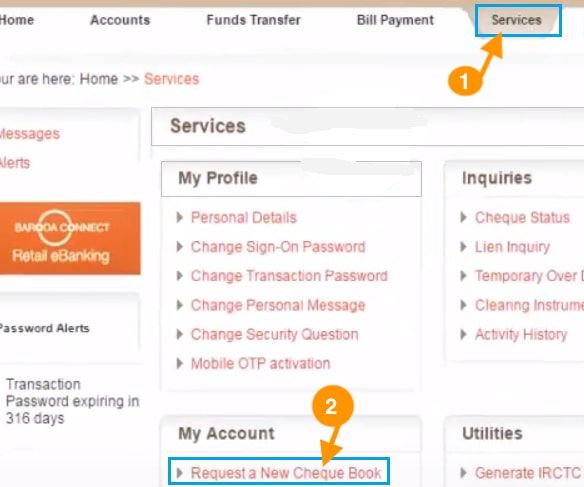
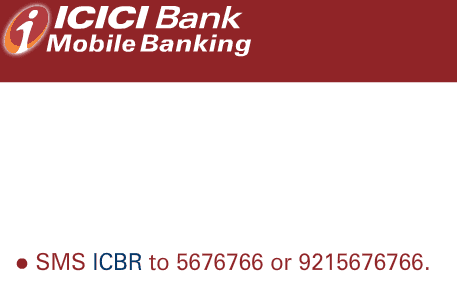

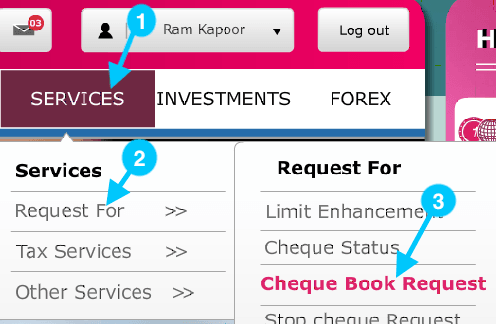
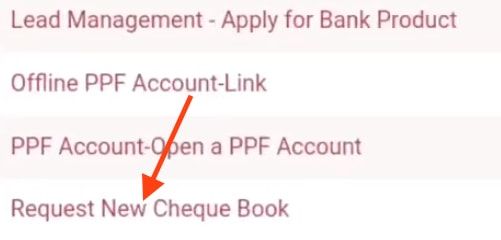

cheque book aane me kitna time lag jayega
how many days it takes to get checkbook in canara bank
what are Canara Bank Cheque Book charges
I need a new check book. please help me.
How to know Canara Bank Cheque book request number
Canara bank please give me the checkbook immediately
How to get cheque book from Canara Bank immediately
I am Nandini I request Cheque book for Camara bank sir. Canara Bank Cheque Book request through SMS
what is Canara Bank cheque book delivery time
How to Request Canara Bank Cheque Book by SMS?
How to apply Cheque book in Canara Bank app
I am Arsi khatoon I need chequebook to send me
Canara Bank cheque book delivery time
i need cheque book sir
ಹೊಸಕೆರೆ ಗುಬ್ಬಿ ತಾಲೂಕು ತುಮಕೂರು ಡಿಸ್ಟ್ರಿಕ್ಟ್ ಹಾಗಲವಾಡಿ ಹೋಬಳಿ ಹೊಸಕೆರೆ ಪೋಸ್ಟ್ 57222
canara bank cheque book request through atm
I am dhananjaya s sir i request check book sir.
Mere account 2012 ka hai . 1 ya 2 2 baar traction hui hai uske baad abhi tk koi nhi . Or ab balance-467 rupaye hai. Mujhe cheque book chye mil jayegi kya.
branch staff directly telling that after six months only we issue the chequebook.
or you try by ATM OR mobile, I have salary account 25k depositing past 5 months, is that right answer by the bank, or its better service than another bank, almost 15 days over doing all this exercise, can you help me out to get the chequebook, or shall I go for other option.
I tried your all 4 option but till date no proper reply by anyone.
I AM WHAT Cheque book send me.
Canara Bank cheque book not received
sir Mera AC 2022 ka hai mujhe check book chahiye miljaye kya