Do you use ICICI Credit Card? A credit card is a financial tool when used smartly will help you in financial emergencies. ICICI Bank designs different types of credit cards to meet the specific requirements of the customers.
The cardholders need to maintain and use the card safely. Do you know what to do if in case you misplaced or lost the credit card?
Of course! You need to block the card immediately if you realize there is the least chance of getting back the card. Blocking the card is the only way with which you can prevent misuse of the card.
Do you know how to block ICICI Credit Card? ICICI Bank offers a simple way to block the credit card. Every cardholder must have the information about the way of blocking the credit card.
Method 1: Call the Customer Care Toll Free Number to block the credit card
- If you lost or misplaced the credit card, you need to call the ICICI Credit Card customer care immediately and report the loss of the card.
- Dial ICICI Bank Credit Card toll-free number from your registered mobile number and request to block the credit card. The customer care executive would inquire the cardholder’s detail.
- Provide the cardholder’s detail for verification purpose. After the verification of the cardholder’s detail, the customer care executive will block the credit card.
- You can also request the executive to issue a new credit card on the same call.
Important Note: Instead of interacting with the executive you can follow the IVR response after making the call.
Enter the appropriate number dedicated for blocking credit card. You will require providing the card details for confirmation.
You will receive a message on your registered mobile number confirming successful blocking of the credit card.
Method 2: Block ICICI Bank Credit Card Using iMobile App
Step 1: First login to iMobile app by entering your 4 digit pin.
Step 2: Now click on ‘Services & Aadhaar’.
Step 3: Scroll down to Card Services and click on it. Now you will get an option to block the credit card. Just click on it.
Step 4: Next you have to choose credit card in card type. Choose account number, credit card number and other details properly.
Then click the submit button.
Your ICICI Credit Card will be hotlisted immediately and a confirmation message will be sent to your registered mobile number.
Method 3: Block ICICI Bank Credit Card Using Net Banking
Step 1: Login your ICICI internet banking account by entering username and password.
Step 2: From Menu Tab, click on Customer Service and scroll down to ‘Services Request‘.
Step 3: Now you can see the option to block credit card under emergency service requests.
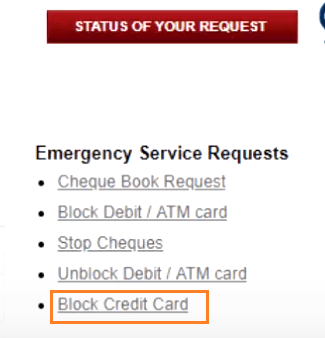
Step 4: Next select account number, credit card number and other details properly. Click the Submit button to complete the whole process.
Keep the credit card safe and if you lost it then get it blocked immediately to prevent misuse!
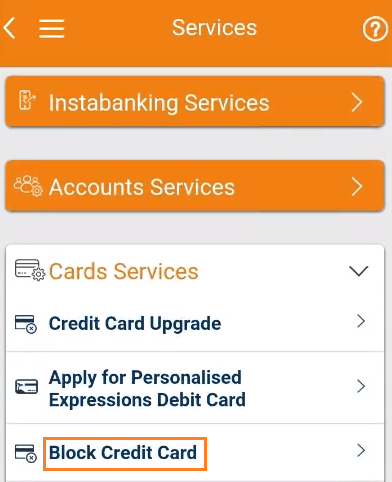
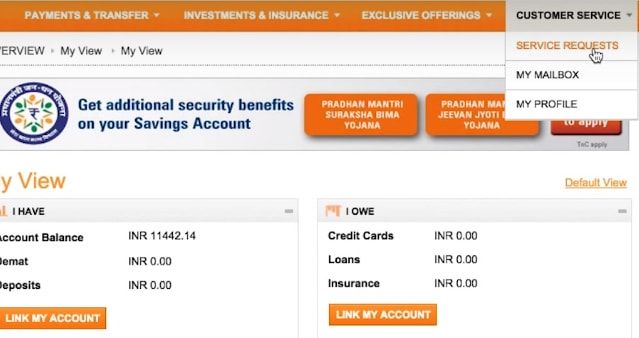
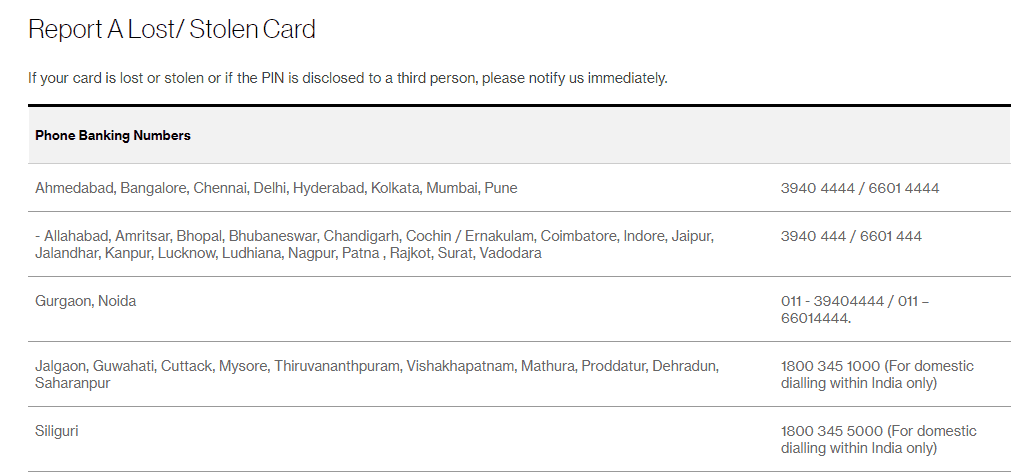

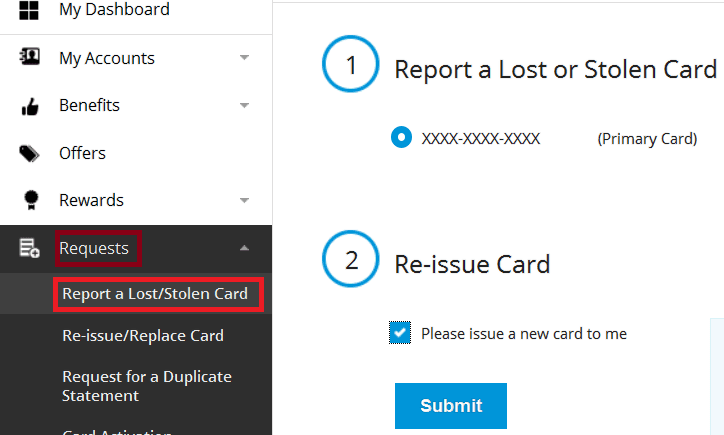
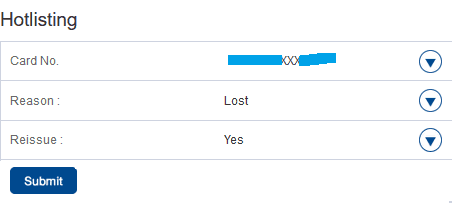
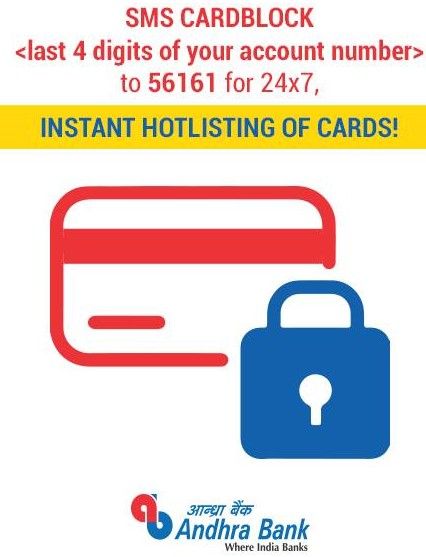
Blocking cards is necessary when the card itself gets misplaced or stolen. Having such a feature on the app itself is quite good.
Icici bank Grid numbers
Block my card number 47484677154495. I have lost my credit card.