There is absolutely no doubt about the fact that Yes Bank is one of the most well-known and leading names in India amongst the private sector banks. There are different services provided by the bank.
Well, the Yes Bank Credit Cards are very popular amongst the users. They have the best rates of interest, great reward programs, and several other benefits. Here we are going to discuss how to get the credit card statement for Yes Bank.
What Exactly Is A Credit Card Statement?
The credit card providers of Yes Bank offer a credit card statement to the users at the end of the cycle of the billing every month. Hence, this can be treated as the summary of all the details in the credit cards.
There are mostly some important pieces of information such as the total card usage and the amount that is due on the credit card. So, there is no doubt that the credit card statement is something that is very important to the users these days.
However, most people don’t yet know how to get the credit card statement of Yes Bank online. Well, here we have some of the tips that are going to be a great help to you for sure.
How To Get The Yes Bank Credit Card Statement online
With the help of the credit card statement, one can know all the details of the card usage. Also, this can help them in knowing all about the transactions and the amount that is available in the card. This is something that can cause a lot of benefit to the users out there.
But before we move on to that, there are some other important things to remember. In order to get the credit card statement online, one needs to make sure that their mobile number is registered properly to the bank account of Yes Bank.
There are some steps that the customers have to follow in order to do that in the best way. Here we are mentioning the steps in detail.
Step 1: The first thing that the users need to do is log in to their YES Bank Net banking with the user ID and Password.
Step 2: Then they need to click on the credit card button from net banking dashboard.
Step 3: There will be a section of Statements that they need to click on as well. Then they need to make sure that they select the card number for which the statement is required. Click the Submit button.
Step 4: After that, the users need to select the month of which they need the statement and then click on the Submit button.
There will be an HTML sheet of the statement and a summary sheet that displays all the credit card details. Click on the tab that says Statement Details which will be displayed as well. You can see all the statements by clicking on the ‘Show All‘ option. There is a Domestic option for viewing the Domestic transactions.
You can download Yes bank credit card statement details by click the print logo given on the screen. So, these are the steps to follow to get online credit card statement from Yes Bank.
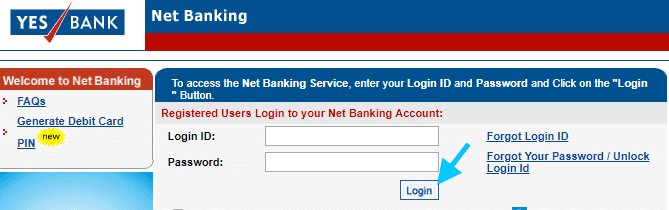
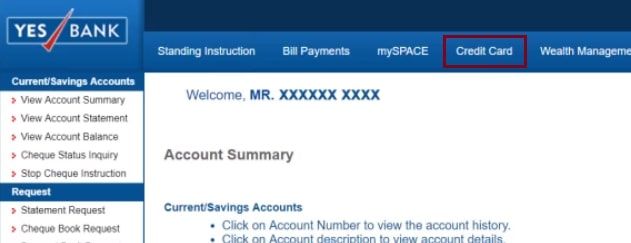
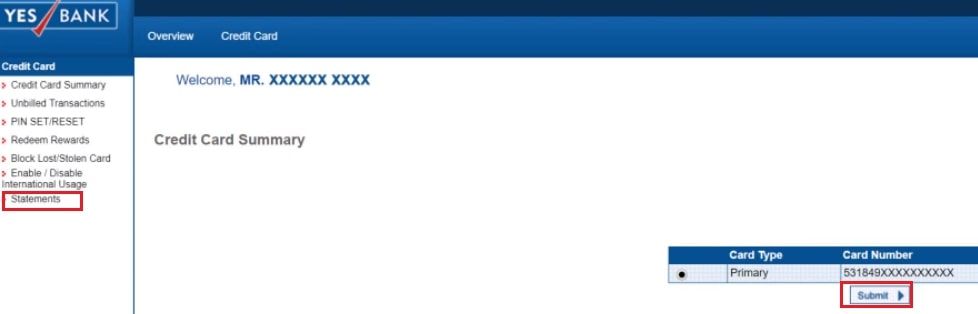
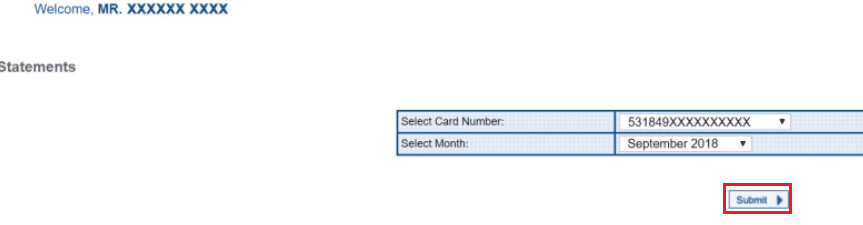
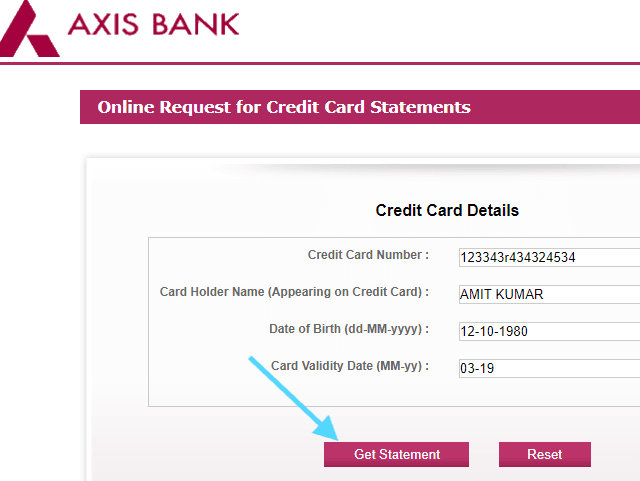
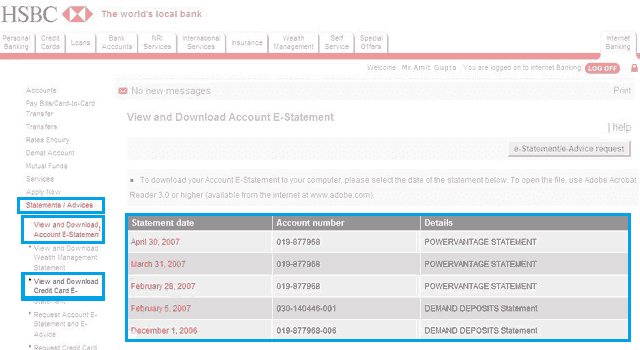

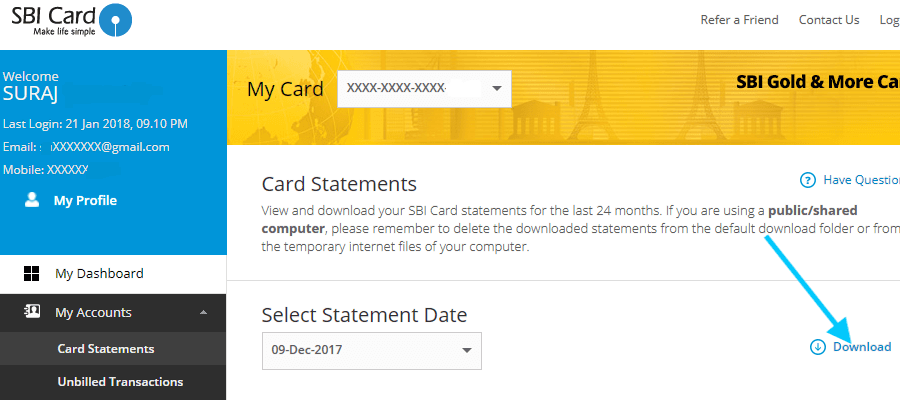
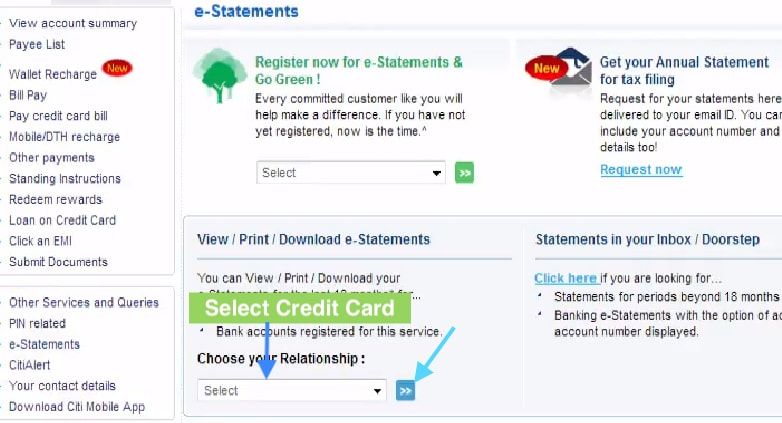

Be the first to comment