Punjab and Sind Bank is a partially Government-owned bank, with its 80.28 percent shares of the government. It has its headquarters in New Delhi. Currently, the bank has more than 1559 branches all over the country, while around 623 branches are found in the state of Punjab.
In the year which ended on 31st March 2018, the company had gained a total profit of about Rs 1147 crores.
Steps to Register the Mobile Number in Punjab and Sind Bank
Approach the branch of Punjab and Sind Bank
The account holder has to visit the home branch of the bank, along with documents for address proof, like Aadhar Card, Ration Card, etc.
Ask for the KYC Details Change Form
The account holder should contact the relationship manager or the bank executive. The user should ask for the KYC Details Change form.
Fill the form with the required fields
- The following details should be mentioned correctly.
- Bank Details including Account Number, Name of Bank Account holder, and the Type of Account.
- Tick the details which have to be modified.
- Enter the correct Mobile Number in the space provided in the form.
- Put signatures wherever essential.
Submit the form
The user, then, should deposit the form to the bank personnel, who would further guide the user if any changes have to be made in the form. Along with the form, the necessary documents should be deposited too.
Verification from the Bank
If after a few days of submitting the form for change in Mobile Number, the user still does not receive any information, they should contact the bank and confirm the updates on the process.
Steps to change the Mobile Number in Punjab and Sind Bank
Approach the branch of Punjab and Sind Bank
The account holder has to visit the home branch of the bank, along with documents for address proof, like Aadhar Card, Ration Card, etc.
Ask for the KYC Details Change Form
The account holder should contact the relationship manager. The user should ask for the KYC Details Change form.
Fill the form with the required fields
The following details should be mentioned correctly,
- Bank Details including Account Number, Name of Bank Account holder, and the Type of Account.
- Tick the details which have to be modified.
- Enter the correct Mobile Number in the space provided in the form.
- Put signatures wherever essential.
Submit the form
The user, then, should deposit the form to the bank personnel, who would further guide the user if any changes have to be made in the form.
Verification from the Bank
If after a few days of submitting the form for change in Mobile Number, the user still does not receive any information, the user should contact the bank, and confirm the updates.
Conclusion
With new updates in Net Banking and Mobile Banking, it is considered to be very important to have a correct mobile number registered with the bank, as it can help the user to gain a lot of benefits in the financial sphere. I hope, this article will help you in registering or changing the mobile number in Punjab and Sind Bank.
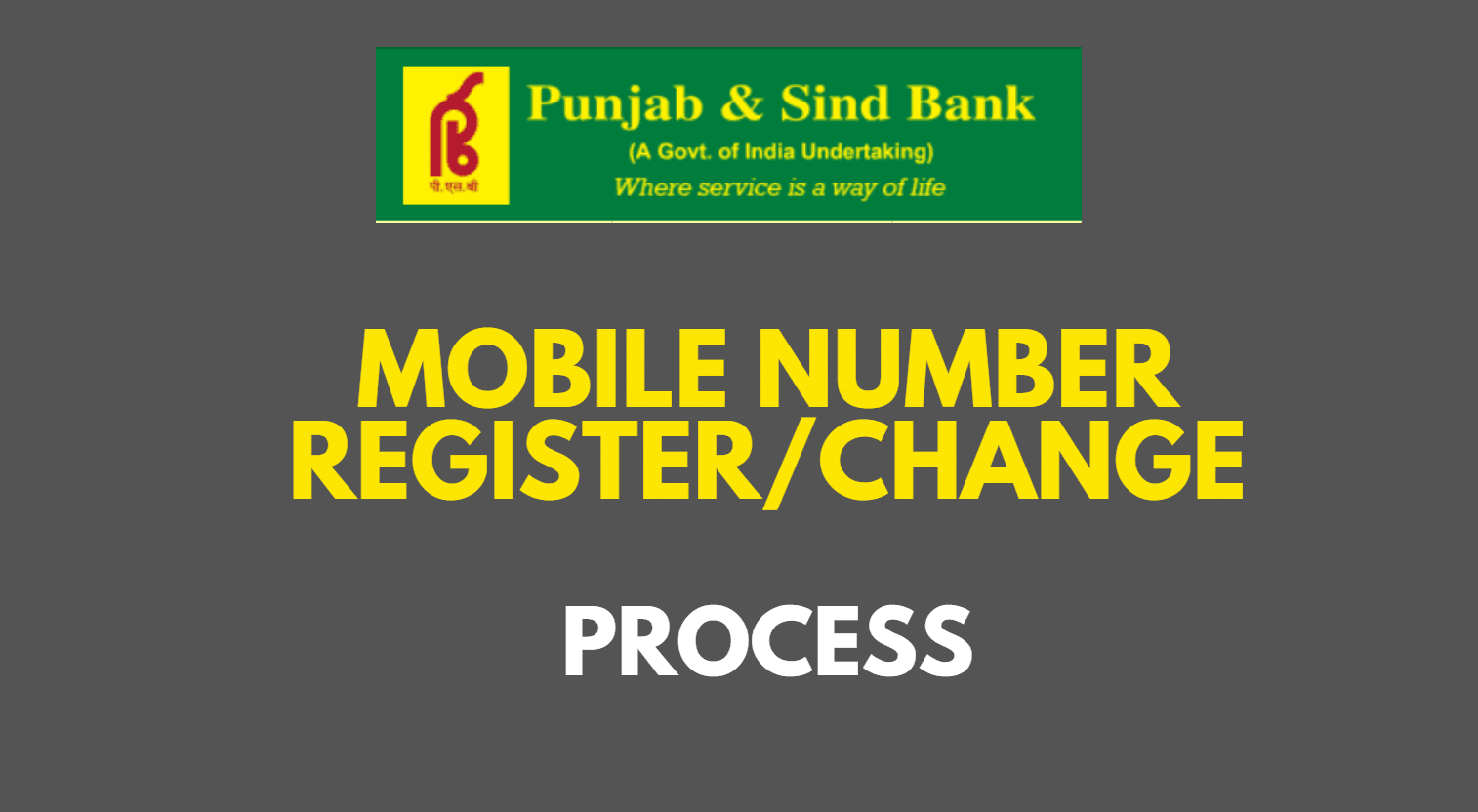






you can change after reached in the bank, there is no any option to change mobile number by online.
I have to change my phone number can you change by online
Punjab and Sind Bank mobile number registration online kaise kare
Punjab and sind bank number change without visiting the branch
Mera name KAUR PAL HH MAI APNA NEUMBER CHANGE KRNA CHANDA
Mera name Rohit Kumar Gupta muche apna number change krana hai
how to change registered mobile number in punjab and sind bank
Punjab and Sind Bank mobile number Change form kaha se download kare
Band ho ghaya mobile number kaise naya mobile number upload kare
Hi, my self Sandeep I replaced my sim 4g is no. 6284581720 I wanna update but their problem to update
Plz, help me
Thanx regard
Punjab and Sind Bank Mobile banking online registration
Punjab and Sind Bank mobile number Change form kaha se download kare
Hi, my self Hardeep Singh I replaced my sim 4g is no. 94179322 I wanna update but their problem to update
Plz, help me
Thanx regard
how can i change my registered mobile number in punjab and sind bank