The technology of the internet is a boon of the world. There are so many different ways through which technology has improved our lives, and the most important and unique way it made our life easier was the use of banking services.
Banking services often require us to go to the bank and manually do all the work by using slips of paper for everything. Today, with the help of technology and the internet, there are mobile applications for everything. Through the mobile bank app, you can now transfer money, create a deposit, and do much more!
Bank Account Statement in SBI
A great deal of time is spent every day to see how banks can reach their customers more efficiently and comfortably without creating any trouble for them. The most useful information that we need from the bank regularly is the bank statement.
Where we had to go to the bank and find out the printed statement. Today all we have to do is open a simple PDF file. With the help of your SBI mobile application, you can get your bank statement in the fastest way possible.
- Open your SBI mobile application or go to the online banking website and log in.
- From the menu drop-down option on the left-hand side, select ‘statements.‘
- Click on the account for which you want the bank statement.
- Select the desired statement number by date and/or time
- You will find a ‘download statement‘ option at the top. Choose the pdf format for the statement. Make sure to check this statement’s period, whether it is a month or six months or a year.
- Once that is done, right-click on the statement you want and select the ‘save as PDF‘ option. The statement will be saved on your mobile phone automatically.
Once you complete this process, the desired bank statement will be available to you for easy access on your mobile phone. Now, the next important thing that you must do is open this PDF file with password.
Steps to Open SBI Bank Statement PDF Password
SBI and a couple of other banks save all of the necessary files with a password’s help. This password format helps in encrypting the information in a much safer way. Initially, you may be confused about the password.
The password of the statement’s PDF on your mobile phone is your 11-digit SBI account number. SBI Customers can download statements of up to the last year in a downloadable PDF format.
To open your bank statement that is downloaded in a PDF format, just enter the password, which is your 11-digit account number without putting the prefix 0.
Open SBI Bank e-Statement PDF Password in Email
Your SBI e-account statement is protected by a password, the password for that PDF file is the last five digits of customer registered mobile number and date of birth (DOB) in DDMMYY format registered with Bank, for example, if a mobile number is XXXXX57427 and DOB is 10 December 1960 then the password will be 57427101260.
Open your SBI bank statement easily!
If you go to the bank and ask for the bank statement, the bank would charge you a particular amount like INR 100 or 150. With the bank mobile application or online banking services, you can download your statement for free without any charges.
With this simple step to open your PDF bank statement, you can easily know the records of your transactions up to the past year!
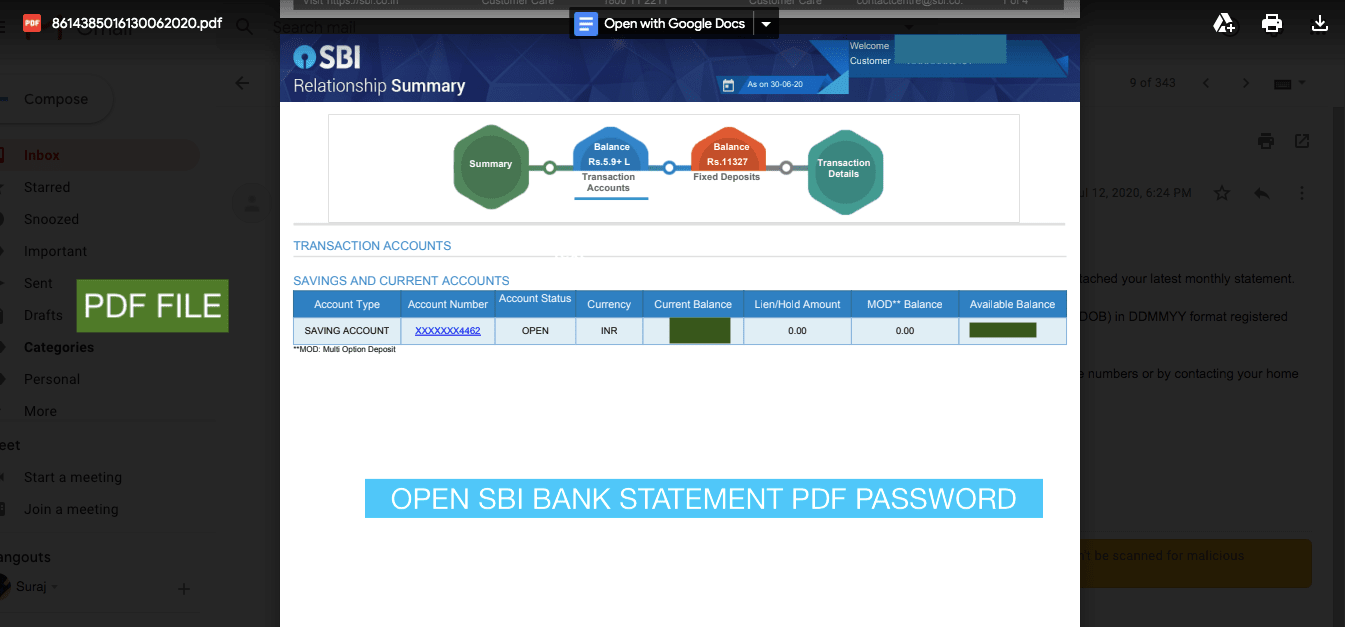



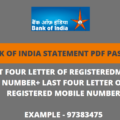



OK 5 digit mobile numbers and date of birth. But how about the born year 2000. 28 September 2000 would be 280900 is getting wrong password while opening pdf.
SBI USER PASSWORD LOCKED FOR NET BANKING
a/c number and mobile number enter success
I tried many time to open file.but couldn’t open.i entered my ddmmyy and I tried last 4 and 5 digit registered mobile number.someone please solve the solution.
Mujhe aur ID password maloom chalu kijiye na please dev@#6475 dev6475
Mera password nahin khul raha hai number 5 ank ka dalta hun aur date off birth
Sir Mera pdf password yaad nahi to sir suggest me please
pdf file not opened. Pl help indicate the password hint
Not using this app how to work this app is no working….. very bad service
DDMM@last four digit of registered mobile number
Sab faltu ki bakwas hai ye statement nahi open hota maine sab try kar liya
I WAS ALSO LOOKING FOR A PASSWORD: HERE IS GIVING YOU A FEW SET OF EXAMPLES, DO LET ME KNOW IF IT WORKS FOR YOU TOO!
1. ACCOUNT NUMBER
2. LAST 4 DIGITS OF AC/NO AND LAST 4 DIGIT OF MOBILE NUMBER
3. DATE OF BIRTH MONTH OF BIRTH ! AND LAST 4 DIGIT OF MOBILE NUMBER( E.G. 12OCT!5987)
4. DATE MONTH @ AND LAST FOUR DIGIT OF MOBILE NUMBER(REGISTERED WITH AC) E.G 1210@5987
Hopefully That ll Work For You Guys.
First one option is working I.e. Account number. Thanks for solution
Thank you very much Krishna Mishra ji you solve my problem password is last 4 digits account number and last 4 digits mobile number it’s work
Thanks, acc with phone number worked for me
First 4 digit is ddmm@last four digits of mobile number
@ is must inbetween
date of birth in the format of DDMM + @+ Last four digits of mobile number Ex. If Your date of birth is 01/01/1990 and your mobile number is 1234567890. Your password is 0101@7890
Statement pdf is opened by this password.
Thanks
All sbi bank s frist .date month
@last four digits Mobil no
2004@1241
Xxxxx88275 monil 25071991 date what’s password
I fill 2507@8275 it’s show wrong
Simpl… Frist ..date month@ last four Mobil no
From customer service the password for e-statement was told as”date of birth eg (01) then first three letters of the month of birth with only first is capital, then exclamation sign (!), then last two digits of mobile number…
But no file is opening…
That password did not work.
Your e-account statement is protected by a password, which is the last five digits of customer’s registered mobile number and date of birth (DOB) in DDMMYY format registered with the Bank, for example, if mobile number is XXXXX12345 and DOB is 16th September 1982 then the password will be 12345160982
date of birth in the format of DDMM + @ + Last four digits of mobile number.
Ex. If Your date of birth is 01/01/1990 and your mobile number is 1234567890.
Your password is 0101@7890
Please am in need of on-time passively for my ecobank statement and this format isn’t working for me.
All possibilities ACno DOB,&cellno. No OPINING OF PDF.
This thing does not open the statement I’ve tried them all in the right formats fix this it’s literally boring
password for the opening of bank statement
How to open protected pdf files in the current account. all suggestions as per sbi do not show a positive outcome. 5 digit n date of birth/account no/mobile no/etc does not work. Please suggest
Not working and I need my statements and can’t open it
pdf is not working but Enter the correct way Password. Why pdf format not opened
First Customer 5Digit Mobile Number Then Customer Birth:Day,then,Month.
Example=Mobile Number is 7983208675
Then Birth is=Day09’Month is 07 means July
Then Year is 1965
Password is=08675090765
Sir password sbi statement ka chahiye
Pdf statements is not opened all passwords wrong
sbi pdf password not working
if the date and month of your birth are 1st January and your registered mobile number is 9XXXXX8793, then 01Jan!8793 would be your password.
First of all check your email, they send the details, how to open a protected file.
Just enter your bank account no that’s it after trying 30 times
last 6 digits of mobile no + ddmmyy
Last 5 ditis of mobile no + ddmmyy
But it never open
Then once I entered my bank account no then it open
worked for me as well
To open your transaction statement, kindly enter your password in the format of dd mmm!XXXX, where dd is the date of birth registered with the bank, Mmm is the month of birth registered with the bank and xxxx are the last 4 digits of your registered mobile number. For Example, if the date and month of your birth are 1st January and your registered mobile number is 9XXXXX8793, then 01Jan!8793 would be your password.
I am Trying with the last 5 digit mobile no. and DOB as per your format DDMMYY, and Bank Account Number. But it doesn’t open
How can I open Are there any other sources to open?
Used 5 digits of my mobile number and my DOB but it doesn’t open.
Last Five Digits with DOB.. never opened for me
I am trying with the last 5 digit mobile no. and dob as per your format DDMMYY, but it doesn’t open
Try with you 11 digit account No
I am trying with the last 5 digit mobile no. and dob as per your format DDMMYY, but it doesn’t open
What is the e-statement password for nonindividual customers that don’t have DOB
I have tried so often to open e statment sent through email , but never succeed besides generating my original password ?
sbi mutual fund statement password kaise khole
how to Request for credit card statement online?
I try to open my pdf statements with mobile no. last 5 digits and DOB but its doesn’t open…. How can I open Are there any other sources to open?
Try DDMMYYYLastFourDigitOfCardNumber
sbi statement pdf password format kya hain bataye mujhe email me mila hain
Please tell me sbi statement pdf password format
What if I don’t have a mobile number registered with my account? What will be the password for the statement?