ICICI bank is one of the biggest banks in India. There are over thousands of people in India who have an account on ICICI bank. Having an account in such a bank means enjoying all the benefits and services, that the bank has to offer. One such service is the naming of a nominee.
A person who is having an account in ICICI bank has the option to add a nominee. Naming a nominee means that the person you are naming as the nominee will receive all the proceeds and money after the account holder’s death. The nominee is a trusted person that the account holder names who acts like a legal heir of the account holder.
An account can only have a maximum of one nominee. Multiple nominees in an account are not possible. A person owning multiple accounts has the right to appoint different or same nominees for each of those accounts.
Steps to Add a nominee in ICICI Bank Offline
Adding a nominee to your ICICI bank account is simple. All you need to do is follow the simple steps that are stated below.
Via ICICI Bank Branch
- Visit the home branch of ICICI Bank.
- Ask and executive to provide you with a nomination form named DA1 from the bank.
- Fill the form thoroughly. The form requires you to input account details, so it is crucial to enter correctly.
- Submit the minutely filled up form to the executive and also provide Adhar card and pan card.
- The bank will then check your form and id proof thoroughly, and then within two to three days, the nominee will be added.
Steps to add a Nominee in ICICI Bank Online
Through Internet Banking
- Visit the bank’s official website.
- Login to your account using your credentials, i.e., username and password.
- Under the ‘CUSTOMER SERVICE‘ option, click on Service Requests.
- Under Bank accounts, you have to click on the ‘view/update nominee‘ option.
- Search on the options tab for the add nominee facility option.
- Fill up the nominee details that include the nominee’s name, date of birth, address of nominee, and relationship with the nominee.
- Check thoroughly for proper spelling and removal of any error.
- Press the submit button.
- One time password will be sent to your registered mobile number, enter OTP, and click the submit button. A notification will arrive, stating that your nominee form has been sent to the bank. They will process the form and return to you in 2-3 days.
Via Mobile App
- Register yourself in ICICI mobile app.
- Log in to the app using your credentials.
- Similar to internet banking, find the nominee facility and fill-up the form asking the nominee’s name, address of nominee, and relationship with the nominee.
- Check minutely for any mistake and correct them.
- Click on the submit button.
- A notification will arrive, stating that your nominee form has been sent to the bank. They will process the form and return to you in 2-3 days.
Conclusion:
ICICI bank is one of the most reputed banks in India. The bank provides a lot of facilities. One such facility is adding a nominee to your account. A nominee is a person who gets all the account proceeds after the death of the account holder. One can add a nominee in three different ways, all of which are simple and easy to execute.
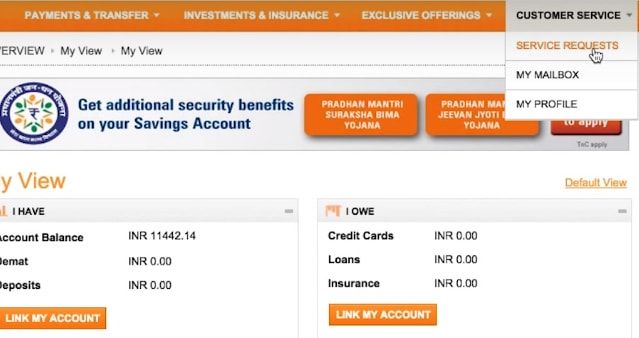
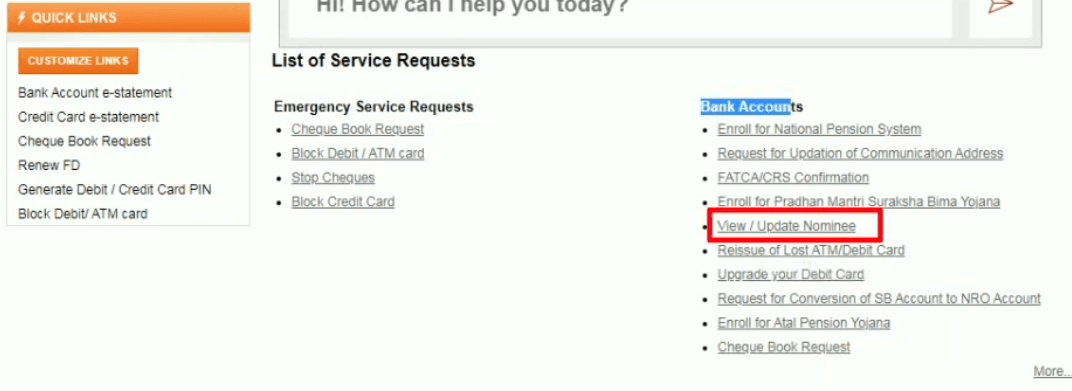
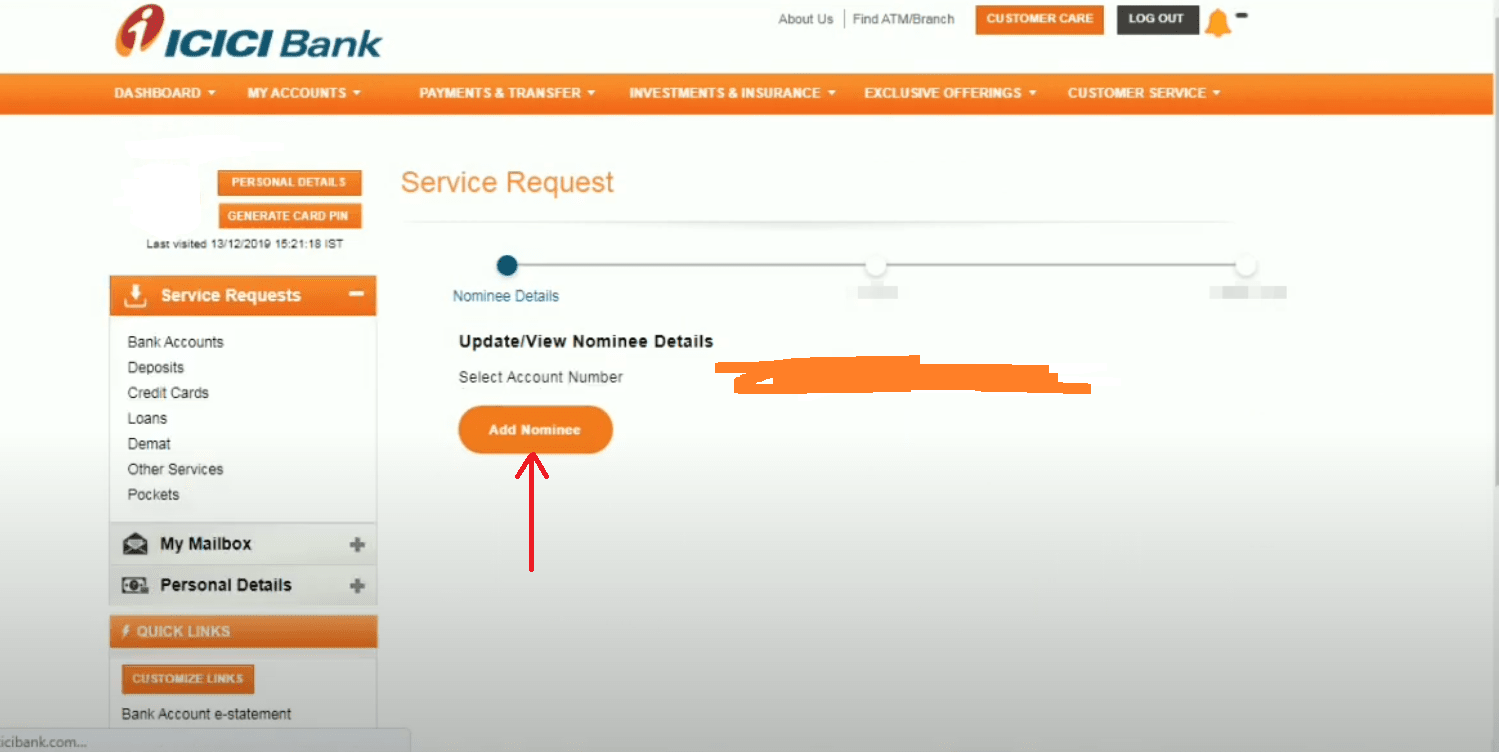
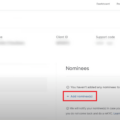
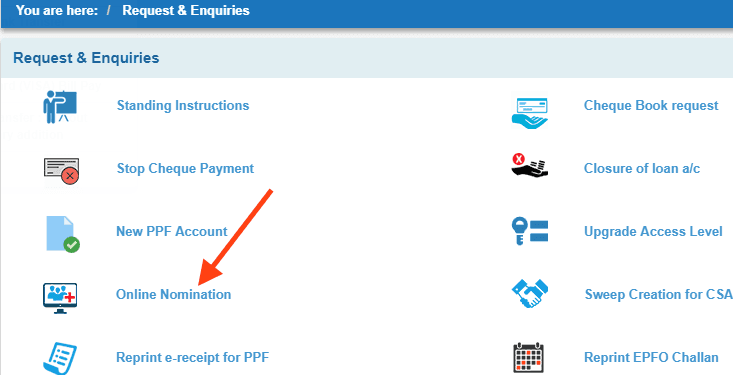
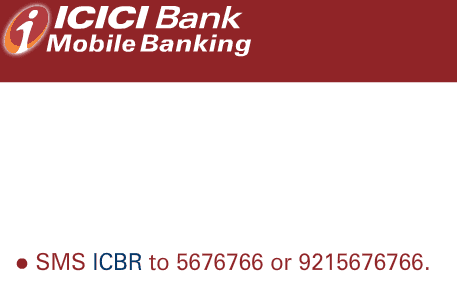
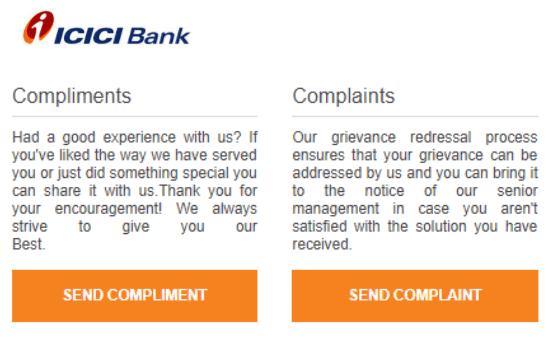
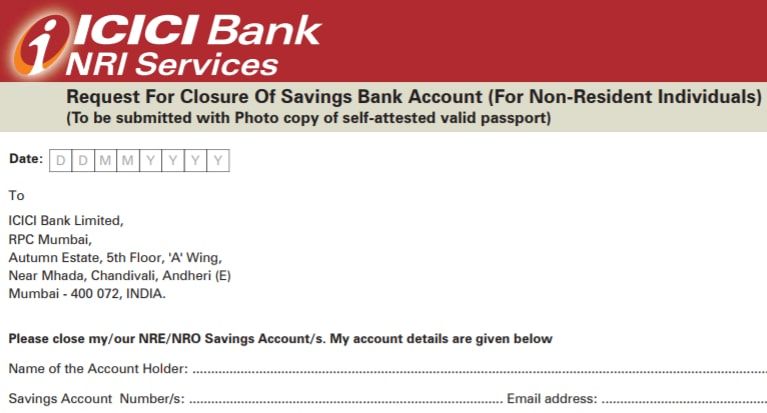
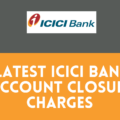
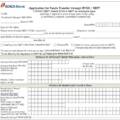
Be the first to comment