The Saksham Haryana Education Portal is a significant initiative taken by the Department of Education in Haryana. The portal allows the education officers, students, and teachers, to access all the technology systems. The teachers and students falling under the Saksham Haryana Education can choose from the options such as Academic Monitoring System, Management Information System, Dashboard, and Student Assessment Test Portal using a single login.
MIS Haryana Portal consists of different logins for the different cohorts:
- Admin Login
- Online Applicant’s Login
- Schools & Employees Login
What is the use of the MIS Saksham Haryana Education Portal for Different Cohorts?
The online MIS Haryana Portal can be used by the education officers, students, and teachers for the purpose specified as below:
| Education officers | The education officer can use the admin login to access their accounts and manage the teachers as well as students. |
| Students | New students can apply using the online applicants log in to enroll themselves under the Saksham Haryana Education system. The existing students can use the Students and Employees log in to access their accounts. |
| Teachers | The teachers can use the Schools and Employee login to get to their account and find out details regarding the performance of students. They can upload the feedback for students to view and improve their grades. |
Now that you know where to log in, you can simply follow the next section to understand the login process.
How to Access the MIS Saksham Haryana Education Website?
As discussed, the Saksham Harayana Education has three login choices. You can log in from the option that is most appropriate to you.
Step 1: Open your browser and visit the MIS Saksham Haryana Education Website. On the other hand, you can simply visit https://hryedumis.gov.in/.
Step 2: From the multiple login options, select one and use your username and password.
Step 3: The next step will require a captcha code. You can enter the captcha code and then click on Login.
Step 4: Upon clicking the login button, you will be logged in to your account and can handle your profile.
What are the Documents Required Prior to Applying to MIS Saksham Haryana Portal?
In case you are new to the portal, you will need to log into the Saksham Haryana Portal. There is a list of documents that you will need for submitting your application:
- Keep your Aadhaar Card and Unique PAN card handy.
- The Saksham Haryana Education system is for the individuals below the poverty line. Hence, you will need to present the BPL card along with a proof of copy.
- You will also require a passport size photo. The maximum size allowed for the photo is below 50 KB.
- The application will require your bank account details.
- You will require a caste certificate.
- If you suffer from any kind of disability, you will need a disability certificate.
Key Takeaway: How to Get a Forgotten Password?
It is a common mistake to forget your password for logging in to your portal. If you forget one, you can simply visit the MIS Saksham Haryana Education portal and click on forgot password. You will receive instructions and a verification code on your mobile number. You can add this code and create a new password.
All-in-all, Saksham Haryana Education is an extremely user-friendly portal.
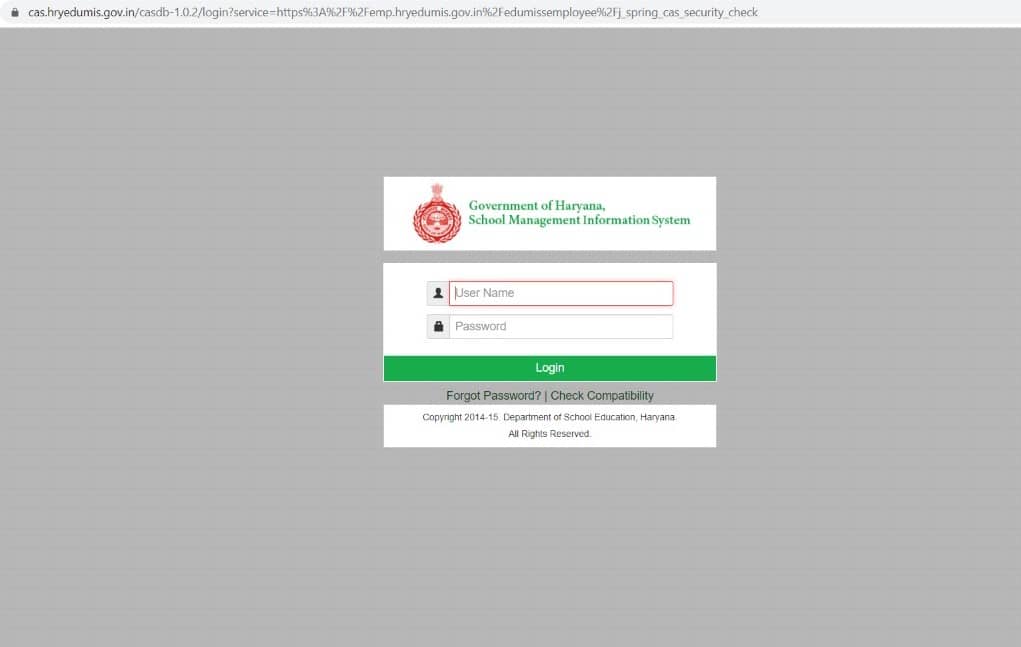
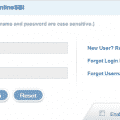




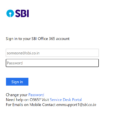
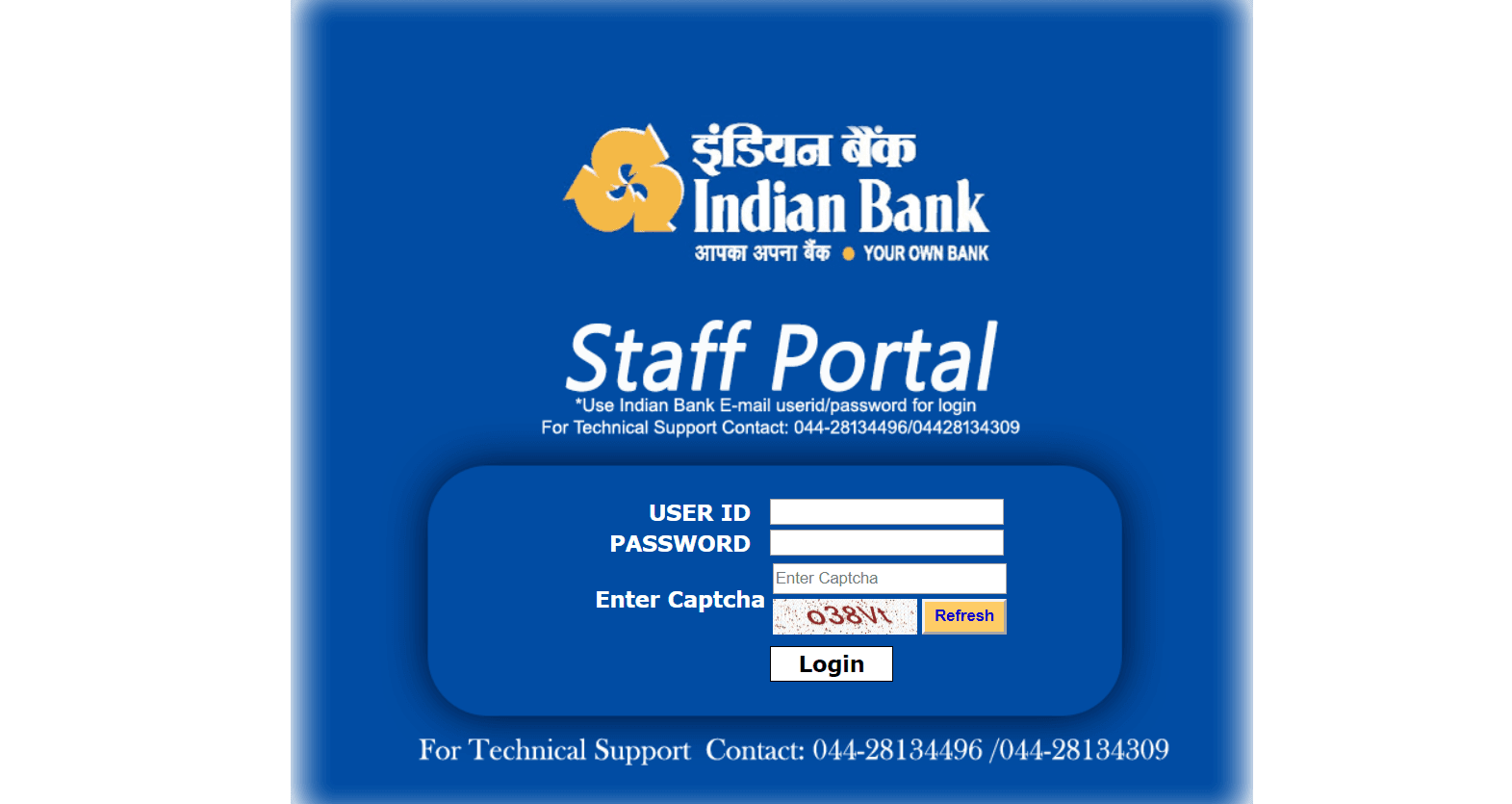
Be the first to comment