Several banks usually send a bank statement to their users monthly. Moreover, now banks have their application to help users to carry out transactions and make use of other facilities easily. In case the users have registered in the bank application with their mobile number, they get important notifications from the bank timely. The same can be obtained with a registered email ID as well.
Banks usually make use of PDF format to send the information of accounts to their customers. However, this PDF format is not like the usual file so it cannot open in a normal way like other files by clicking the open option. In the absence of a proper way, even after being a customer of the bank, you will not be able to access the transaction summary of your account. This way you will miss some important information with regards to your account which a bank sends in the form of an E-statement.
The banks follow this protocol of having a password for the security of the user’s account, which makes it quite safe to use anywhere. The user can make use of this PDF for a certain time after downloading it. Just like other banks Karnataka bank also sends the bank statement of the previous month in the first week of the next month.
Sometimes the PDF or the portable document format may not be easily previewed on the mobile even after getting downloaded. Thus, there arises a need of downloading a PDF viewer on your mobile or laptop which allows you to open this encrypted file easily.
Similarly, as soon as the user clicks on the PDF format of the Karnataka Bank statement a message pops up. This message is ‘This file is protected’, which means it cannot be opened without entering the correct Karnataka Bank Statement PDF password. In this article, we are going to tell you two valid methods to open the Karnataka Bank statement pdf file.
Steps of Opening Karnataka Bank Statement PDF password
If you are looking for opening password-protected PDF for the Karnataka bank statement then it can be done easily. By following these simple steps the user can easily open the bank statement in a secured form such that it stays with him in his device. These are the steps:
- As soon as you receive the PDF format of the statement in your email or mobile you need to download it on your device.
- Then you need to open the downloaded file of the bank statement.
- As soon as you will click on the file, it will require a password which will be the date of birth mentioned on the form while opening the bank account. Moreover, you can also use your customer ID mentioned on the passbook to open this PDF format.
- Suppose if your registered date of birth is 15 February 1989, then your password will be 15021989. it’s in DDMMYYYY(date month year) format. In case you have your customer ID you can fill the same in the given blank option. You can use these two passwords to open the Karnatka statement PDF file.
- As soon as you will enter this information in the given blank and click on the open tab, the PDF opens on your mobile or laptop and you can see the PDF format of the bank statement.
Thus, by following the above steps it is quite easy to obtain the PDF of the Karnataka Bank Statement. Both the details required to open the details of the account are present with the customer in a handy way. This is what makes it a quite secure and professional approach towards securing the account of the user.
In this way, a lot of time is saved as the user does not need to rush to the bank. Similarly, they do not need to bear a fee also, which is required by the bank to state the user’s account. It is a very convenient feature that has made the lives of the users safe and secured.
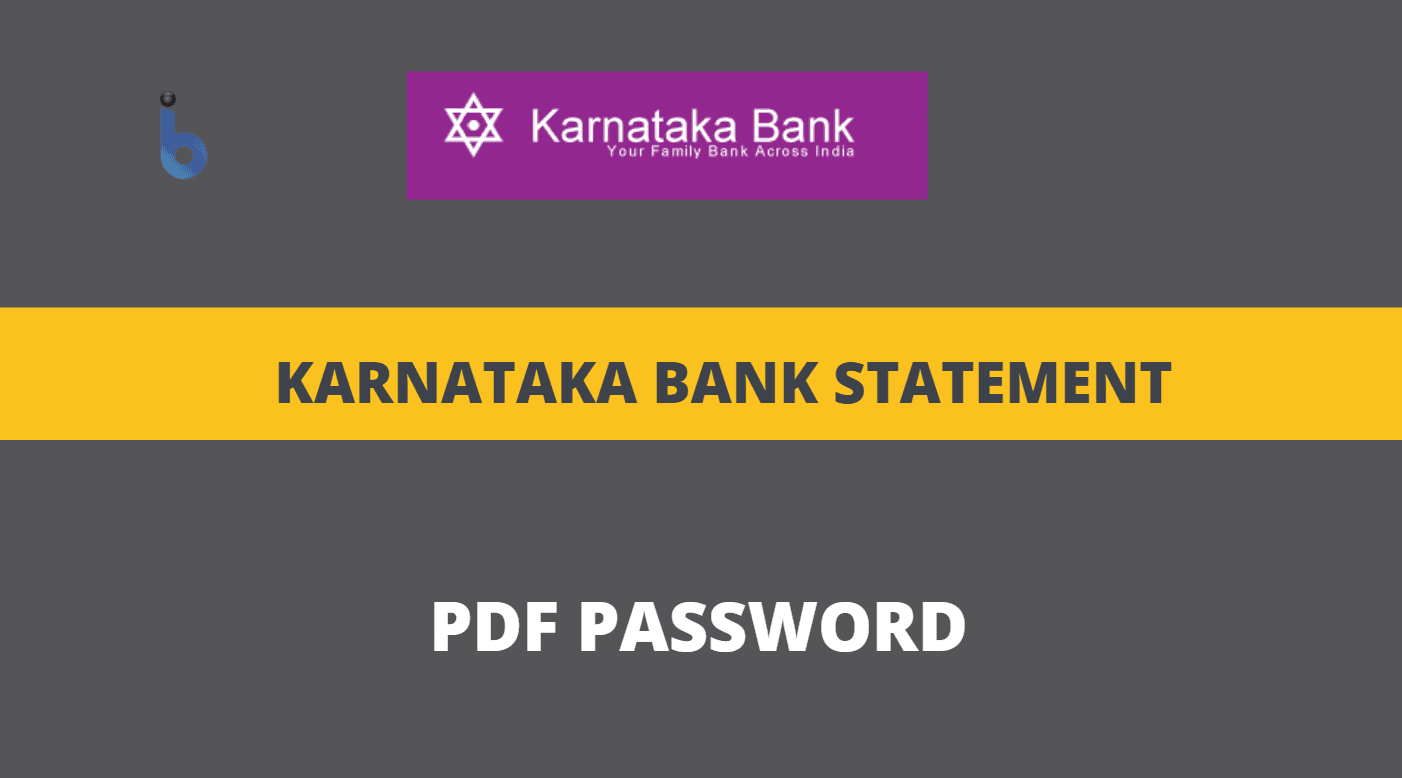







kbl-mpassbook pdf password format
How to open APGB bank statement PDF password
Karnataka bank statement of 3 month’s ko email me chahiye
Karnataka Bank statement password PBPIN
karnataka bank statement pdf password format
what is the password to open pdf bank statement
karnataka bank statement pdf password format
karnataka bank statement pdf password format
Mam please give me my Karnataka bank statement
kotak 811 bank statement pdf password
karnataka bank statement pdf password format bataye
[email protected] I Need 1 month statement with password.