Citibank is a leading bank in the banking sector. It provides an easy and safe option for its services in investment banking, capital markets, retail banking, credit and debit cards, etc. It offers an ideal platform for its customers to make easy transactions.
Citibank lets its customers check their account activity too. However, Citibank does not provide any passbooks to their account holders. But you can still get e-statements on your registered email ID in PDF format simply by requesting them on the banking portal. This statement allows you to easily see the process of your transactions and keep a track record of it for future use.
Usually, the bank issues these statements for a specific period. So if you want to view, print, and keep your transactions safe with you but are clueless about how to open the Citibank Statement PDF password, you are in safe hands. You can follow the below-given easy guidelines to download them to your device.
Steps to View Your Citibank Statement
You can view your Citibank Statement on your device anytime and anywhere using the easy and quick steps given below:
- Log in to the Citibank mobile app and click the duplicate statement request.
- Scroll up to select period and write down the time frame for which you need the statement. Next, you must click on select mode: such as registered email ID with masked account details. Then, select continue and confirm.
- Now, you will get a message from Citibank stating the confirmation of your request. Finally, you will receive your Citibank account statement within 24 hours on your registered email ID in a PDF format protected by a password.
What is the Password For Citibank Statement’s Password Protected PDF?
Citibank statements are generally in PDF format. It is sensitive data for the account holders, so the banks preserve them with the help of a password for their valuable customer’s confidentiality and privacy matter. Typically, you cannot open this encrypted file. But with the help of a password, you can easily access these statements on your device.
In fact, you can open such a type of password-protected PDF file format using a particular set of characters. With the help of this security feature, the users can keep their accounts’ safety under their control and avoid any mistakes.
For example, like other banks, even Citibank follows the same procedure for their Bank statement PDF files, where the users can not open their account information quickly with a click. Therefore, it is necessary to enter certain information like their account number and a set “password” to access the same.
Steps to Open Citibank Statement PDF Password
Citibank’s unique password includes the first four letters of your name, as mentioned in your bank account opening form, followed by your birth date and month of birth: such as in DD MMM format or dd mmm format. Once you download and open the account statement document on your device, you must enter the unique password to unlock it.
You can enter your password either in upper or lower case and need not include any special characters or space between them. For example, suppose your name is Ajay Kumar Verma, and your date of birth is 27 December 1997. In this case, your password will be AJAY27DEC or ajay27dec.
In this way, you will be able to unlock your Citibank statement right in front of you, and you can now easily access your bank statement on your device. Additionally, you can print these statements or keep them safe for future use.
Citibank Statement PDF Password Example
| Name | Date of Birth | PDF Password Format |
|---|---|---|
| Mohan Lal | 23-12-1976 | MOHA23DEC or moha23dec |
| Sunil Kumar | 25-01-1950 | SUNI25JAN or suni25jan |
| Suman Rani | 03-11-1990 | SUMA03NOV or suma03nov |
Wrapping Up
We can expect that now you will be well satisfied by the way you have got the answer for how to open the Citibank Statement PDF password. However, if you need a hard copy or an original account statement, you can approach the nearest Citibank branch for the same.
You can easily view the Citibank statements online through its website and the mobile app. You can perform even more financial operations in a quick and easy way. For example, you can find Citibank branches and ATM points and download the Citibank Mobile App.
You can transfer money, deposit checks, and do more things with Citibank Mobile App. However, you must always be careful while dealing with such statements as they carry your sensitive information. So ensure you do not open these statements on another’s system or device.
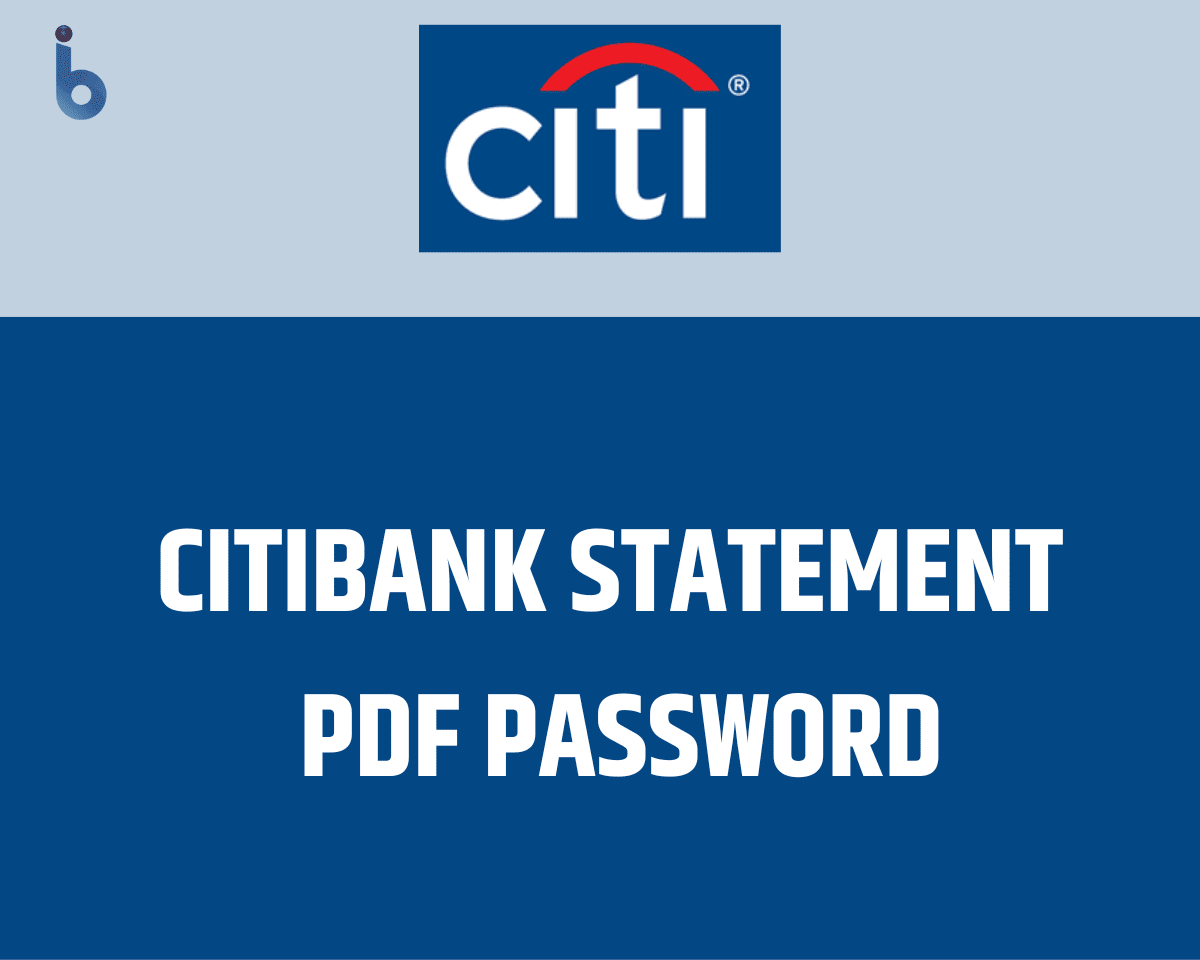

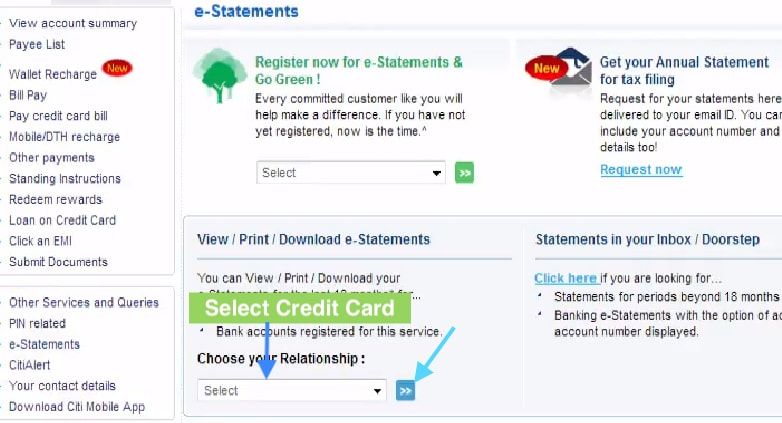





How to download Citibank statement with account number