Airtel Payments Bank is the first Indian bank of its type. It provides a comprehensive range of services to solve so many conventional banking problems, like visiting a bank and filling a long time taking tedious formalities to open a savings account. But as in the case of Airtel Payments Bank, you can easily open a savings account within a few minutes by following an online digital process.
Airtel Payment Bank has started the fund transfer facilities for secured digital payments through the UPI payment system. If you need to avail the services from Airtel Payments Bank, then as a customer, you must link your bank account with BHIM app before you can make UPI payments.
But for these types of payments and transfers, which are made through the UPI payment system, there is no need to submit your bank account details for transactions. And if you are an Airtel Payments Bank customer, you must know the process of opening an Airtel Payment Bank Statement PDF Password. You can get the account statements on your registered email ID or mobile number.
How to download Your Airtel Payment Bank Statement?
You can view your Airtel Payments Bank account statement by following some simple and easy instructions given below:
- Open the Airtel Payments Bank app. Click on the Banking option. Then, click on the Transaction History option and enter the MPIN. Tap the red color box at the bottom right side of your mobile interface and enter your registered email ID. Finally, click on the Submit button.
- Now, you will receive your password-protected accounts statement pdf file as per your required time on your registered email ID.
What is the Password For Airtel Payments Bank Statement?
The Airtel Payments Bank password-protected accounts statement pdf file can not be opened without entering a correct password, which the customer requires. However, you can quickly know your valid password with the help of this information: such as, the password has two parts, whereas the first part is your date of birth as per your Aadhar Card records in DDMMYYYY format, followed by your registered mobile number. So, for example, your birth date is 16/11/2000, and your registered mobile number is 7985437629. In such a case, your password will be 161120007985437629.
| Date Of Birth | Mobile Number | Password Format |
|---|---|---|
| 11 Agust 1990 | 9872635256 | 110819909872635256 |
| 30 December 2000 | 9765362710 | 301220009765362710 |
| 13 March 1988 | 8047583902 | 130319888047583902 |
How to Open Airtel Payments Bank Statement PDF Password?
You will have to get along with a simple way and some easy steps to open your Airtel Payments Bank Statement PDF Password within a quick time:
- After clicking on the download option on your mobile or any other device, click on the pdf file, enter your password and click on the open button.
- Your statement will be opened immediately in front of you.
Following the above-stated instructions and simple steps, you can now easily open and download your Airtel Payments Bank Statement on your mobile or any other device. Moreover, you can also retain these documents safely for reference and any essential purposes in the future.
So this way, you can know about how to open an Airtel Payment Bank Statement PDF Password.
Conclusion
Airtel payments bank provides you easy solutions to your day-to-day various essential needs and utilities. Such as, you can do the following things: Add/send money, Pay utility bills (electricity, landline, water, etc.), Get a loan, and much more.
However, suppose you have been dealing regularly with the Airtel payments Bank and are confused about how to open an Airtel Payment Bank Statement PDF Password. In this case, we have already guided you with a thorough insight.
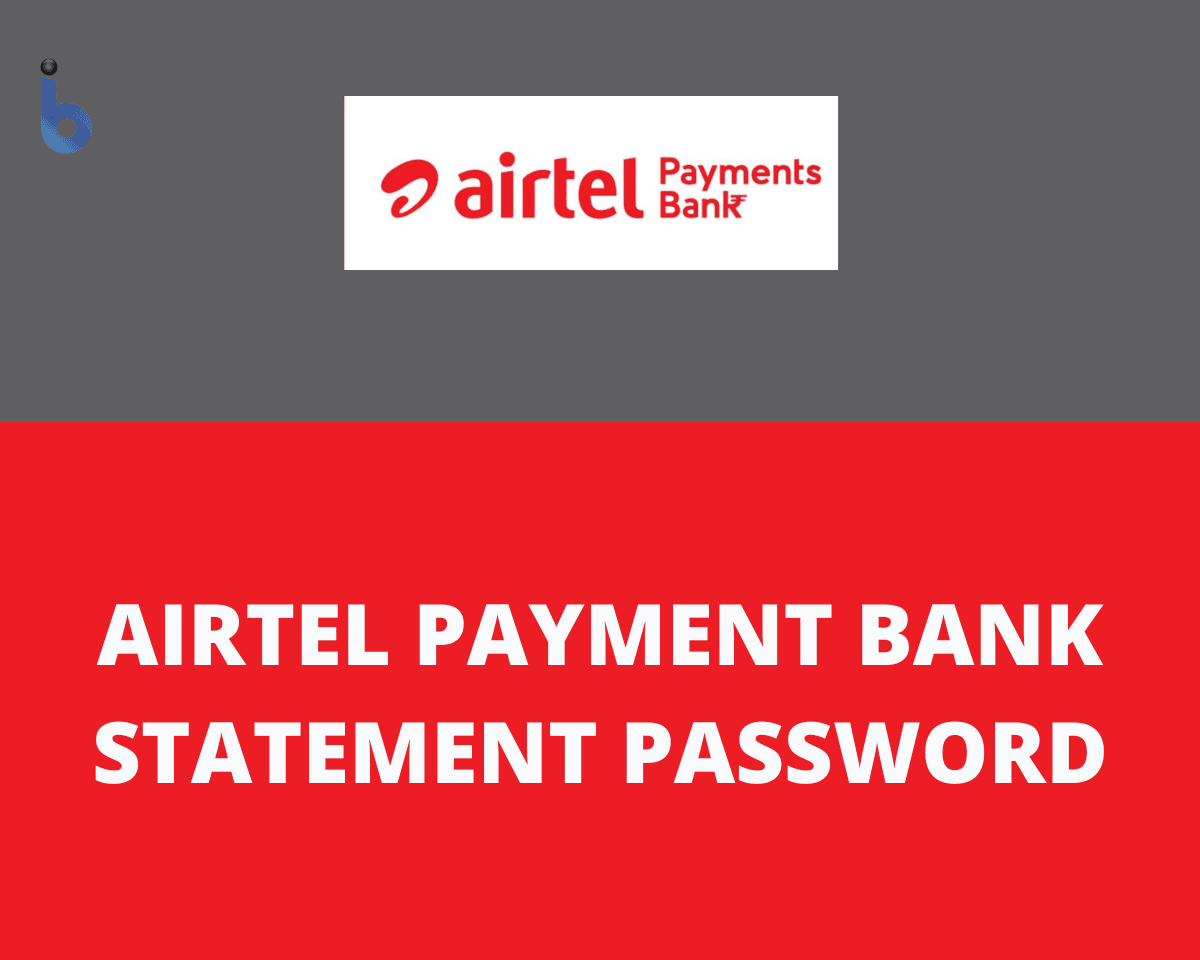







Airtel payment bank statement PDF passport
Airtel payment Bank PDF password
mere bhi Airtel payment Bank ka PDF password pta nhi hai
I forgot password
airtel payment bank statement match hi nhi ho raha open hi nhi ho raha he
lost my pdf password
Mera Airtel payment Bank ka pdf password pata nahi he
isme bhi dikha rha hai password
Airtel payment bank statement pdf password kaise nikale
How to airtel payment bank statement pdf download without mobile number
my fastag 3montths back statment on PDF open in pasword please deliver
Password Nahi khul raha hai
Sir mujhe artel payment Bank ka stetment chahiye
Airtel payment Bank documents chahiye
Airtel payment bank passbook pdf download kaise kare
Sir mujhe artel payment Bank ka stetment chahiye. please sir
[email protected] bank statement kavili
airtel payment bank passbook format pdf download
Airtel pement benk pdf download nhi ho rha he
how to get airtel payment bank statement password
airtel payment bank passbook pdf password kya rahega
Airtel payment Bank passbook download pdf kese kre
How to open airtel call history pdf password
Sir mujhe Airtel payment Bank ka statement chayia please
my transcation is unvailable
Airtel payment bank Statement kaise nikale
my account withdrawal game