Union Bank of India (or UBI) launched a WhatsApp-based banking service – Union Virtual Connect (UVConn) Service, on 11 November 2021. This service is available in four languages: English, Hindi, Kannada, and Telugu. UBI bank customers may easily access UVConn WhatsApp Chatbot to avail of its various banking services, such as getting their real-time bank account balance enquiry, receiving Mini-Statement, cheque book requests, cheque status enquiry, and many more.
If you are a customer of the Union Bank of India bank and use WhatsApp on your mobile phone, then you should know about the Union Bank Whatsapp Number to check your Account Balance.
Union Bank of India Whatsapp number to check the balance
Suppose you are an account holder of the Union Bank of India bank using WhatsApp on your mobile phone, and you are strongly committed to accessing UVConn WhatsApp Chatbot to avail of its various banking service facilities to know about the Union Bank Whatsapp Balance checking number. You may receive, view, and check your transaction details and account balance in that case.
Still, suppose you need to wipe off your confusion and irritating doubts about how to do it, then you can rely on us. It would be best if you read this article to know and learn the relevant facts and information and a perfect solution to your problem and quench your queries in this regard.
Union Bank Whatsapp Banking Registration
Just follow the below given simple and easy steps to be able to know to do the needful, such as:
Step 1. You should know that you can use your registered mobile number in CBS only for UVConn.
You are required to follow the below-written steps using your registered mobile number with your Business WhatsApp account for the Union Bank of India, such as:
– You must save “9666606060” as the official WhatsApp number in your user contact list on your mobile phone for the UVConn Service.
– Then browse through the WhatsApp chat window with an official green tick to determine the authentication of the official WhatsApp number. You will see this green tick next to the contact’s name that confirms that it is the business’s Whatsapp verified account of the UBI bank.
Step 2. Now, you are required to register for Union Virtual Connect (UVConn). You can do it by typing a text message, such as “Hello” or “Hi,” using your WhatsApp number and sending it to the bank’s official WhatsApp number, “9666606060“.
Step 3. Now, you will get four options: English, Hindi, Kannada, and Telugu, to select your preferred language while initiating the registration process. After you choose the desired language, you will receive a One Time Password (OTP) for determining authentication.
Note: Please note that you can change the selected language by going into Account Settings. Then click on the “Change Language” option for already registered customers.
Step 4: After Entering OTP, you will get a registration successful message with a link to set MPIN and TPIN.
Click on that link.
Step 5: Set 4 digit MPIN and click the ‘Next‘ button.
Step 6: Set 4-digit TPIN and click the ‘Submit‘ button. You will get the message of the setting of MPIN and TPIN is successful.
After you complete the registration process, you will have to send “Hello” or “Hi” text messages once again to initiate the UVConn Business WhatsApp account.
Steps to Check balance using Union Bank Whatsapp Banking
You should know that you can receive your account balance or a mini statement details for the past five transactions as per your needs by following the below-mentioned steps, such as:
Step 1: After setting MPIN and TPIN, You will get three options: Enquiries & Requests, Auxilliary Services, and Account Setting. To check your account balance, you select the first option ‘Enquiries & Requests.’ Just input 1 and send.
Step 2: Now you will get various options: account balance, Mini statement, Cheque status, and many more. Just input 1 and send.
After that, you will see that your Union bank account balance will display on your mobile screen. Similarly, you can get a mini statement by inputting 2. After that, you will be required to input the respective option number for the services you desire to use.
Important Notes
- Please note that while choosing the options, you will be required to input the number only, i.e., without “.” dots.
- While using the UVConn banking service, you will need to input “Menu” to go back to the main menu. While accessing other options in the same services, you will need to input “Next.”
- While logging out from the UVConn at any time, you will need to input “Exit.”
| Services | Number |
|---|---|
| Union Bank Whatsapp Number | 9666606060 |
| Union Bank Toll-free Number | 18002384486 |
| Union Bank Missed Call Balance Check Number | 09223008586 |
So this way, you can quickly learn about the Union Bank Whatsapp balance check number.
Conclusion
Since the Union Bank of India launched its WhatsApp Banking services, account holders can now get complete banking transaction information and services. Also, in this article, we have provided you with detailed steps and vital information to clear your queries and doubts concerning the Union Bank Of India Whatsapp balance check number.
So to conclude, we are high hopes that after going through our thorough insights, you must now have learned everything about Union Bank Whatsapp banking to check your account balance.

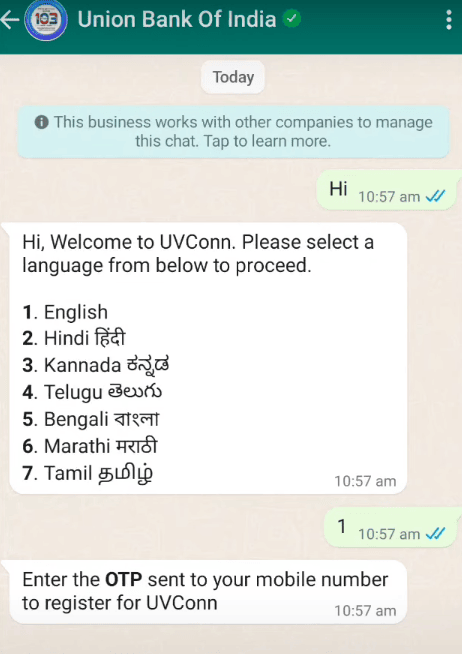
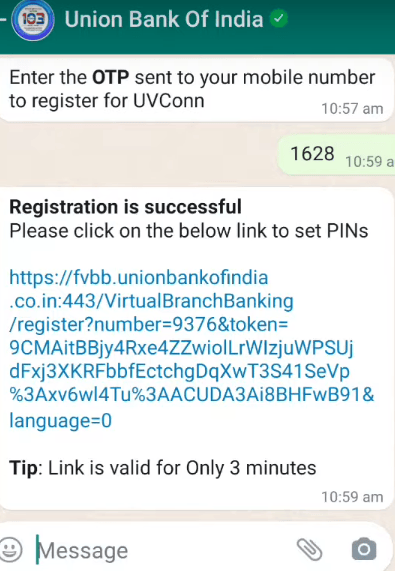
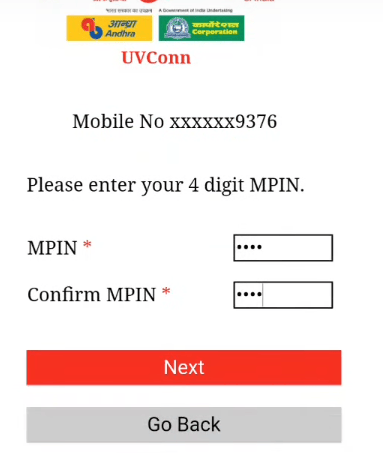
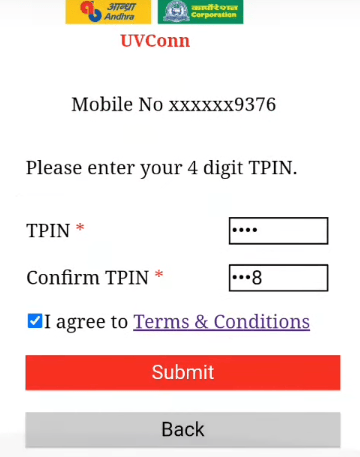
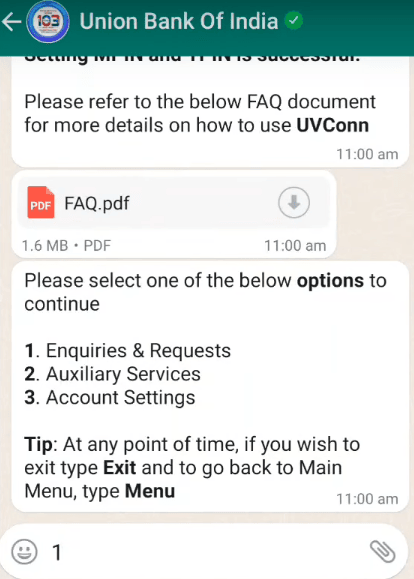
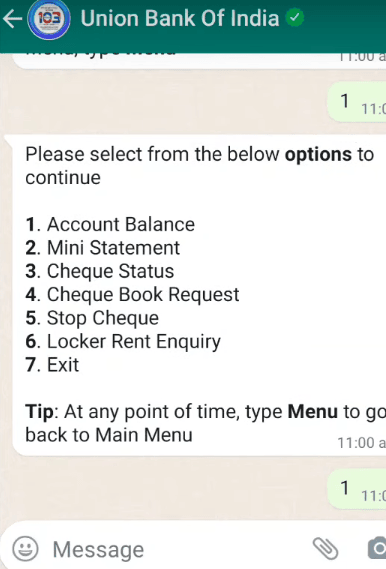



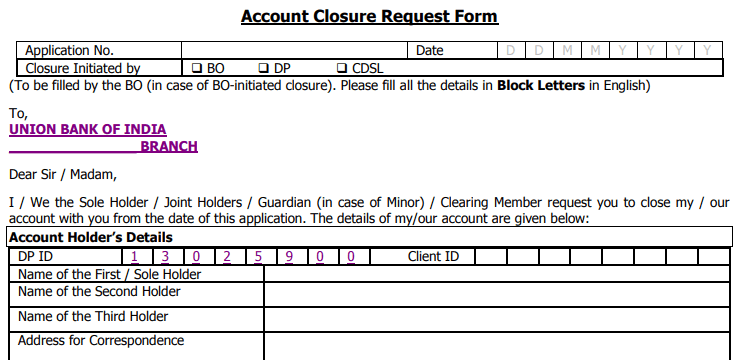

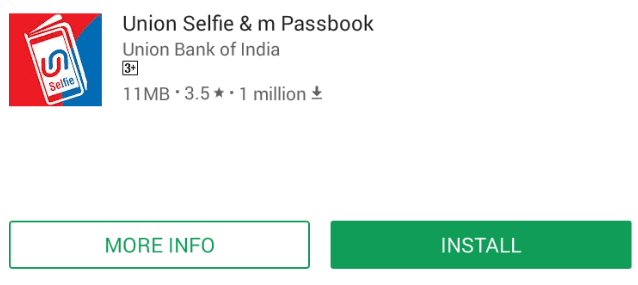
union bank whatsapp number to check balance
Bank of India WhatsApp Banking number kya hain