State Bank of India (or SBI) is the largest money lender bank in India. After opening a Savings Bank Account and/or a Current Account with this bank, you can easily make different types of transactions through your bank account. However, from time to time, you may require your SBI Account’s details/statement as an essential document to prove your eligibility for specific purposes, such as an address proof or when applying for a personal or instant cash loan or even to keep a track on your spendings and transactions, etc.
You can obtain your bank account statement through a bank passbook, or you can receive it online by using its internet banking and YONO SBI mobile banking digital platforms, or you can open it on your mobile phone by using SMS method, and by using some other ways also.
However, you can easily create your online bank account statement for a particular duration of days or for the last three months, six months, and one year. You can view and download it, print it, or save it in the form of an Excel or PDF file.
If you are making transactions through an SBI bank account, then you should know the different ways to obtain your account statement. In this post, we will assist you with three easy and simple ways to get your SBI bank account statement, such as:
- Through SBI Yono App
- Through the SMS Method
- Through Internet Banking
3 Ways to Get the Last 6 Months Bank Statement in SBI
Suppose you are a Savings Bank Account and/or a Current Account holder with SBI Bank. You are making transactions through your account. You want to know about downloading last six months’ bank statements. Just follow the below-written simple and easy steps, such as:
1. Download Bank Statement through SBI Yono App
Step 1. Download and install the YONO SBI application from your mobile phone play store and open the app, then click on the “Login” option and fill up your necessary information.
Step 2. Click on the “Accounts” option. Then click inside your account number and the balance amount space.
Step 3. After that, a new page will open up before you. Here you will see your account statement for the last six months. Now, click on the “passbook” icon in front of the “Transaction Details” title to download the account statement in PDF format. Then click on the “Allow” option.
Now, you will receive a message on your registered mobile number that the “PDF Downloaded Successfully.” But you should know that this file is password protected. so a password will be required to open this file. Click on the “OK” button.
You should know that the password to this PDF file will consist of 9 characters, such as your date and month of birth combined with @ and the last four digits of your registered mobile number. For example, suppose your date of birth is 17/11/1999, and your mobile number is 7985294477. Then your password will be 1711@4477.
After that, your required PDF file will be downloaded in the “File Manager” section. Go to the download folder of the “File Manager.” Click on the “Account Statement pdf.” Now, you will receive a message: “This file is protected.” So enter your password (i. e. 1711@4477) as required, then click on the “Open” button.
After that, you will see your SBI account statement before you and you can quickly get it printed.
2. Download Bank Statement through SMS
Important Note: To get a six-month statement through this method, your mobile number should be activated for SBI quick missed call banking service. After activation, follow the below steps:
- Open the message box on your mobile phone and then click on the “Start Chat” button.
- After that, a new page will open up before you. Type 917208933145 in the “send to” box. Then, come to the message box and type here “ESTMT,” give a space, then type your bank account number, provide a space, then set and type a four-digit code. For example, suppose you set 4372 as your code, then click on the “send SMS” icon at the bottom right corner of your mobile screen. Sms Format: Send an SMS “ESTMT Account Number code” to 917208933145.
- After that, you will receive a message that your request has been successfully processed. Shortly, your account statement for the last 6 months will be delivered to your registered email ID.
- Open your email. Here you will see a PDF file of your account statement. Click on this PDF file. Now, it will be downloaded. But it is a password-protected file., so a password will be required to open it.
- Please note that the four-digit code (4372), which was earlier sent as an SMS, is the password to open your account statement PDF file.
- Now, enter the password ( i. e. 4372, for example) as required, and click on the “OK” button.
- After that, you will see your account statement for the last six months in front of you.
3. Download bank Statement through Internet Banking
Step 1. Visit the SBI Bank official website: https://retail.onlinesbi.com. Now click on the “continue to login” option and log in with your user ID, Password, and the given captcha code. Then enter the OTP as required, then click on the “Submit” button.
Step 2. After that, a new page will open up before you click on the “Account Statement” option under the “Account Summary.”
Step 3: Now, you will have to select the time period for your account statement, such as: by days, by month, for the last six months, or for a financial year. Also, you will have to select an option, such as: “View” or Download in MS EXCEL format, Download in PDF format, or Upload to the digital locker.
For example, suppose you select the “Download in PDF format” option. Then select the “All” pages option. After that, click on the “GO” button. After that, a new page will open up before you., where you will see your account statement as per your selected time period.
So this way, you can quickly learn about the three ways to get bank account statements in SBI for the last six months.
Concluding Final Thoughts
Hopefully, by going through this article, you will have quickly learned the three crucial ways to download the bank Statement in SBI for the last six months.
However, your account statement can help you to keep track of your expenditures and various transactions. Therefore, you can become aware of as well as manage your finances appropriately. Also, you can check out bank fees and other hidden charges you might not know. Maybe many of them can be exempted by simply discussing the matter with the bank officials.
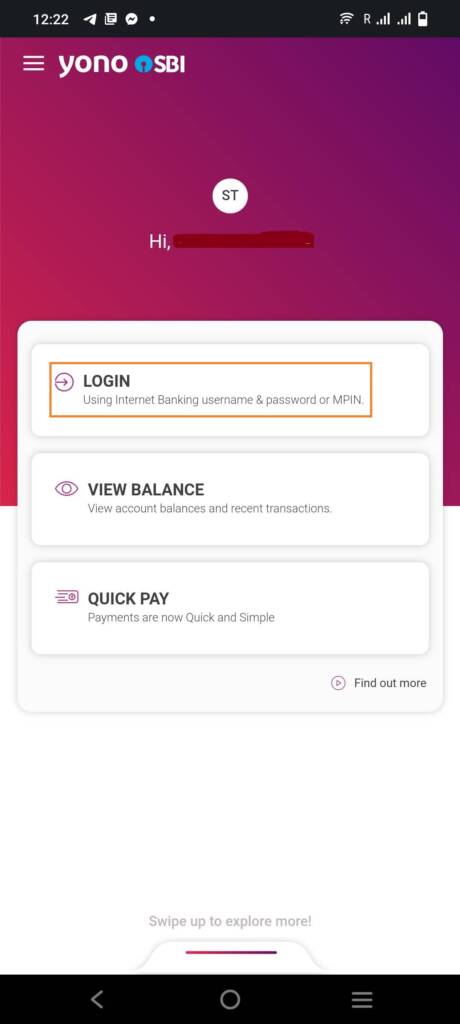
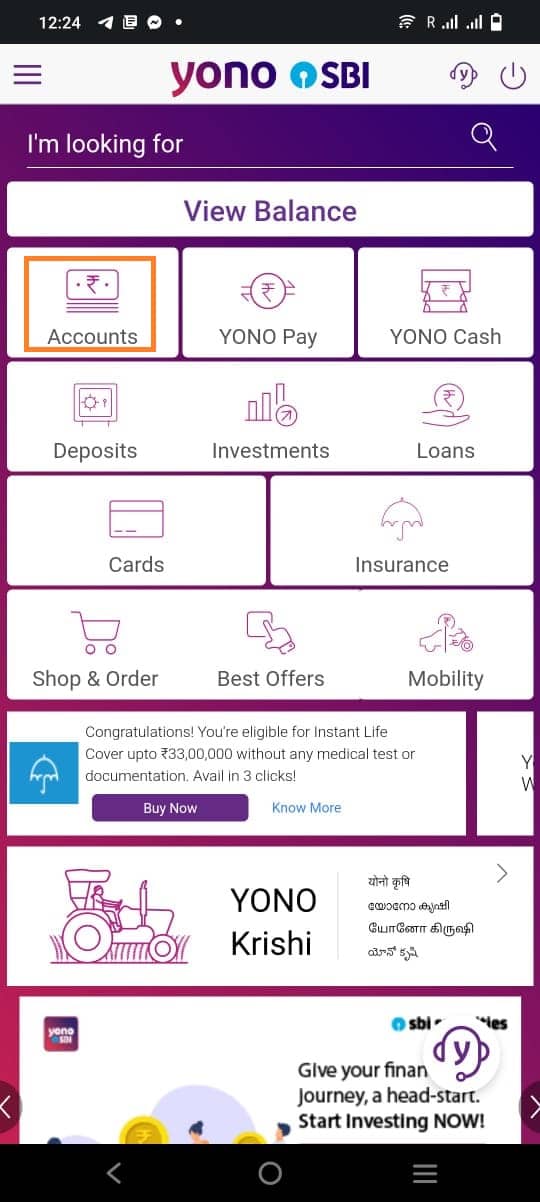
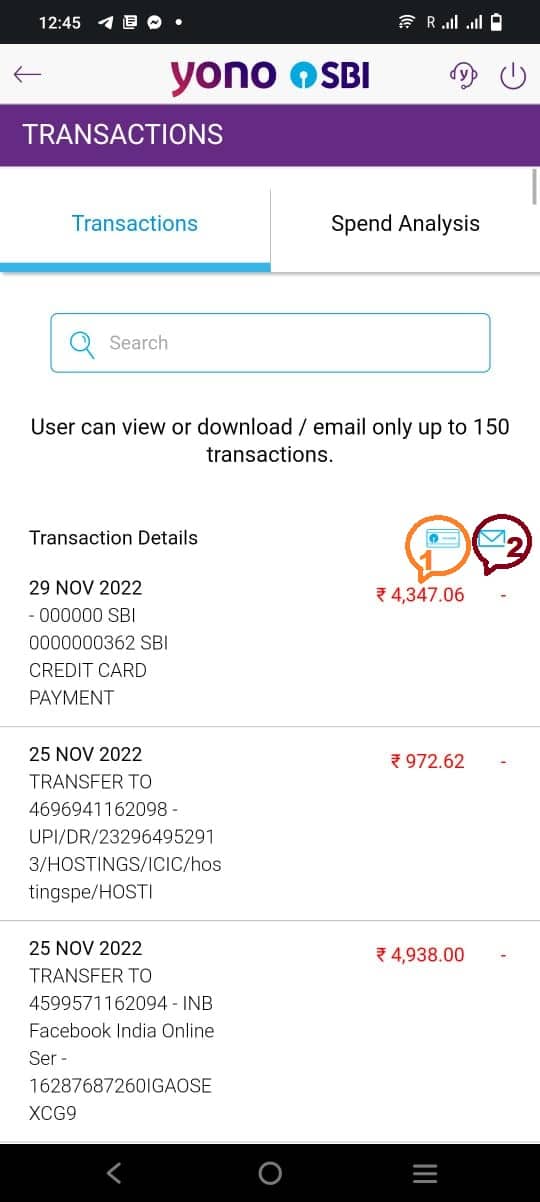
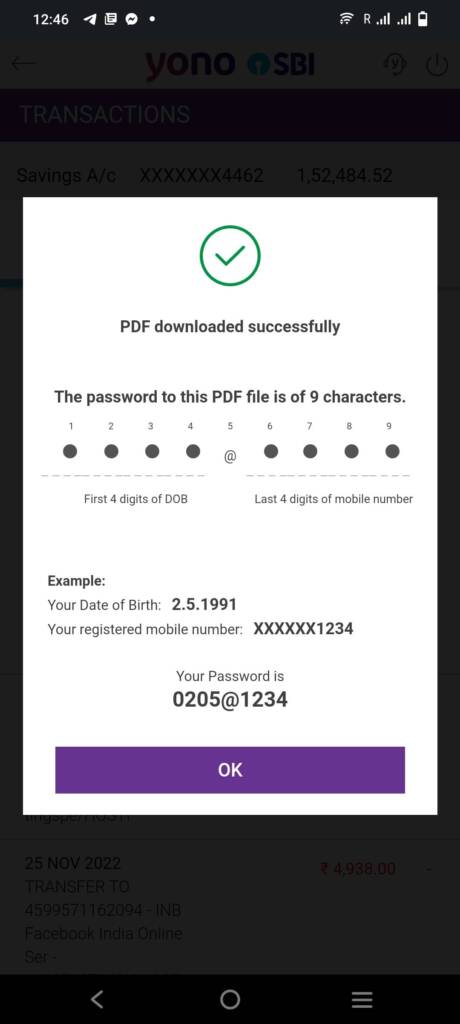
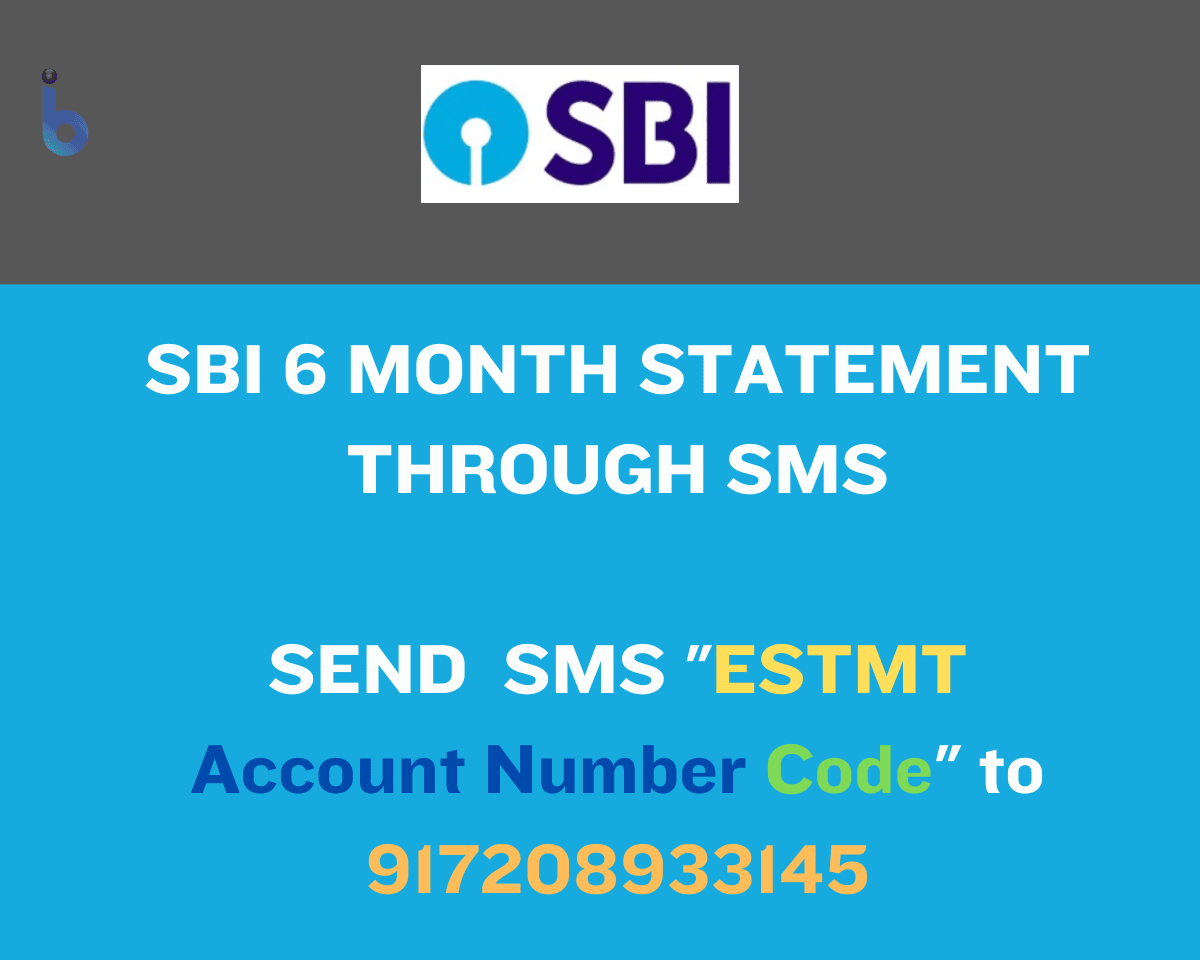
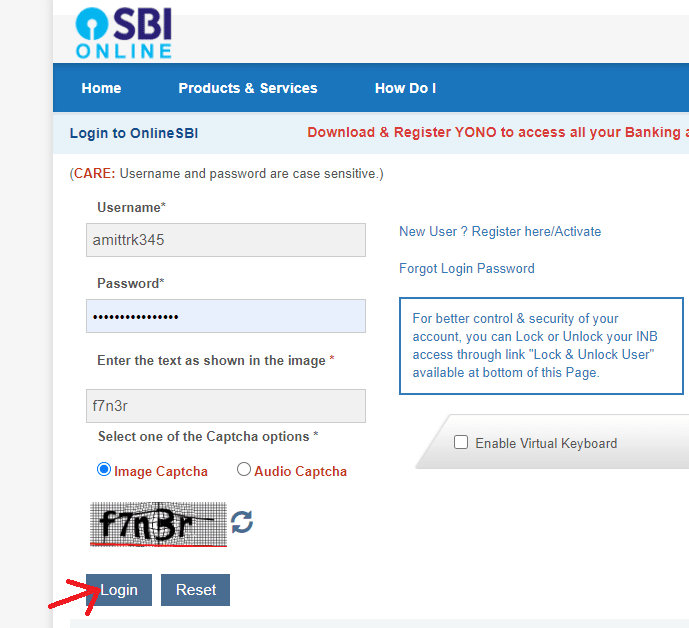
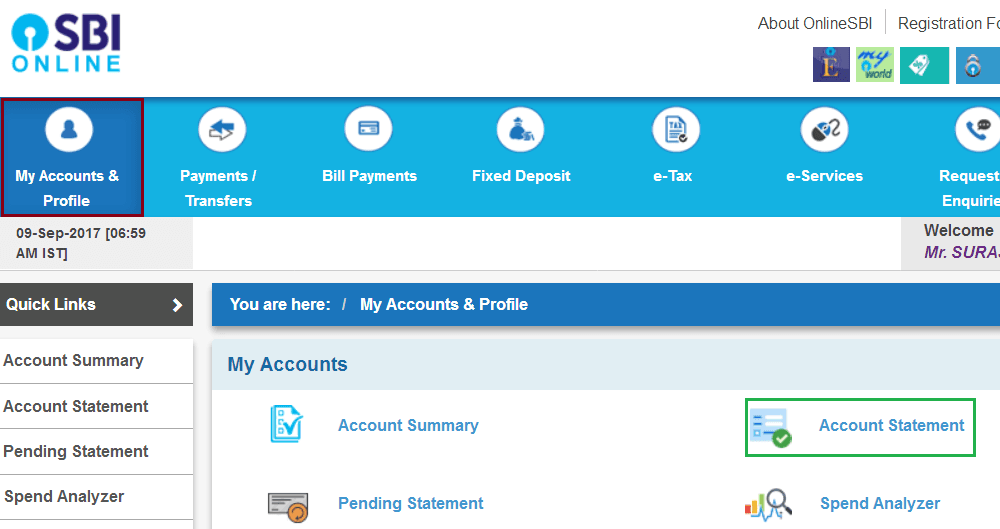
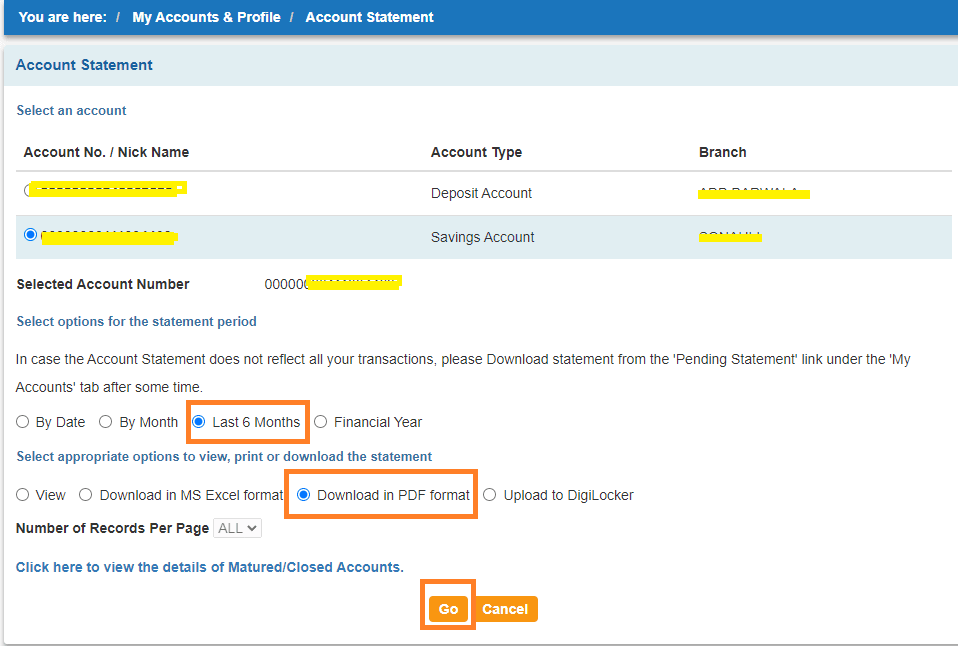






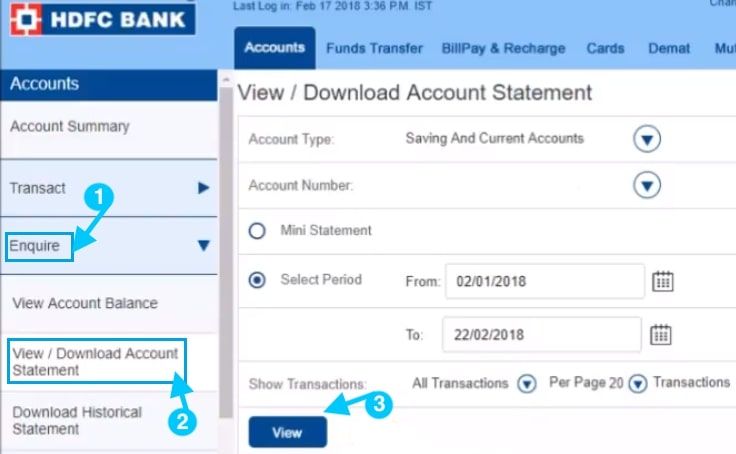
income statement of solan
1 may to 1 novmber statement kaise download kare
How to get 6 months bank statement SBI by SMS
how to download 6 months bank statement from sbi yono app
How i will get August 2023 to July 2023 statement
please send pdf last 6mobths statement to my email address
hu password ne name bhuli gayo chu Marathi khalti nathi yono to hu kosis kari ne thakiyo pizza Mane aapva vinati
How to download 6 months bank statement SBI PDF
How to get 6 months bank statement SBI by SMS
how to get 6 months bank statement SBI YONO