Bank of Baroda (BOB) is one of the most renowned and oldest banking institutions functioning in India and abroad. The bank offers various customer-friendly banking services and products to its customers, and one of its key products is mobile banking.
Bank of Baroda has recently advanced/upgraded its previously launched mobile banking application BOB M-Connect Plus and renamed it BOB World. BOB has added more features and security to this new version of the mobile banking app so that its users can avail themselves of the benefits of a more user-friendly interface and some newly introduced features and services.
By logging in to the BOB World App, users can manage their finances on their smartphones, which includes viewing and checking their bank account balance, funds transfer, paying bills, viewing and downloading account statements, and many other exciting facilities and services.
However, suppose you want to avail yourself of the facilities of the mobile banking app BOB World. In that case, you must be a customer of Bank of Baroda, have a Savings Bank Account and/or Current Account with the bank, hold a Debit/ATM card, and you need to complete the BOB World mobile banking application registration online.
In this article post, we will provide you with essential knowledge and easy guidance on what is the new safe and secure Bank of Baroda mobile banking app BOB World, its benefits to users, and the complete process for its registration.
Continue reading with us to walk through and delve deeper into the article to look at the profound details on the above subjects. So, it’s time now to get started without wasting any time.
Steps to BOB World Mobile Banking App Registration Online
Suppose you are a bonafide customer of Bank of Baroda and have an active Savings Bank Account and/or a Current Account with the bank. But you want to complete the BOB World mobile banking registration online. So that you can avail yourself of the benefits of the exciting facilities and services available with this app, suppose you don’t know how to do it. Don’t worry. Just follow some easy step-by-step instructions as follows hereunder:
Step 1. Download and install the BOB World App on your Android or iOS mobile phone from the Google Play Store or App Store, respectively, and open the app. Choose your desired language, and tap on the “Proceed” button.
Step 2. Then click on the “Get started” button on the next screen, followed by clicking on the “Login” button on the next screen. Then click on the “Allow” buttons on the following screens to give your permission as needed.
Step 3. Select SIM 1 or SIM 2 according to your registered mobile number on the next screen. Then click on the “Confirm” button. A flash SMS message will be displayed on your mobile screen next. Click on the “Cancel” button.
Step 4. Now, you will see your mobile number on the next screen. Click on the “Confirm” button.
Step 5. Next, you will receive a 6-digit OTP on your registered mobile number. This OTP will be automatically entered as required. Then click on the “Verify” button.
Step 6. Tap the box to accept the terms & conditions on the next screen and click on the “Proceed” button.
Step 7. Next, enter some account-related information, such as your 14-digit bank account number, the last six digits of your debit card, and its date and month of expiry. Then click on the “Submit” button.
Step 8. Now, a confirmation message will display for successful registration on the next mobile screen. You will receive an SMS on your registered mobile number showing a 4-digit Activation key to activate mobile banking. Enter the Activation key as needed. Then click on the “Proceed” button.
Step 9. Next, create and enter a 4-digit Transaction PIN on the next screen. Re-enter this PIN to confirm. Then click on the “Next” button.
Step 10. Next, create and enter a 4-digit Login PIN on the next screen. Re-enter this PIN to confirm. Then click on the “Submit” button.
Now, a confirmation message will be displayed on your mobile screen that your Transaction and Login PINs are set. Click on the “Proceed To Login” button. After that, the BOB World mobile banking app registration process will be completed, and you can quickly log in to it now.
That’s it. By following the above-written straightforward process and easy instructions, you can quickly learn how to complete the Bank of Baroda mobile banking registration online.
The Bottom Line
BOB World Application is a safe and secure mobile banking application that offers its users a wide range of exciting financial services, such as loans, shopping, paying bills, funds transfer, etc. and is well covered to cater to your needs. You need dual PINs (Login and Transaction PINs) to perform transactions or access your BOB bank account, which provides extra security to your account. Your account is protected against unauthorized transactions, provided that you set your PINs to unique and strong so that chances of being compromised by hackers are likely to be less. More importantly, this application is absolutely free of cost.
However, after going through this blog post, you know how to complete the BOB World registration process. Also, we have provided you with critical information on what the mobile banking app BOB World is and its benefits to users. Hopefully, our efforts to assist you in quickly learning the above subjects are helpful.
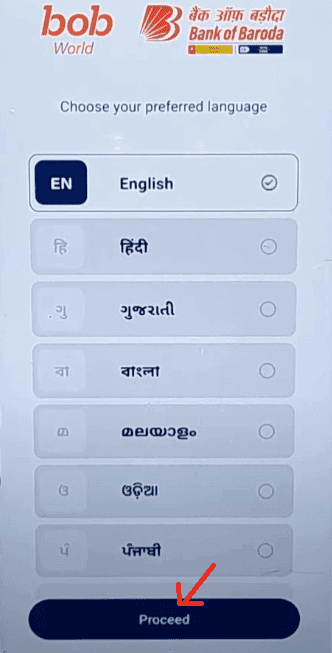
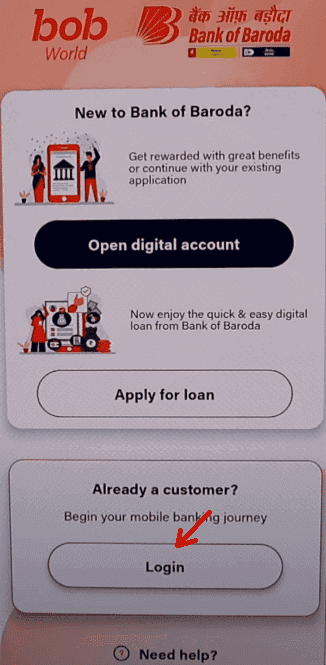
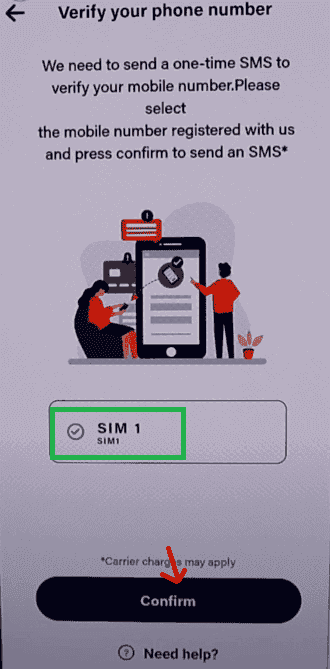

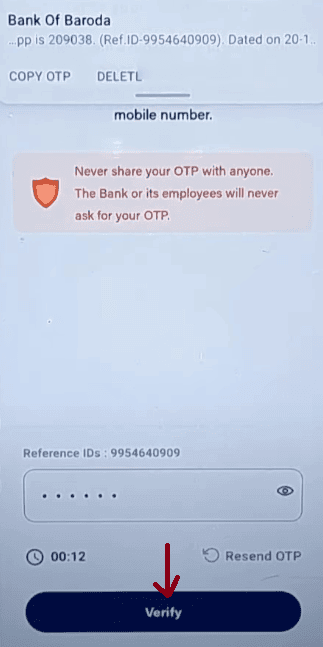

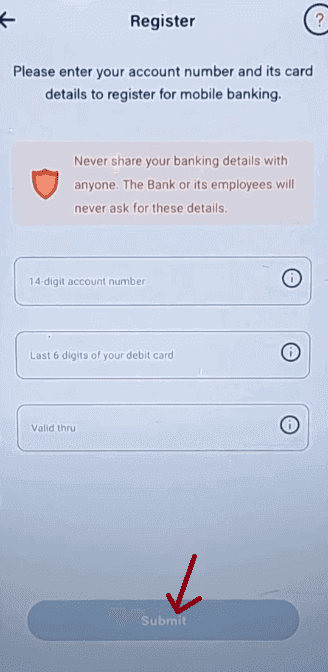
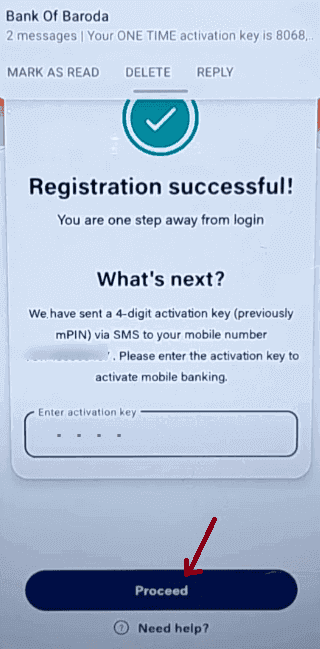
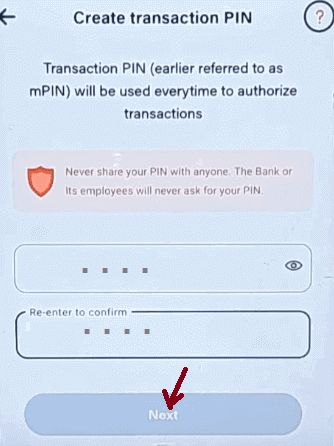
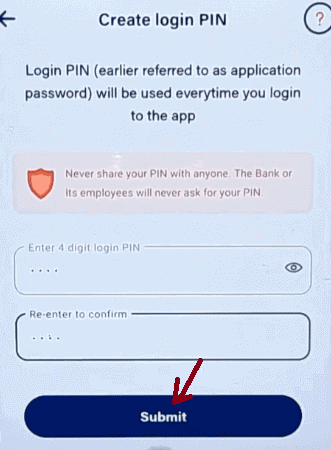
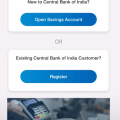
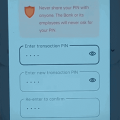
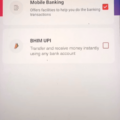

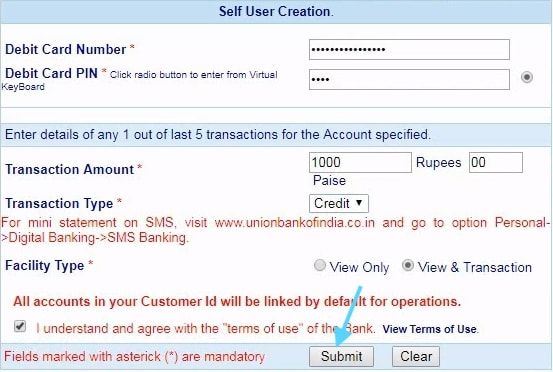
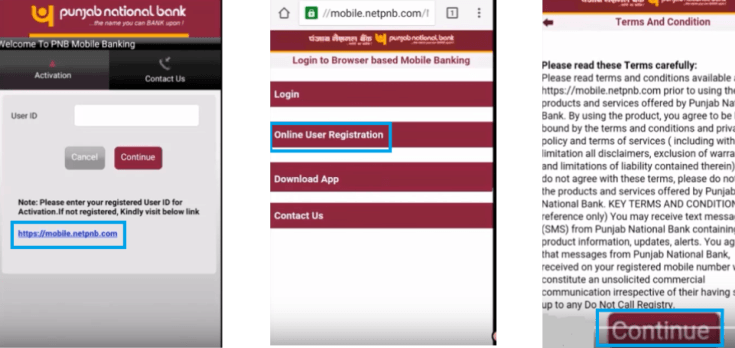
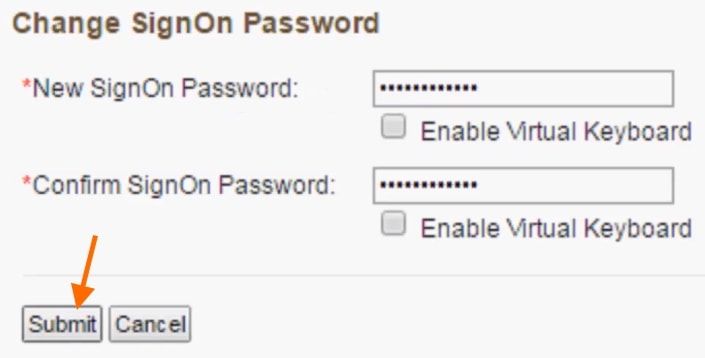
Be the first to comment