The Reserve Bank of India and the Indian Banks’ Association took the initiative to introduce the National Payments Corporation of India(NPCI). It has the Immediate Payment Service (IMPS) that has validated India to become a leading country to operate the retail payments and settlement systems in India. NPCI was founded in 2008 under the act of the Payment and Settlement Systems, 2007.
There are 10 prime banks, including the Punjab National Bank, HSBC, Bank of Baroda, City Bank, and State Bank of India, promoting the NPCI. Here, we are discussing the link of the SBI Bank account with the NPCI. The account holders from the State Bank of India bank will want to link their account with NPCI according to the IMPS standards to come under all types of retail payments.
Steps to SBI NPCI Link Online
National Payments Corporation of India (NPCI) brings all the categories of retail payment and services under one roof to fulfill customers’ online transactions uncomplicated. It is the easiest way to handle fund transactions from anywhere to anywhere. Since it is an initiative of the Reserve Bank of India, you must link your bank account and Adhaar card with NPCI.
This process is to help customers overview their transaction periods and be a part of the hassle-free payment industry. Now, we are digging into the process of Adhaar and bank account linking with NPCI. Just go through all the steps we are mentioning here till the end to unveil the unknown.
Step 1: First, open Google Chrome at your convenience and visit the page https://www.npci.org.in/what-we-do/nach/faqs/customers. After entering the website, you will notice FAQs of the APBS Customers. Here, you must scroll until you get the option written Aadhar Seeding Process. Click on it and then again click on the Click here to view link.
Step 2: You will get a PDF form to link your Aadhar and NPCI to your State Bank of India bank account. Now, download the form on your phone or computer. This form will be in PDF form. You have to fill out this form. You can do it over the computer and then print it out, or print it first and then fill it up. While filling out the form, make sure you are doing the signature as it is in your bank data. Apart from that, put the date when you want to submit it.
Step 3: You only have to take the fill-up form to your SBI main branch, where you opened your SBI account. Along with the form, you will have to carry your Aadhar Card and passbook front page photocopy. Then, attach three of them accordingly and pin them up. Submit the form to the State Bank of India bank branch manager.
Step 4: Before submitting it, go through the form repeatedly so that you won’t miss any points. That’s how the link between your Aadhar and bank account will be possible. Here, you can ask to link NPCI with your State Bank of Indian bank account.
These aren’t the hard steps at all to link NPCI in your State Bank of India account. You can effortlessly complete the process by seeing these steps, and then the bank manager will link the NPCI to your bank account. Though, it takes 2 to 4 banking days to complete.
Conclusion
Customers of the State Bank of India get a lot of facilities in terms of banking activities. There is no such method to solve the problem online. You have to visit the SBI bank branch. When the Aadhar seeding form will appear, it will be in a new tab. All the instructions will be mentioned in the first paper.
Read the same to avoid any errors. After completing the procedure, the bank will send a notification to your registered mobile number, the SMS for successfully linking the NPCI to your account. Another way you can check the NPCI linking status is by using the UIDAI website, whether your SBI bank account is linked to NPCI or not.
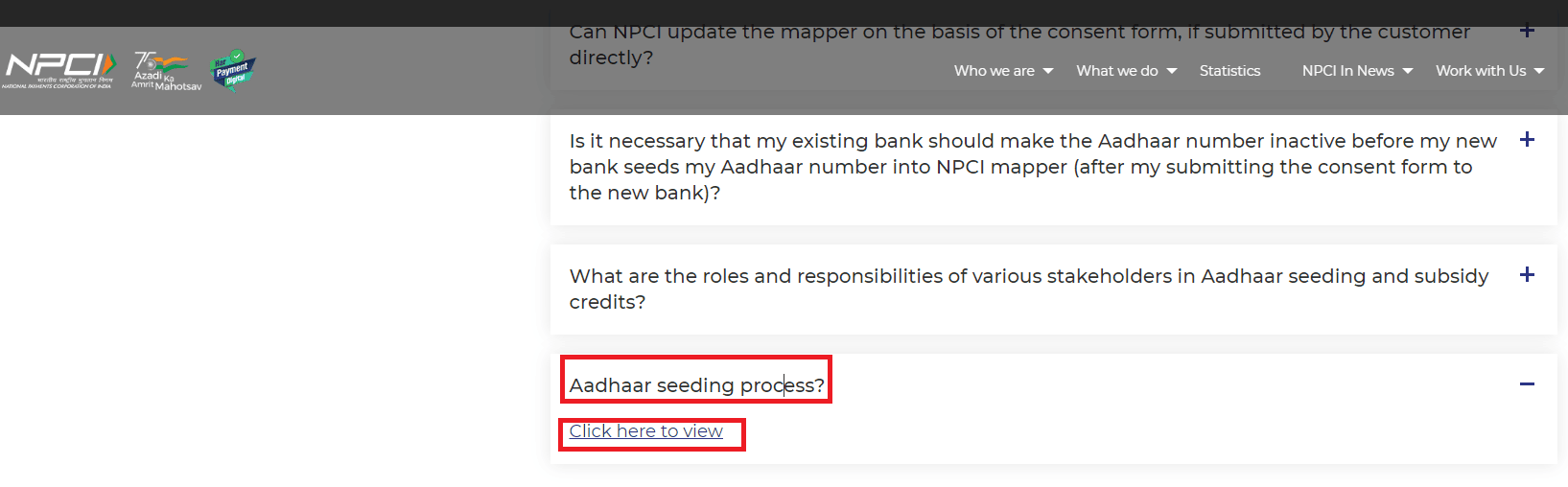
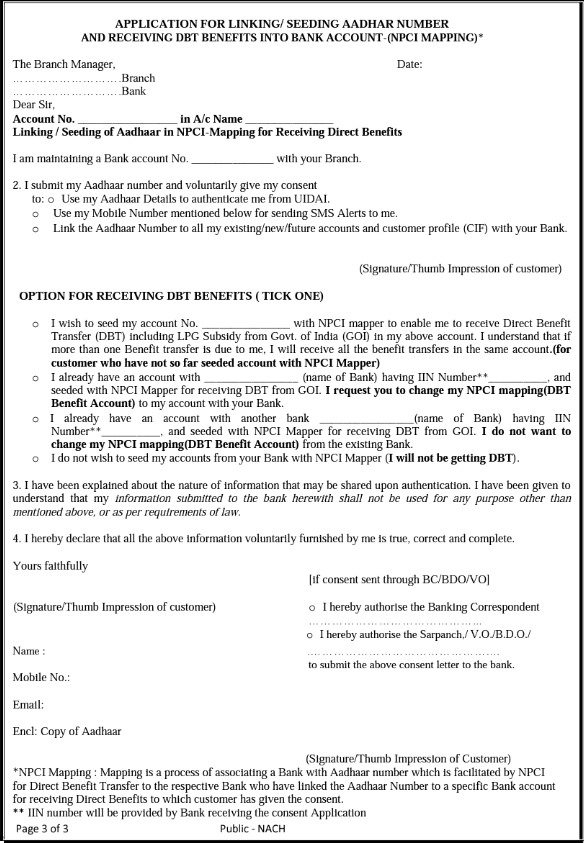
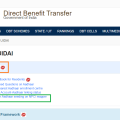



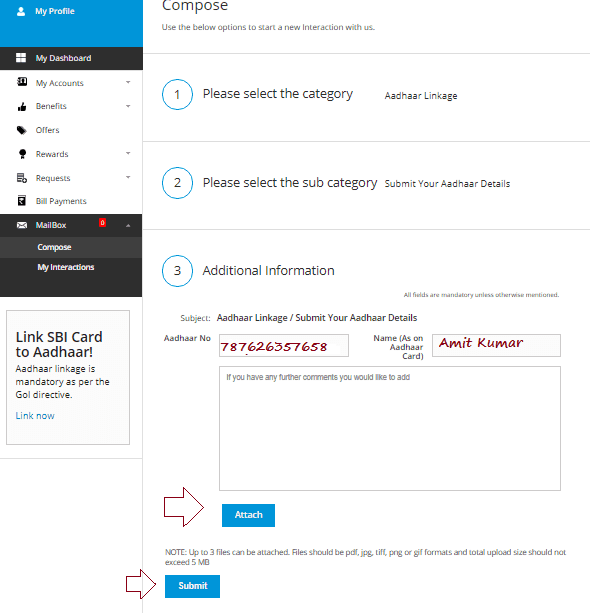

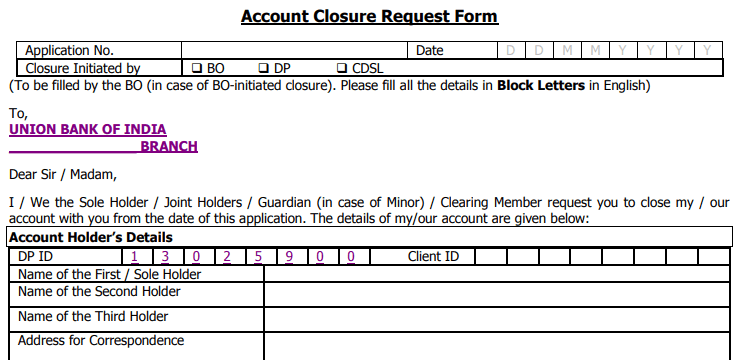
Be the first to comment