State Bank of India, popularly known as the SBI, has recently launched a new security feature to control and nullify the increasing threat of online fraud so that the SBI online banking procedures can be protected. The name of this feature is SIM Binding. Using new technology in the SIM Binding feature allows only one user per mobile/device with a registered SIM/mobile number to make online banking more secure than ever.
Now, to get access to the latest up-to-date version of the YONO Lite SBI app with the SIM Binding security feature and to continue using this mobile banking app, SBI customers will necessarily have to update their mobile app. Then, they will be needed to complete the one-time registration process on this mobile banking app. During the registration process, SBI will verify the customer’s SIM for the registered mobile number linked to their bank accounts.
In this blog post, we will get detailed information and straightforward guidance to help you with the new user registration process for logging in to the latest up-to-date version of the YONO Lite SBI application, its essential requirements, and its benefits for SBI customers. Keep reading for more information. Now, we should proceed further without wasting any time.
New User Registration Process For Logging Into the Yono Lite SBI Application
Suppose you are a new customer of State Bank of India. You have recently opened a Savings or Current account with the bank. If you want to get the benefits of the latest version of the YONO Lite SBI application with the SIM Binding feature and want to register yourself to the above-mentioned application so that you can log in to it, you should know how to do it. But if you don’t know how to get it done. No worries, some easy instructions, and quick steps will assist you in this regard, as follows hereunder:
Step 1. Download and launch the YONO Lite SBI app on your mobile phone from the Play/App Store. Then, update it for the latest up-to-date version. Open the App and select the registered mobile SIM linked to your SBI bank account on the next screen. Then click on the “Proceed” button.
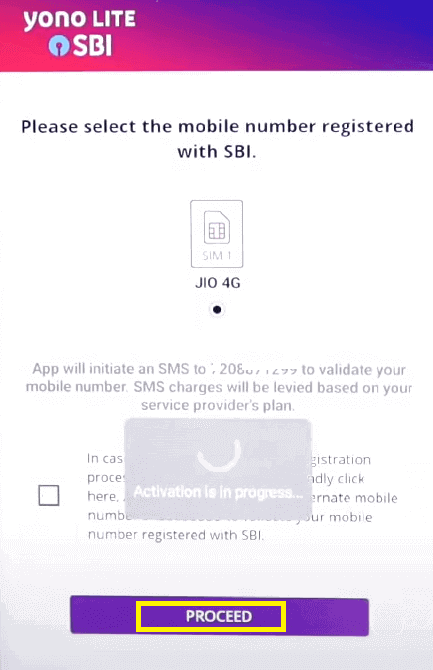 After that, an SMS will be sent automatically on 7208871299 from your mobile/device for validation of your mobile number. You will be charged the SMS charges as may apply. Click on the “Allow” options.
After that, an SMS will be sent automatically on 7208871299 from your mobile/device for validation of your mobile number. You will be charged the SMS charges as may apply. Click on the “Allow” options.
You will receive a pop-up message “Activation in progress…” which will be completed shortly. After the completion of the activation process, click on the “Proceed” button.
Step 2. Suppose you are going to register for the first time in the YONO Lite SBI application, then click on “New User Registration” at the bottom of your mobile screen on the next screen.
Step 3. After that, the SBI official website will open up before you. Here, you will have to register yourself by entering your bank details, such as your account number, CIF Number, Bank branch code, country, and your registered mobile number.
Please Note: You should have your SBI Debit/ATM Card with you. Otherwise, you will not be able to register yourself here. You can register for SBI internet bank banking online, after your registration is completed here, you will have your User Name and Password.
Step 4. Enter your Username and Password as required on the next screen. Then click on the “Submit” button.
Step 5. Click the box to accept the terms & conditions on the next screen and tap the “Accept” button.
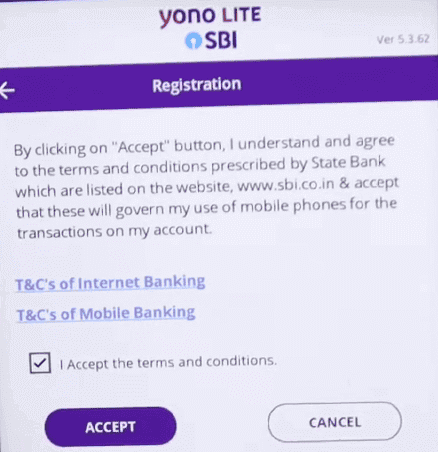
Step 6. You will receive an activation code/OTP on your mobile phone. Enter it as required on the next screen. Then click on the “Submit” button.
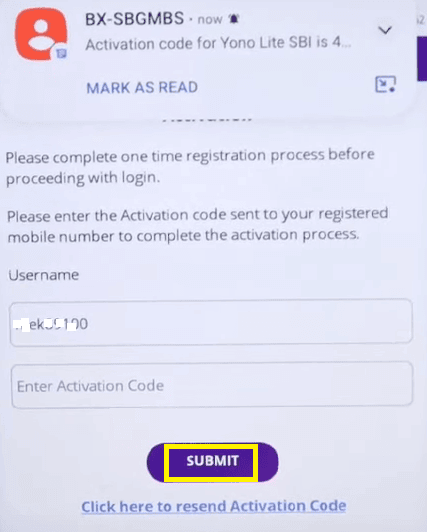
Now your activation will be successfully completed and you will see a confirmation message for it displayed on the mobile screen. Click on the “OK” button. Now, the YONO Lite SBI login screen will appear on the next screen.
Enter your User Name and Password as required. Then click on the “Login” button. Now, you can see that the new user registration process for logging in to the Yono Lite SBI application is completed, and you can make transactions through this app.
That’s it. By following the above-described quick steps and easy instructions, you can learn how to get the new user registration process done for logging in to the Yono Lite SBI application.
The Bottom Line
SIM Binding is a new technology recently added to the YONO Lite SBI app, which ensures your online banking is more secure than ever. This app is restricted to be used through only one mobile/device from a registered SIM/mobile number. On account of this, you can not log in with any other optional number of your choice and with any handset/device, as could be done earlier.
However, you need to fulfill some requirements to successfully complete the registration process for logging in to the YONO Lite SBI app, such as:
- While logging in to the latest up-to-date version of the YONO Lite SBI app, make sure that your mobile SIM containing the registered mobile phone number linked to your bank account must be inserted into that mobile/device from which you are going to get access it. Otherwise, if you try to log in to the app from any other mobile/device and the SIM, you will not be able to receive an Activation code/OTP required for completion of the registration process. Hence, you will not be able to make transactions through this app.
- You must have an SBI ATM/Debit Card before trying the first-time registration process on the YONO Lite SBI app.
- Suppose you are using the earlier version of the YONO Lite SBI app or you are a new user of this mobile banking app. Now, if you want to register yourself to the latest up-to-date version of the YONO Lite SBI app, you will have to create a new Username and Password for the same.
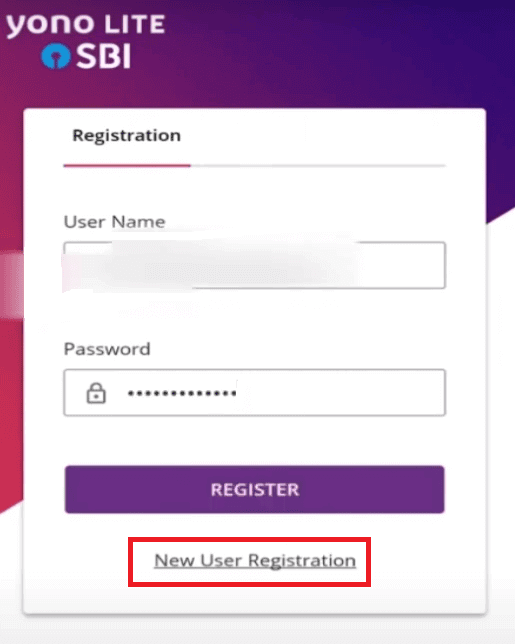
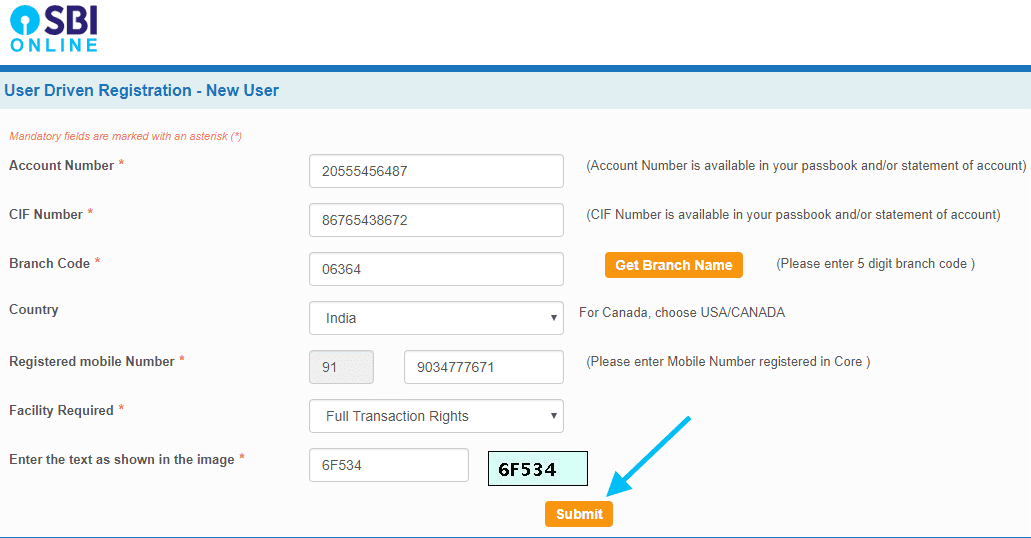
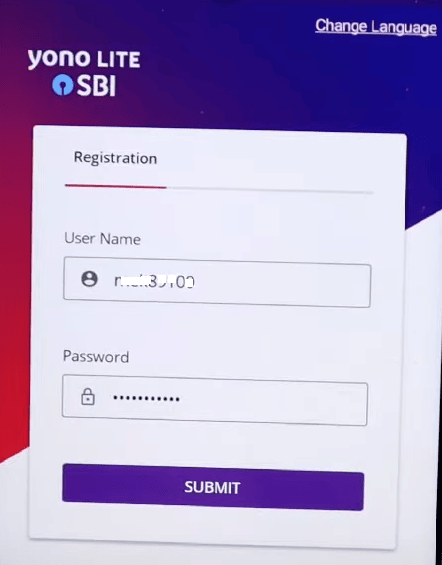
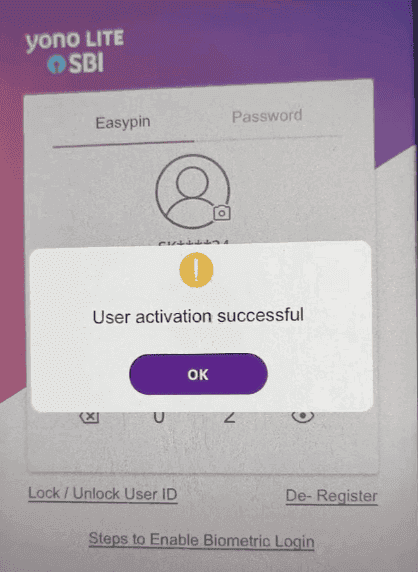
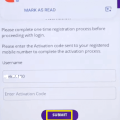

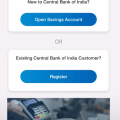

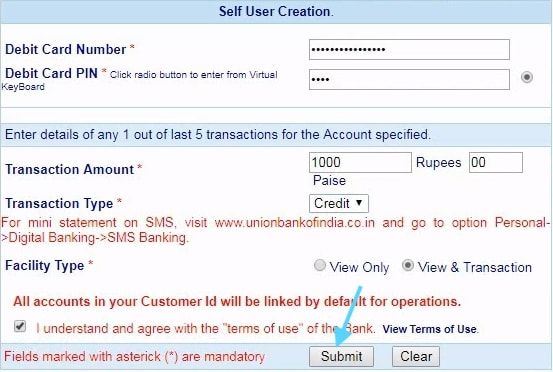

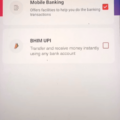
Be the first to comment