Bank of Baroda (BOB) has provided its customers with the latest updated and technically more advanced mobile banking application, BOB World, as compared to its earlier introduced BOB M-Connect Plus mobile banking app. The new app is one of the most user-friendly interfaces and popular platforms to provide users with a safe, secure, password-protected, and convenient method of banking.
Through this app, you can avail yourself of the benefits of a variety of exciting financial and non-financial banking services online directly from your mobile phone devices so that you can effortlessly manage your finances and easily control your bank accounts with Bank Of Baroda by logging in to it, such as checking balance and bank statements, managing ATM/debit cards, quickly opening bank accounts, paying bills, funds transfer, and a lot of other digital services available through mobile banking services. This service is available 24 x 7 to the users and can be used from any type of mobile phone from anywhere.
However, BOB customers are essentially required to register the BOB World mobile banking before logging in to it. Otherwise, they will not be able to activate the mobile banking service. If you own two separate bank accounts with different customer IDs in Bank Of Baroda and the accounts are linked to a single registered mobile phone number, in that case, both accounts can not be activated for mobile banking service.
Therefore, first, you will have to deregister one bank account from mobile banking, then another bank account for mobile banking can be registered. So you need to deregister Bob World and register again. You may also need to deregister your BOB bank account for some other reasons, such as in case your mobile phone is lost or stolen, or you need to switch from your old mobile phone device to a new handset, or due to some other security reason, etc.
In this article post, we have discussed and explained the BOB World mobile banking app, its uses and benefits, the need to register and deregister it, and how to deregister it online. Simply keep reading with us to explore more critical information on the subjects mentioned above. So, now we would like to quickly delve deeper into the complete article without wasting any time.
Steps To Deregister BOB World Mobile Banking Online
Suppose you have been using the mobile banking app BOB World for quite some time. Now, you want to deregister mobile banking service from your BOB bank account for some reason. But you don’t know the correct method for the same. Don’t worry. Below-written quick and easy step-by-step guidance will help you. Just follow it as instructed hereunder:
Step 1. Open your default web browser like Google Chrome or any other on your mobile phone. Then, Type “bob” in the search field and search it. Tap on the official website of the Bank Of Baroda. You can also directly click on this link: https://www.bankofbaroda.in. Click on the “Login” option on the next screen. Click on the “Bob World Internet (Net Banking) India” option on the next screen.
Select your user ID and preferred language on the next screen. Then tap on the “Login” option to log in to the BOB World Internet banking. Please make sure that you have already activated the BOB Net Banking before logging in to it.
Step 2. Next, click on the three horizontal lines at the top left corner of your next mobile screen. Click on the “Services” option on the next screen.
Step 3. Then click on the “Mobile Banking (bob world)” option.
Step 4. Click on the “De-registration” option on the next screen. Then select your customer ID and click on the “Continue” option.
Step 5. Enter your Transaction password on the next screen for confirmation. Then click on the “Submit” option.
After that, a confirmation message will be displayed on your next mobile screen stating that the Deregistration process for Mobile Banking (BOB World) has been successfully completed, and Mobile Banking will be deregistered from your BOB bank account. Just click the ‘ok‘ button.
That’s it. By following the above information and straightforward guidance, you can quickly learn to deregister BOB World Mobile Banking online.
The Bottom Line
While logging in to the BOB World mobile banking app, an account holder in Bank Of Baroda just needs to provide some confirmation details to register and perform hassle-free transactions, without any support or guidance from the bank. BoB Mobile banking is accessed by a username and transaction password to authorize a fund transfer.
But suppose you want to deregister the mobile banking from your bank account. In that case, you will have to just log in to the Bank of Baroda (BOB) net banking account and enter the same transaction password as was provided in that bank account for registering the BOB World Mobile Banking by following the above-discussed straightforward process.
We hope that after properly going through this article, you have gained a good understanding of the BOB World mobile banking app, its uses and benefits, the need to register and deregister it, and how to deregister it online.
However, in case you are still having some issues or grievances or you are facing any problems regarding deregistering the BOB World Mobile Banking, you should contact the Bank Of Baroda officials by calling their toll-free helpline number: 18005700. They will shortly respond to your issues to help you resolve them satisfactorily.
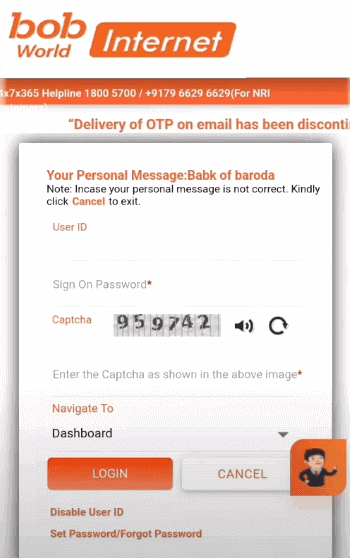
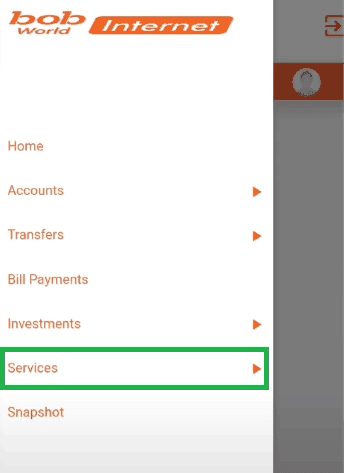
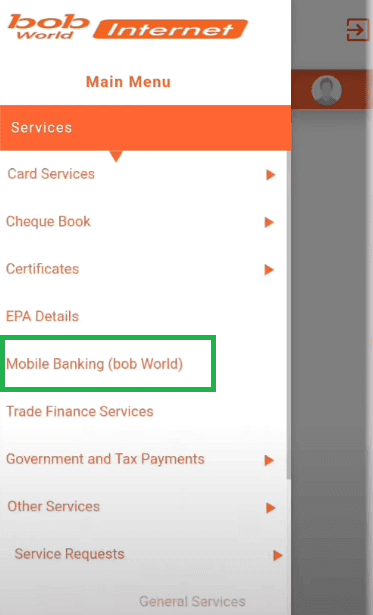
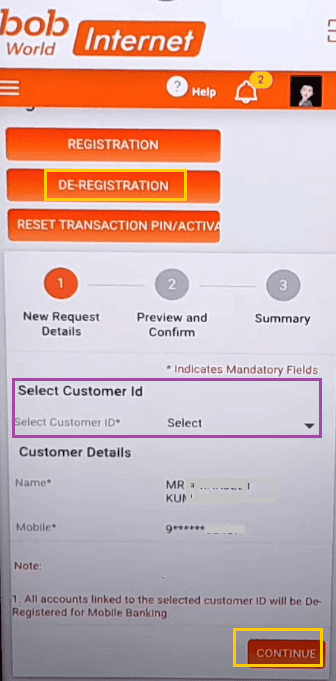
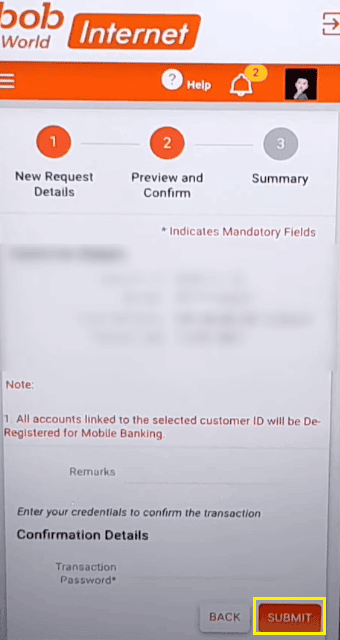
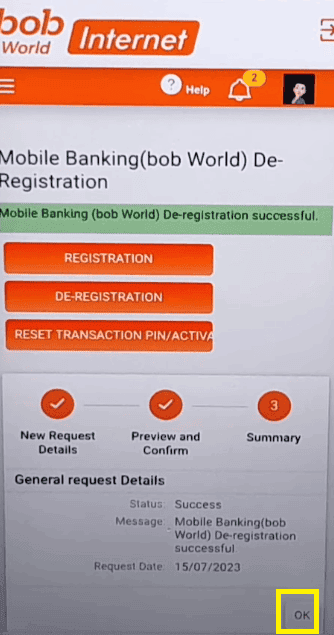

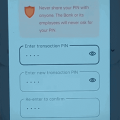

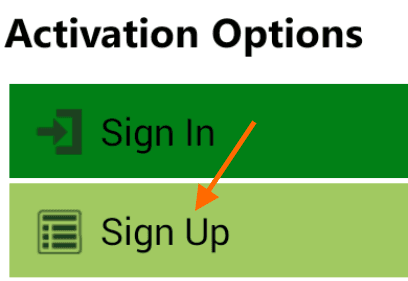
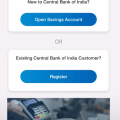
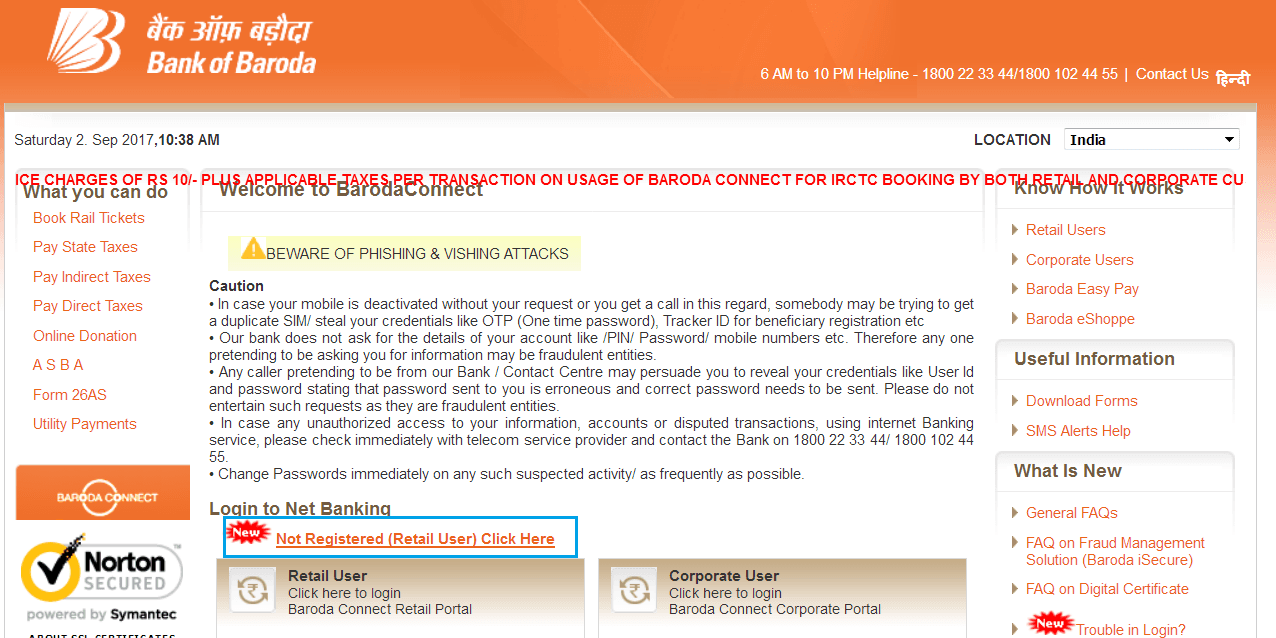
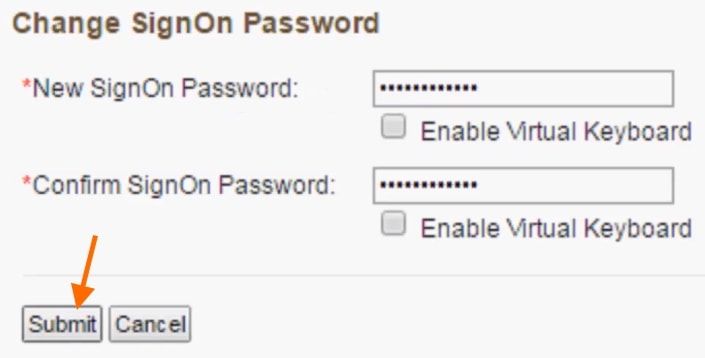
now that mobile banking option is not there in services option in internet banking