India Post Payments Bank (also known as IPPB) has introduced a digital debit card, which is known as RuPay Virtual Debit Card, for its customers who have a Regular Savings Bank Account and/or a Current Account with the bank. The bank has suggested to its customers to download the IPPB mobile app and generate RuPay virtual debit cards for safe and secure digital transactions.
Once this card is generated and activated, it can be used by users to carry out various digital transactions for buying and selling goods or products or different services, and paying bills or booking tickets online etc. on those e-commerce websites or online portals or payment gateways in India, where regular physical RuPay Debit Cards are accepted. And more importantly, IPPB Virtual Debit Cards can be used through users’ mobile phones at any time and from anywhere according to their convenience and needs without the bother of always carrying a regular physical debit card with them.
In this article post, we will be talking about a lot of critical information with many details on the IPPB virtual debit card, its significant features and benefits to card holders, and how to apply for it online. Simply remain with us to explore more information and profound details about the above subjects. We should now get started without wasting any time. But, first, we would like to quickly discuss some user-friendly features and benefits of the IPPB virtual debit card.
Essential Features And Benefits Of IPPB Virtual Debit Cards
IPPB Virtual Debit Cards are designed and developed with various user-friendly features to use them effortlessly and for availing of convenient and trouble-free banking services, as described hereunder:
- This electronic debit card can be accessed through the IPPB mobile application, just like any regular physical debit card.
- As compared to the regular physical debit card, a virtual debit card is safer to use because there is no risk at all for it to be lost, stolen, damaged, or even counterfeited.
- If any time you doubt that the details of your virtual debit card are leaked or hacked to misuse it, you can instantly block/lock your card from anywhere to prevent any unauthorized/fraudulent transaction in your bank account.
- IPPB Virtual Debit Card is more secure than a regular physical card because it is password protected by the bank’s mobile application.
- Usually, the IPPB virtual debit cards are automatically activated and can be used without following any separate setup or registration process for the same.
- There is no need to always remember to carry your physical debit card separately. Instead, you can simply use your mobile phone to access the virtual card digitally anytime at your convenience, whenever you need.
- IPPB Virtual Debit Card users can customize the digital transactions or spending limits according to their preferences, desires, and needs. The card limits can be quickly changed and set online any time you want using the IPPB mobile application.
How To Apply For IPPB Virtual Debit Card Online
Suppose you are an IPPB customer and have an active regular Savings Bank Account and/or a Current Account with the bank. You want to have the IPPB virtual debit card. But you don’t know how to apply for it. Don’t worry. Some quick, straightforward steps will quickly guide you through for IPPB Virtual Debit Card apply Online. Just follow the effortless process described hereunder:
Step 1. Open the IPPB Mobile Application on your mobile phone and enter your 4-digit MPIN to log in to it.
Step 2. Click on the “RuPay Debit Card” option under the “My Services” section on the next screen.
Step 3. Click on the “Request Virtual Debit Card” option on the next screen.
Step 4. Click on the small square box given on the next screen to accept the terms & conditions. Then, tap on the “Confirm” button to confirm your request for a virtual debit card.
Step 5. After that, a message will be displayed on the next screen of your mobile phone, stating that a one-time issuance fee of Rs. 25 for five years validity period will be debited from your bank account. Click on the “Continue” option.
Step 6. Next, a 6-digit OTP code will be sent to the next screen of your mobile phone. Enter the received OTP and click on the “Submit” option.
After that, a confirmation message will be displayed on your mobile phone, stating that your virtual debit card has been generated successfully, and it will be activated for online transactions after thirty minutes.
Now, to view complete details of your virtual debit card, click on the “Go To Home” option. Click on the “RuPay Debit Card” option under the “My Services” section in step 2 (listed above). Then, enter your 4-digit MPIN as needed.
After that, the image of your virtual debit card will be displayed with its complete details on the next screen, such as the 16-digit card number, its expiry date, etc.
You can download your card, generated here, or you can also take a screenshot of it for your remembrance. That’s it. By following the above-described straightforward instructions and the effortless process, you can apply for an IPPB Virtual Debit Card online without any hassle.
The Bottom Line
Hopefully, you will enjoy reading this article to learn detailed and profound information about the IPPB virtual debit card, its significant features and benefits to card users, how to download and how to apply for it online.
You should know that IPPB digital debit card variants/virtual debit cards can not be used to withdraw any cash through ATMs. Also, virtual debit cardholders are not allowed to make any payment that needs card swiping or tapping at the Point Of Sales (POS) machines.
However, in case you are still facing some difficulties or issues regarding generating the IPPB virtual debit card, you should contact the IPPB Customer Care Service support team by making a call at this helpline number: 155299 to get your issues resolved satisfactorily.
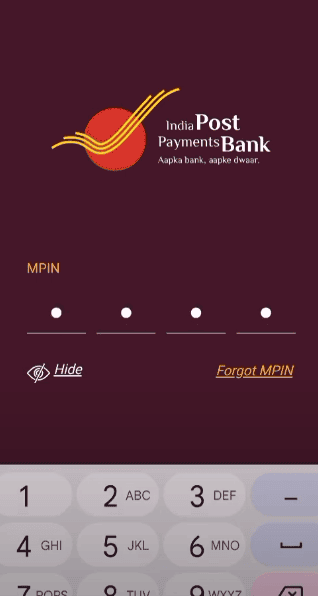
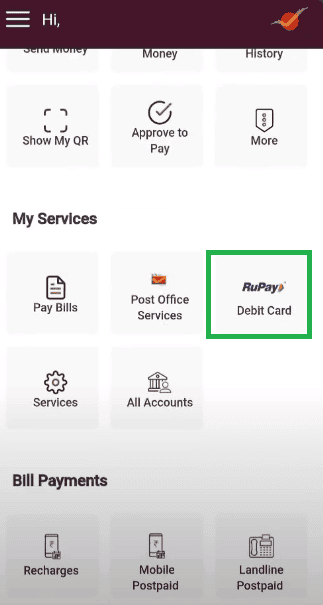
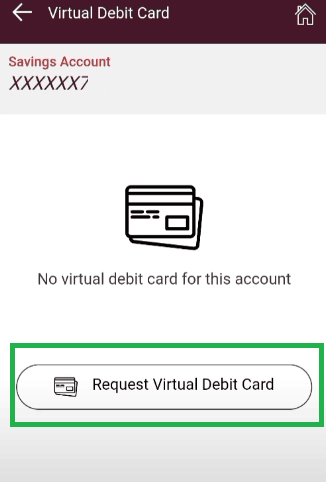
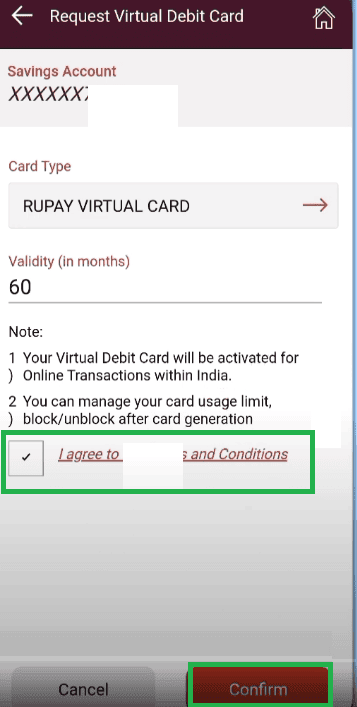
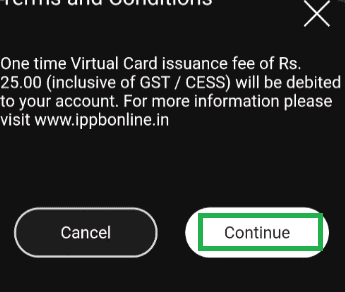
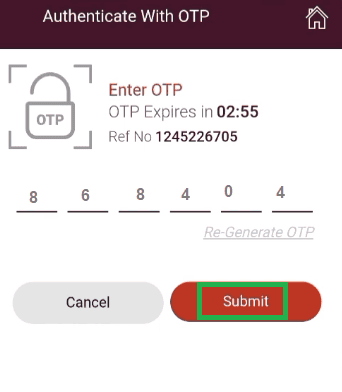
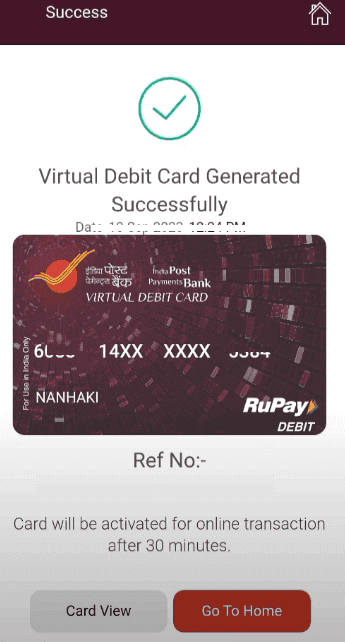

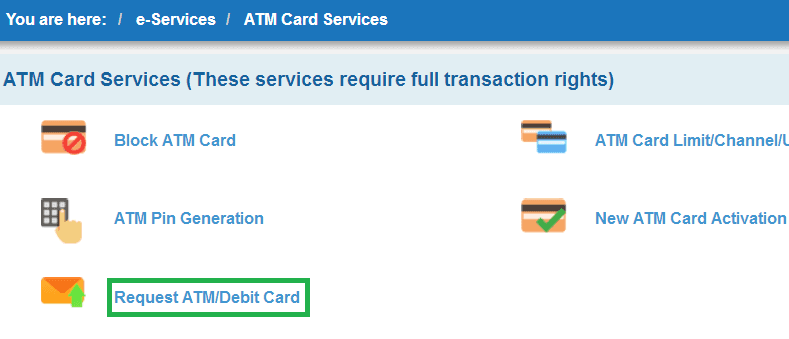



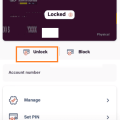
Be the first to comment