People nowadays are more into investments and involved in share markets and mutual funds. Good to say in growing in the financial industry for the future. Talking about finance, we all are aware of Groww App. It’s an application for trading and is well known for its “Mutual Fund Investments“. Let’s gather some knowledge about the Groww application and its quality of work. It’s a Bangalore-based broker organisation that offers discount brokerage on constant rate services.
People can invest in Equity, IPO, and Direct Mutual Funds through it. Now, Groww has become a brand for Nextbilion Technology Private Limited, which is a SEBI-registered stockbroker and a member of NSE and BSE. Now, it is time to bring the light on the Futures and Options(F&O) activating process in Groww App.
Steps to Activate F&O in Groww App
F&O stands for Future & Options and encompasses the derivative trading in the share market. These derivatives are the financial means deriving their values from fundamental areas such as gold, currency, or the stocks of a company. Two parties sign the contract for trading an asset afterwards date on the predetermined price. People can earn profit by trading with these derivatives unassistedly of the underlying assets.
In order to trade in F&O in the Groww App, you need to have specific skills. Before that, you must know the steps to activate F&O in this app.
Step 1: Start by opening your Grow App installed on your phone’s screen. After entering the main page, with a little scroll, you’ll see an option written Product and Tools. Underneath this, there are some options where you’ll find the F&O tool. Click on it to enter the new interface.
Step 2: Here, you’ll find everything related to the Future and Options. Beneath Index Options, you’ll get to notice the Activate F&O button. Again, you have to click on it.
Step 3: Next, you will see something written like Activate F&O in one click. It will be the point for your F&O activation, which will help you to the next level of using F&O in the Groww App. To proceed, you have to click on the Click To Activate button.
Step 4: Here, an OTP will be sent to your registered Mobile Number and Email ID. Put the 6-digit OTP on the given space and click the Confirm button.
Your request for activation of F&O in Groww will be submitted. It may take 24 hours to complete the whole process.
Important Note: Other than this pattern, you can try clicking on your profile option if you can’t find the Activate F&O button in the first go. You will see your profile icon on the upper side of the page, given your profile picture here.
Click on it, and you will notice the All Orders option, amongst other options. Click on it.
Here, you will get the F&O option right at the top. Once you click on it, the new interface will show you an option called Explore F&O. Again, you have to click on it to get the main page for the F&O activation process.
If the app shows you a new interface asking for Income Proof, you’ll have to select an option according to the options the page has given. You will get 5 options here under Select Income Proof. Select one option and then click on the Proceed to Upload button. Here, you have to upload your document and click on the Submit button.
The F&O activation process takes 24 hours to be successful. Thus, you can only explore the service after activation. Groww App will show you all the offers it may provide its clients.
Conclusion
With these two processes, you will definitely activate the F&O in your Groww App. But before that, we will suggest you read everything about F&O and its other elementary terms and conditions. As you read before, F&O is the financial derivative that allows traders to hypothesize the fluctuations in the prices of an underlying asset without actually owning it.
Futures are constrained to purchase the underlying assets of the buyer, whereas the seller must deliver these at a predetermined price. We are hoping this article will be helpful to you in the process of activation of F&O in the Groww App.
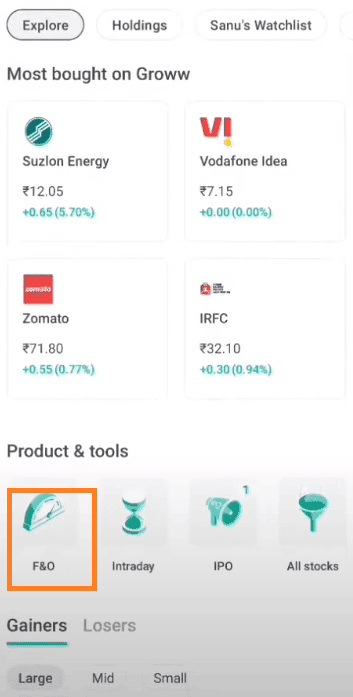
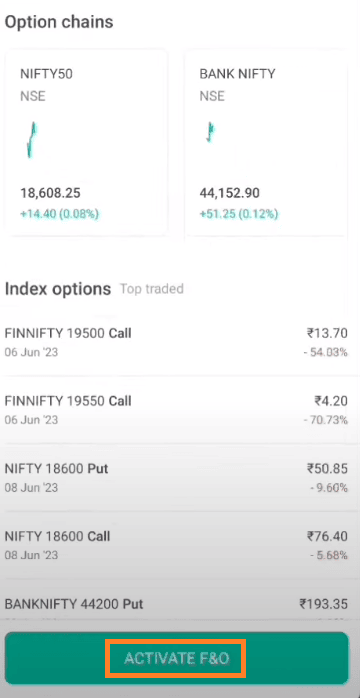
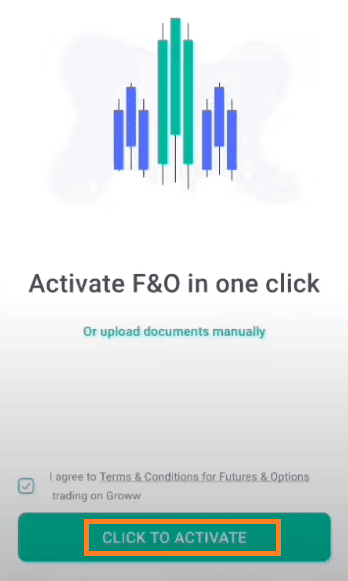
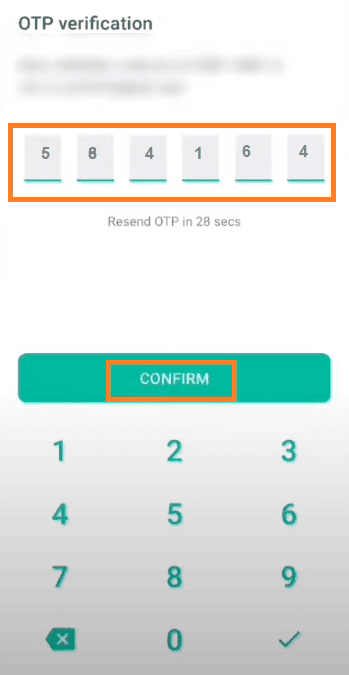
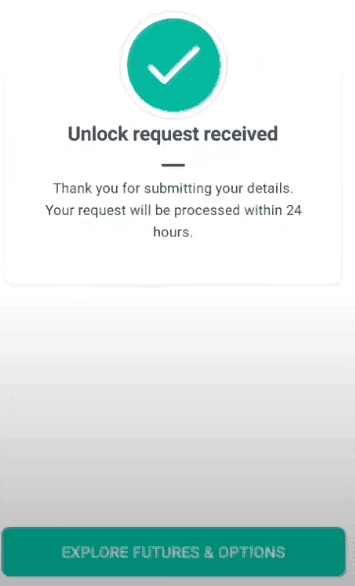
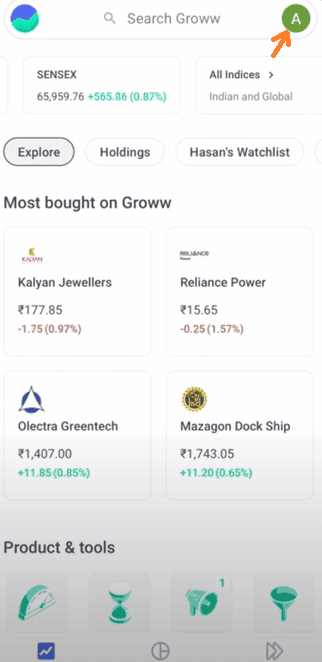
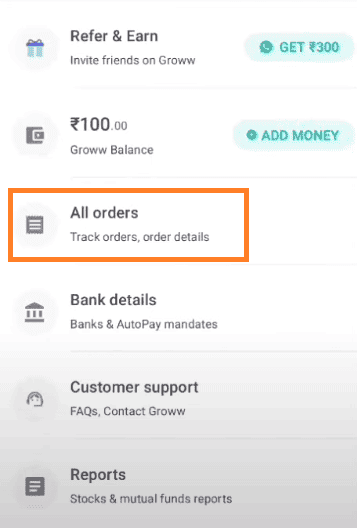
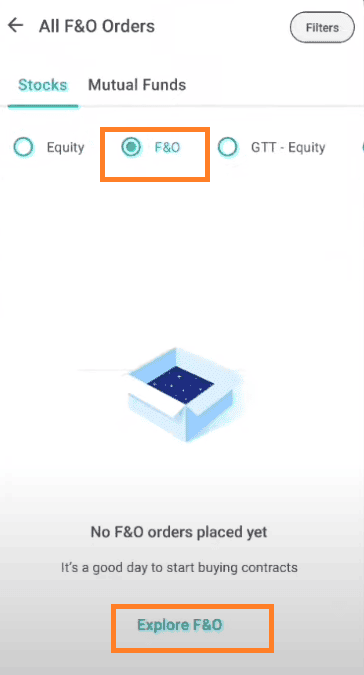
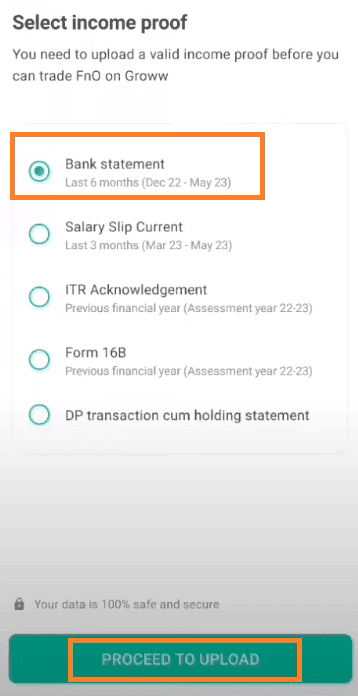

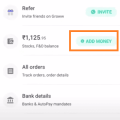
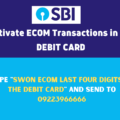


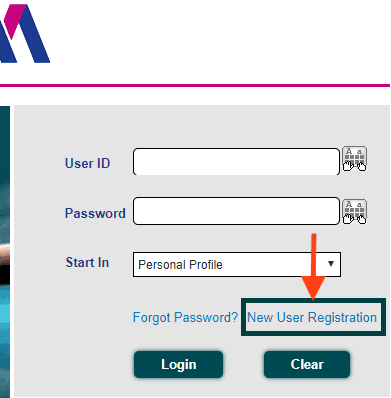
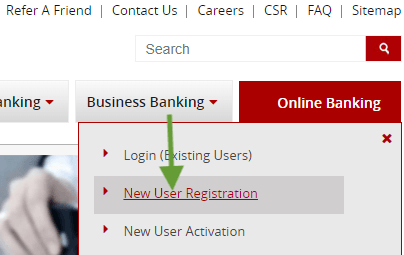
Be the first to comment