Nowadays, a Liquefied Petroleum Gas connection, commonly known as the LPG connection, is an unavoidable need in nearly every household in India. When people move to a new house in their neighborhood, or in a new area, or in a new city, they are required to transfer their LPG connection as well so next time when they need to avail a gas connection from their gas provider agency; it can be delivered to their correct address of residence.
All the LPG gas providers in the country allow their registered customers to avail themselves of the benefits of the facility of connection transfer that can not only be made from one address to another but also to a new gas provider agency or a distributor, according to their convenience.
In this article post, we have comprehensively discussed detailed information on how to make an address change in the Indane Gas connection record. Just stick around and carry on going through this article to know more details. So, without wasting any time let us quickly get started to delve deeper into the critical and profound information on the above subject ahead.
Steps to Indane Gas Address Change Online
Suppose you are holding an Indane Gas connection. You have changed your residence area or the city you were presently living in. Now, you want to transfer your LPG connection to the new address, but you don’t know how to submit the new address proof online to the Indane Gas authorities to be notified of your address change in their record so that your LPG connection transfer can be completed to the new location. In such a case, you need not worry. These straightforward steps and easy guidance will help you with the same. Here is the effortless process for you:
Step 1. Download and install the Indian Oil One mobile application on your handset device from the Google Play Store. Then, enter your credentials to log in to it and open the app. Next, click on the three horizontal lines at the top left corner of your mobile screen.
Next, click on the “Login/Sign Up” option under the “Welcome Guest” title on the next screen. Next, enter your mobile number and password on the next screen as needed. Then click on the “Login Now” button to log in to your Indian Oil One Account.
But, if you don’t have an Indian Oil One Account, then click on the “Don’t have an account? Register” option. Then follow the steps to complete the registration process for the same and log in to it.
Step 2. Next, once again, click on the three horizontal lines at the top left corner of your mobile screen. Next, you will see your name on the following mobile screen. Click on the three horizontal lines at the top left corner of your mobile screen.
Step 3. Next, click on the “LPG” option on the next screen.
Step 4. Next, click on the “APPLY/VIEW CONNECTION” option for domestic connection or for commercial connection according to the type of connection you have on the next screen on the “LPG Dashboard” interface.
Step 5. Next, scroll down to the bottom of your next screen to find and click on the “Address Change” option.
Step 6. Next, enter the details of your address as needed on the next screen on the “Address Change” interface. Then click on the “Select one proof of address” option.
Next, select any option from the given list of address proofs. Then, enter the chosen proof of address document ID number, upload the selected proof of address document, and click on the “Submit” button.
After that, your address change will be done within two weeks. That’s it. By following the above-discussed straightforward steps, you can quickly learn change of address indane gas online.
To Wrap Up
You should know that you can also change your address temporarily and then change it back after you return. If you are planning to shift your residence temporarily, make sure you inform your Indane Gas Agency/distributor about the temporary change of address so as to get the LPG connection service seamlessly.
In this article, we have provided you with detailed information on how to make an address change in the official record of the Indane LPG Gas connection. We expect that after reading this article thoroughly, you will be able to do what is needed in this regard yourself.
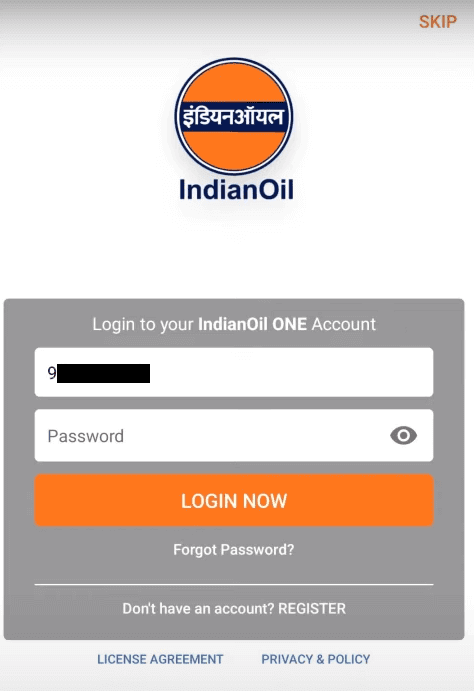
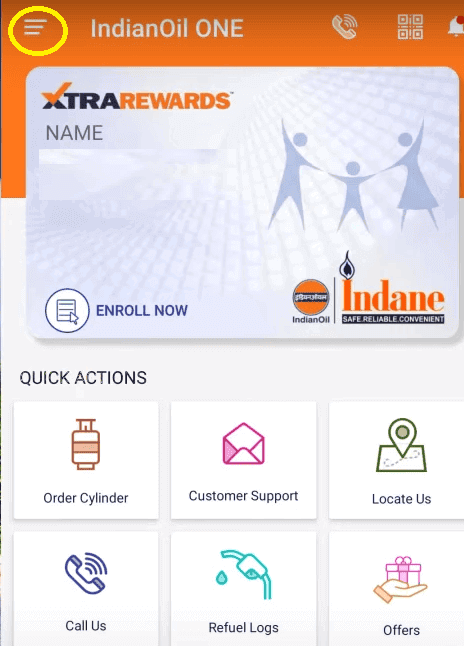
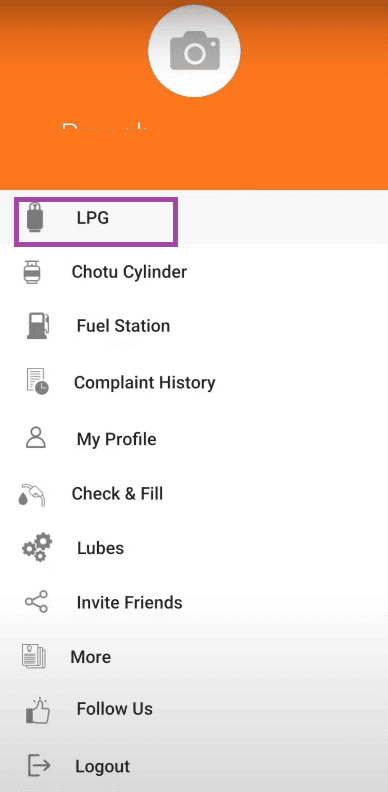
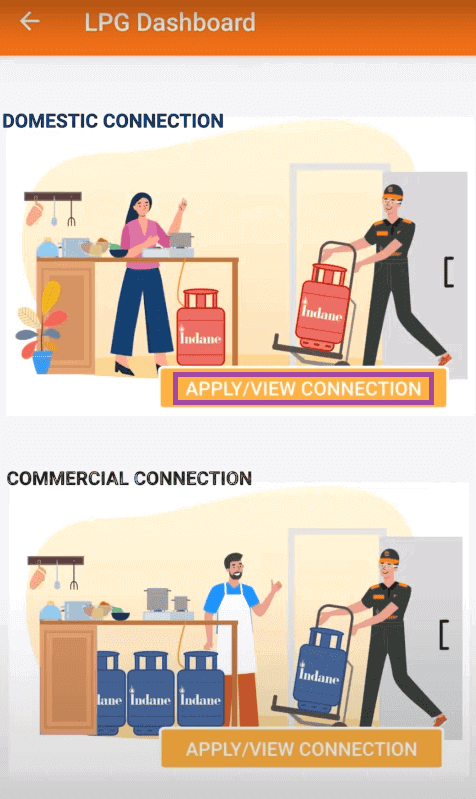
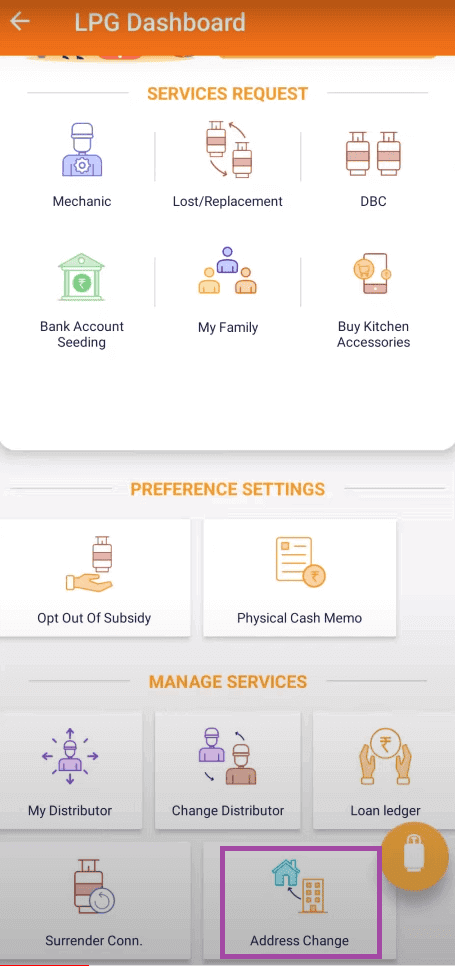
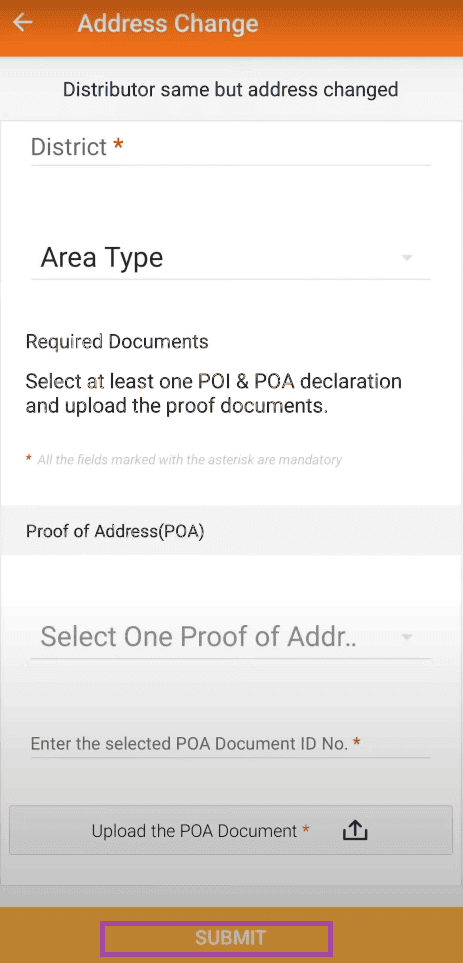
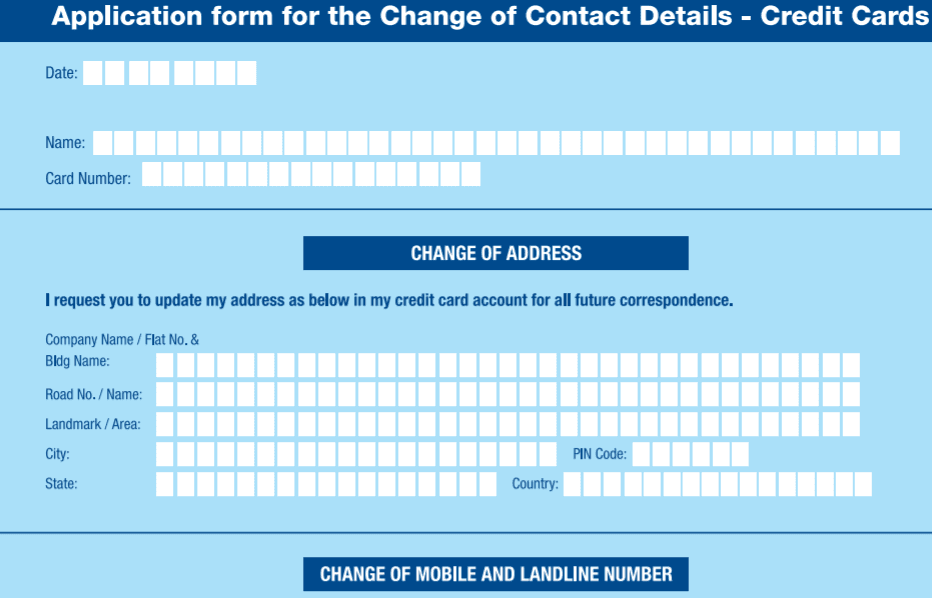
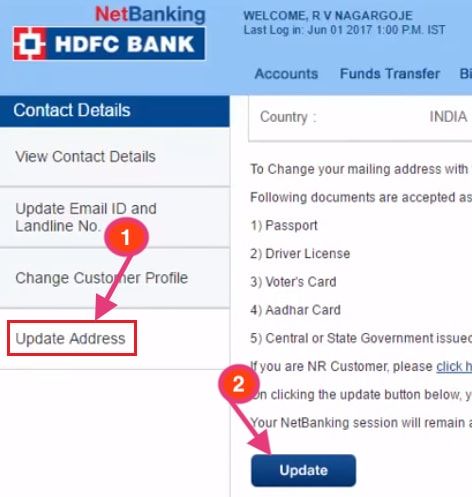

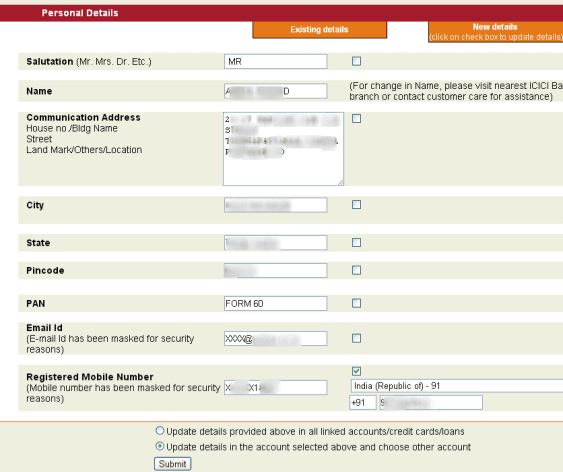
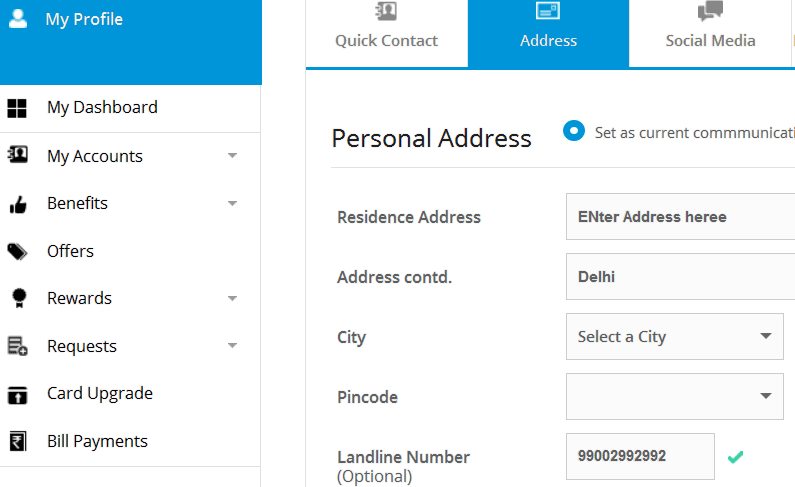
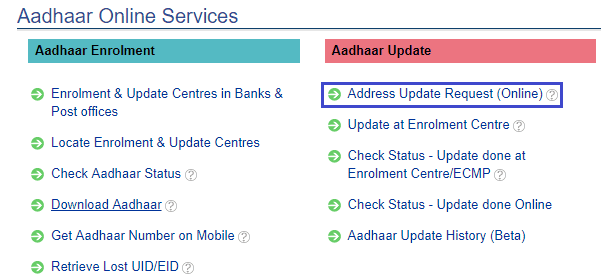

Be the first to comment