According to a report by IBM in 2022, the State Bank of India has 491 million active users. That’s almost 35% of India’s whole population. Indeed this bank holds huge financial dependence for the common people from different backgrounds. KYC or Know Your Customer is the method to validate this customer’s background to run an uninterrupted service.
So if you’re facing any service issue related to money debit or cheque transactions or failed UPI transactions, you need to update KYC, immediately. The steps are very easy and you can do it at your home, just in a few minutes. Let’s go through them in the following section.
Steps to Update SBI KYC Online Through YONO App
Step 1. Open the SBI YONO app on your mobile and navigate to the bottom of the screen. There are five options displayed from which you need to choose the first one, ‘Service Request‘. A pop-up section would appear just above the current section where you need to click on ‘View More‘.
Step 2. On the next screen, there will be a section named ‘Emergency‘ with a list of options. Choose ‘Update KYC‘ from it. If your KYC is already updated, simply a message would pop up and you don’t need to proceed further. Note till this step to check whether SBI KYC is updated or not.
Note: If the step 1 technique is not working for you, simply scroll down till the end of the home screen, and you will find a section named ‘Quick Links‘. There, the first option would be ‘Update KYC‘.
Your PAN and Aadhaar cards should be linked with your mobile number. On the current screen, you need to fill in all the required details along with the Aadhaar number and click on the Submit button.
If you are not able to install the SBI YONO application on your mobile phone or are unable to complete the KYC updation on the YONO app, there is another simple process to follow.
Steps to KYC Update through Online SBI
Step 1. Open Chrome browser on your mobile or computer, then go to Google search engine and type ‘Onlinesbi‘. Click on the link that appears on the result screen, www.onlinesbi.sbi. Now if you are opening site in mobile, click on the three dots (⋮) from the top right corner of your screen. Scroll down a little and check the box beside ‘Desktop Site‘.
A new page will open and you need to click on the ‘Login‘ button followed by clicking on the ‘Continue to Login‘ button. Give your username and password and enter the captcha code. Click on the ‘Login‘ button. If you don’t have a username or forgot, refer to the next section.
An OTP will be sent to your registered mobile number. Enter that in the current box and click on the ‘Submit‘ button.
Step 2. A new screen will appear. Navigate to the top-left corner and click on the hamburger icon (☰). A list will appear where you need to click on the ‘My accounts & Profile‘ option. Click on the ‘Update KYC‘ option from the new list.
Step 3. You need to select your bank account thenand click the Submit button. Check the account number with your passbook before proceeding further.
Step 4. An OTP will be sent to your registered mobile number. Enter that in the current box and click on the ‘Submit‘ button.
Step 5. On the current screen, you need to fill in all the required details like Name, PAN, address, and monthly income. You need to confirm if your address is the same or if you have moved to any other location. Check the box below to confirm your declaration and click on the ‘Submit‘ button. If you want to change any field, click on the ‘Reset‘ button and fill out the form again.
A success message would pop up indicating your successful KYC updation from SBI. Referring to the third point here, you may visit your SBI branch or SBI Yono branch to get a username and password. Else, you can create them at home as well. Learn it in the following section.
How to Create a Username and Password for SBI Netbanking
Step 1. Go to your Chrome browser or Google search engine and type ‘onlinesbi‘. Click on the link that appeared on the result screen, www.onlinesbi.sbi. A new screen will appear where two options, ‘Personal Banking‘ and ‘Yono SBI‘. Navigate to the Personal Banking section and click on ‘Login’. Again click on the ‘Continue to Login‘ button.
Scroll down and click on the ‘Forgot Username/Login Password‘ link.
Step 2. A new screen will open with a search box. Click on the box to get a pop-up list. From the list, select ‘Forgot Username‘. The selected option will appear in the search box as well. Click on the ‘Next‘ button.
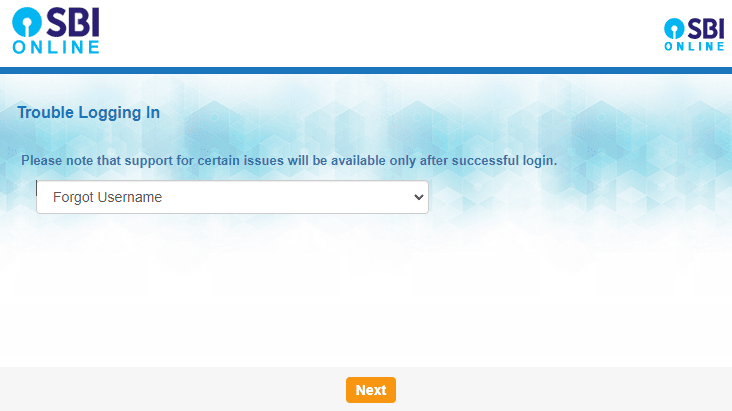
Step 3. Make sure you have your passbook while continuing this step. You need to enter your CIF number, select your country, enter your mobile number (same as the one registered with the bank account), and the verification code. Click on the ‘Submit‘ button.
Step 4. In the following screen, you need to fill a box with an OTP sent to your registered phone number. Your username will be created. Note the name for future reference.
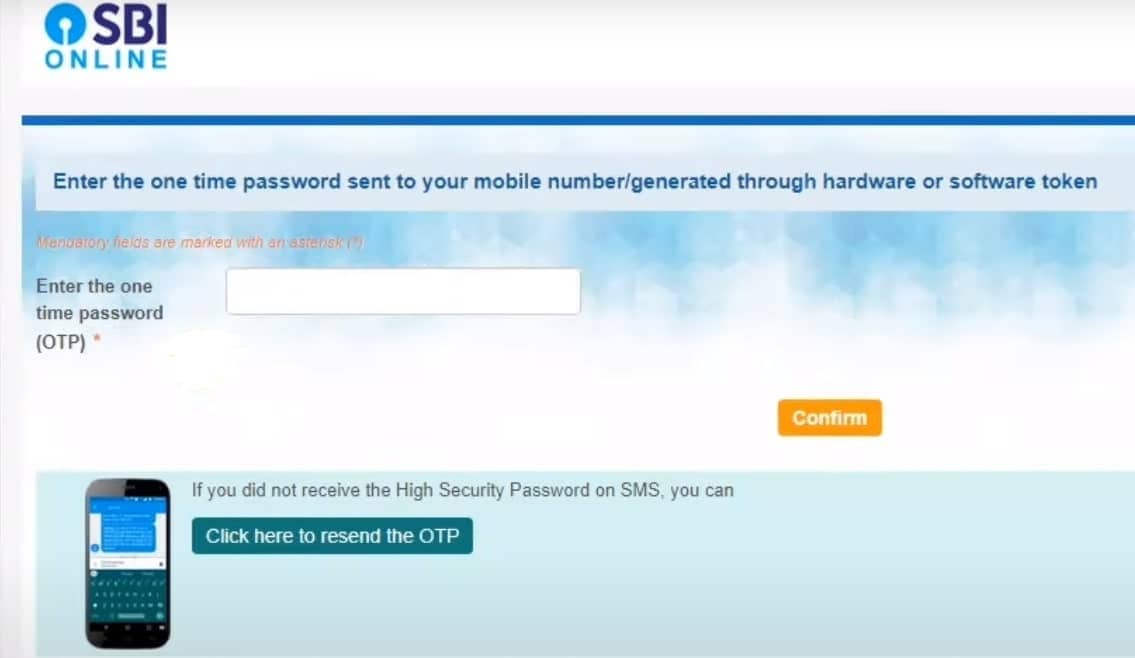
Step 5. Repeat steps 1 to 3 and this time select ‘Forgot Password‘ from the pop-up list. The selected option will appear in the search box as well. Click on the ‘Next‘ button.
Step 6. On the new window, you need to enter the current Username along with the bank Account Number. Select your country and enter your Date of Birth, Mobile Number, and verification code.
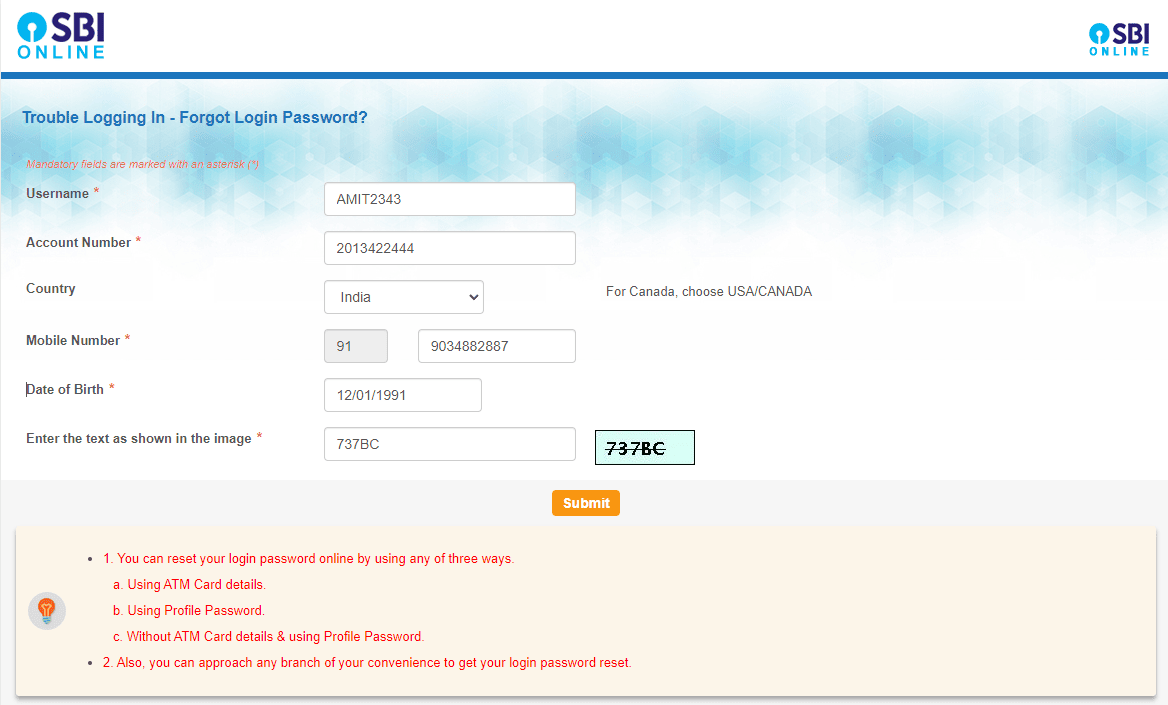
Click on the ‘Submit‘ button. In the following screen, you need to fill a box with an OTP sent to your registered phone number. Your password will be created. Note the name for future reference.
Conclusion
The process to update your SBI account KYC from your phone or computer is the same. Just make sure you’re opening the net banking site on a secure browser like Google or Microsoft Edge. With the processes mentioned here, you will be able to update KYC from a different city or state as well. Also, keep on checking that your KYC is up to date every six months to avoid any interruption.
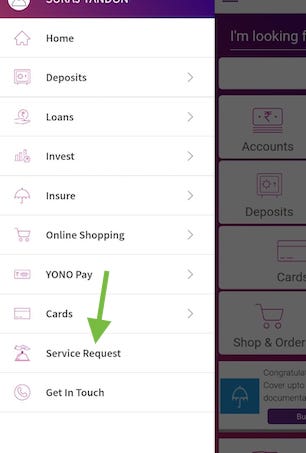
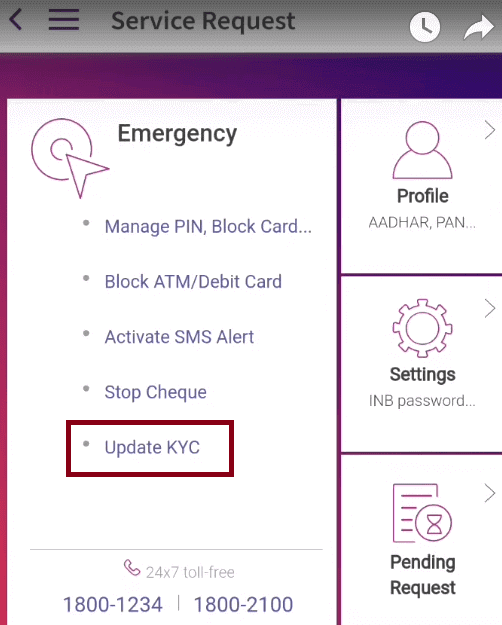
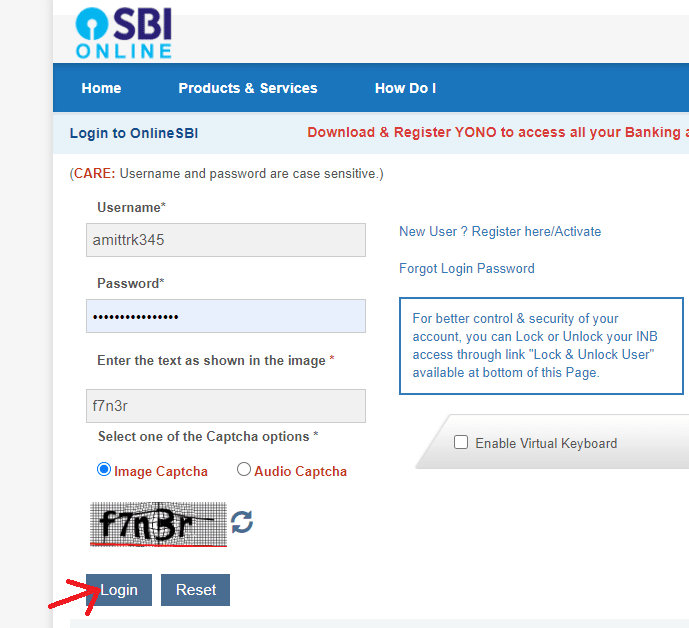
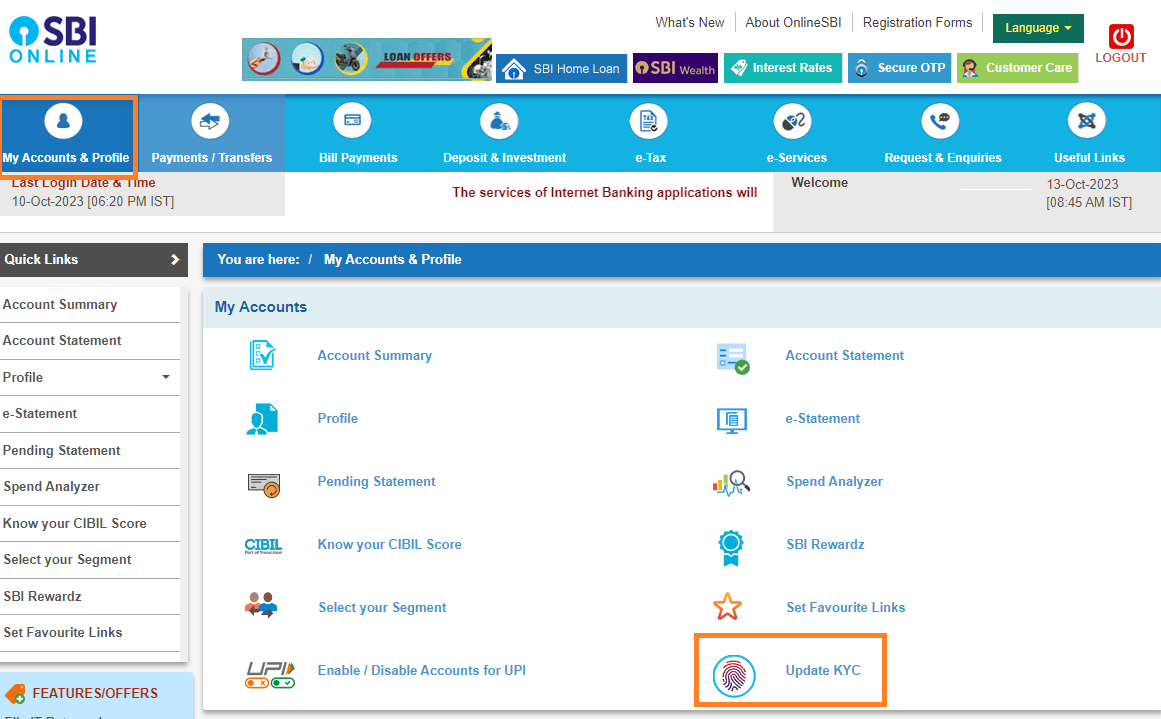
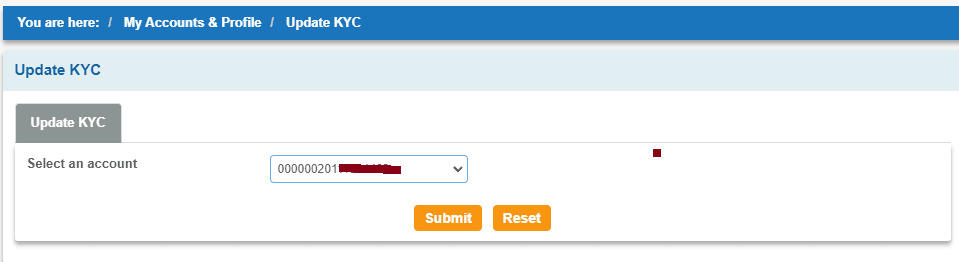
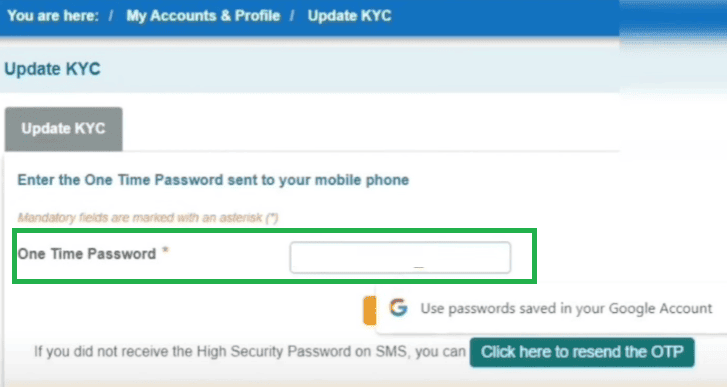
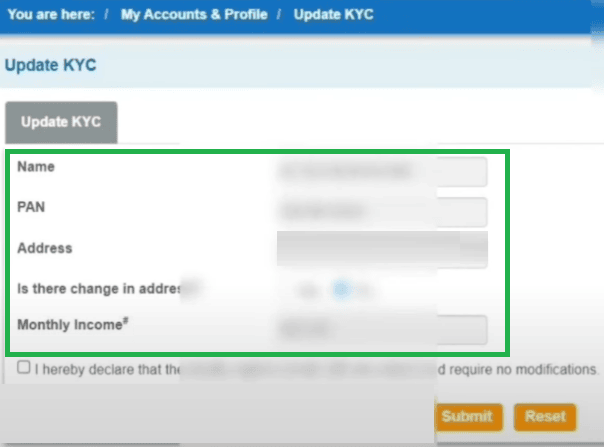
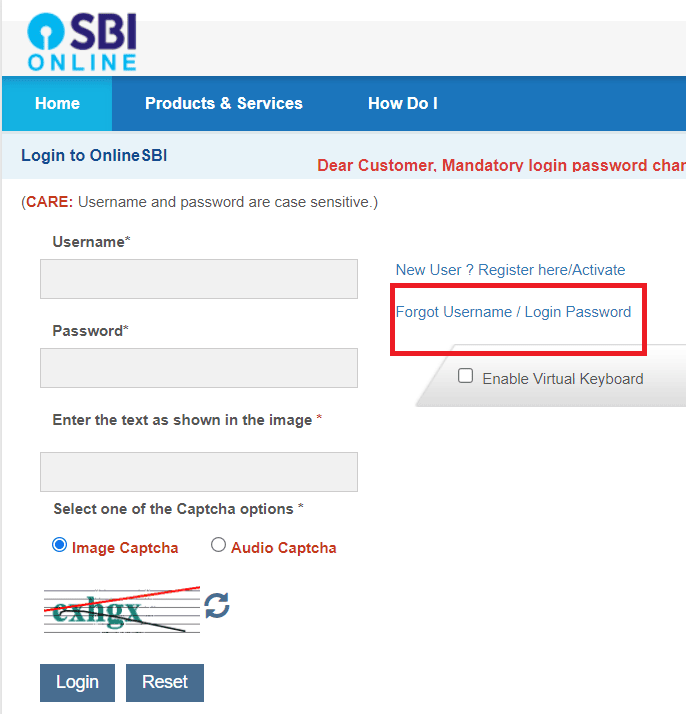
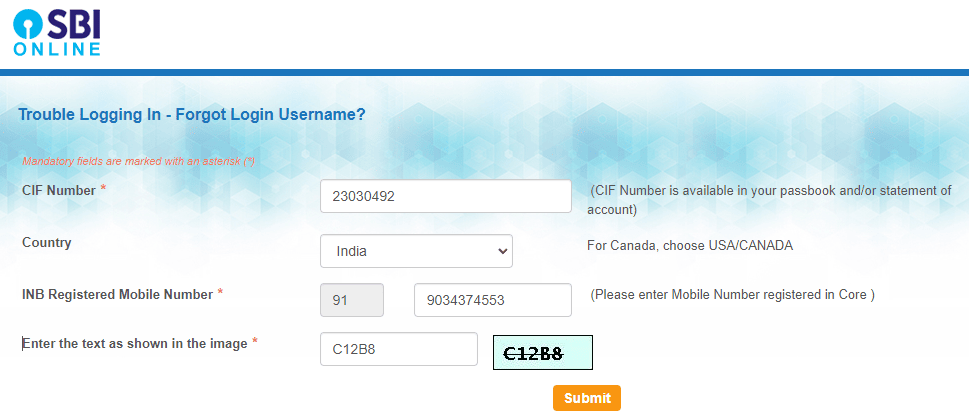
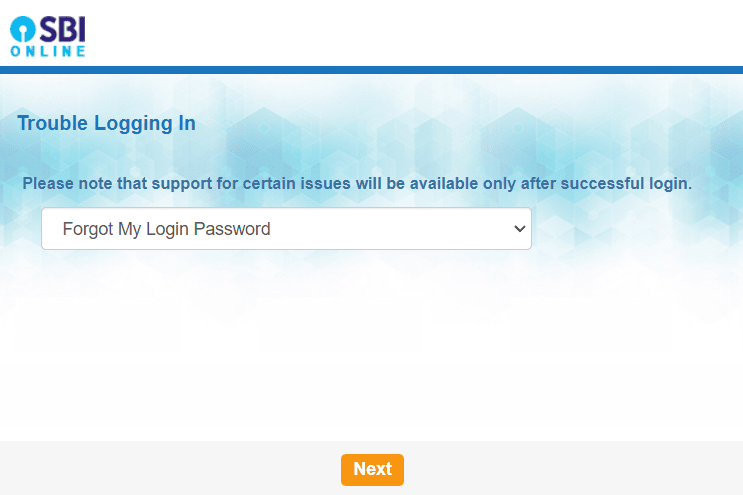


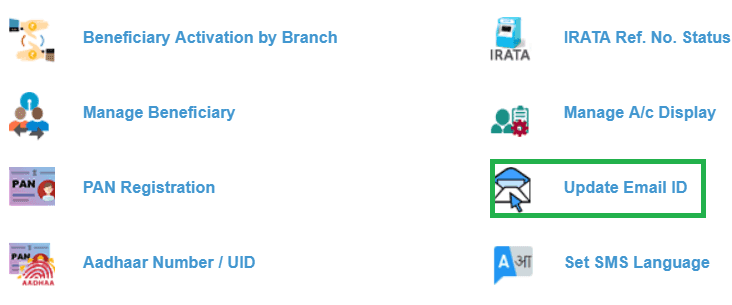
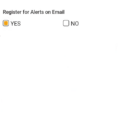
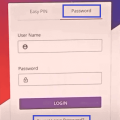
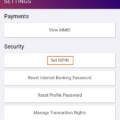
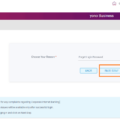
Be the first to comment