Women in Chhattisgarh can now avail of a subsidy of a thousand rupees per month under a government scheme called Mahtari Vandana Yojana. This initiative is maintained by the Women and Child Welfare Department of Chhattisgarh.
If you’re a permanent resident of this state and married/divorced/abandoned with an age of at least 21 years— you’re eligible for this scheme. However, if any one member of a woman’s family is a taxpayer or a Class-1, Class-2 or Class-3 officer in any government (state or central) organization— she is not eligible for this particular scheme. Similarly, if her family member is a former president, vice president or even a Member of Parliament, she will not be eligible. Or, if the family income is more than 2.5 lakh annually, this scheme will not apply to the female candidate.
If you’re clear with the eligibility criteria and you’re an eligible candidate, understand how to check the Mahtari Vandana Yojana Payment payment status.
Steps to Check Mahtari Vandana Yojana Payment Status Online
Step 1. Open any secure browser on your mobile or computer. It is suggested to use the Google Chrome browser. Type ‘Mahtari Vandana Yojana’ on the search bar and click on the search button. If you have the Google search engine by default on your system, you may directly go there and search for the same query.
Step 2. Click on the link with ‘महतारी वंदन योजना‘ title. The link would be https://mahtarivandan.cgstate.gov.in/. You’ll be redirected to a new website.
To check Mahtari Vanadana Yojana Status on Computer
- Navigate to the menu bar present just below the government logo. Click on the second option with the title ‘आवेदन एवं भुगतान की स्थिति’.
- On the new page, you need to fill in some basic details. From the right corner, verify if the current date is displayed.
To check Mahtari Vanadana Yojana Status on Phone
- Navigate to the upper-left corner of the new page. Click on the hamburger icon (☰) available. A pop-up list will be displayed.
- Click on the second option from the list. The option should be ‘आवेदन एवं भुगतान की स्थिति‘
- A form will be displayed for you to fill out. Verify if the present date is displayed on the top-left corner of the form.
The next steps are again the same for computer and mobile users. There will be three choices for you. You can enter your beneficiary code, 10-digit mobile number or 12-digit Aadhaar number. The mobile number should be the one you registered for this scheme. Do not fill all three fields, just choose any one of them.
Step 3. Fill in any one detail and enter the captcha code for verification. If you’re unable to understand the captcha code, click on the reset button (🔄) available beside the code. A new code will be generated for you. Enter the new code properly.
Click on the ‘सबमिट करें‘ button.
Step 4. You’ll be redirected to a new page. Here, all your details like your name, your father’s/husband’s name etc. will be displayed. Scroll down to find out the current status of your payment for this month. It will be displayed on the bottom of the screen. The last payment date (Month and Year) along with the amount (1000 rupees) will be displayed. Also, the last four digits of your bank account will be displayed.
If you want to print the status, click on the ‘Print‘ button below and save a copy of it for future reference.
Sometimes, the amount for the current month can be already credited to your account but it’s not updated on this official site. So, it is better to check your bank passbook or e-statment through net banking as well to re-confirm.
Conclusion
The government of Chattisgarh initiated this scheme for the women in their state in March 2024. As there are around 70 lakh women eligible for this scheme, it may take some time to automate and update the whole process. Also, make sure the bank account you provided for this scheme should be linked with your Aadhaar number. Otherwise, the payment won’t be successful.
If you’re an eligible candidate and still the payment is pending, there’s nothing to worry about.

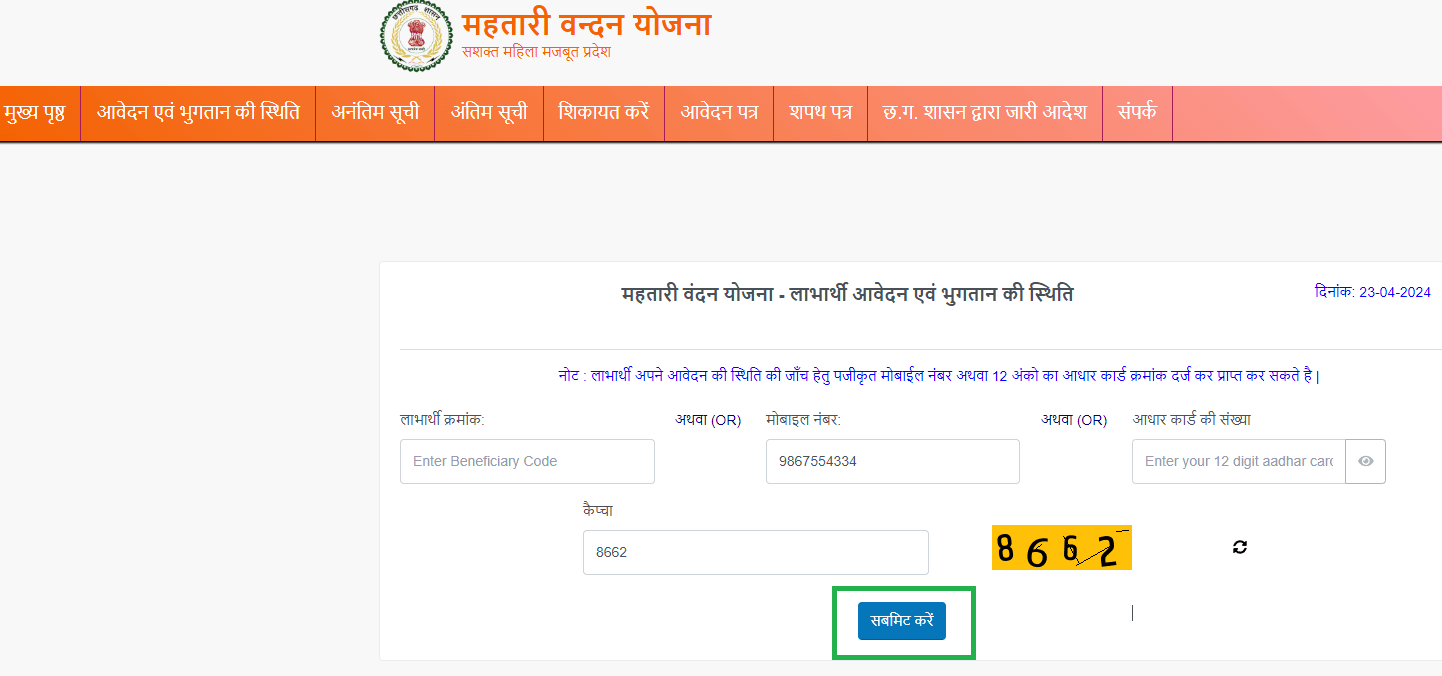
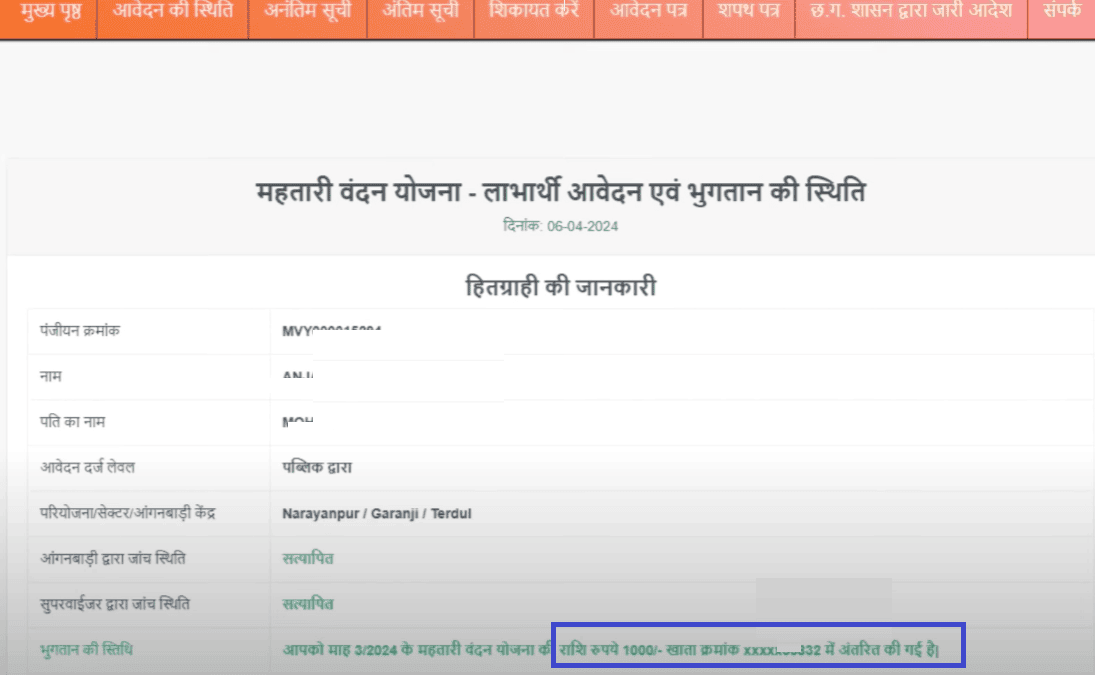
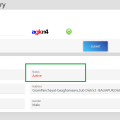
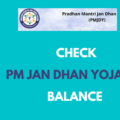
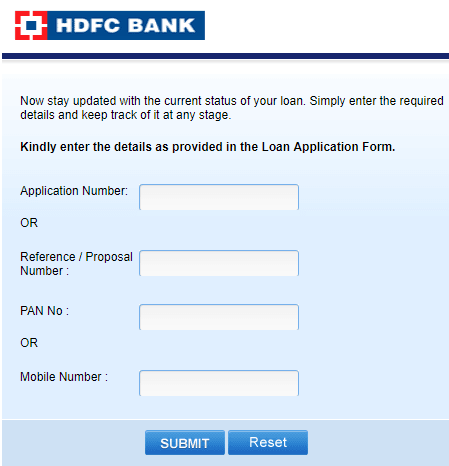

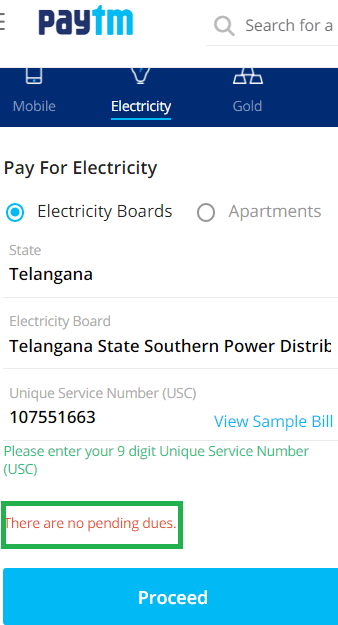


Be the first to comment