CDM in SBI stands for Cash Deposit Machine. It is also called an encycler or cash recycler. If you want to avoid the long queue in the bank and the hassle of filling out a cash deposit form, it’s best to use CDM machines. It’s available almost everywhere, there are different options to use CDM with and you can deposit money in almost no time.
This article will give you a clear idea of the recent CDM service charges.
CDM Service Charges to Deposit Cash in Personal SBI Account Using Debit Card
No CDM charges are applicable when you have a bank Debit (or ATM card) for a SBI bank account and use it to deposit cash in the same bank account. You can deposit any amount (no lower or upper limit) free of service cost when you have an ATM card for the same account where you want to credit the amount.
Just insert your ATM card into the CDM machine slot and complete basic authentication. Then, choose the ‘Banking’ option followed by the ‘Deposit’ option. Now, select the ‘Cash Deposit‘ option. Currently, the per transaction limit is 200000. Also, you can notice there will be 0 service charge. Now, you can choose your account type and proceed with the cash deposit.
CDM Service Charges to Deposit Cash in Third-Party Account Using Debit Card
If you want to deposit money to any third-party bank account in SBI using your debit card, a service charge will be applicable. Note that, using SBI CDM, you cannot deposit money to any other bank account like PNB or BOB. It will just work for SBI accounts.
In this case, a CDM charge of rupees 25.96 (22 rupees service charge+18% GST) will be deducted from your account. This amount will be deducted for each transaction. Note that, no charges will be deducted from the receiving SBI bank account.
CDM Service Charges to Deposit Cash Without Card
There is an option in SBI CDM for cardless cash deposits to your SBI account or any third-party SBI account. In this case, the upper limit per transaction is 49000 rupees. For each transaction, 25.96 (22 rupees service charge +18 % GST) rupees will be charged.
For cardless cash deposits, choose the ‘Cardless Deposit’ option from the home screen of the CDM. Then, you need to complete the authentication process with your registered mobile number and bank account number.
So, make sure you’re carrying your SBI bank passbook for the 11-digit account number and entering the same mobile number that’s registered with the account.
CDM Service Charges to Deposit Cash with GRC
With GRC or Green Remit Card Customers do not need to register an account in order to make regular payments into an SBI account. Simple, with no PIN and magstripes, is the SBI green remit card. When utilising an SBI green remit card (CDM), non-cash deposit transactions can be processed via a cash deposit machine or a green channel counter (GCC).
If you have this card, you can use it for transactions of up to 25000 in each attempt (and a monthly capacity of 1,00,000 rupees). In this case, the service charge is again 26.96 (22 rupees service charge +18 % GST) rupees.
Another point is, that a GRC or Green Remit Card is made for a particular account. If you want to use it for any other SBI account, contact the bank and make another card with a minimal one-time charge.
| Method of Deposit | CDM Service Charges |
|---|---|
| P-segment Debit Card (Card Linked Account) | NIL |
| Debit Card (Third Party Account) | Rs. 22+GST |
| Cardless Transaction | Rs. 22+GST |
| SME Insta Deposit Card/Business Debit Card | Rs. 22+GST |
| GRC card | Rs. 22+GST |
Conclusion
Use a debit card, SME Insta Deposit Card/Business Debit Card, or green remit card, or don’t use any card. You’ll able to deposit cash to SBI accounts using CDM with flexible modes. It’s also better if you have your debit card and want to deposit money in your account using CDM. In this case, there’s no service charge, unlike physical deposit in bank counters.
Just go through the article and note the service charges to not be in any doubt ever again.


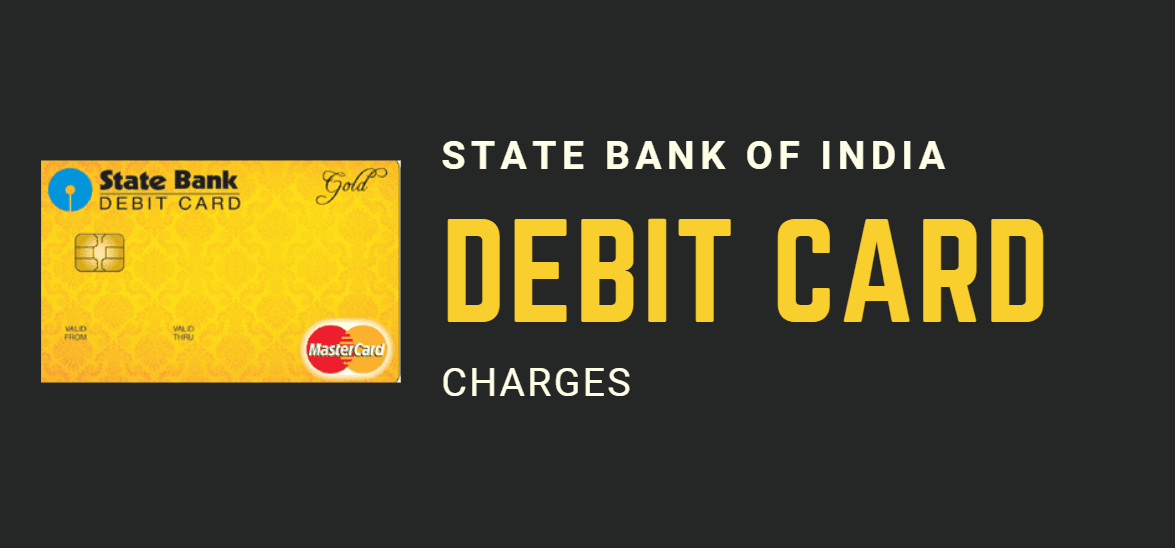
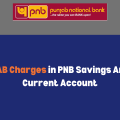
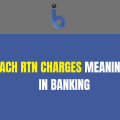


Be the first to comment