Bank of Baroda Statement (or BOB Statement) is a ready reckoner for the details of transactions in your bank account. All the credits and debits in your bank account will reflect in the account, including cash transactions, account-to-account transfers, credit card transactions, interest earned, fees and penalties charged, and many other things.
In fact, a BOB Bank Statement is a synopsis of all financial transactions for a particular period in your bank account. You can periodically monitor the inflow and outflow of funds in your bank account to detect unauthorized as well as unreasonable transactions, if any. You can get immediate rectification by timely reporting to the bank about such transactions.
Bank of Baroda account holders can effortlessly access their accounts to obtain the BOB e-Statements in multiple ways, including through BOB World Internet banking, BOB World App mobile banking, email, and visiting bank branches.
In this article blog post, we will guide you through the two effortless ways to download the Bank Of Baroda one year e-statements: through the BOB World Internet banking process and the BOB World App mobile banking process.
So, if you want to plan your taxes or just keep track of your expenses, let’s find out how to get your Bank of Baroda 1 Year account statement online quickly and easily.
Bank Of Baroda 1 Year Statement Download Online
Suppose you have one or more accounts in the Bank of Baroda, and you want to download a one year statement for an account. But you are unaware of how to do it. Don’t worry. We have described the two most reliable and effortless ways to help you out in this regard as follows:
1. Through BOB World Internet Banking
Bank of Baroda offers BOB World Internet Banking platform for its customers/account holders to access their bank account information and perform many banking activities online. However, you can download the statement for six months only at a time. Therefore, to get it for one year, you will have to download the statement 2 times. Just follow these quick steps:
Step 1. Firstly, you should open your BOB World Internet Banking account and enter your User ID and login password to log in to it.
Step 2. Next, click on the first tab option, the “Accounts” tab, from the various options at the upper side of your mobile screen. Next, click on the “More Deatils” option from the pop-up menu of various options and then click on ‘Account Summary‘ option. After that, the details of your active bank accounts will be displayed on your next mobile screen.
Step 3. Next, click on the “Search Transaction” tab on the next screen, which will open a search dialog box to filter the date you want to download the bank statement of. Next, select a date range between 1 Year and click on the “Search” button.
After that, your desired account statement will be displayed on your device screen.
Step 4. Next, you can download the displayed statement in the format of your choice. Select your preferred format, like Excel, PDF, or TXT, by tapping the respective icon for the same. Once your format selection is made, click on the “Go” button to download the file.
Suppose you select the PDF format. Then, your account statement will be saved in your local storage on your device. You can open the downloaded statement PDF file in any PDF reader app. Similarly, you can choose any date range to get a one year statement.
2. Through BOB World App mobile banking
Bank of Baroda offers the BOB World App to provide a user-friendly interface for accessing various banking services on smartphone devices. However, you can download the statement for three months only at a time. Therefore, to get it for one year, you will have to download the statement 4 times. You should follow these easy steps:
Step 1. Open the BOB World App on your smartphone device and enter your 4-digit login PIN to log in to it.
Step 2. Next, select the “Request Services” option from the “My BOB” button on the home page.
Step 3. Next, scroll down on the next screen to find the “Certificate & Statement” section and select the “Account Statement” option.
Step 4. Next, select the desired account number for which you want to obtain the statement. Next, select “From Date” and “To Date” to indicate the desired statement period of three months. Then click on the “EMAIL STATEMENT” button.
After that, a notification will be immediately sent to your registered mobile phone number, stating that the email containing the e-statement has been sent successfully. Then click on the “Done” button.
Next, open the e-statement PDF file in your email account, which is password protected. Next, create the required password as per the instructions given and enter it as needed. After that, the first part of your desired one year e-statement will be downloaded.
Similarly, you can download the remaining next three parts for three months each to get a one year statement. That’s it. By following the above-described easy processes, you can download Bank of Baroda one year statements online.
The Bottom Line
We expect you will enjoy reading this comprehensive blog post exploring two seamless and reliable ways on how to obtain your Bank of Baroda 1 year statement quickly and easily. However, you can use both methods as per your convenience, and you will be easily able to download your Bank of Baroda one year statement yourself.
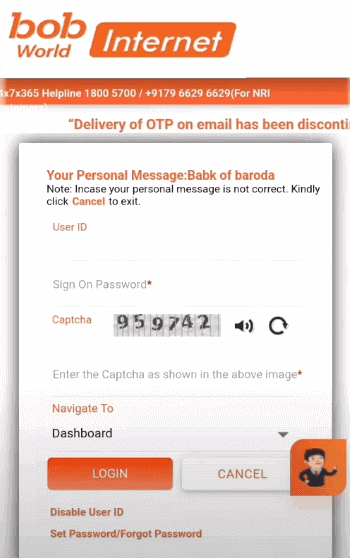
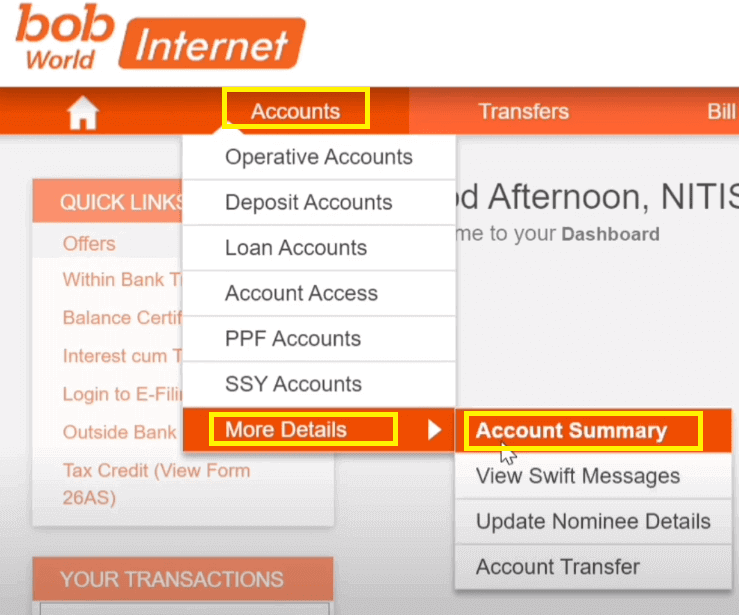
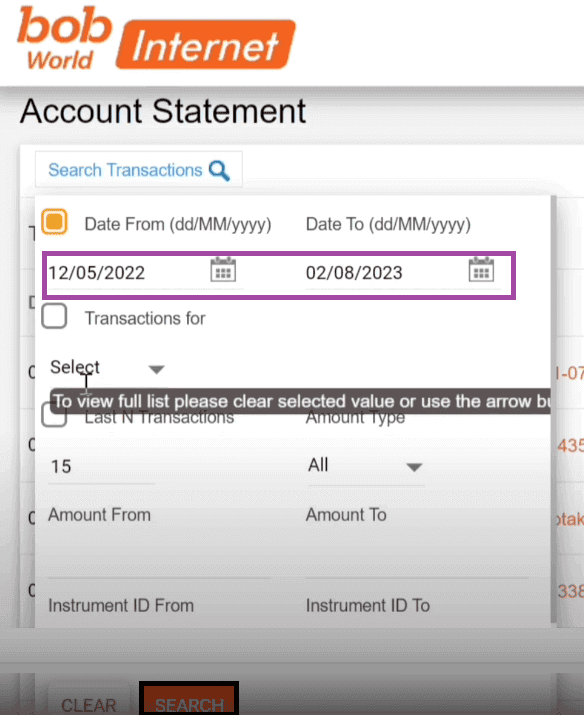
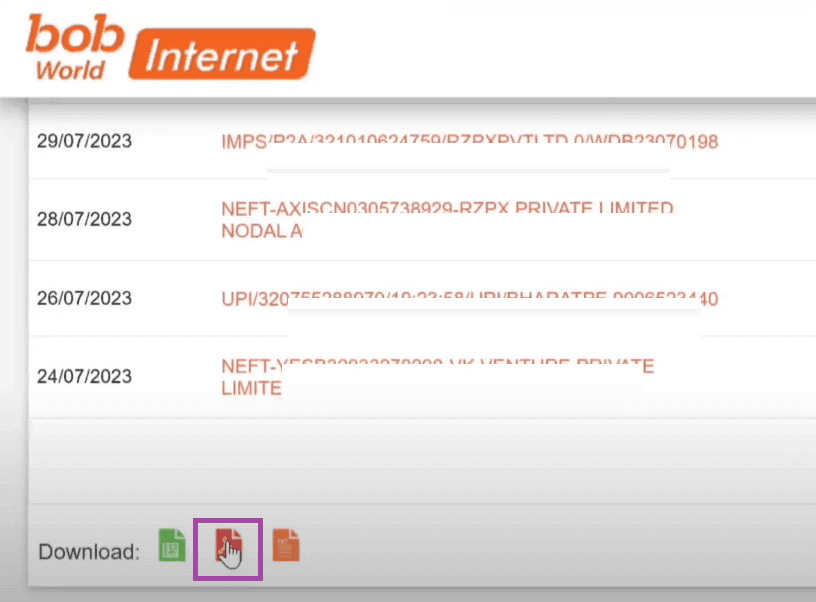
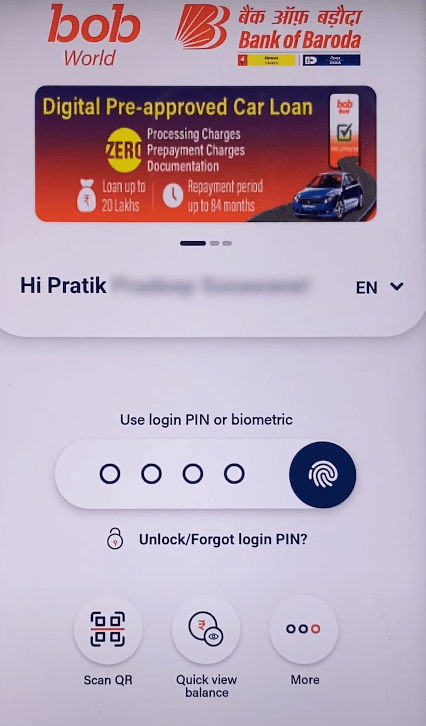
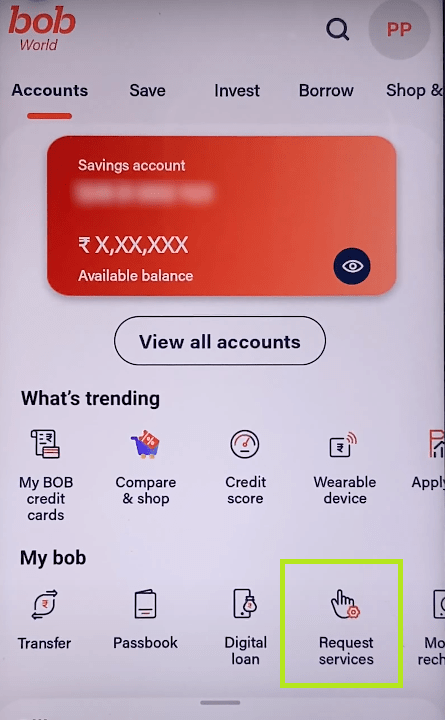
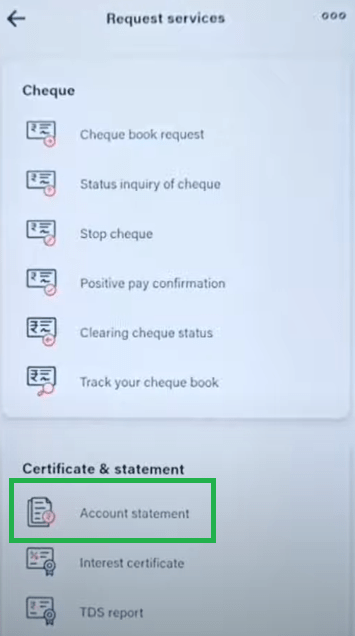
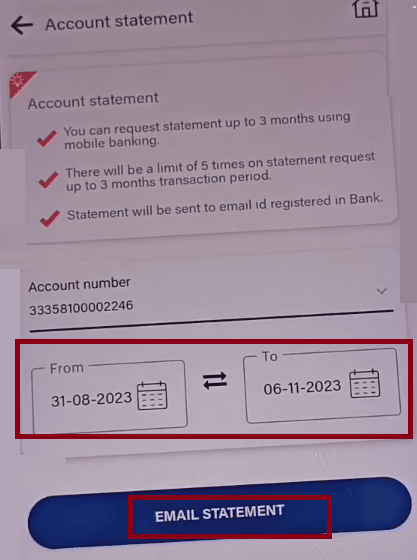
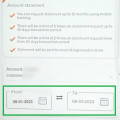

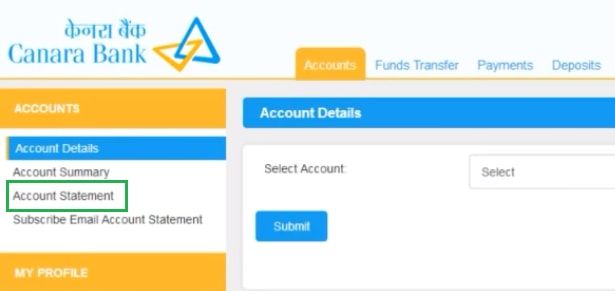

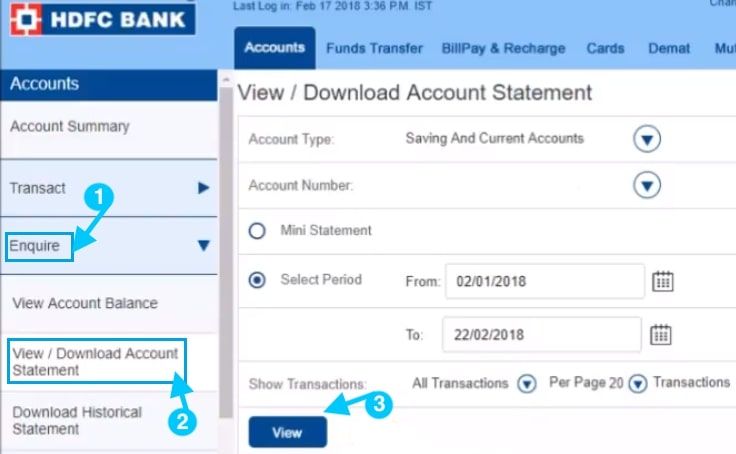
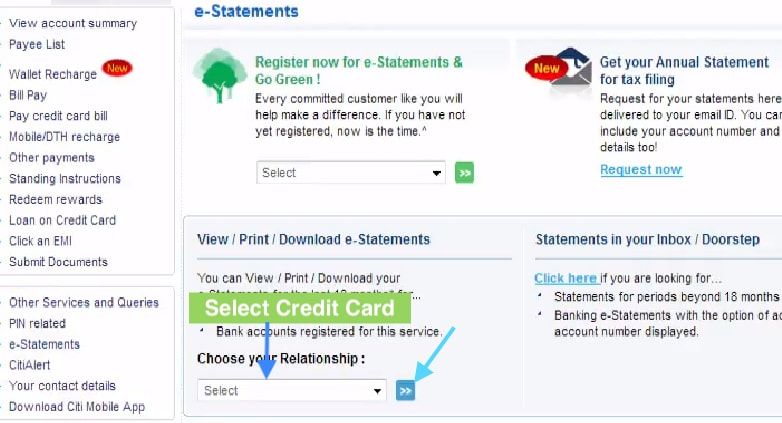
Bank of baroda 1 year statement download pdf download