Do you have an account with State Bank of India? Have you yet activated Internet Banking services for your account? Internet banking services introduced several convenient ways of easy transactions.
The account holders also remain updated with the account any time and from anywhere! If you want to control your account in your fingertips, you must activate Internet banking services.
You need not visit the bank and make a formal request to activate the service. You can go for Self-Registration and activate Internet Banking Services online! You need to follow the step-by-step process to activate the services.
Following the step-by-step process, you will successfully register for online banking. In the last steps after setting the login password and submitting it, you will get a confirmation page displayed on the screen.
If you requested for Internet Banking Service activation without the ATM Card, apart from the confirmation message, the page would display the temporary username and PrePrinted kit number. The PrePrinted Kit Number is also called PPK Number.
SBI provides a PPK number for New ATM Debit Card and Internet Banking Services. The PPK contains the default password, and you will receive the temporary User ID on the registered mobile number.
After successful registration, you need to log in using the User ID and Password. You will get directed to a new page after clicking on the ‘Login‘ button. In the next page, you have to enter the PPK number to log in successfully. Keep the PPK Number safe and confidential.
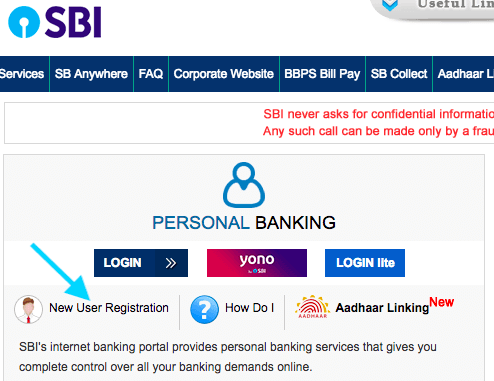
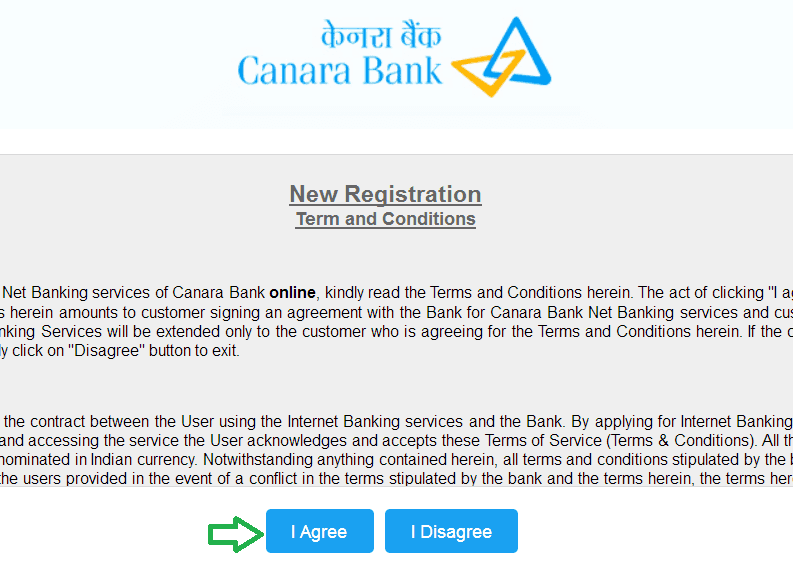
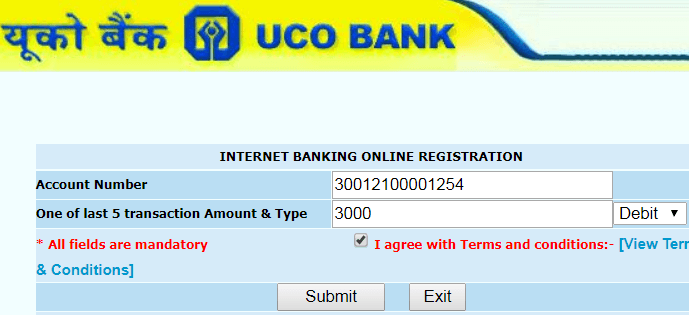
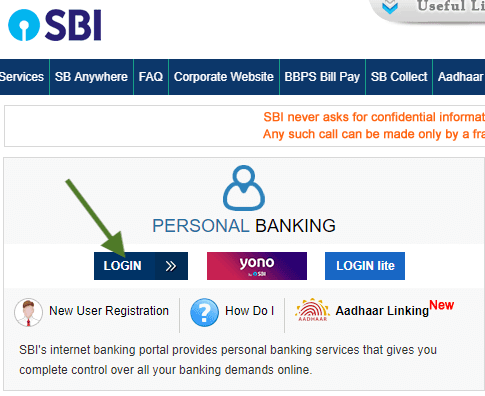
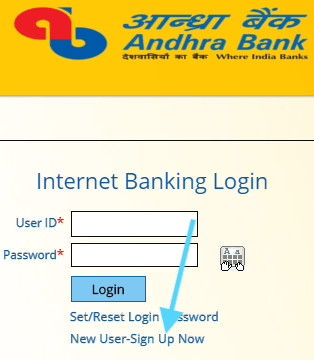
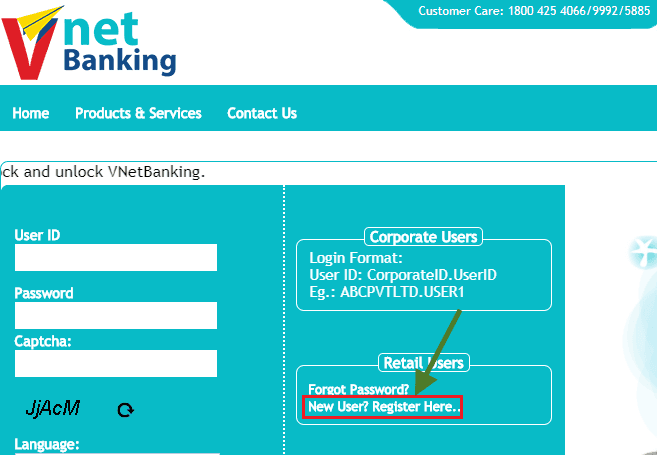
I have a temporary username and ppk number. How can I activate my online banking? when I am entering this it showing the account not available
I have a temporary user name and ppk number. How can I activate my online banking? when I am entering this it showing wrong.
I have a temporary user ID and ppk number but am not able to register for online net banking please help me in registering
Same problem here, have you got any solution on this ..??
pls confirm
go to the bank branch and submit net banking register form
Click on the forgot password link on the login page and follow the steps.
I HAVE TEMPORARY USER NAME AND PPK NUMBER BUT I FORGOT MY PASSWORD WHAT SHALL I DO ONCE I LOG IN THEN I CAN USE PPK NUMBER PLEASE HELP ME OUT FROM THIS SITUATION
I HAVE TEMPORARY USER NAME AND PPK NUMBER BUT I FORGOT MY PASSWORD WHAT SHALL I DO ONCE I LOG IN THEN I CAN USE PPK NUMBER PLASE HELP ME OUT FROM THIS SITUATION